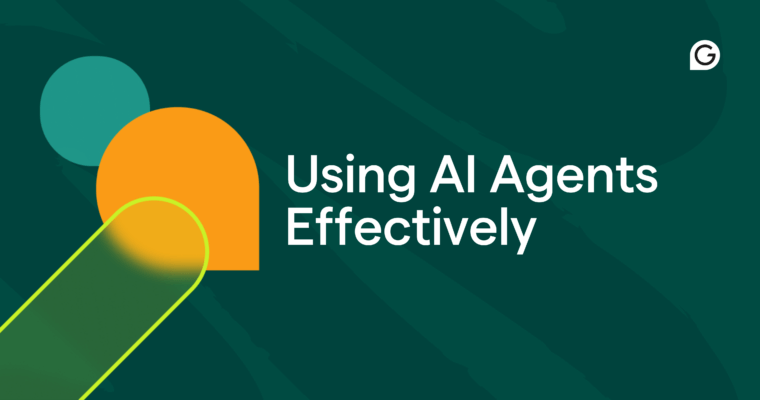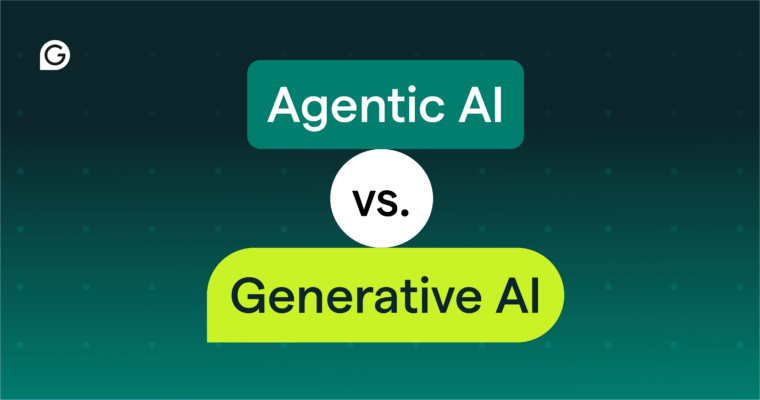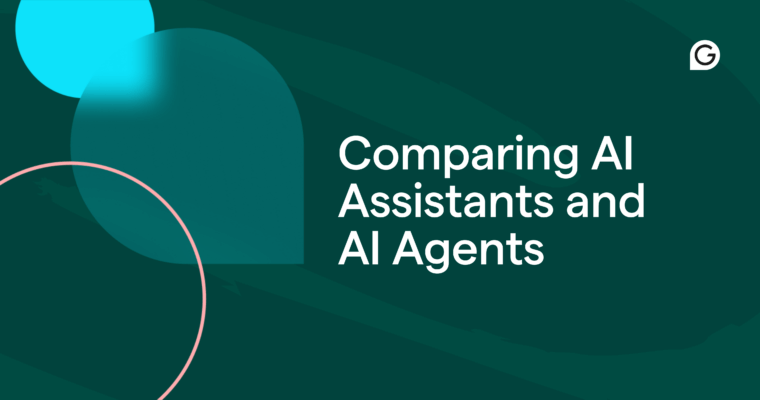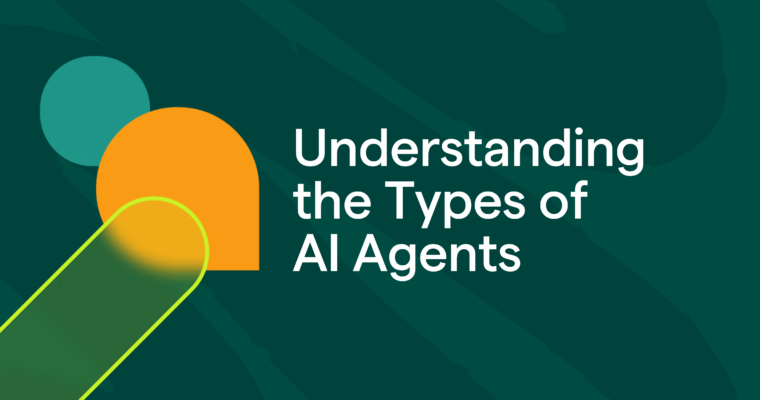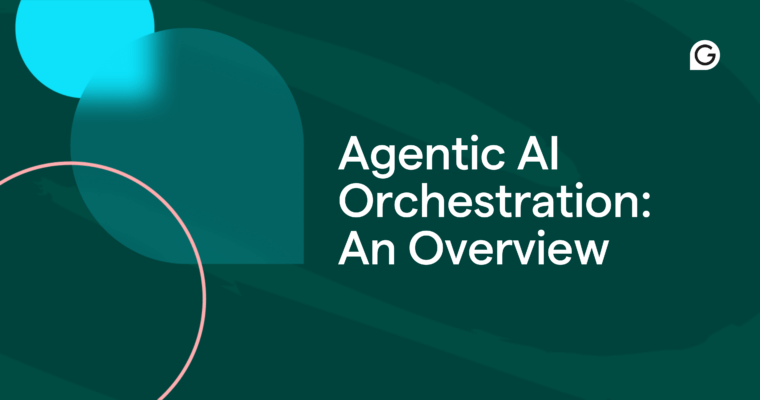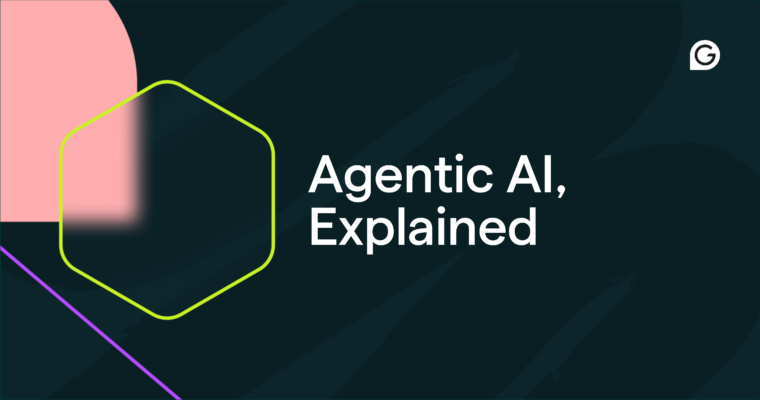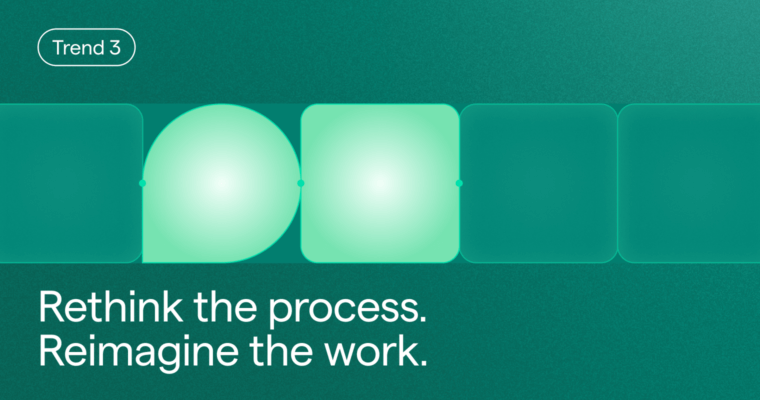Grammarly Blog: Your Ultimate Writing Resource
![Using AI Agents Effectively]() Understanding AIHow to Use AI Agents: A Simple Guide to Getting Started
Understanding AIHow to Use AI Agents: A Simple Guide to Getting Started![Agentic AI vs. Generative AI]() Understanding AIAgentic AI vs. generative AI: What’s the Difference and When to Use Each
Understanding AIAgentic AI vs. generative AI: What’s the Difference and When to Use Each![Comparing AI Assistants and AI Agents]() Understanding AIAI Assistants vs. AI Agents: What’s the Difference and When to Use Each
Understanding AIAI Assistants vs. AI Agents: What’s the Difference and When to Use Each![Understanding the Types of AI Agents]() Understanding AITypes of AI Agents Explained: How They Work and When to Use Each
Understanding AITypes of AI Agents Explained: How They Work and When to Use Each![Agentic AI Orchestration: An Overview]() Understanding AIAI Agent Orchestration: A Simple Guide to How It Works (With Examples)
Understanding AIAI Agent Orchestration: A Simple Guide to How It Works (With Examples)![Agentic AI vs. AI Agents]() Understanding AIAgentic AI vs. AI Agents: What’s the Difference and Why it Matters
Understanding AIAgentic AI vs. AI Agents: What’s the Difference and Why it Matters![Agentic AI, Explained]() Understanding AIWhat Is Agentic AI? How it Works and Why it Matters
Understanding AIWhat Is Agentic AI? How it Works and Why it Matters![AI Agents, Explained]() Understanding AIWhat Is an AI Agent? A Beginner’s Guide
Understanding AIWhat Is an AI Agent? A Beginner’s Guide![]() Enterprise AI2026 AI Trend: Legacy Workflows Must Be Rebuilt for AI-Native Work
Enterprise AI2026 AI Trend: Legacy Workflows Must Be Rebuilt for AI-Native Work