Grammarly for Android
Write clearly, confidently, and mistake-free
in all your mobile apps.

Polished writing at your fingertips
Clean up your texts
Quickly catch and fix grammar, spelling, and punctuation mistakes with Grammarly’s real-time suggestions.
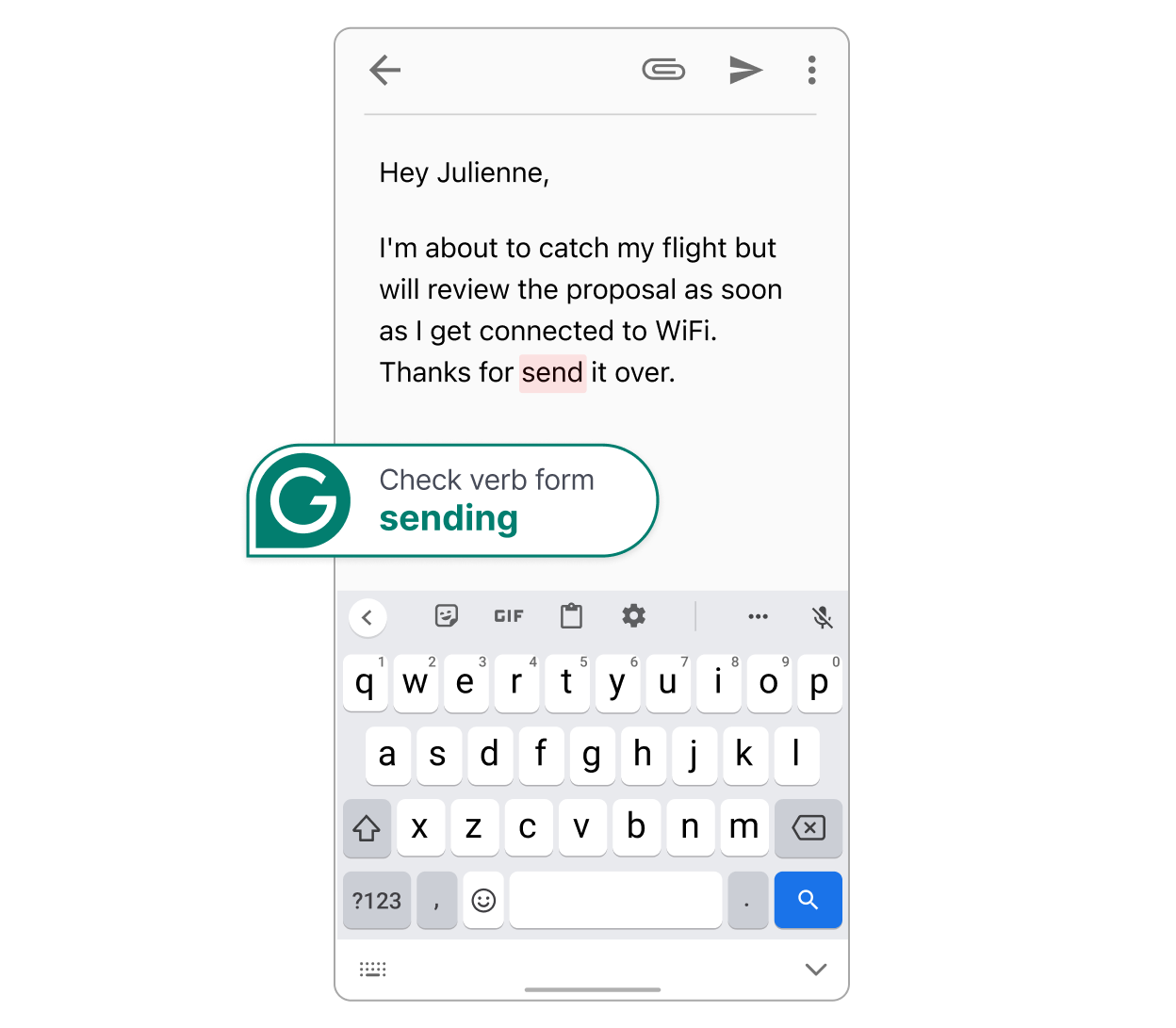
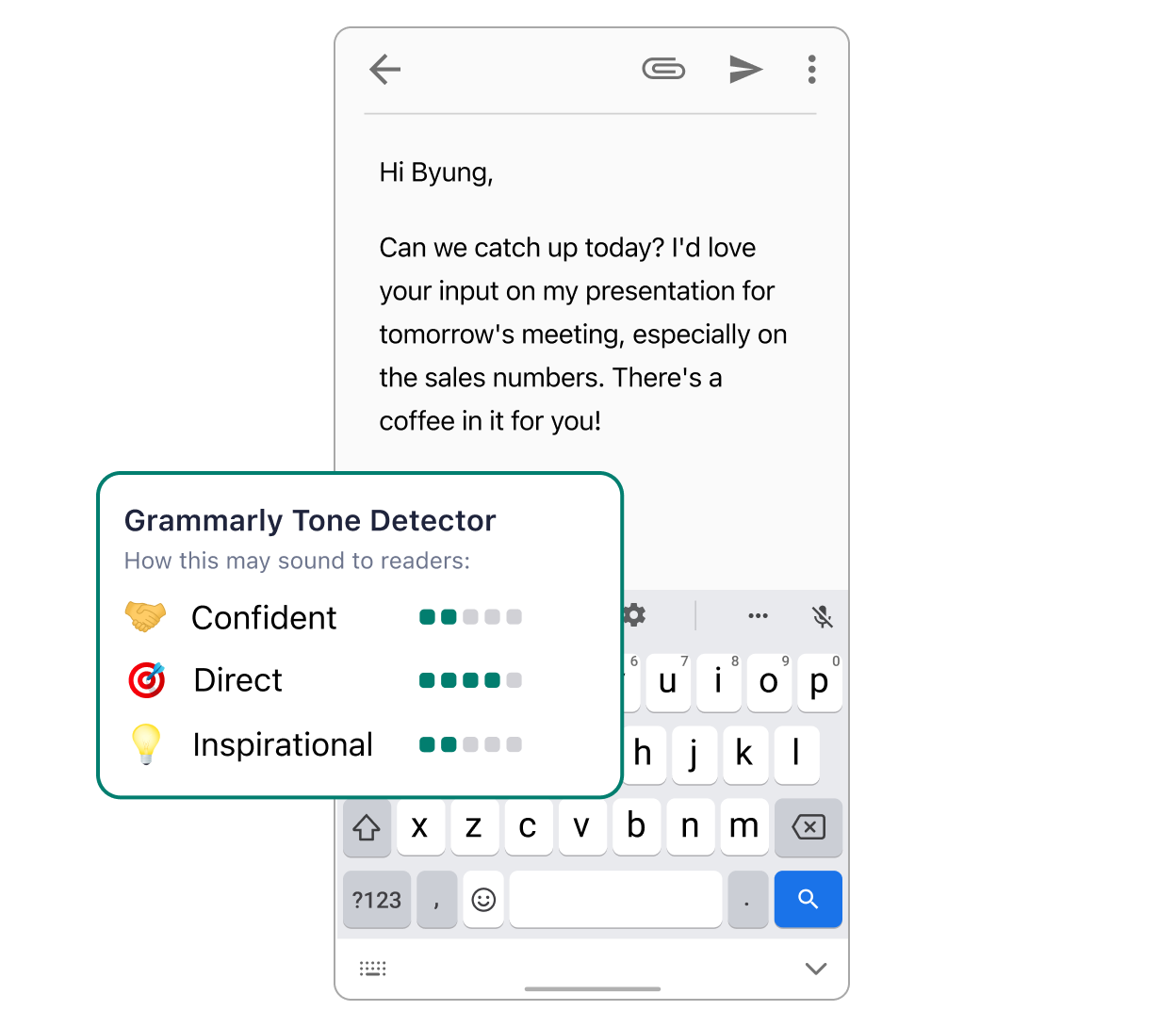
Check your tone
Strike the right tone in your message, whether
personal or professional.
Rewriting made easy
Grammarly's generative AI finds ways to make your writing shine—and gives you new versions to consider.
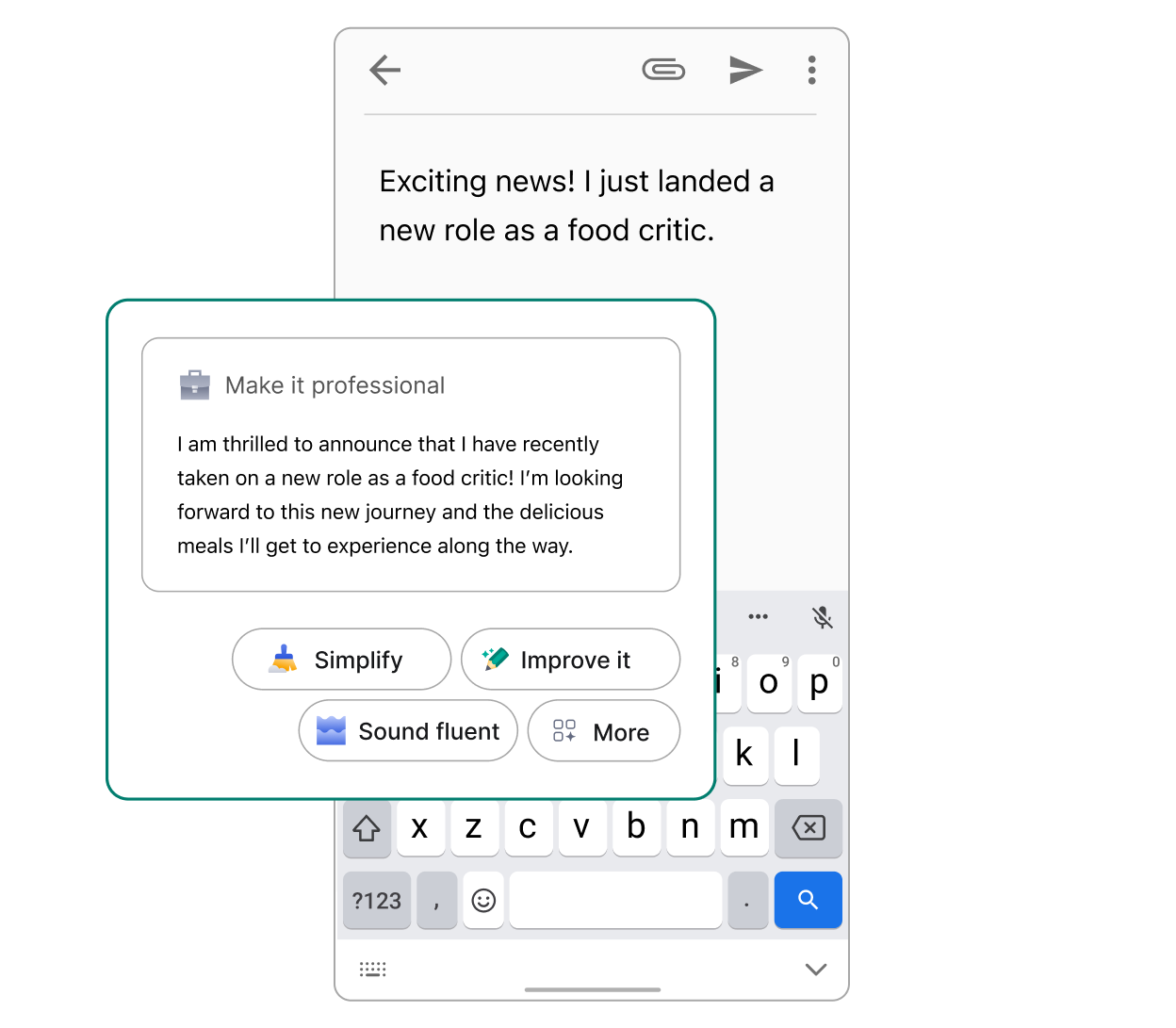
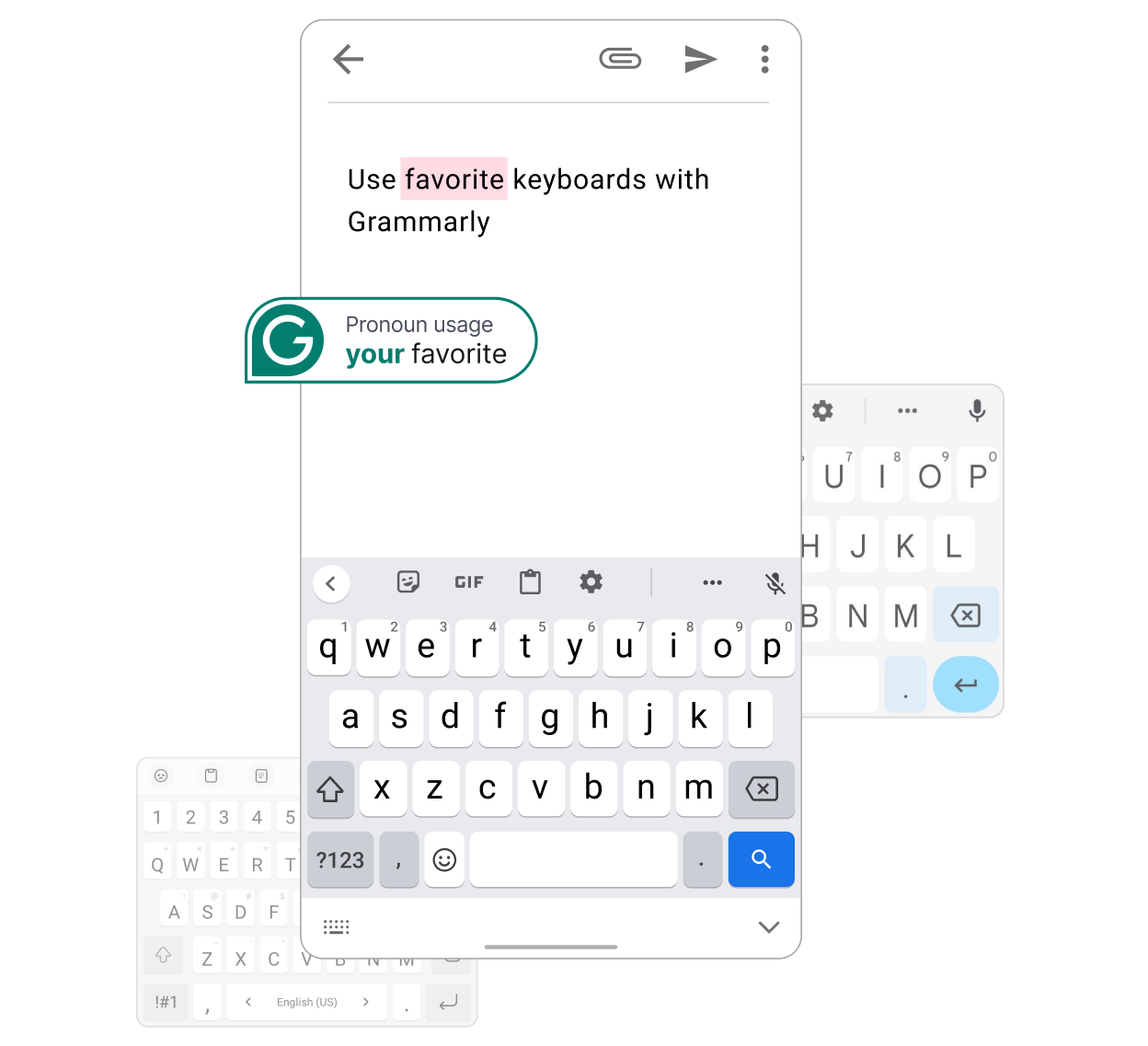
Works with your
favorite keyboard
You’ll never have to switch keyboards when you need help writing that important email, text, or social post.
“I think this is a great app for learners; it not only augments our writing but also helps us improve as a writer; it is such an enriching experience. One can achieve fluency in a language only through regular practice and Grammarly strives to reinforce that endeavor.”

Jeevanshu Dhawan
Google Play Store reviewer
Works where you write
Whether you're writing a paper or discussing materials online, Grammarly is here to help you show up with confidence.

Google Messages
Gmail
Microsoft Outlook

WhatsApp
Microsoft Word
X
Facebook
LinkedIn
Frequently asked questions
How do I install and use Grammarly on my Android device?
Download Grammarly for Android from the Google Play Store and follow the installation prompts. If you need additional help, check out our support article.
Where does Grammarly work on my device?
Grammarly works where you write on your device—across apps you commonly use, including Gmail, Outlook, SMS, WhatsApp, Facebook, and LinkedIn.
Is my data secure on Grammarly for Android?
We take your privacy and security extremely seriously. Read about what we do to keep your information safe.