Free sentence counter
Easily count the sentences in your writing with Grammarly’s free, fast, and accurate sentence counter. Instantly see sentence, word, and character counts. Plus, you'll get real-time feedback on grammar, spelling, and clarity to keep your writing polished and professional.
- Words0
- Characters without spaces0
- Characters with spaces0
- Sentences0
- Paragraphs0
- Reading Time0m 0s
More than just a sentence counter
Go beyond a basic sentence counter with Grammarly’s comprehensive AI assistance. It cleans up your writing by finding grammatical mistakes, spelling errors, and typos. And with Grammarly Pro, you’ll get advanced suggestions to improve your writing skills over time.
Instant proofreading
Get real-time feedback on commas, commonly confused words, and more—all while using our sentence counter to help you stay within limits.
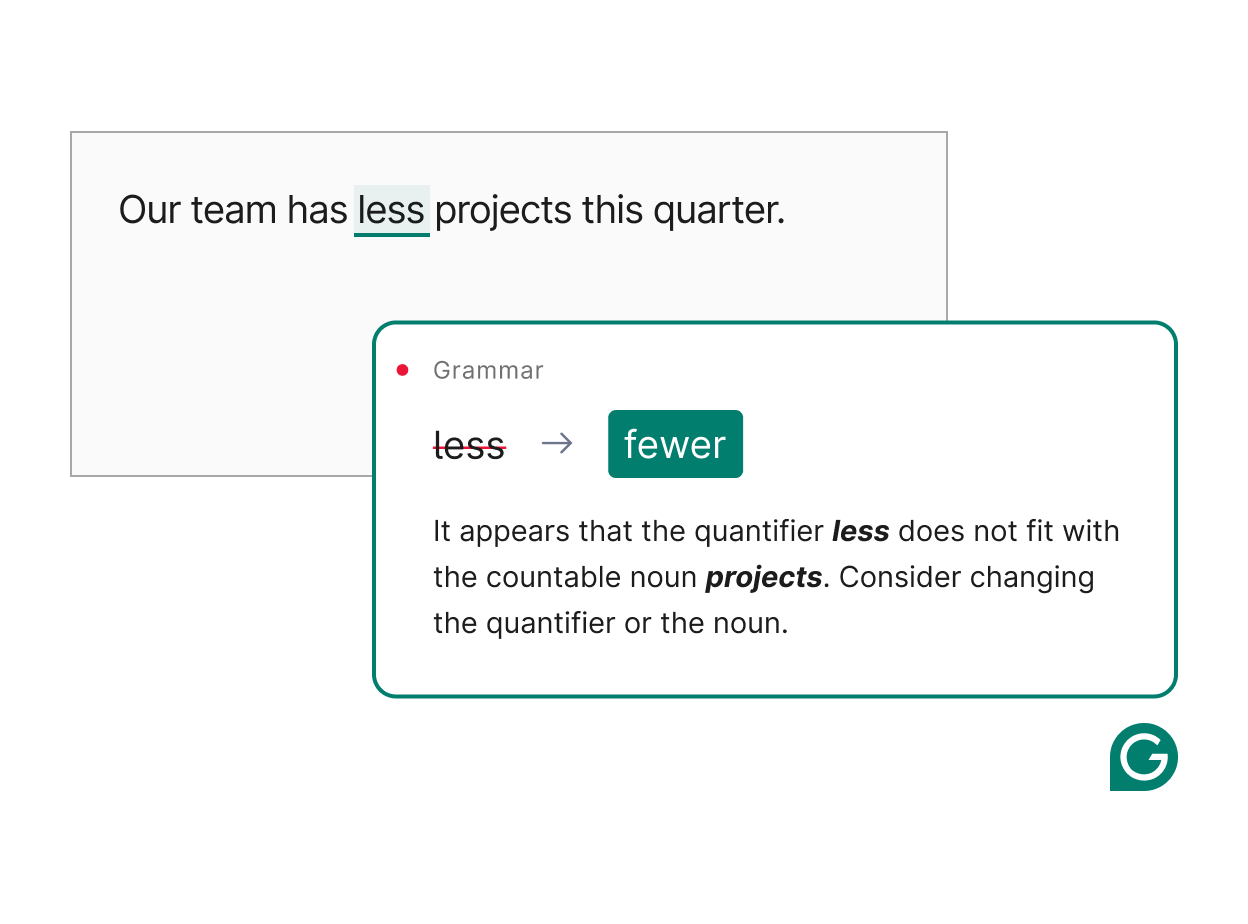
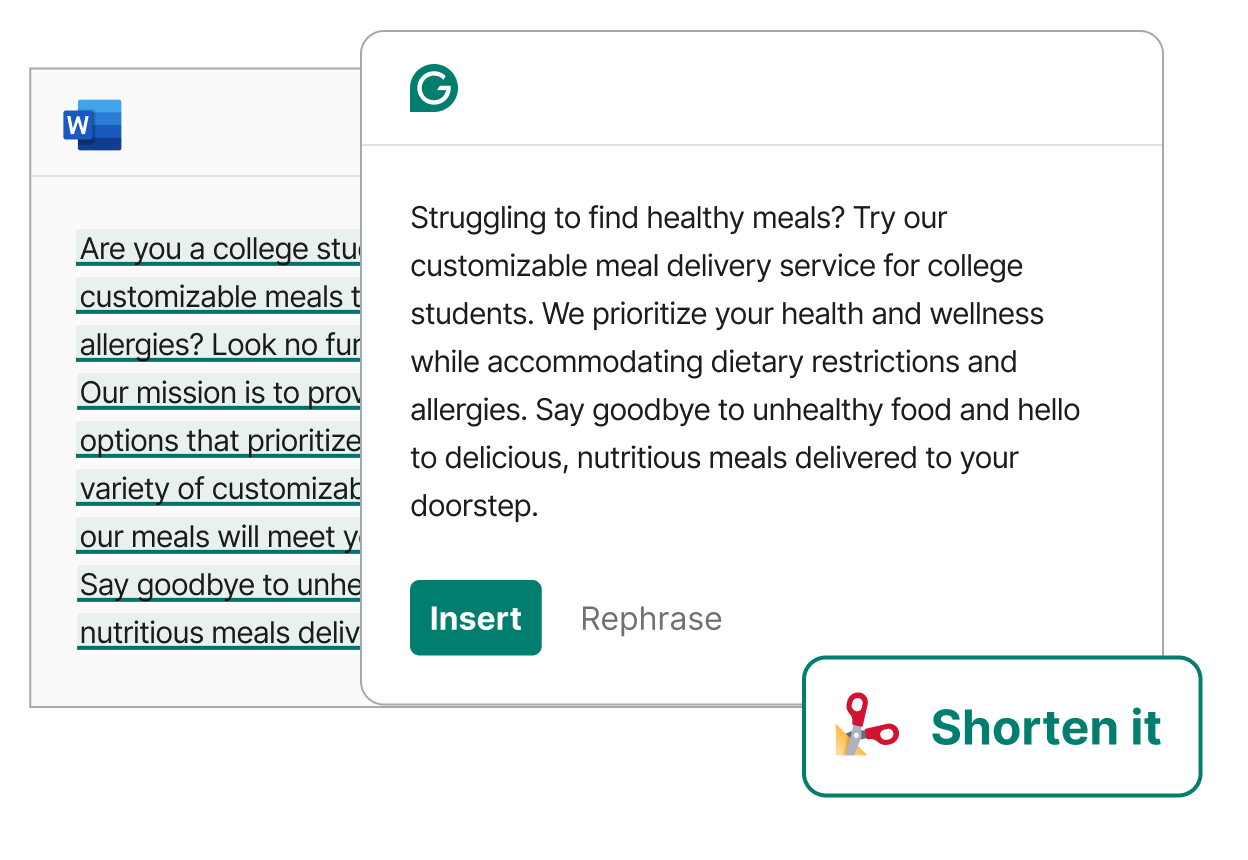
Easy rewriting
Sharpen your message with a single click so your writing is easier to follow and you can get to the point faster.
Generative AI
With ideas and structure delivered straight to the page you’re already on, you’ll stay on top of all your deadlines. Brainstorms, outlines, and new perspectives are at your fingertips so you can move from idea to finished product faster.
User starting with a blank Google Doc and using Grammarly to draft a project outline
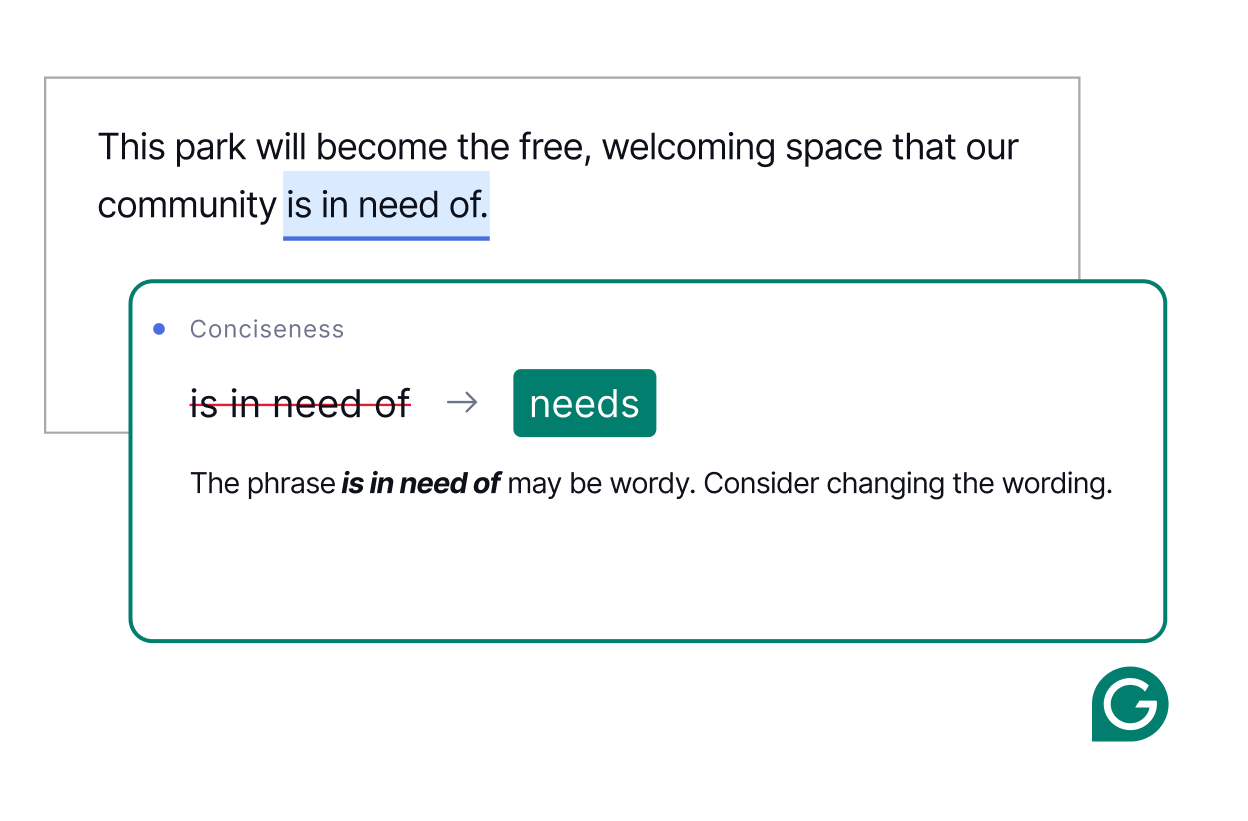
Clarity improvements
Ensure your message is easy to understand with suggestions that make your writing clearer and more concise. Perfect for polishing your words and meeting word count requirements.
Tone suggestions
From formal to friendly, Grammarly’s tone adjustments make every message land as you intend.
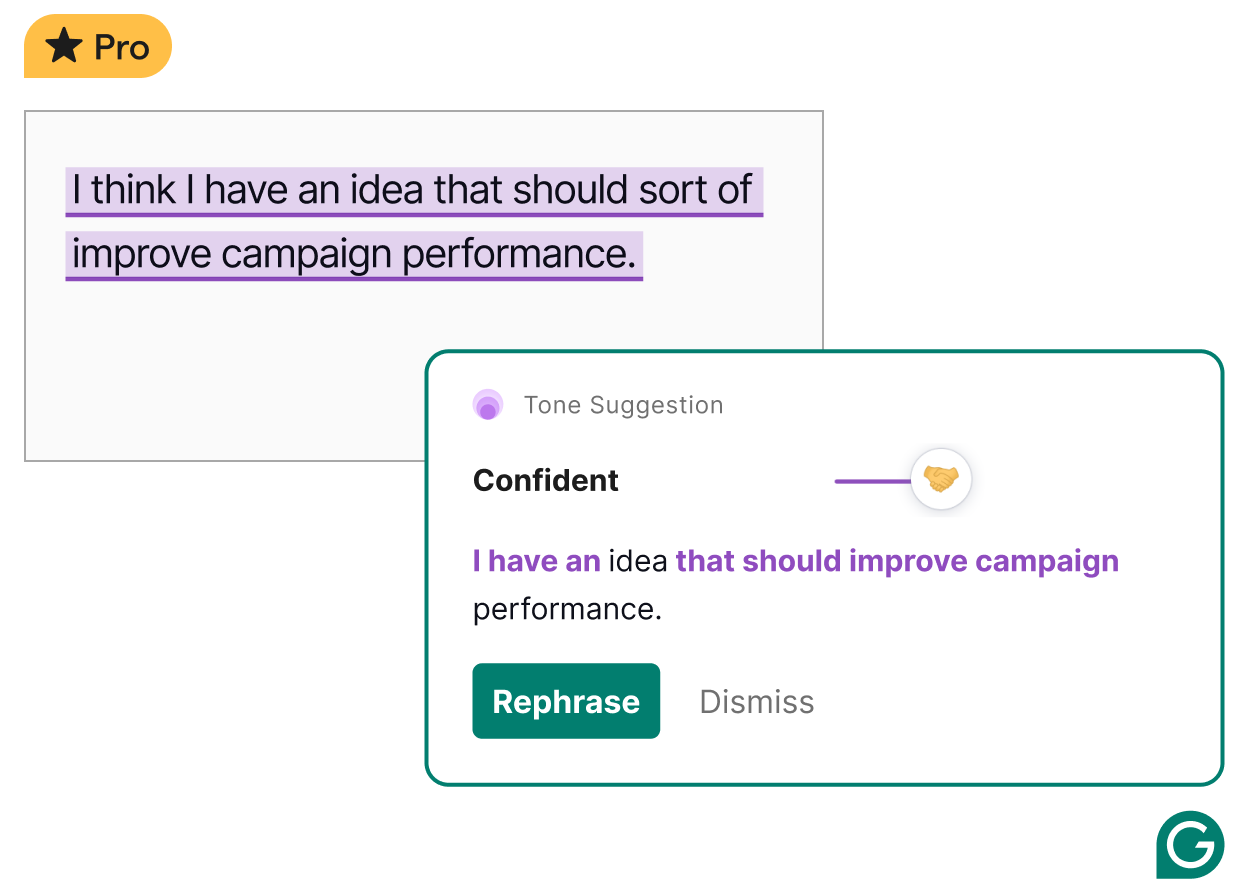
Who benefits from a sentence counter?
Grammarly’s sentence counter offers something for everyone.

Professionals
Refine business communications, reports, and presentations by keeping sentences clear, concise, and well structured.

Students
Strengthen essays, research papers, and personal statements by varying sentence structure and improving readability.

Content creators
Keep blogs, scripts, and video content engaging with well-paced, rhythmically varied writing.

Copywriters
Refine sentence flow and ensure that every line drives your message home to keep your copy sharp and engaging.

Editors
Spot run-ons, choppy segments, and structural issues quickly by tracking sentence count and pacing.
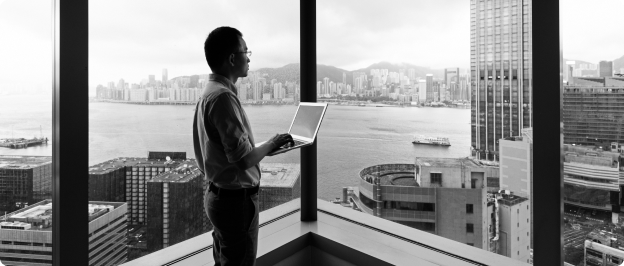
Marketers
Craft persuasive copy with well-paced, varied sentences across landing pages, email campaigns, ad content, and more.

Social media managers
Craft posts that flow naturally and stay on-brand by managing sentence length and avoiding clutter.

Authors
Polish manuscripts and articles by shaping sentence rhythm and improving narrative pacing.
Frequently asked questions
What is a sentence counter?
A sentence counter is a tool that automatically counts the number of sentences in your written work. It helps you track sentence structure, identify overly long or short sentences, and maintain clarity in your writing.
When should I use a sentence counter?
Use a sentence counter when editing content for readability, checking sentence variety, or meeting style guidelines. It’s especially helpful in marketing, academic, or professional writing where sentence flow and structure matter.
How do I use a sentence counter?
Simply paste your text into Grammarly’s sentence counter or start typing, and it will instantly display your total number of sentences, words, and characters. This helps you refine your writing as you go.
What’s the ideal sentence length for different types of content?
There’s no one-size-fits-all answer, but generally, sentences under 20 words are easier to read. For web and marketing content, aim for short, punchy sentences. In academic or technical writing, longer sentences may be acceptable if they remain clear. Here are some more details:
- Blog posts:
15–20 words per sentence (clear and reader-friendly) - Social media captions:
8–12 words per sentence (concise and engaging) - News articles:
20–25 words per sentence (informative yet easy to follow) - Academic papers:
20–30 words per sentence (detailed and structured) - Marketing copy:
10–15 words per sentence (persuasive and impactful)
Can a sentence counter help improve my writing?
Yes! By tracking sentence count and structure, you can identify overly complex sentences, run-ons, and choppy phrasing. This allows you to refine your writing for better readability.
How does a sentence counter differ from a word counter?
A word counter tracks the total number of words, while a sentence counter focuses on sentence structure and flow. Using both helps ensure your writing is clear, concise, and well balanced.
Does Grammarly’s sentence counter work with AI-powered writing tools?
Yes! Grammarly’s sentence counter works seamlessly with our free AI-powered tools. Use it alongside our blog post generator, cover letter generator, essay checker, and more.
More AI tools to support your writing goals
Track everything from sentence and character counts to word and paragraph totals—so you can stay organized, meet length requirements, and keep your writing on point.
Character counter
Plan your writing with page and length estimates
Curious how many pages your writing will be? Whether you’re drafting an essay or a blog post, our quick guides show you exactly how word count translates to page length so you can plan confidently.
Make great writing simple
Join over 40 million people who use Grammarly every day to make their writing shine.
