Free Passive Voice Checker
Instantly make sure your writing is clear and direct. Use our passive voice checker to spot any passive voice in your text and rewrite it to active voice.
Using the Passive Voice
Passive voice isn’t a grammatical mistake, but it tends to make your writing unclear and hard to follow. Active voice makes your points more clear and direct—and your writing stronger overall. Our passive voice checker makes it easy to rewrite any text from passive to active voice. You can also learn more about when and where it makes sense to use passive voice and how to shift it to active voice when needed.

How Grammarly Can Help
Grammarly is your AI writing partner setting you up for success at work and beyond. It helps you write smarter, move projects forward, and strengthen your professional reputation.
Make passive voice a thing
of the past
Find and revise passive-voice sentences to say what you mean more clearly.
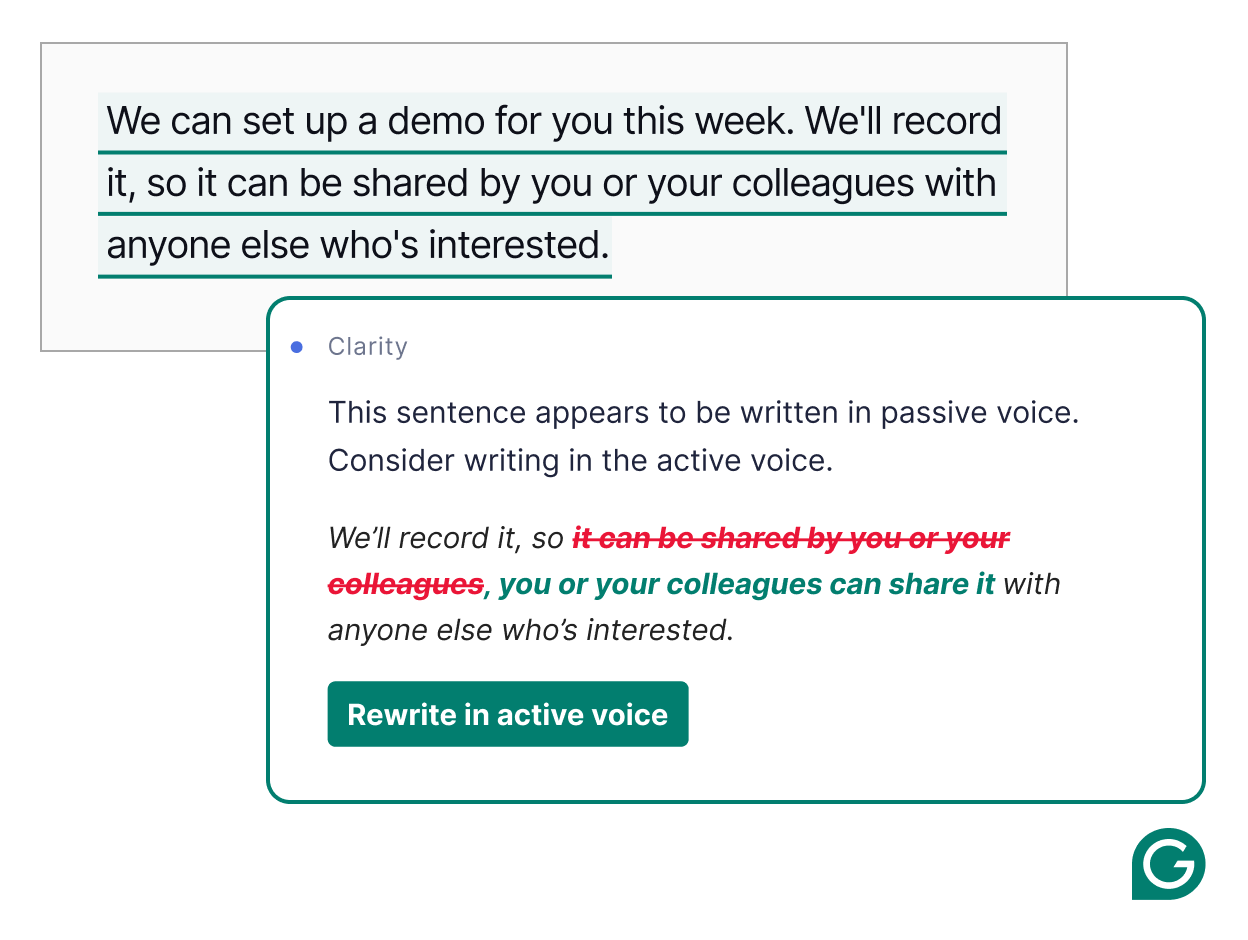
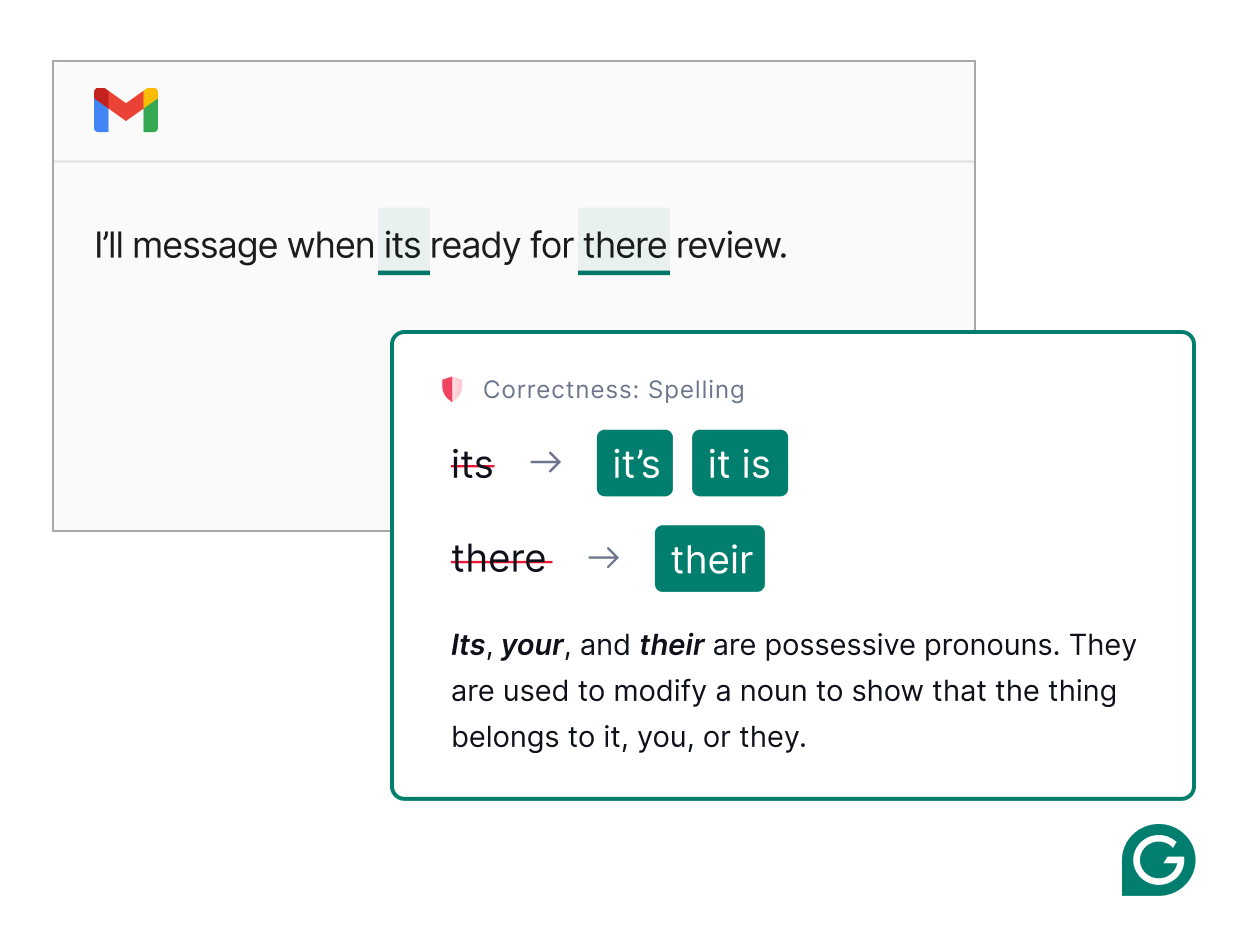
Ensure your writing is
mistake-free
Be confident that your punctuation, grammar, and spelling are spot-on every time.
Say more with less
See quick ways to remove unnecessary words and get right to the point.
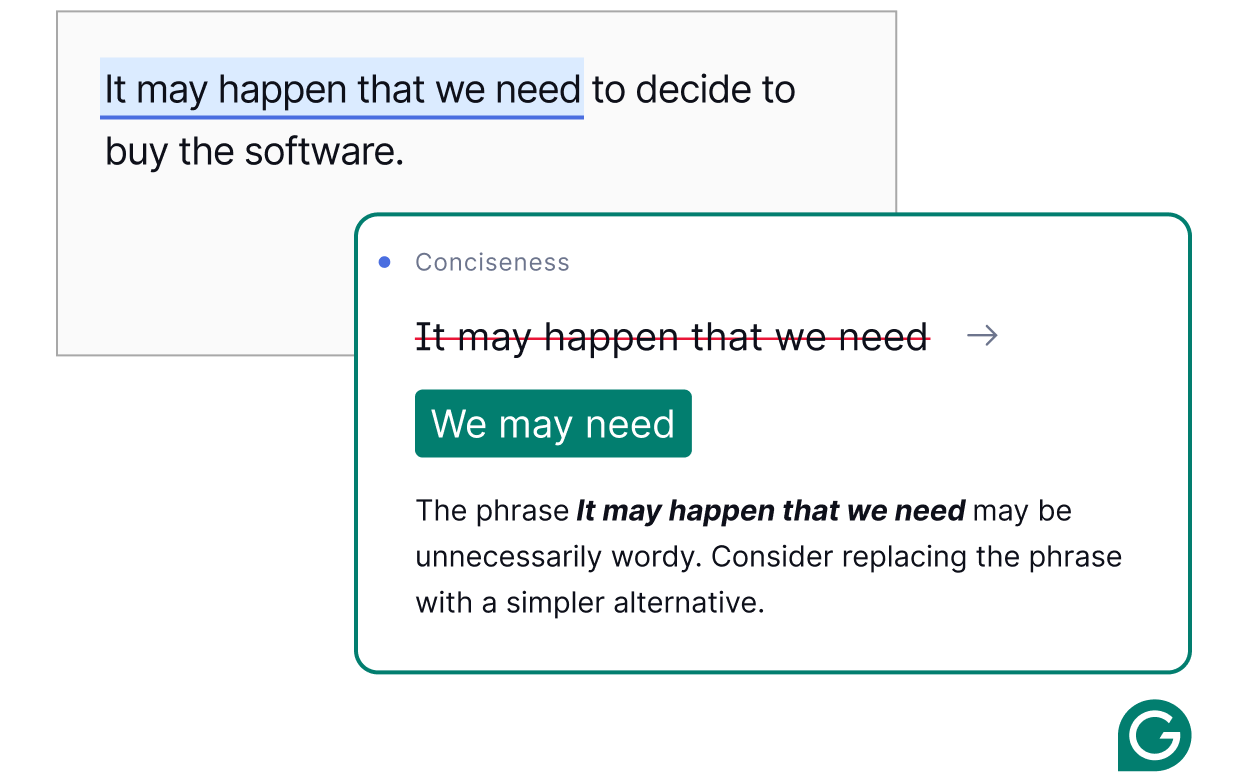
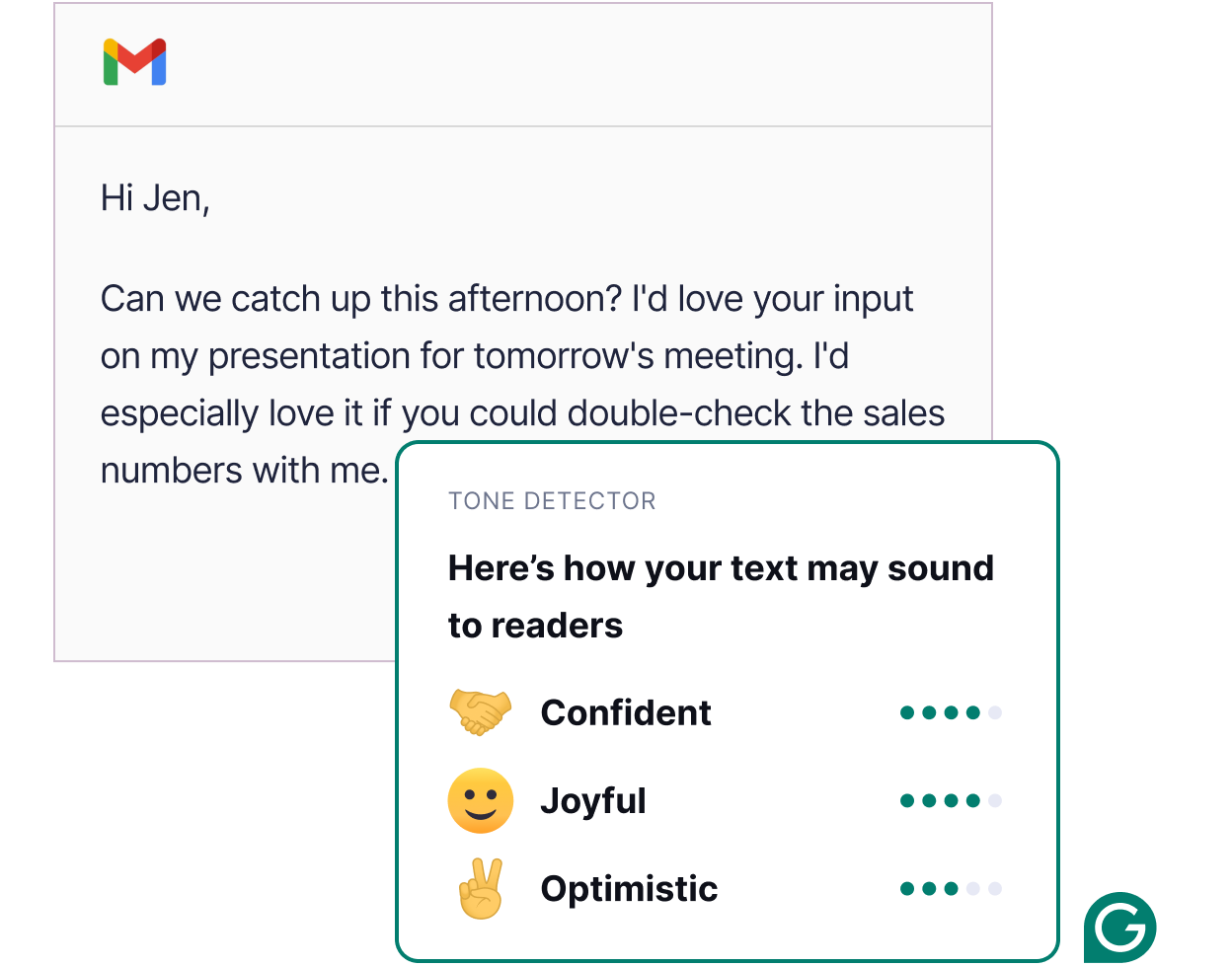
Make the right impression
every time
Gauge the tone of your message before you hit send.
Works Where You Write
Grammarly works where you do, integrating with more than 1 million websites and apps—no copying, no pasting, no context switching required.
Gmail
Microsoft Word
Microsoft Outlook
Google Docs

Chrome

Safari

Firefox

Edge

iOS
Android
Frequently asked questions
How does Grammarly’s passive voice checker work?
Grammarly’s AI analyzes your writing in real time to catch passive voice and help you shift it to active voice.
Where can I use Grammarly’s passive voice checker?
Grammarly’s passive voice checker works in your browser and across all of your favorite desktop apps.
What is passive voice?
In passive voice, the target of the action is the main focus, and the verb acts upon the subject. Forming passive voice requires the verb "to be" and a past participle.
How can I improve my use of active vs. passive voice?
If you’re writing anything with a definitive subject performing an action, it’s best to use active voice. That said, there are times when the passive voice does a better job of presenting an idea. This is especially true when the performer of the action is very general, unknown, or should get less emphasis than the recipient of that action.
What other writing feedback does Grammarly offer?
Grammarly can help you jump-start ideas or polish any message or document. Grammarly offers generative AI and a full range of writing feedback, with real-time suggestions for clear phrasing, vocabulary, tone, and more.
Advanced AI that transforms your writing
Grammarly streamlines every step of the writing process, from brainstorming to final edits, ensuring clear, confident, and efficient communication.
Learn more about AI at Grammarly
Learn more about AI at Grammarly
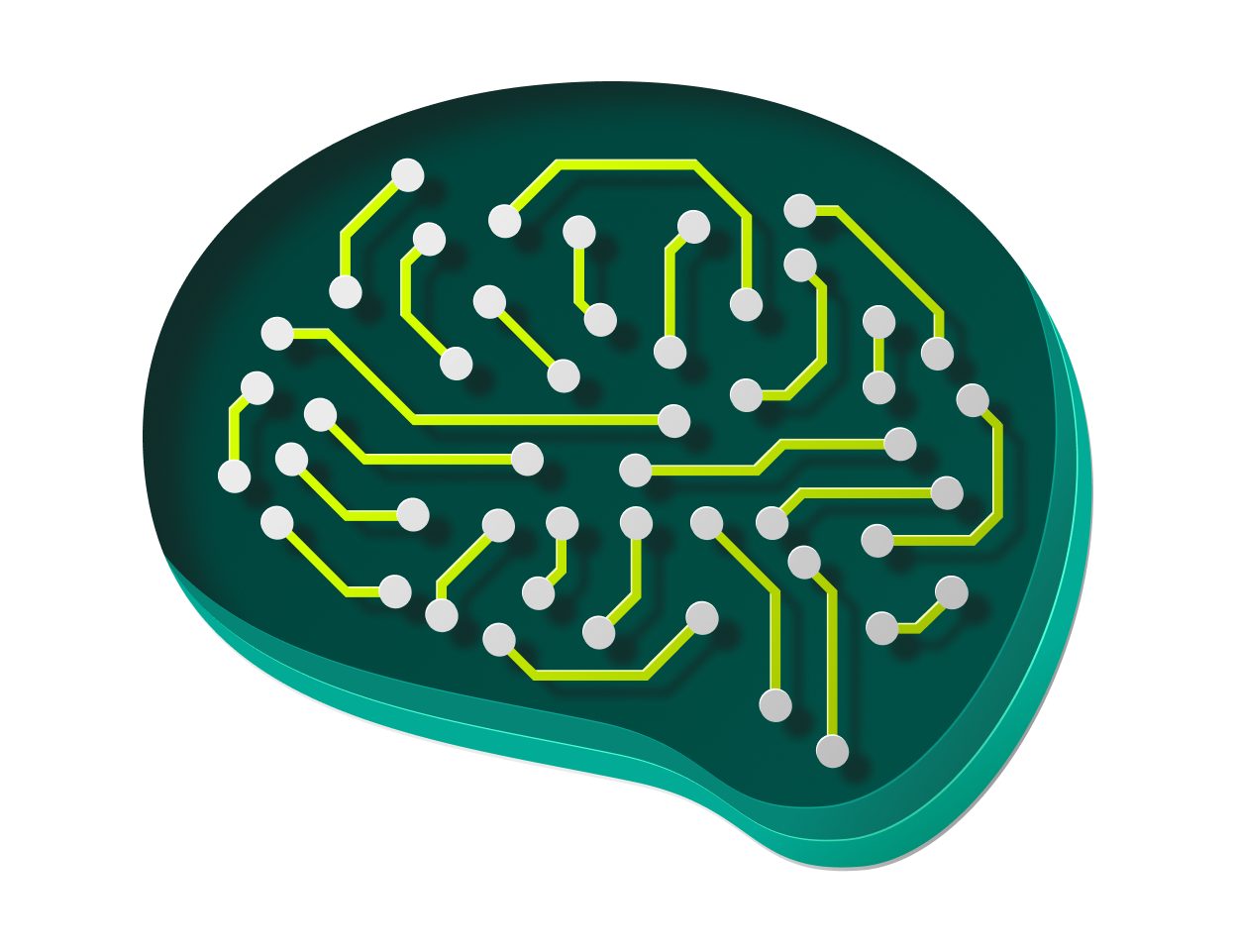
Move your work forward with great writing
Join over 40 million people and 50,000 organizations who use Grammarly every day to find the right words to reach their goals.