Grammarly for iPhone
Write your best with real-time writing suggestions in all your apps.
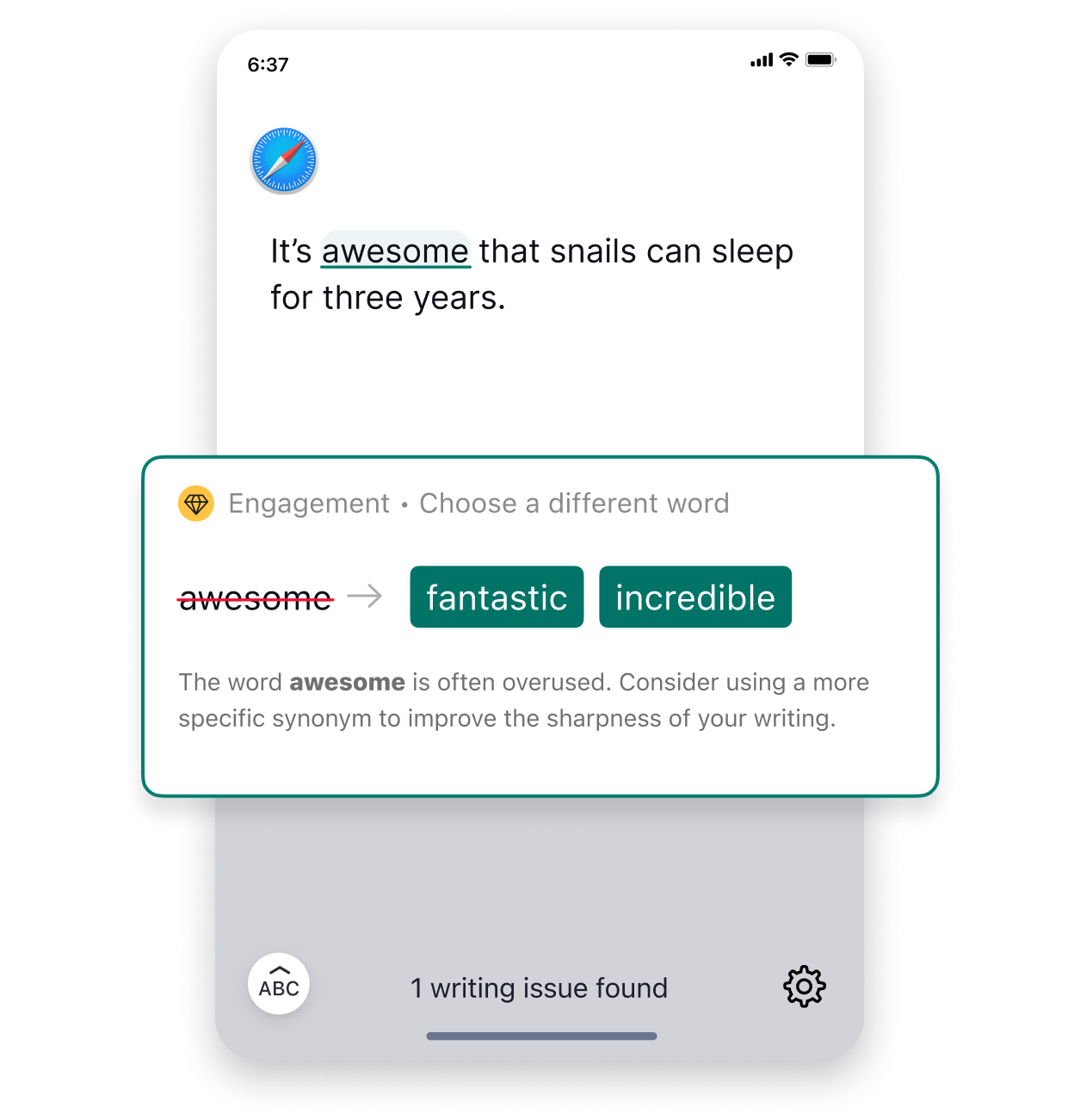
Clean it up on the go
Quickly catch and fix grammar, spelling, and punctuation mistakes with Grammarly’s real-time suggestions.
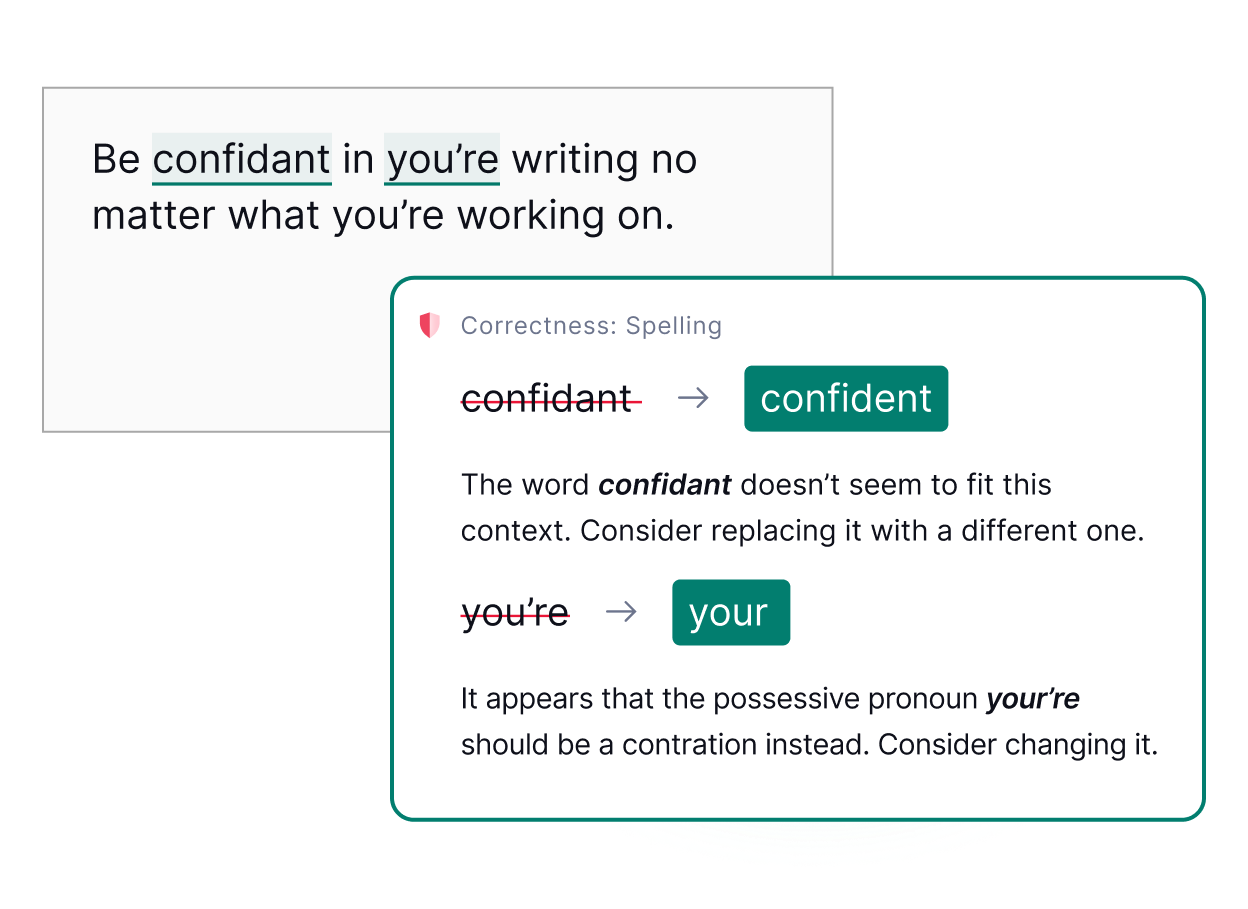
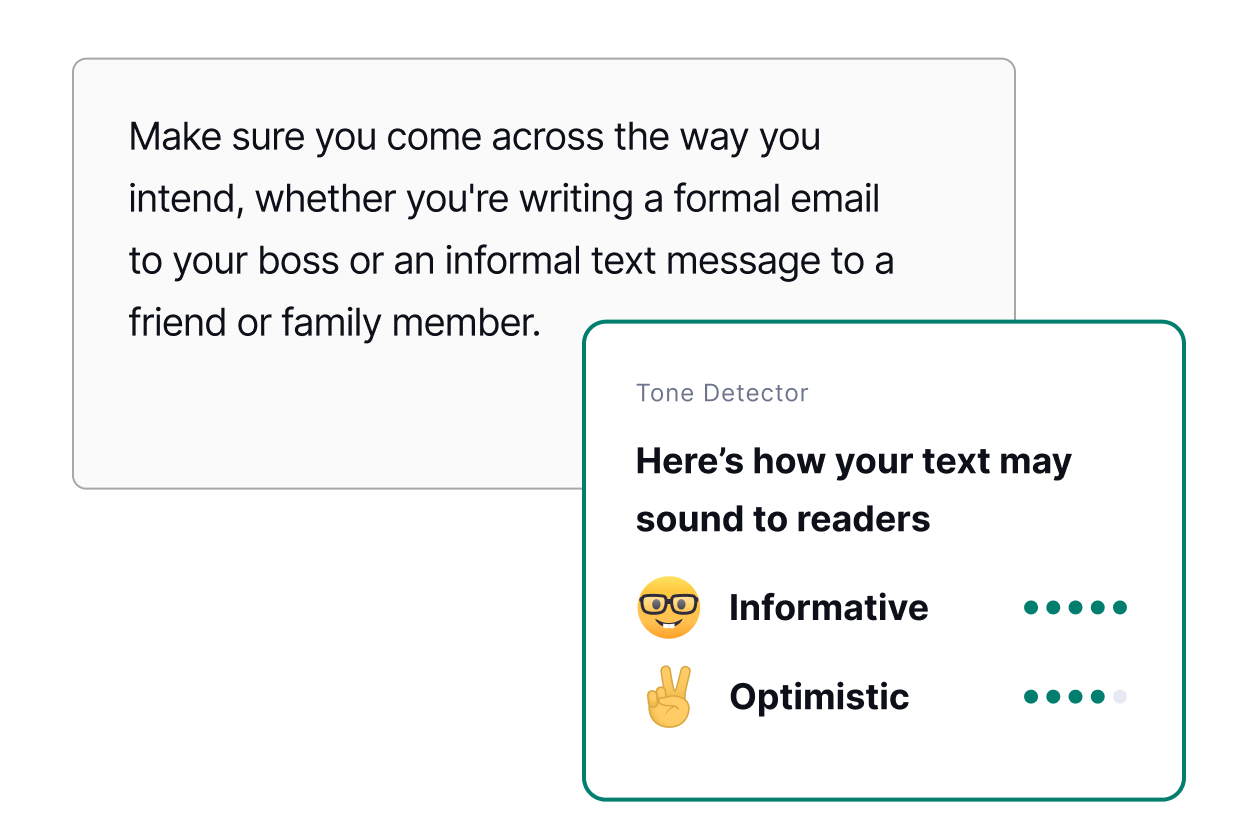
Make the right impression
Understand how your tone sounds to a reader.
Find the perfect words
Express yourself with vivid vocabulary.
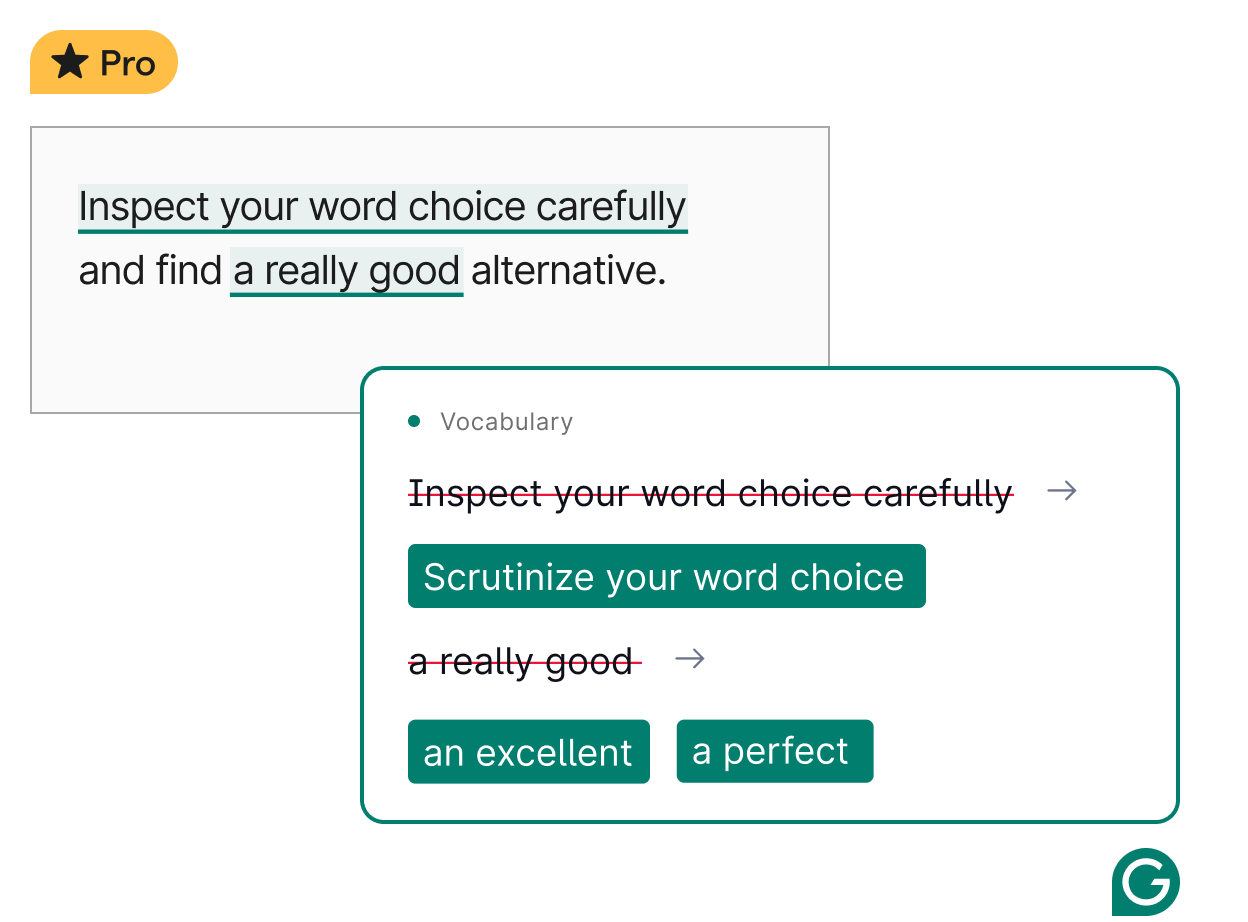
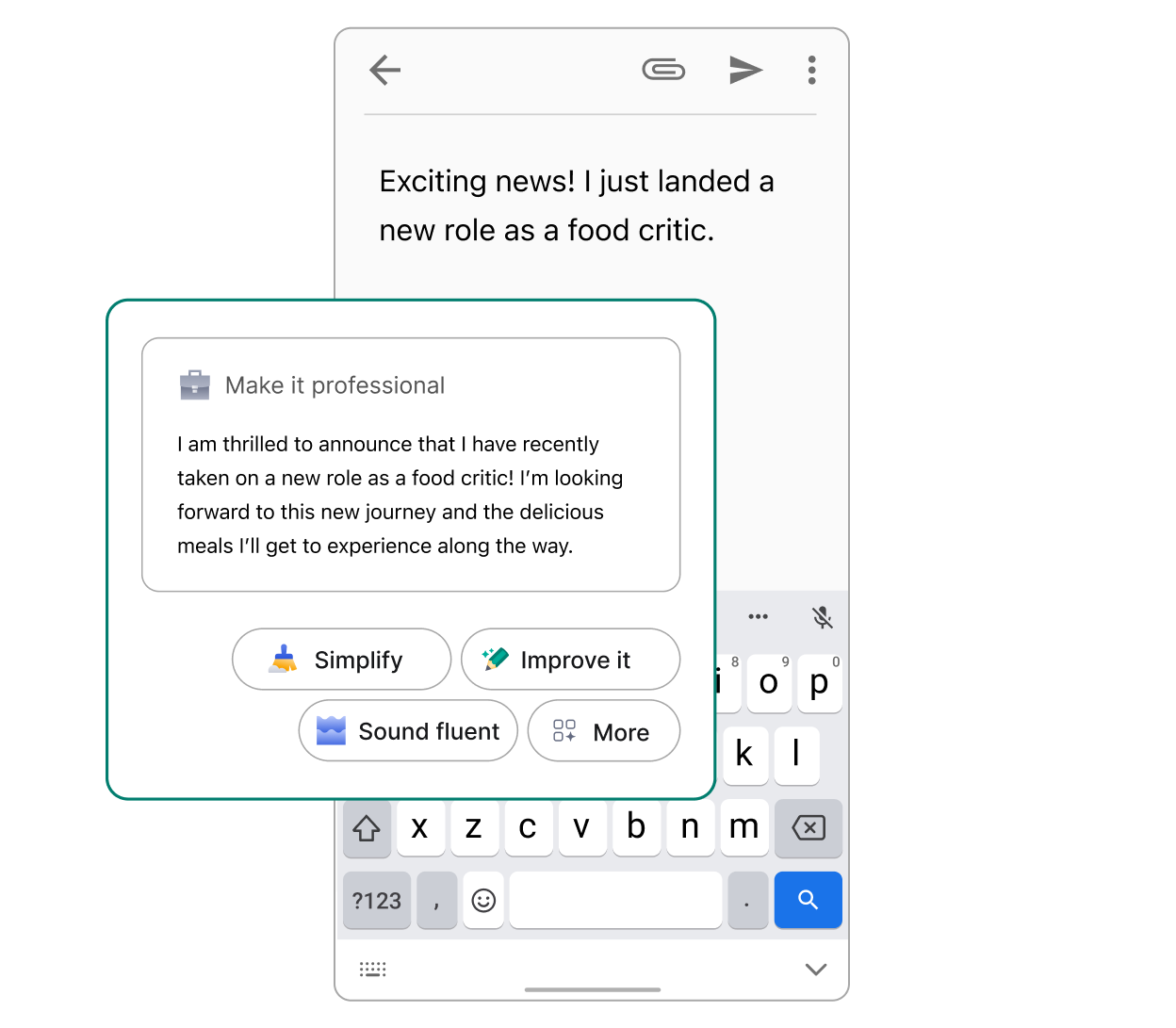
Rewriting made easy
Grammarly's generative AI finds ways to make your writing shine—and gives you new versions to consider.
Work in the cloud
Access your documents from anywhere.
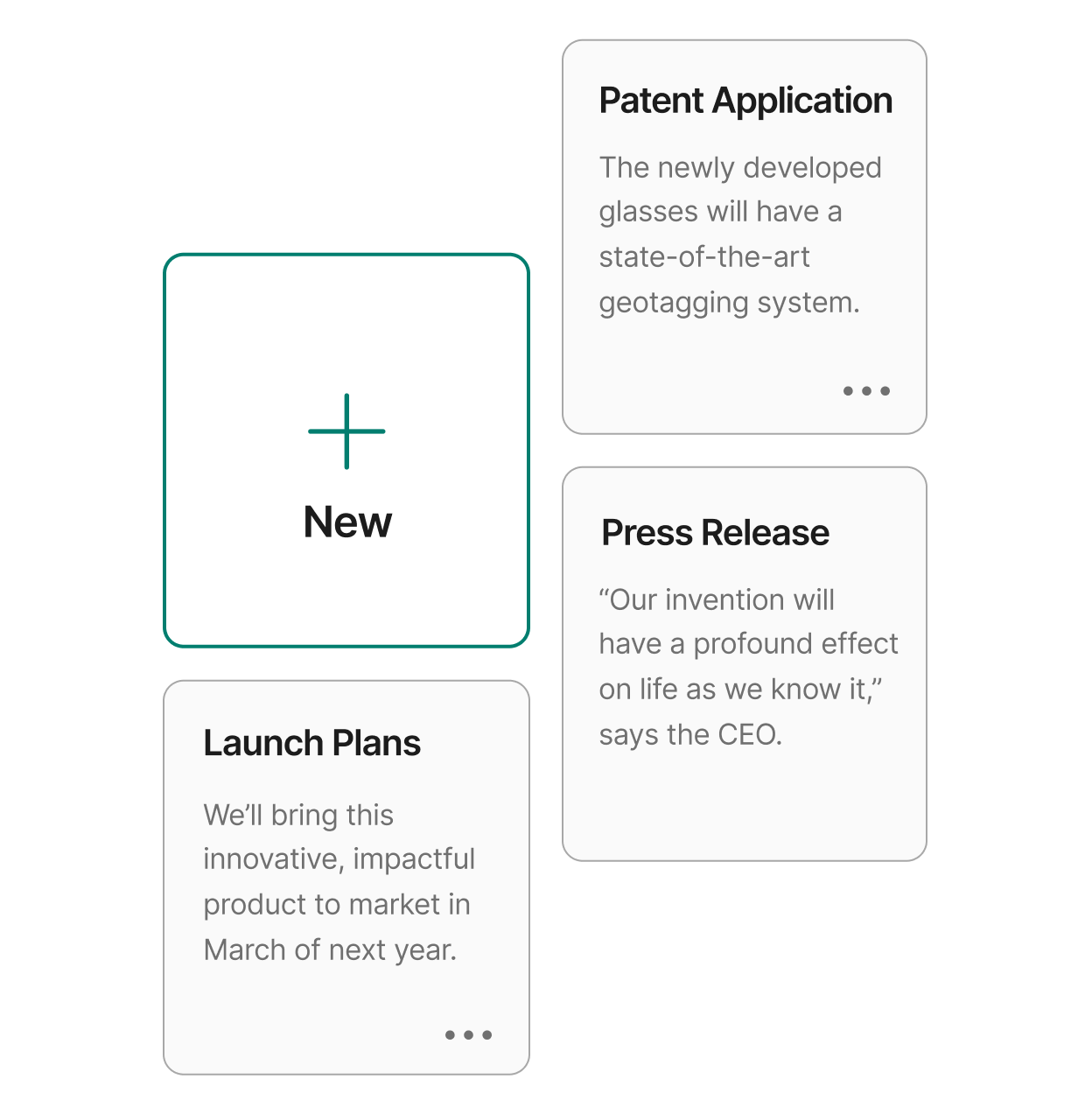
Works in your favorite apps
Grammarly works in your go-to apps, helping you polish your words
wherever you write.

iOS
Gmail

iMessage

Safari
Microsoft Word
X
Facebook

Instagram

SnapChat
LinkedIn
“iPhone Editor is everything I hoped for and more! I am over the moon. The iPhone app has fun analytics and features like charts of word usage. This is precisely why I recommend Grammarly to everyone. I love it. ”

Gunnar Daniel Martin
iOS App Store reviewer
“Thank you for adding support to synchronizing the document library between devices. This will change my workflow for the better, enable me to now use Grammarly across all my devices, and replace Word and Notes. Thank you!”

Dean Blackstock
iOS App Store reviewer
Frequently asked questions
How do I install and use Grammarly on my iPhone?
Download Grammarly for iPhone from the App Store and follow the installation prompts. If you need additional help, check out our support article.
How does Grammarly work on my iPhone?
Grammarly for iPhone is several apps in one—by installing it once, you’ll have access to the Grammarly Keyboard for iOS, the Grammarly iPhone Editor, and the Grammarly browser extension for Safari on your iPhone.
What does Grammarly Keyboard offer beyond my phone’s native keyboard?
The Grammarly Keyboard brings Grammarly's writing suggestions straight to you in any app, including texts, emails, and social media posts. Writing feedback goes beyond your phone's standard autocorrect and helps ensure your writing is clear and correct.
How can I store documents on Grammarly via my iPhone?
The Grammarly Editor offers cloud-based storage for your documents. By creating or saving a document in the Grammarly Editor, you can access it from your iPhone, iPad, or desktop through the Grammarly app.
Can I access Grammarly documents from my iPhone on other devices?
Yes, you sure can! If you save a document to the Grammarly Editor, you can access and edit it on your iPhone, iPad, or desktop.
Is my data secure on Grammarly for iPhone?
We take your privacy and security extremely seriously. Read more about what we do to keep your information safe.
Can I use Grammarly on my iPad?
Absolutely! Download the Grammarly app on your iPad and follow the installation prompts to get started.
Confidently communicate on the go
Join over 40 million people and 50,000 organizations who use Grammarly every day to make their writing shine.