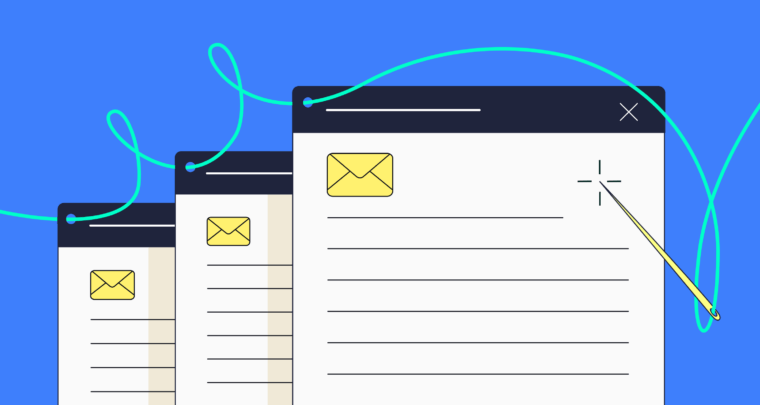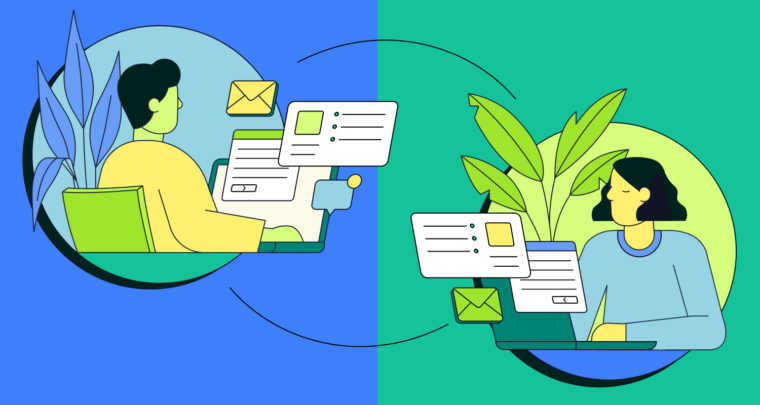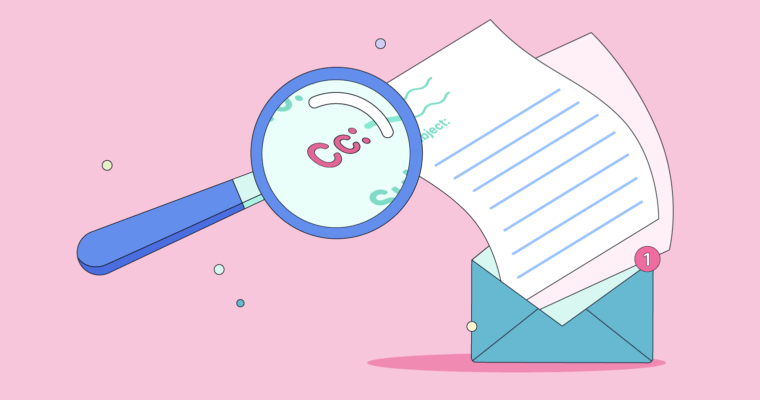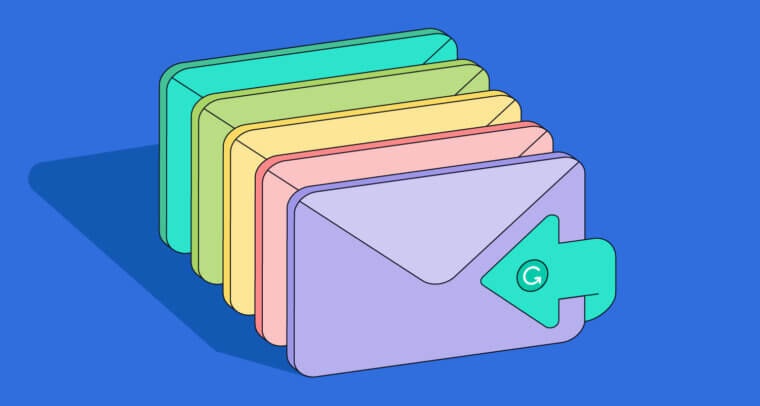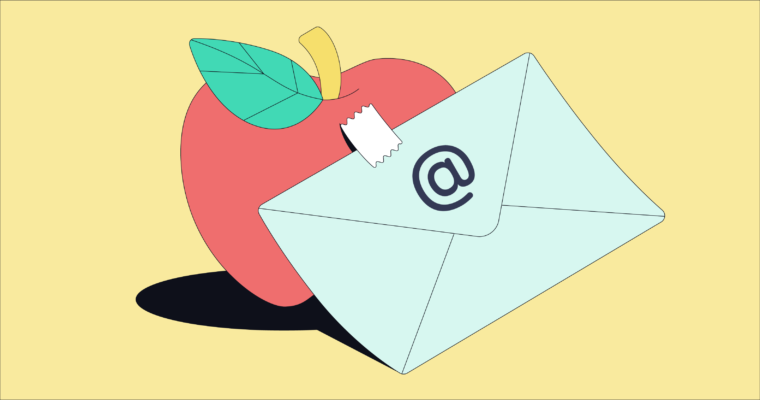
While sometimes it’s necessary to email your teacher to clarify a question you have, there are a few best practices to abide by. For one, it’s important that you respect your teacher’s time. Nobody wants to receive an email containing nine full body paragraphs. Writing a novel-length email novel to your teacher is probably not the best way to procrastinate on the assignment they’ve given to you.
By keeping things brief and to the point, your message will be clear and considerate, which will make it more likely that your teacher responds and answers all of your concerns.
How to email your teacher
In fact, any time you are emailing a teacher or professor, there are certain things to keep in mind, such as formalities, the language you use, and the length.
Instead of bombarding your teacher with an email that will take up their whole afternoon to address in full, a good rule of thumb to follow is sticking to a total word count of 150 words (or less). The key is to provide as much context as you can, like your course number or section. Remember: You’re not their only student!
Another way to approach emailing your teacher is adhering to this principle: If I’m not clear and direct, my teacher won’t be either. That’s right—how you write your initial email will directly impact how your teacher responds.
Read on to learn tips for sending well-written, polite emails that will improve your chances of receiving a helpful reply.
Start with a detailed subject line
The subject line of your email is the first thing your teacher will see besides your name. Rather than leaving your teacher in the dark with a subject line like “Hello” or “Question,” tell them the point of your email in specific terms. This is not the time to be vague.
Outlining exactly what you are emailing your teacher about will not only pique their attention but allow them to respond quickly and adequately.
Here are several examples of strong, detailed subject lines to teachers:
- Biology 101: Question about lab dissection on Wednesday
- Meeting on Friday: 11:30 a.m.
- Confirming thesis for next essay assignment
All of these subject lines communicate the main point of your email to your teacher in ten words or fewer. By including identifying information (such as which class unit you’re in, like Biology 101, or the date of an upcoming class or meeting), your teacher can pinpoint you among the countless other students, colleagues, and administrators in their universe.
Use formal greetings and sign-offs
Set the tone for your teacher to take you seriously with a greeting that’s formal and respectful. Starting an email with “Hey” is the opposite of that. A formal greeting such as “Dear Mr. Lee” or “Hi Professor Bonnell” is not just courteous but friendly. Your teacher will probably be put off by greetings that seem overly casual—or if there’s no greeting at all!
Unless your teacher has instructed you otherwise, you should always address them by their formal name. Sometimes, college instructors will prefer to be on a first-name basis with students. You can usually gauge this by the way they communicate in class or sign their emails. If you’re emailing a teacher you haven’t met (if you’re hoping to switch classes or register for theirs), you’ll definitely want to keep your greeting formal.
In the same vein, your sign-off or signature should also err on the formal side. Besides your name, here are several appropriate closing lines for teachers:
- Kind regards,
- Thank you for your time,
- Sincerely,
- Have a great rest of your day/week.
- I appreciate your advice.
- All the best,
And though this shouldn’t even need to be said, emails to teachers are not the place for emojis, memes, abbreviations, or text language.
Format the “meat” of your email
The “meat” of your message (or the body paragraphs) should be formatted in a way that’s quick to read and gets right to the point. Keeping it to five sentences or fewer will result in a clear and direct message.
If you have multiple things to address and know you’ll go over 150 words, use bullet points. Use one bullet point for each question; this way, your teacher can easily respond to each concern. (Grammarly can help with this too by making suggestions to transform your emails into a more readable format, such as rewriting paragraphs listing information into bullet points and bolding key information such as deadlines.)
You also want to make sure your paragraphs aren’t too long or clunky. Separate the text into digestible chunks so your instructor can breeze through it. You don’t want any confusion on their end, as this might delay their reply.
In addition to thinking about the readability of your body paragraphs, you might consider starting off with a sentence that reiterates your subject line. Providing an “overview” sentence that hits on the main point of your email can offer a helpful guidepost for your teacher. Some examples:
- I’m emailing you because . . .
- I’d like to follow up on our conversation about . . .
- I am reaching out today because . . .
- I’m writing to ask about . . .
Sum it up and show gratitude
Once you’ve written the body of your email, sum things up in one final sentence containing action items for your teacher. Just like the “overview” sentence at the beginning of your email, this summary sentence should be direct and concise, outlining what you expect from their response.
For instance:
- I look forward to your reply regarding the structure of my bibliography.
- I will wait for your confirmation before scheduling the meeting.
- Thanks in advance for your feedback on my thesis topic.
Sometimes, this sentence may not be totally necessary, but it may help spark a faster reply. Make sure as you wrap things up that you thank your teacher. (Yes, even before they respond!) Showing gratitude for them by saying “thank you for your time” or “thanks so much for your help” will go far in influencing how they digest your message—and regard you as a student.
Another smart way to leave a great impression is to follow up with a “thank you” email if you’ve recently visited them during office hours or had a one-on-one meeting. Everyone appreciates being thanked, and it’s just about the simplest way to communicate your gratitude.
Don’t forget to proofread!
Last but not least: Proofread, proofread, proofread! Run your email through the Grammarly Editor or install the Grammarly browser extension to feel confident your email is free of any grammar, punctuation, or spelling mistakes. Or just copy and paste your writing to check your grammar and get instant feedback on other mistakes you might have missed.
Even if you’re not emailing your English teacher, these types of mistakes can imply to your instructor that you don’t care much about the class. Reading the email out loud is a good way to identify redundancies and any sections that sound stilted or unclear.
For extra caution, type your email out in a different program (like Microsoft Word or Google Docs) before sending it, so you can review it several times without the risk of hitting send too soon. (Grammarly works in both of those programs, giving you extra reassurance that any errors will be caught.)
Knowing how to write a good email to your teacher isn’t just a skill you’ll need while in school. It’s a skill you’ll carry with you throughout your life and career as you communicate with managers, coworkers, and other professionals.
With these tips as a guide, you’ll be ready to send an effective email to higher-ups like your teacher, who are bound to react favorably to your respectful, to-the-point message.