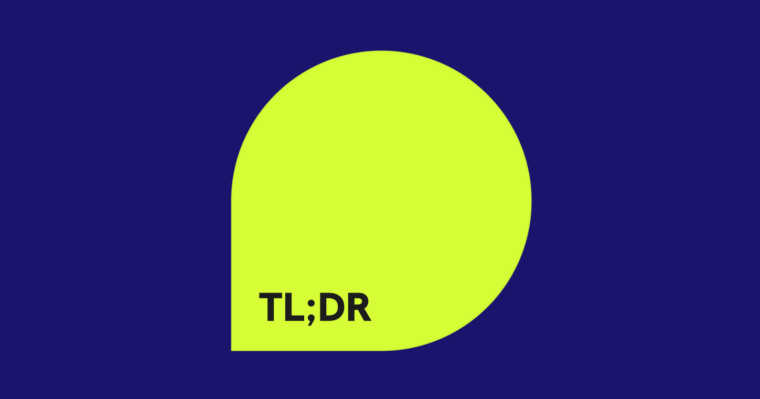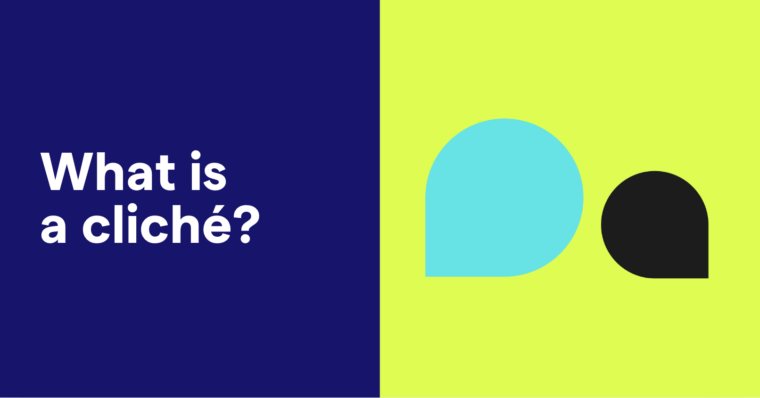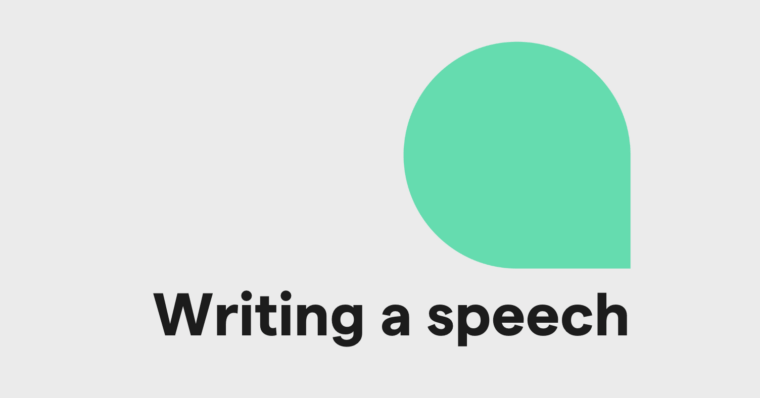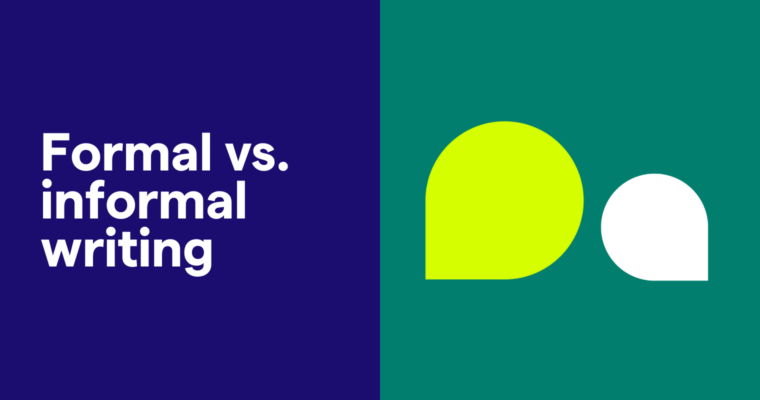Whether you’re aiming to impress a potential employer, articulate a request, or lodge a formal complaint, knowing how to write an effective formal letter is key to ensuring your message is received with the attention it deserves. From the perfect opening to a polished conclusion, we’ll guide you through the essentials of crafting a letter that communicates your message effectively and professionally for any circumstance.
What is a formal letter?
A formal letter is a type of written communication that sticks to a set structure and tone. It includes specific elements like the sender’s and recipient’s addresses, a formal greeting, and a closing statement. Formal letters are often used for job applications, official complaints, or business inquiries.
While these letters follow a strict formal letter structure, have a clear objective, and maintain a professional tone, informal letters can be conversational and personal. They can be written to friends, family, or acquaintances and include personal news, congratulations, invitations, or any other personal topics.
There are many types of formal letters. Some formal letter examples include:
- Cover letter
- Offer acceptance letter
- Professional thank you letter
- Business letter
- Sales letter
- Termination letter
- Letter of intent
- Letter of recommendation
When you think of a formal letter, you probably imagine a handwritten or typed document that gets written, signed, stamped, and then sent through the mail. But formal letters can also be delivered through email, depending on how urgent the situation is and the preferences of the receiver and the sender.
However you choose to send your formal letter, the intention should remain the same: to clearly and effectively communicate the topic at hand in a clear, professional manner.
When do you send a formal letter?
Formal letters are sent in situations that require a professional approach or official communication. Here are examples of these instances:
- Job applications
- Sending a resignation letter
- Making formal requests or inquiries to a company
- Lodging complaints
- Communicating with government agencies
- Conducting official business transactions
- Addressing individuals you do not have a personal relationship with
What are the parts of a formal letter?
Header (date/address/return address)
Date: When you write a formal letter, it’s crucial to include the date on which you wrote it. This information is essential for time-sensitive communication.
Address: Write the recipient’s full address, including their PO Box number or office suite.
Return address: Include your company’s full address. This makes it easy for the recipient to send a response.
Salutation
In a formal letter, the standard salutation is “Dear” followed by the recipient’s title and last name. Begin your letter with “Dear [recipient’s name]” and add a comma after the name. When you cannot determine the recipient’s name, you may address the letter to their title.
Body
The body paragraphs are the main text of the letter. In these paragraphs, the sender outlines the purpose of the letter. It includes these sections:
- An introductory paragraph that states the letter’s main purpose and, if necessary, introduces the letter writer.
- One or more middle paragraphs that discuss the letter’s subject in greater detail. It’s important to organize this section logically, with each paragraph addressing a specific point or aspect of your overall message.
- A final paragraph that summarizes the key points and, if applicable, indicates the next steps. This could involve suggesting a meeting, requesting a response, or expressing anticipation for resolving the matter at hand. The final paragraph is also an appropriate place to offer thanks to the recipient for considering your message or for their time and attention.
Closing
After the body section, close the letter with a simple, professional sign-off. Polite ways to end the letter include the following sign-offs:
- Sincerely
- Best regards
- Respectfully
Signature
The final component of a formal letter is your signature. Include your full name and job title if relevant, followed by your wet signature and printed name.
How to write a formal letter in six steps
Writing a formal letter doesn’t need to feel daunting. There’s a simple six-step process you can stick to in order to keep things easy. Follow this tried-and-true method to efficiently and effectively structure formal correspondence:
1 Plan Your Message: Before you begin writing, take a moment to clarify your purpose. What are you hoping to achieve with this letter? Who is your audience? Understanding these aspects will guide your tone and content.
2 Start With a Proper Format: Formal letters have a specific layout that includes the sender’s address, date, recipient’s address, salutation, body, close, and signature. Align your text to the left and use a professional font like Times New Roman or Arial. Make sure your writing is single-spaced, with a blank line between paragraphs. There should be a two-inch margin at the top and bottom of the document and a one-inch margin on both sides.
3 Craft a Clear Opening: Your first paragraph should immediately inform the recipient of the letter’s purpose. Keep it concise and to the point; there’s no need for lengthy introductions.
4 Develop the Body: In the body, detail your request, question, or the information you’re conveying. Use separate paragraphs for each main point to keep your letter organized and easy to read. Support your statements with facts or specific examples where necessary.
5 Conclude Effectively: Summarize your letter’s main points and clearly state any action you expect from the recipient, such as a reply by a certain date or a meeting request. Finish with a polite closing, such as “Sincerely” or “Best regards,” followed by your signature and printed name.
6 Review: Before you send out your letter, take the time to proofread it. A formal letter isn’t just formatted correctly—its grammar, punctuation, and spelling should also be mistake-free. Run a grammar check, and consider your tone to ensure that you sound professional.
Common mistakes to avoid
When adhering to the formal letter format, it’s essential to avoid common mistakes that can undermine your professionalism, including:
- Sounding too casual and using informal phrasing, slang, or jokes
- Inconsistent formatting
- Failing to proofread before sending
- Using outdated or incorrect contact information
- Omitting a call to action
Avoiding these mistakes will help ensure that your formal letters are both professional and effective, increasing the likelihood of achieving your desired outcome.
Formal letter template
[Your Name]
[Your Address]
[Your email address]
[Your phone number]
[Date]
[Recipient’s Name]
[Recipient’s Title and Position if applicable]
[Recipient’s Company if applicable]
[Recipient’s Address]
Dear [Recipient’s Name],
[Opening paragraph: Introduce yourself and state the purpose of your letter. Provide any relevant background information or necessary context.]
[Body paragraphs: Use topic sentences to introduce the main ideas of your letter. Elaborate on additional details relevant to your purpose for writing.]
[Closing paragraph: Summarize the key points, express appreciation or interest, and directly state any desired follow-up actions.]
Sincerely,
[Your Printed Name]
[Your Typed Signature]
Formal letter example
John Smith Sales Manager AcmeCo 123 Business Rd. Business City, CA 12345 555-555-4567 john.smith@acmeco.com March 11, 2024
Samantha Green Procurement Officer InnovateTech Solutions 456 Industry St. Market Town, MT 67890
Dear Ms. Green,
I hope this letter finds you well. My name is John Smith, and I am the Sales Manager at AcmeCo, a leading provider of innovative solutions designed to enhance operational efficiency and drive business growth. At AcmeCo, we pride ourselves on delivering high-quality products and services tailored to meet the unique needs of our clients.
I am reaching out to introduce you to our latest product offering, the AcmeCo Efficiency Booster. This solution has been specifically developed to address common challenges faced by tech businesses. It offers a range of features designed to optimize workflows, reduce operational costs, and improve overall productivity.
Many of our clients have already seen significant benefits from implementing the AcmeCo Efficiency Booster, reporting an average increase in productivity of 25% within the first three months of use. We believe that InnovateTech Solutions could experience similar, if not greater, improvements by integrating our solution into your operations.
We are confident in the value that the AcmeCo Efficiency Booster can bring to your organization and would be delighted to provide you with a comprehensive demonstration at your convenience. Additionally, we are offering an exclusive introductory discount to new clients interested in exploring the potential of our product.
Please feel free to contact me directly at 555-555-4567 or via email at john.smith@acmeco.com to schedule a demonstration or to discuss how AcmeCo can contribute to the success of InnovateTech Solutions. We are looking forward to the opportunity to partner with you and support your company’s growth objectives.
Thank you for considering AcmeCo as your partner in achieving operational excellence. We are excited about the prospect of working together and are committed to providing you with the best possible service and support.
Sincerely,
John Smith Sales Manager AcmeCo
Enclosures: Product Brochure, Customer Testimonials