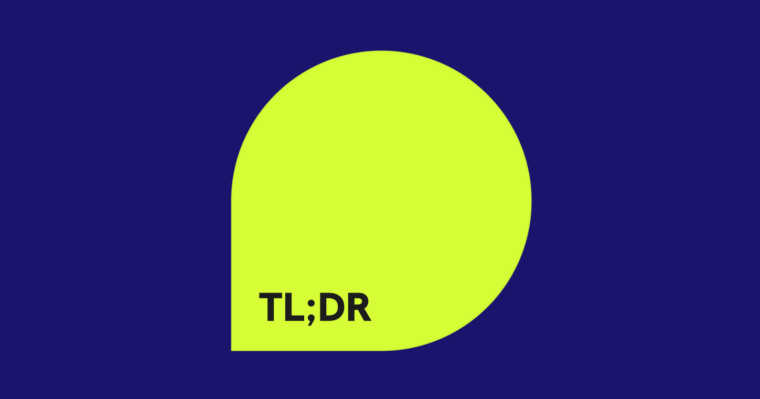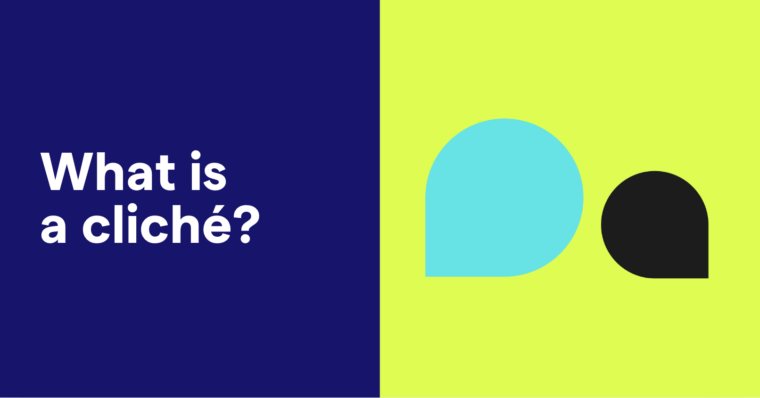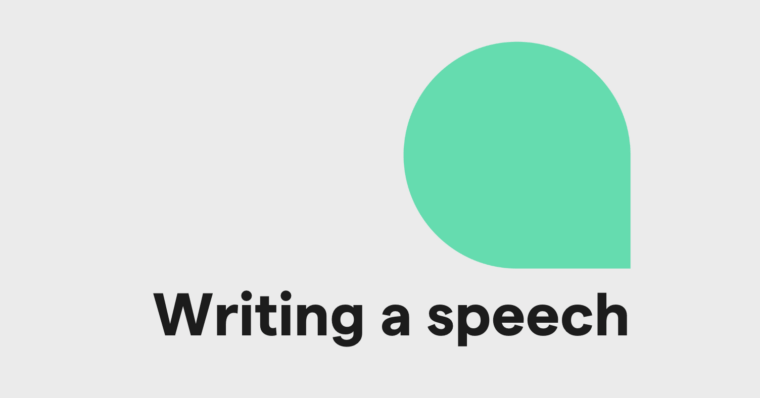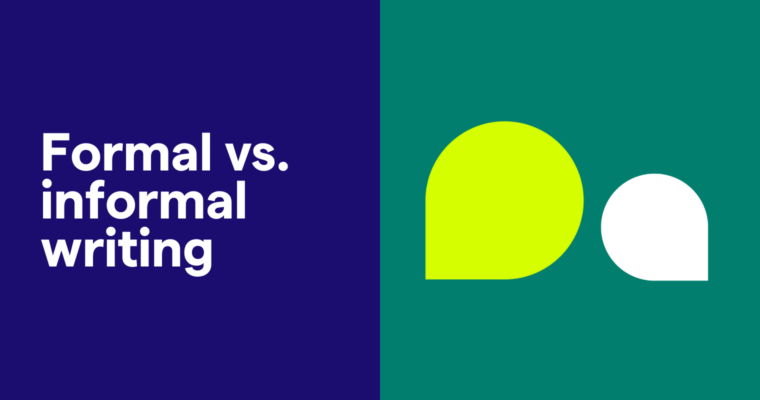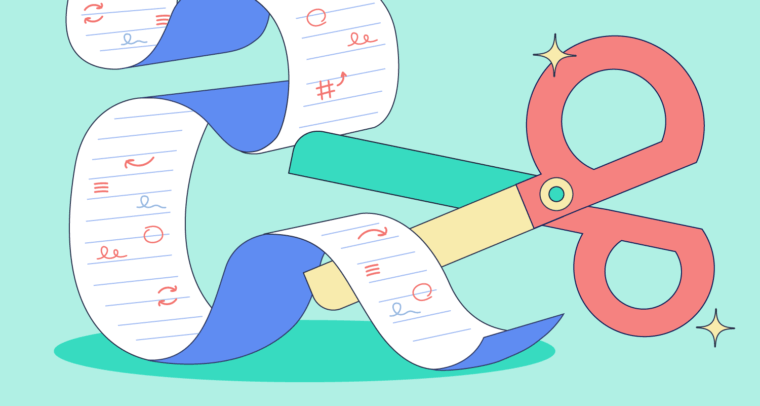
Writing well requires a significant amount of practice and energy. But as you refine this skill, you might find yourself practicing wasteful habits.
Whether you’re struggling with writer’s block, or there’s too much clutter on the page, identifying areas of waste helps you become an effective, more efficient writer. Here are a few ways to cut down on wasted time and unnecessary text.
1 Reduce wordiness
A common fallacy is that verbose writing is a sign of being authoritative and knowledgeable. Unnecessary wordiness, however, doesn’t achieve this goal; instead, it can put off a reader by being confusing or hard to read.
Try this: Avoid using too many adverbs, which are often words ending in -ly. Instead, be mindful of your word choice. Using a stronger, more specific word to describe what you’re writing is more effective and less wasteful.
2 Write directly
Writing directly delivers your intent in fewer words. Indirect writing and passive voice rely on superfluous words as a crutch to hold up your message.
Write in the active voice, which animates your writing with fewer words; it also keeps your reader engaged. Another way to write directly is to avoid using filler words and phrases, such as “just,” “that,” “really,” and “in order to.”
>>Read More: Active vs. Passive Voice
Try this: To determine if your sentence uses active voice, read your writing to see if the subject is performing the action. If the subject receives the action, you’ve written in passive voice.
As you’re looking for active voice in your writing, spot filler words that don’t contribute to your message. When filler words are removed, your sentence should still convey the same message. Grammarly can analyze your writing and catch instances of the passive voice, as well as offer sentence structure suggestions and clarity rewrites.
3 Organize your ideas
Without a plan, sitting in front of a computer screen or blank paper can be overwhelming. A large writing project, like a term paper, can feel daunting when you’re starting from zero words and need 2,000 words.
Organizing your ideas and how you’d like to structure your project saves you time and energy in your writing process.
Try this: Create an outline as a roadmap for your writing. Break down your project into smaller sections for each main point. Under each section, write bullet points of key information you’ll include, and include examples to support your statements.
4 Self-edit after writing
It’s easy to overanalyze every word and sentence as you write, finessing each line after you type it. Although this stop-and-edit approach might result in a well-phrased sentence, it’s a time-suck that delays you from producing a finished draft.
Try this: Instead of editing line-by-line as you’re writing, proofread after completing a first draft. Reading your writing aloud also makes this self-editing step helpful and productive.
5 Take a break
Taking time to step away from your writing sounds counterintuitive when looking for ways to avoid wasted time. But when you’ve spent hours writing and your creative zest is low, a brief time-out saves mental energy and fills up your creative tank.
Try this: Define an objective you want to achieve and commit to a short block of interruption-free time where you’ll perform tasks toward that objective. For example, followers of the Pomodoro® Technique set a timer to focus on a task for twenty-five minutes (though you can choose however much time you’d like).
When the timer is up, take a break and do something enjoyable, like meditating or taking a short walk. Then, if you need to get back to writing, reset your timer and repeat the process.
6 Leverage writing apps and digital tools
Self-editing and proofreading your written drafts is a valuable habit for becoming a better writer. As much as you refine your work, however, it’s easy to glaze over mistakes in your own writing.
Digital writing apps and an AI-powered writing assistant like Grammarly help cut the time spent on reworking first drafts and revisions. These tools flag typos and grammatical errors and help you develop your skills and writing style so you’re always sending the message you intend.
Try this: Grammarly can help you craft clear, mistake-free writing by identifying mistakes in spelling, grammar, punctuation, sentence structure, and more—and offering suggestions for more concise prose.