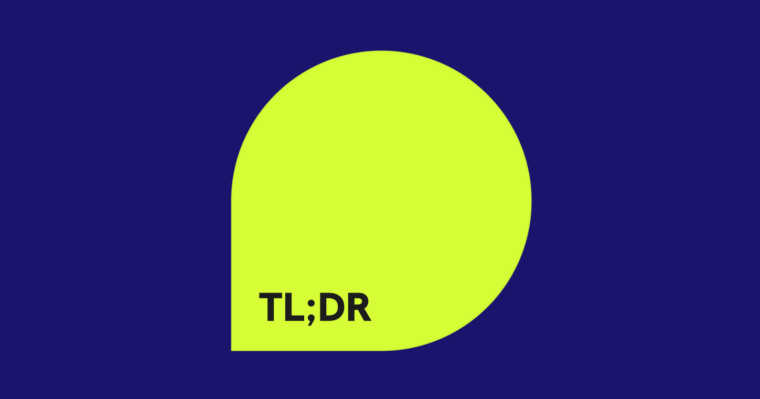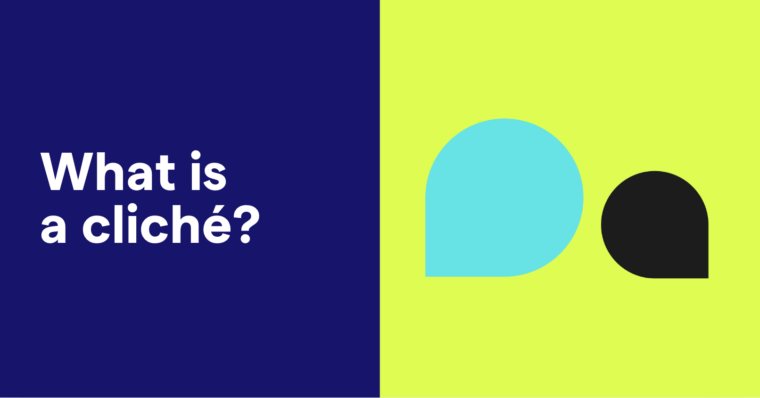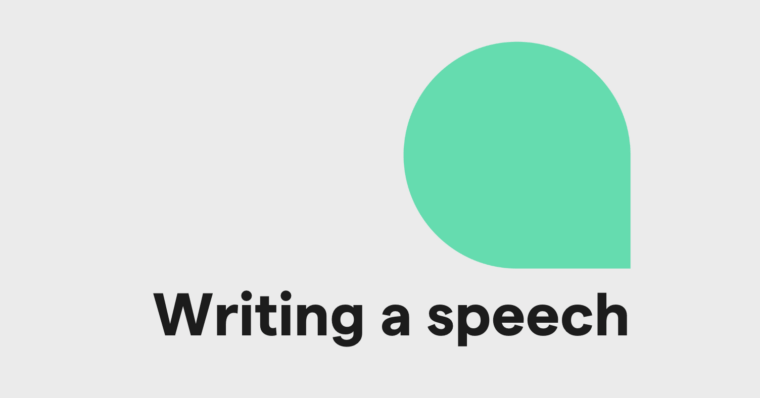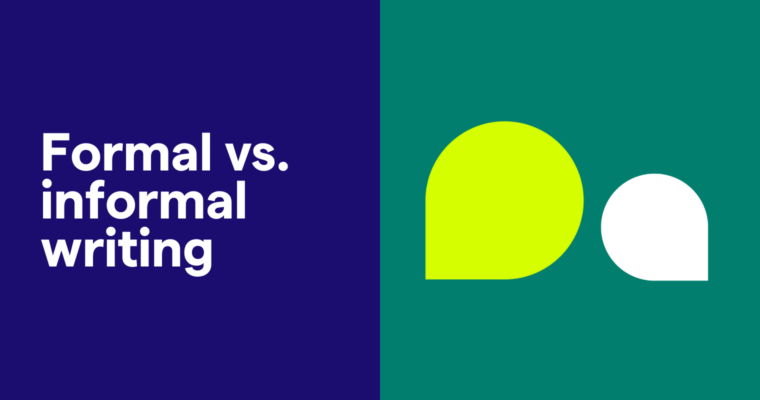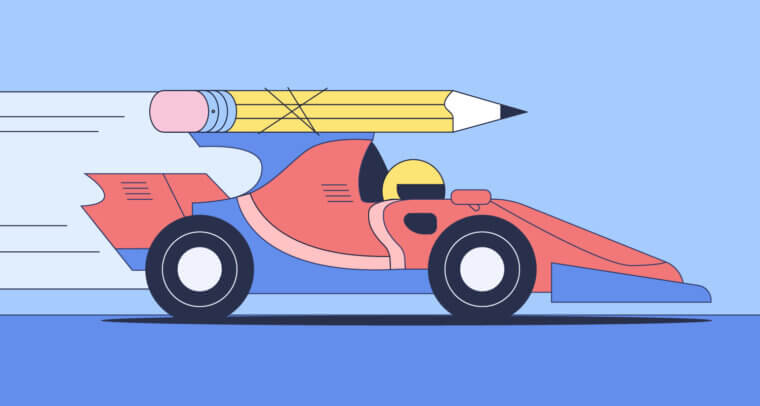
In a perfect world, deadlines wouldn’t be a thing. You’d have unlimited time to complete everything you need to write, like essays, reports, reading responses, and even the kinds of writing you do for fun, like blog posts and short stories.
Obviously, we don’t live in a perfect world. But we do live in a world where you can learn how to write faster. Writing quickly is a skill that’s helped thousands of writers, especially writers with time-sensitive assignments like interviewers and journalists, meet their deadlines without breaking a sweat.
Learning how to write faster is easy. To help you streamline your writing time, we’ve gathered a few helpful writing tips that will have you hitting deadlines in no time.
1 Write faster by streamlining the writing process
You’re most likely familiar with the writing process. It’s the six steps just about every piece of writing goes through to develop from an idea to a published piece. Working through these steps means doing a thorough job of brainstorming, outlining, writing, editing, and proofreading your work . . . but it can be a slow process. When you’re crunched for time, you simply don’t have the luxury of working through the unabridged writing process.
One way to streamline the writing process is to combine steps one and two and outline your work as you brainstorm. This might mean a less coherent outline, but that’s fine—you’ll smooth it out when you write.
After getting an outline on the page, get right to writing. During the writing stage, the goal is to start getting words down. Don’t worry about irrelevant, superfluous, or awkward words winding up in your text—you’ll fix these up when you edit your work.
Speaking of editing, you’ll also need to cut out an important step in the writing process: editing your work with fresh eyes. Ideally, you’d wait about a day after writing to edit your work so you can catch mistakes more easily. But with a limited amount of time, you’ll need to dive right into editing after you’re finished writing. Depending on how pressed for time you are, you might also have to combine the last two steps in the writing process, editing and proofreading.
2 Type faster to write faster
It might sound like a sarcastic tip at first, but we mean it sincerely: Train yourself to type faster. You can do this by playing typing games and doing typing exercises that build muscle memory in your fingers. If you look at the keyboard when you’re typing, it’s time to learn how to type without doing that. Similarly, if you’re using the “hunt and peck” method or otherwise using any fewer than all ten of your fingers, it’s time to become a stronger, faster typist.
Websites like typingtest.com can tell you how accurately you’re typing and how many words you can type per minute as well as provide typing lessons and exercises. The average person types about 40 words per minute, with 65 to 70 being the general target for “fast typing.” Typing 90 to 100 words per minute is considered to be very fast typing, with some of the fastest typists achieving more than 120 words per minute. When you can type faster, you can literally write faster.
3 Write what you already have in mind
You might have no idea how to start your essay, but know exactly how you want to support your argument. Skip right to your body paragraphs.
There’s no rule that says you have to write your piece in order; instead, write in the order that makes it easiest for you to start writing and maintain momentum, which often means jumping right to the parts that you’ve already worked out in your head.
Writing the parts that you already know you want to say achieves two things:
- It gets text onto the page: For you, seeing text on the page can be hugely motivating—it’s a lot easier to keep writing when you already have a foundation to build on.
- It can help you determine what to say in sections you haven’t written: If you’re struggling with an intro paragraph, writing your supporting paragraphs can give you the phrasing and organization you need to introduce them in your opening section. Similarly, if you’re having a difficult time with certain body paragraphs, but you’ve written at least one, determine how that paragraph you’ve written fits into a broader piece.
4 Don’t worry about mistakes—just keep going
One of the most common pieces of writing advice is: Don’t edit as you write. Editing as you write slows you down and distracts your brain from the task of actually writing. Save your editing for after you’ve got a completed draft on the page. Do this even when you see obvious mistakes.
5 Using voice-to-text can be faster than typing
No matter how quickly you can type (and how slowly you tend to speak), you most likely talk faster than you type. Use this to your advantage by using voice-to-text software to speed up your writing. It can be a powerful tool at your disposal, but remember to edit your work carefully after you’ve spoken it all out. You’ll probably find filler words, awkward phrases, and jarring transitions between sentences and paragraphs. The good news is, the text is already on the page—you just need to edit it from a transcript to a piece of writing.
>>Read More: 30 Writing Tips to Make Writing Easier
6 Use placeholders
As you’re typing, you’ll inevitably reach a point where you aren’t sure what you need to say next. It could be as small as just a word or two, or it could be an entire paragraph or means of transitioning from one section to another. In any of these cases, just type two letters: TK.
TK is an old journalist strategy used to do just this. The letters stand for “to come,” but a K is used in place of a C because in English, there are few words that use the tk combination, making this a visual stopping point that you won’t accidentally gloss over when you’re editing your work.
To make your TK even more visually obvious, you can highlight it or make the text a bright color. The purpose here is to avoid interrupting your writing flow by having to stop, think, and determine the best way to work content into your draft.
7 Get rid of distractions
Nothing trips up writing like distractions: notifications from your phone, open tabs you’ve been meaning to look at, social media, texts. If you want to write faster, shut them out. If you’re writing and editing on your phone, put it on Do Not Disturb mode to block out any notifications that can interrupt your writing session. On a computer, you can use browser extensions like Focus, Pause, and LeechBlock to curb the temptation of looking at distracting websites.
8 Get comfortable
Having proper sitting posture, that is sitting up straight with your forearms resting on your desk in a comfortable position, can also help you write faster. This is because it reduces the strain you’re putting on your hands, arms, and neck while you type. If you don’t have the luxury of sitting like this because you’re writing on public transit, in a coffee shop, or anywhere else that forces you to sit in an uncomfortable position, do your best to approximate this posture.
9 Have your tools ready
Starting and stopping as you hunt for the papers, studies, or books you need to make your case slows down your writing. Before you begin, have all of the notes, documents, and other information you’re going to need so you don’t have to search for it in the middle of your writing. Whether you keep them in an open tab or, better yet, printed on a sheet of paper beside you, having them immediately available will keep you from wasting precious time looking for them.
10 Sprint!
When you need to write fast, you need to sprint. Use timers to set up your writing sprints. You can set a timer on your phone, in a separate browser tab, or even use an old-school kitchen timer you wind up. Breaking your time into short chunks like this makes it easier to stay focused and write for the whole period you’ve set.
Think of yourself as a sprinter bolting full speed toward the finish line as you write as many words as you can within the time slot you’ve allotted yourself, like five or ten minutes. Keep your sprint times short and give yourself a quick breather between them.
For many writers, sprinting is easiest when there’s an incentive to reach the finish line. If you’re one of them, reward yourself for reaching your word count goals. Your reward might be something like thirty minutes of video gaming or a piece of candy—whatever reward you respond to best.
And be strict with yourself! No rewards unless and until you reach your goal.
Write more efficiently without sacrificing quality
When you’re writing quickly, rather than carefully, your writing will inevitably contain typos and other mistakes. Don’t let that stop you from prioritizing speed when you need to—Grammarly’s got your back. Once you’ve whipped out your first draft, give it a run-through with Grammarly to catch any mistakes, awkward phrasing, and tone disparities in your work.
This article was originally written in 2017 by Karen Hertzberg. It’s been updated to include new information.