Grammarly vs. Microsoft 365 Copilot
Copilot Works in Microsoft.
Grammarly Works Wherever Teams Write.
While Copilot integrates only with Microsoft apps and services, Grammarly works everywhere your team writes, providing secure, AI-powered productivity without limits.
Grammarly vs. ChatGPT
Trusted by teams at


































































Side-by-Side Comparison
Grammarly vs. Microsoft 365 Copilot
While both tools offer AI assistance, only Grammarly is purpose-built with team features to help organizations measurably improve communication.

Streamline Communication Everywhere
Grammarly improves your team’s communication across all tools, including Microsoft products.
It works in more than 1 million apps and sites to provide a consistent communication experience
for your entire org.
It works in more than 1 million apps and sites to provide a consistent communication experience
for your entire org.
Google Docs
Microsoft Word
Gmail
Microsoft Outlook
Slack

Microsoft Teams
Microsoft PowerPoint
LinkedIn
Salesforce

Zendesk

Jira
Figma
Get Immediate Value With Grammarly:
Quick Setup, Instant Results
Complex software slows productivity and increases costs. Grammarly delivers immediate value with one-day deployment and an intuitive interface, helping your team work confidently right from the start.
Always on-brand
Ensure brand and legal compliance in real time by infusing standardized language into employees’ workflows. Whenever you add new brand or industry language, your team can make the switch instantly, everywhere.
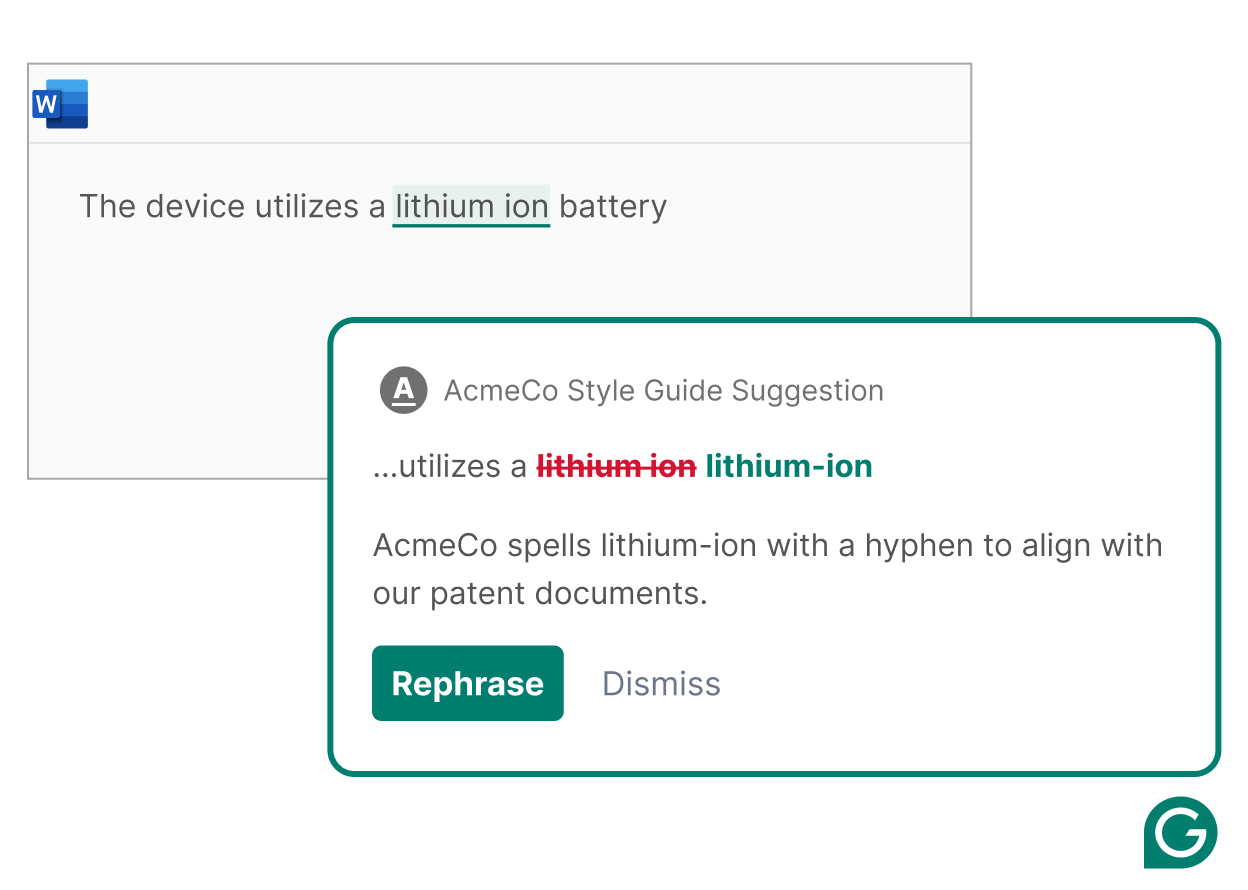
Translation Product Example
Global customer satisfaction
Grammarly helps teams translate text across 19 of the world’s most widely spoken languages so employees can communicate fluently with global customers and audiences without disrupting focus or workflow.
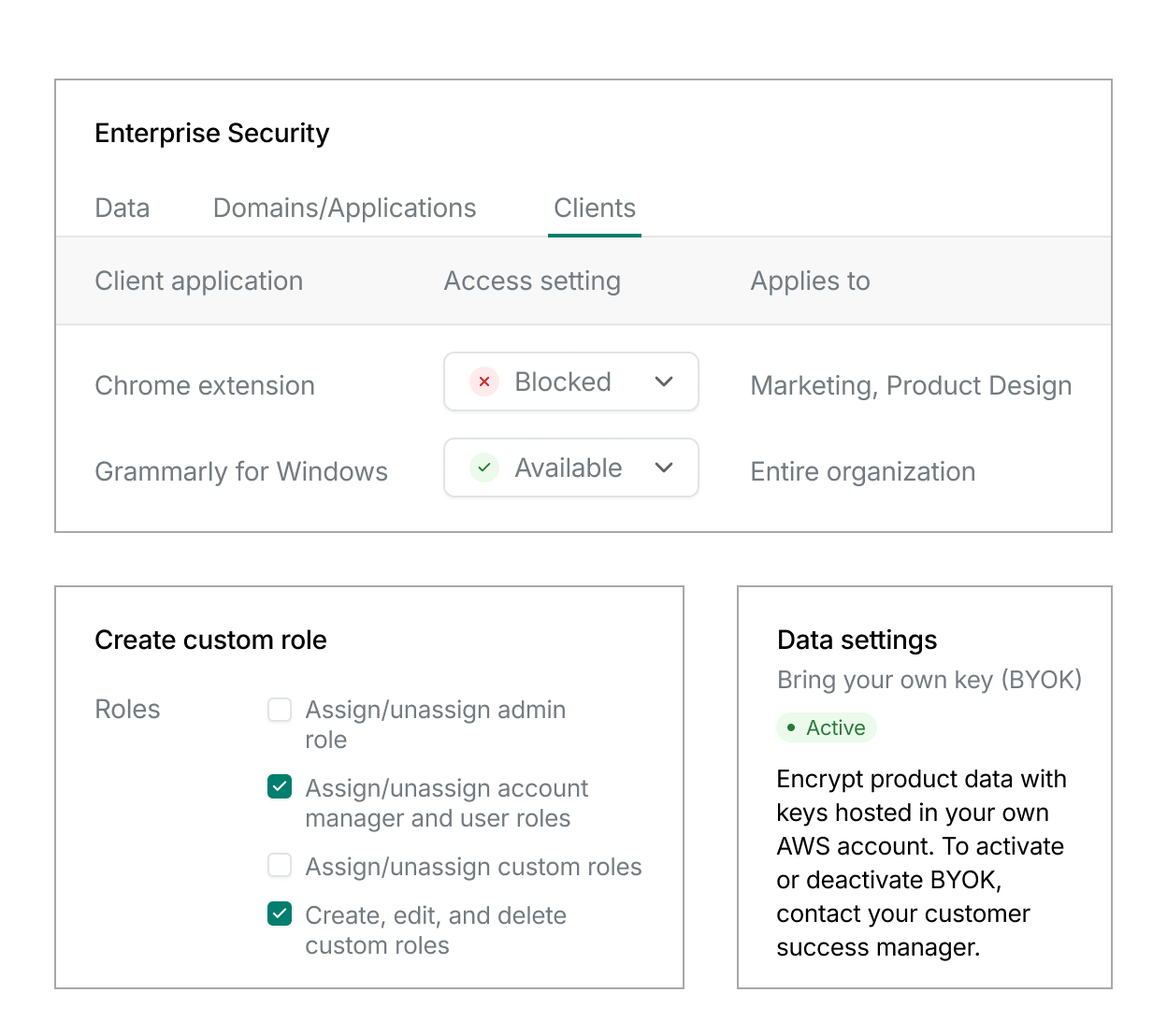
Enterprise-grade security and controls
In just one day, orgs can set up Grammarly with SAML SSO and provisioning. Tailor Grammarly to your company’s needs by creating custom admin controls and turning Grammarly on or off in specific apps and URLs.
Always in flow
Grammarly connects all your workplace apps into one seamless experience everywhere your team writes so they can get more done without losing focus.
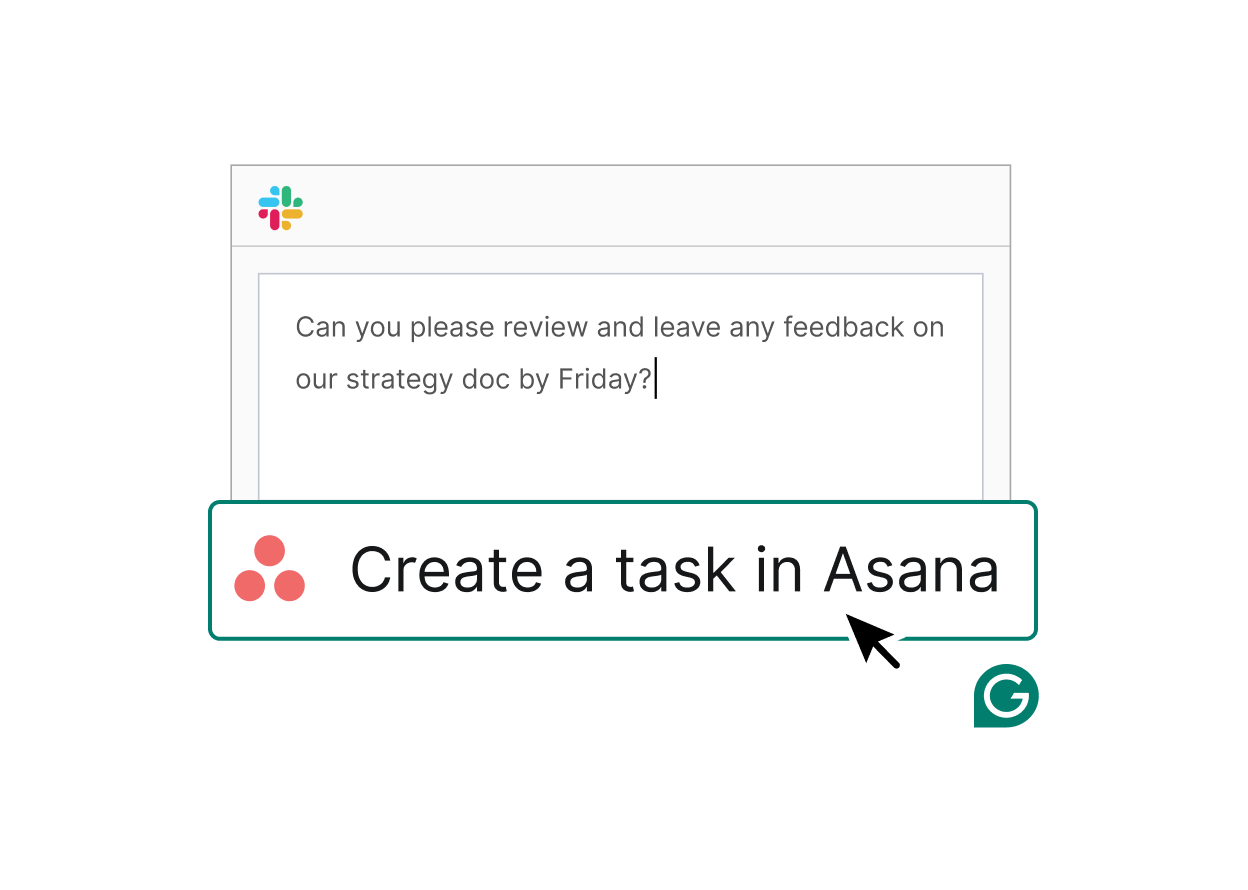
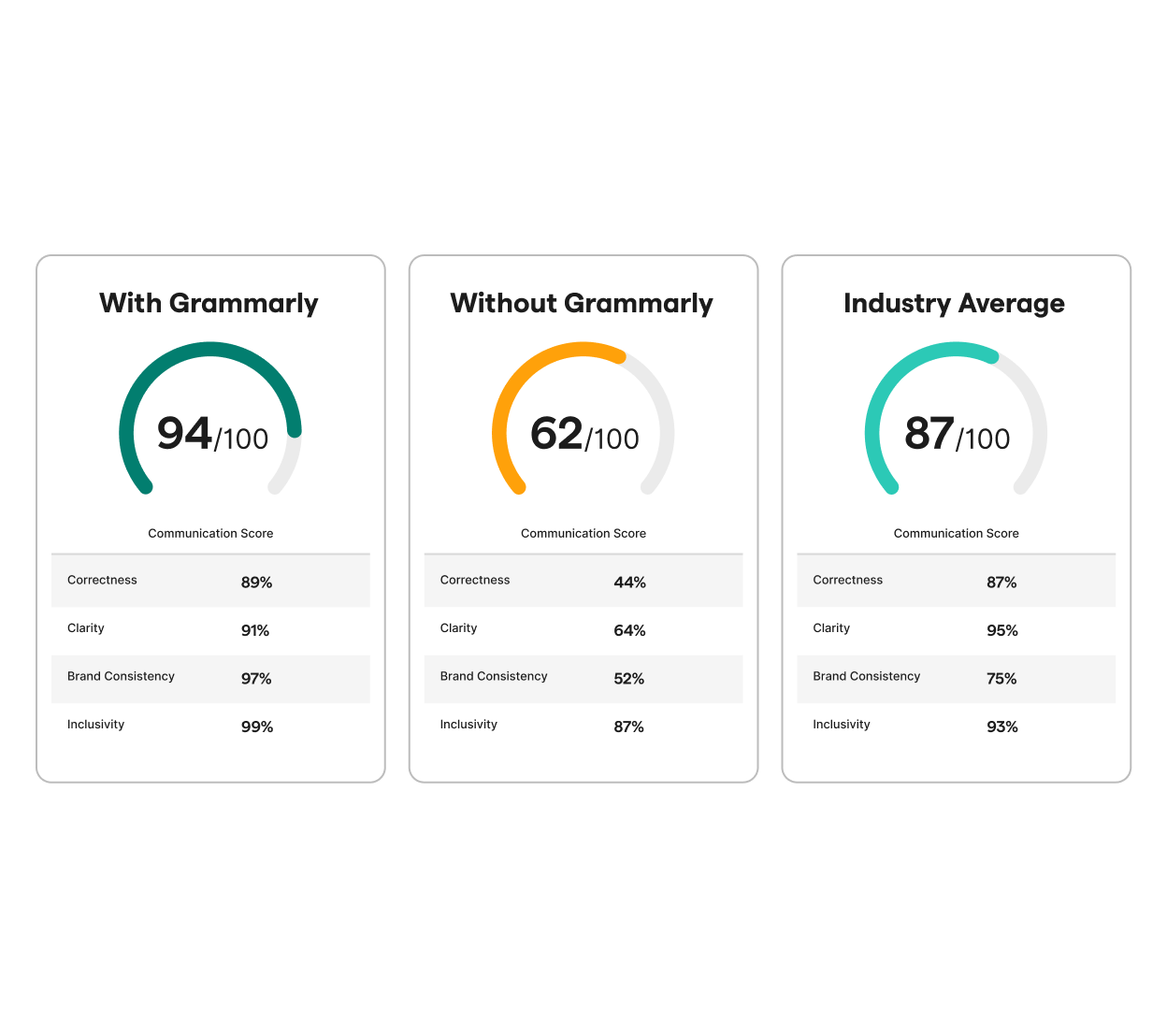
AI with clear impact
Grammarly’s Effective Communication Score shows how communication is improving org-wide and how Grammarly drives critical outcomes for your business.
Always on-brand
Ensure brand and legal compliance in real time by infusing standardized language into employees’ workflows. Whenever you add new brand or industry language, your team can make the switch instantly, everywhere.
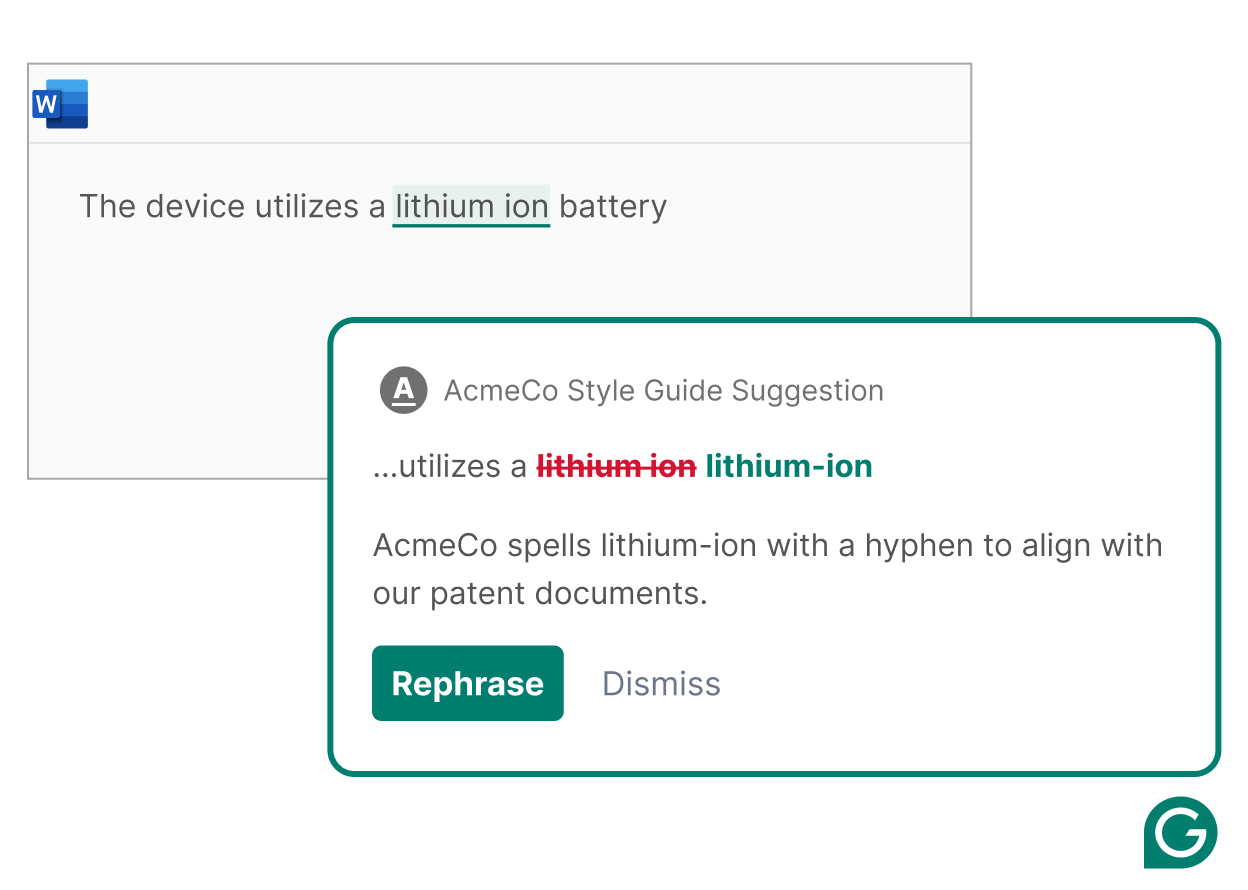
Translation Product Example
Global customer satisfaction
Grammarly helps teams translate text across 19 of the world’s most widely spoken languages so employees can communicate fluently with global customers and audiences without disrupting focus or workflow.
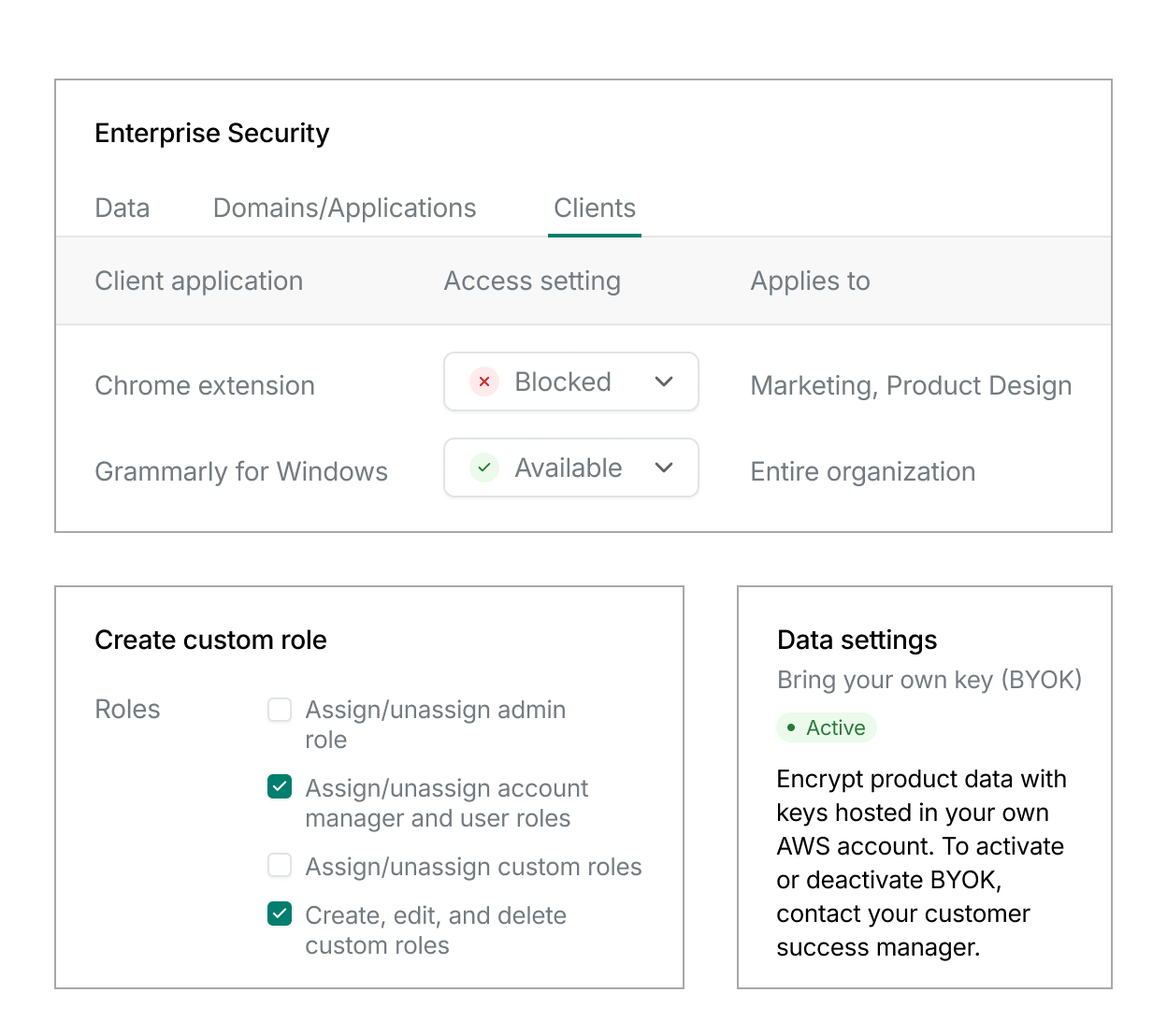
Enterprise-grade security and controls
In just one day, orgs can set up Grammarly with SAML SSO and provisioning. Tailor Grammarly to your company’s needs by creating custom admin controls and turning Grammarly on or off in specific apps and URLs.
Always in flow
Grammarly connects all your workplace apps into one seamless experience everywhere your team writes so they can get more done without losing focus.
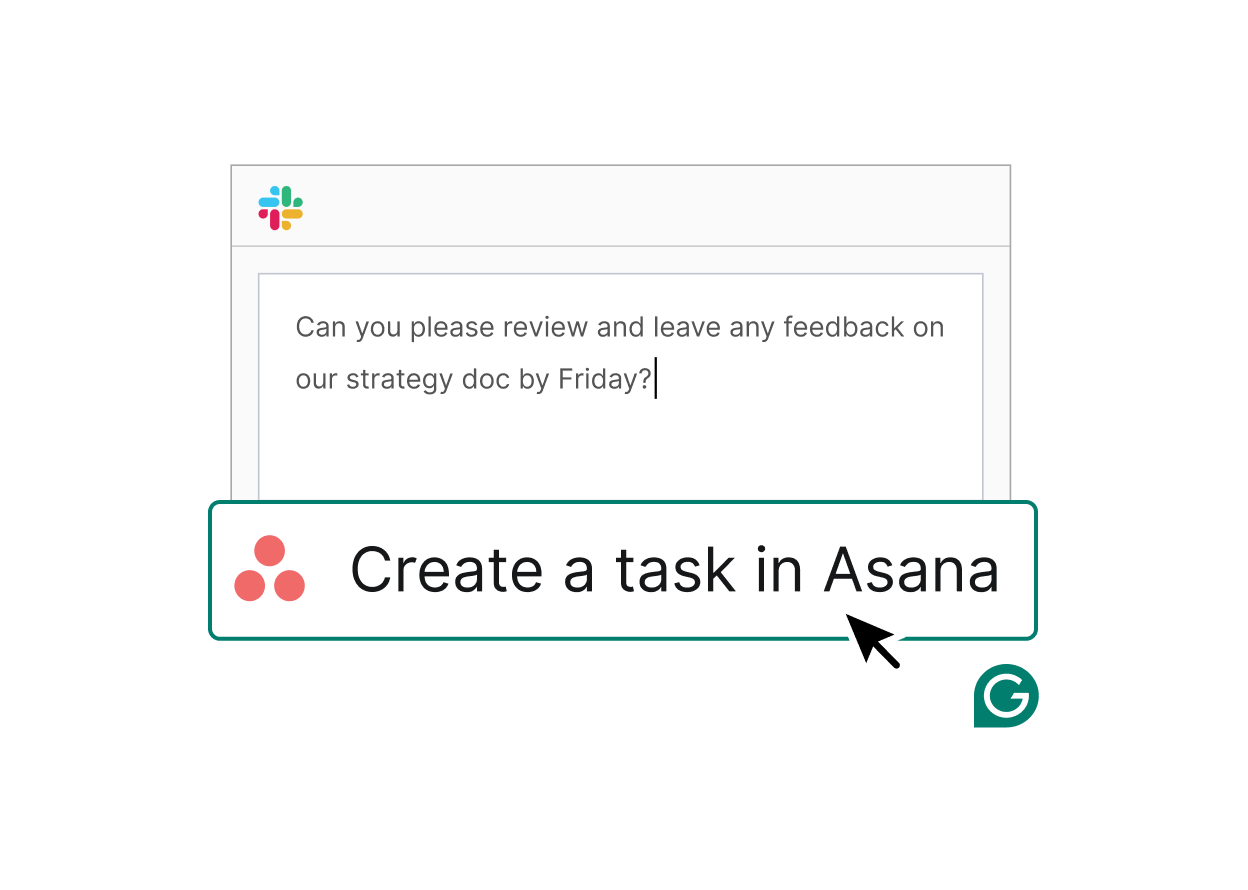
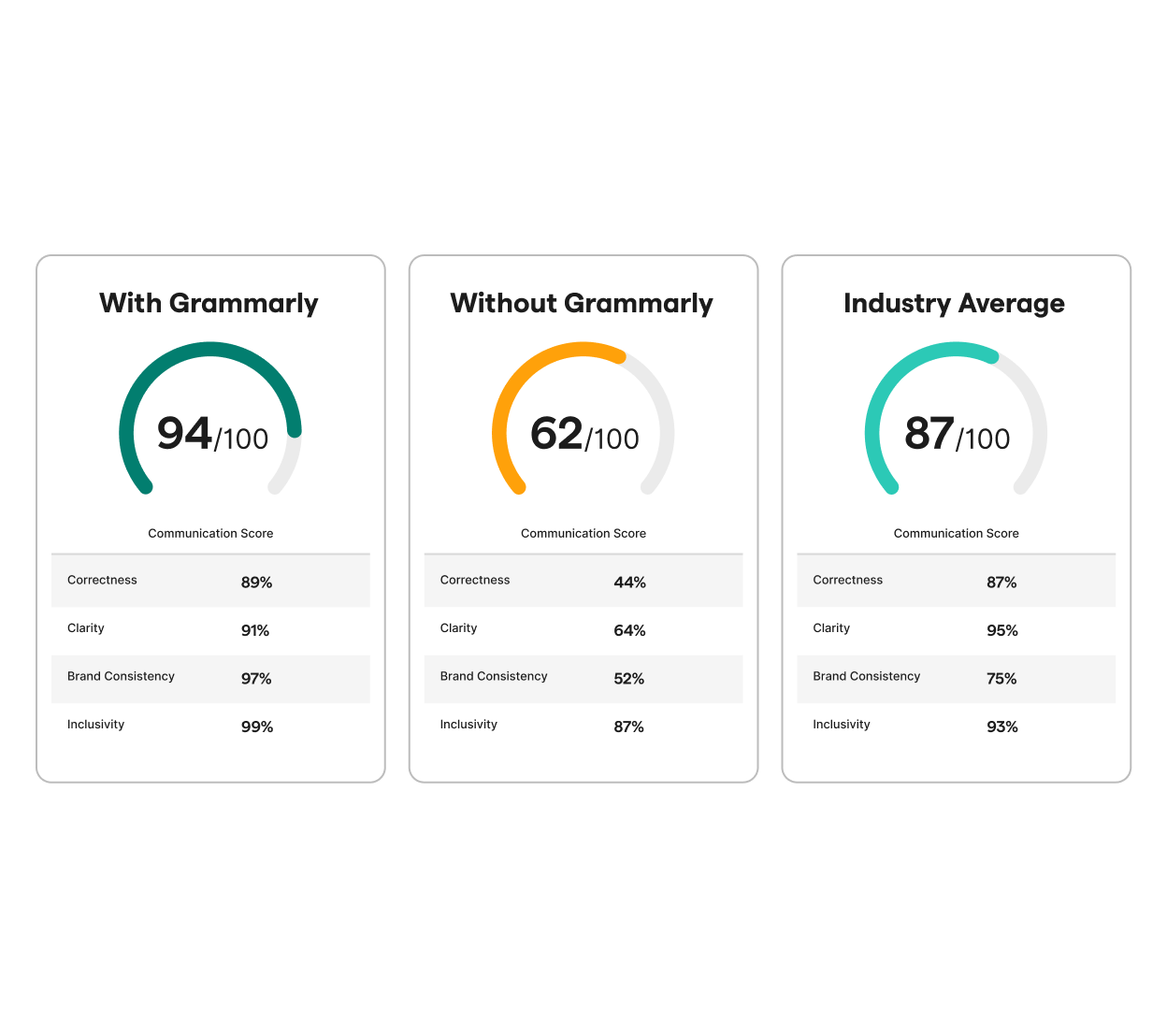
AI with clear impact
Grammarly’s Effective Communication Score shows how communication is improving org-wide and how Grammarly drives critical outcomes for your business.
“This tool seems to have been trained on a much more concise and professional style of writing than those tools that are native to Microsoft and others.”
Chief Information Officer
Services (non-Government)
Protecting data, big and small
Grammarly has built a reputation over 15 years: We keep data safe. We prove it with our third-party certifications.
We do not not sell or monetize the content you upload to our products. We make money when users and customers purchase our paid product offerings.
Learn more
We do not not sell or monetize the content you upload to our products. We make money when users and customers purchase our paid product offerings.
Learn more
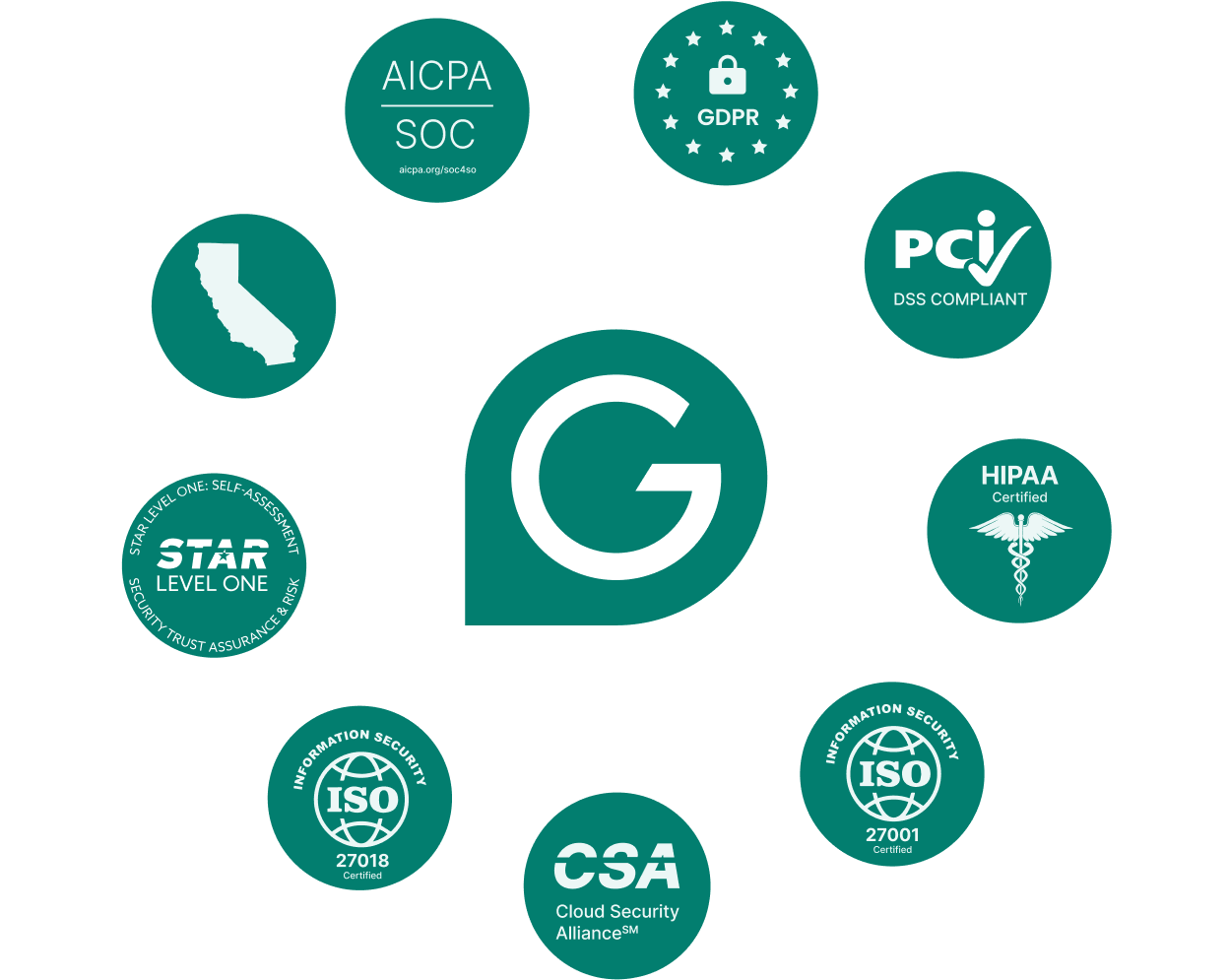
A Solution That Scales
Companies trust Grammarly because it’s built for business. Leverage AI confidently with customizable security controls, deep analytics, and unparalleled service.
Governance and control
Set up Grammarly with SAML single sign-on and provisioning in one day. Tailor Grammarly to your company’s needs by creating custom admin controls and turning off Grammarly in specific apps and URLs if desired.
Actionable analytics
Wisely manage growth with cost-center visibility and robust access to usage data and audit logs. Plus, track team improvements and analyze brand tone usage across your organization.

VIP service
Reach your goals with the help of a dedicated account team. These customer success managers and solution engineers will ensure your Grammarly experience is excellent.
What’s the ROI on Better Writing?
Organizations that deploy Grammarly save employees an average of 19 working days—that‘s $5,000+ per employee per year. See how customers from top enterprises have gotten results.

20 days
saved annually per user
Mihai Fonoage
VP of Engineering

Learn more

50%
fewer writing and editing hours
Jenna Kozel-King
VP of Corporate Marketing

Learn more

$210K
saved in the first nine months
Lauren Reed
Content Strategist

Learn more

3x
faster editing process
Tonya Fowler
Global Research VP & Practice Leader

Learn more

66%
improvement of writing quality
Debbie Cotton
Sr. Manager, Culture and Communications

Learn more

92%
style-guide feature adoption
Janine Anderson
Managing Editor

Learn more

4.9/5
customer satisfaction rating
Jimmy Snyder
Associate Director of Platform Support

Learn more
Frequently asked questions
Is Grammarly better than Microsoft 365 Copilot?
While both Grammarly and Microsoft 365 Copilot offer AI writing assistance, only Grammarly delivers advanced team features customized with your organization’s critical info. From aligning messaging with your brand voice to tailoring it to your audience and goals, Grammarly ensures your team’s communication is effective and impactful.
What is Grammarly used for?
Grammarly helps professionals and teams make every document and message more effective. Craft polished emails, add clarity to documents, and overcome writer’s block with advanced AI technology and extensive integrations designed to speed up the writing process and mitigate miscommunication.
Can you use Grammarly within Microsoft products?
Yes, Grammarly is compatible with Microsoft Office applications, including Word, Outlook, PowerPoint, and Teams on both Windows and Mac. Grammarly is also available in Excel for Windows but not on Mac.
How does Grammarly use my data?
Grammarly collects necessary information, such as username, email address, and contact and language preferences. It also processes your text to deliver personalized writing feedback, but we adhere to stringent security mechanisms to protect your data and maintain your privacy. Grammarly does not and will not sell your data. Read more in our Privacy Policy.
Join 50,000 organizations that trust Grammarly
Choose the safest and most effective AI for your business, your team, and your data.