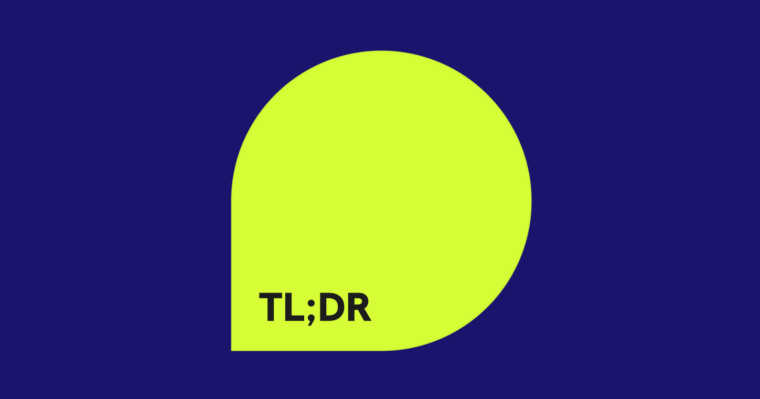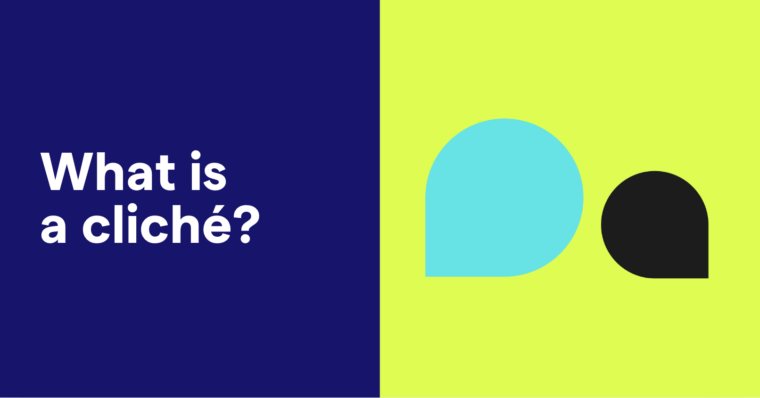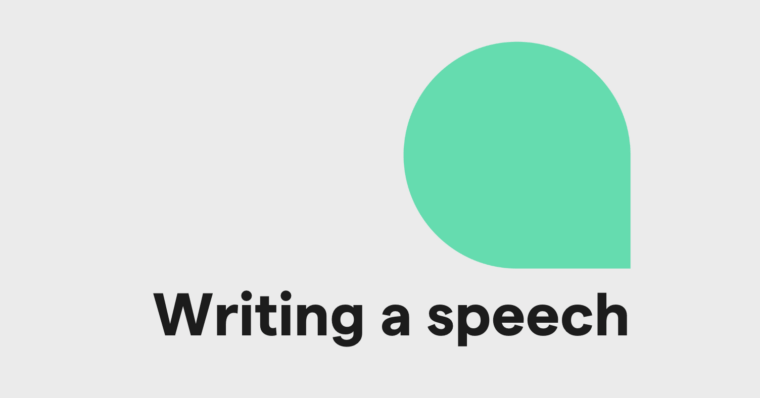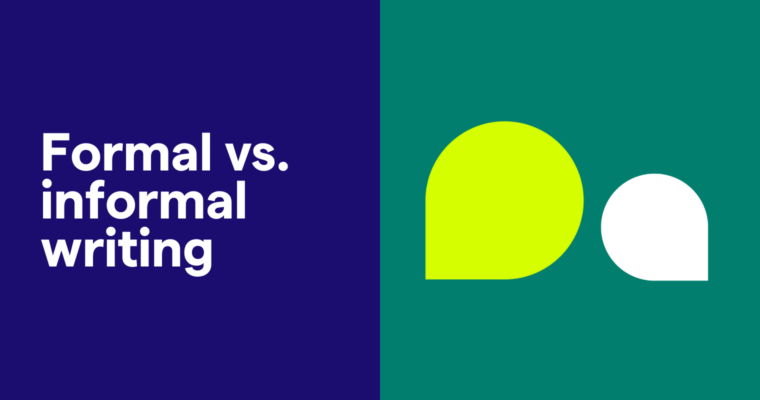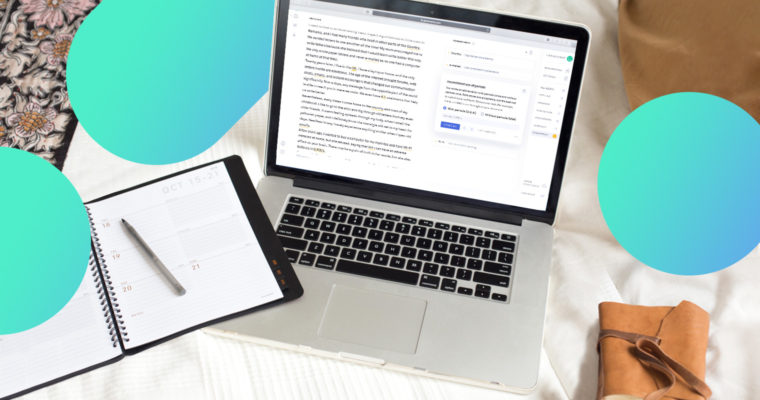
When you’re starting a new writing project, it’s sometimes helpful to rethink the writing apps in your toolbox.
Even if you’re a pen-on-paper writer for the first draft, you’ll have to translate your writing to a digital format at some point in the process. Here are a few writing apps to help you, broken out by the type of project you might be working on.
3 Great Online Writing Apps
1 Grammarly
Grammarly is a writing assistant. We provide clear, constructive writing suggestions that work where you work, enabling better understanding between people. Our products can help you with grammar, spelling, punctuation, conciseness, clarity, readability, and more.
Where to use it: grammarly.com
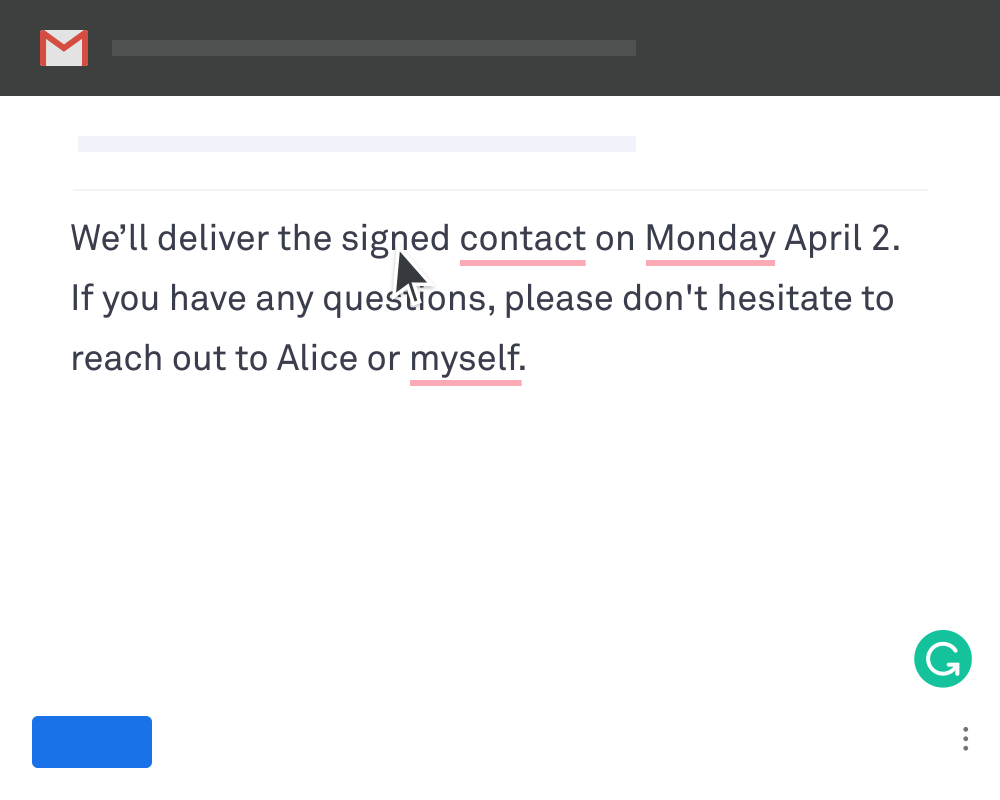
2 Evernote Web
Evernote is a platform that allows you to take all kinds of notes. It’s also a great place to start writing if you’d like a clean, easily-accessible interface. Using Evernote also can help you stay organized so you can juggle and locate multiple writing projects at once.
Where to use it: evernote.com
3 Google Docs
Google Docs is an online word processor that lets you create and format documents and work with other people. As a writing app, it’s helpful when you’d like to collaborate with someone else on a writing project, like an editor or co-author.
Where to use it: docs.google.com
4 Draft
Draft is an online writing app that combines collaboration and editing features. Its version control features are helpful for keeping track of your changes, and it can work with other online writing apps.
Where to use it: draftin.com
2 Helpful Blogging Apps
1 Medium
Medium allows you to share your stories and ideas with the world. It is both the home of several well-known publications and a great place to publish your writing if you’re interested in making your perspectives and experiences available to a wider audience.
Where to use it: medium.com
2 WordPress.com
WordPress.com helps you start a blog or build a website in seconds without any technical knowledge. The software it’s based on (confusingly named WordPress.org), powers 32% of the Internet, so it’s a very popular blogging platform. With WordPress, you can create custom blogs easily and share them on a custom website of your choosing.
Where to use it: wordpress.com
4 Distraction-Free Writing Apps
For some projects, you need a space to type out the first draft, without the temptation of social media, notifications, and other online distractors. There are several writing apps that offer you the ability to write in peace, but here are a few of our favorites.
1 Microsoft Word
Microsoft Word is one of the most widely-known word processors. But did you know that it can also be used for focused writing? Using “focus mode,” you can hide Word’s toolbars, allowing for minimal distractions.
Where to use it: Desktop app for Mac
2 WriteRoom
WriteRoom is a distraction-free environment for Mac. It promotes a full-screen environment that allows Mac users to “focus on writing.”
Where to use it: Desktop app for Mac
3 iA Writer
iA Writer removes distractions, giving you a calm, focused writing space. Their focused writing environment is available on desktop and mobile devices.
Where to use it: Desktop and mobile writing apps
4 Grammarly Desktop Apps for Mac and Windows
Grammarly’s desktop applications for Mac and Windows allow you to write what you mean, without distraction. You can either view helpful writing suggestions on everything from punctuation to tone, or you can hide them and keep typing your draft.
Where to use it: Desktop apps for Mac and Windows
![]()