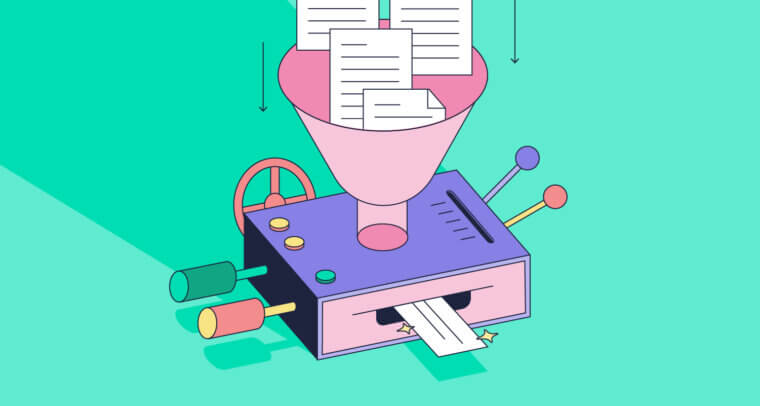With the wealth of knowledge online, websites are a common source of references in academic writing. But if you want to use information you found online without relying on quotes, you must first learn how to paraphrase a website. Below, we share the best techniques and tips for rewriting web content and an example of paraphrasing a website too.
How to paraphrase a website
Paraphrasing a website is rewriting another person’s online content in your own words. Website paraphrasing requires citations and is a way to include someone else’s ideas in your own writing without quoting directly.
What does paraphrasing web content entail?
Websites are full of valuable information like facts, statistics, and ideas, all of which make them a great resource for research papers and other writing. However, if you’re going to use ideas from another source in your writing, you must either quote the source directly or paraphrase it. Paraphrasing a website is a smart strategy to avoid using too many direct quotes.
When paraphrasing a website, you restate its ideas in new, original wording. You’re essentially rewriting web content to fit your own style, differentiating it from the original to avoid plagiarism. However, your website paraphrasing retains the same facts and data as the original, just written with unique phrasing.
Paraphrasing web content is ideal for curating that information and tailoring it for your own needs. If you’re writing a paper on Aristotle, you could paraphrase a website about all Greek philosophers but only include the parts about Aristotle. Compared with direct quotes, paraphrasing gives you more control over the tone and language.
You can rework website content from a variety of sources: news blogs, online science journals, wikis, forums, or even social media. Just be sure to use the proper citation, both in-text and in the bibliography at the end.
Paraphrasing a website example
Original website
Taken from the Wikipedia article for jelly beans.
The origin of jelly beans is obscure. According to one common story, they existed as early as 1861, when Boston confectioner William Schrafft urged people to buy them as gifts for soldiers in the American Civil War. A more definite reference appears in food testing records of the United States Department of Agriculture published in 1887. Most historians contend that jelly beans were first associated with celebrations of Easter in the United States sometime during the 1930s due to their egg-like shape.
The paraphrased version
Although no one knows for sure where jelly beans came from, a widely accepted origin points to the American Civil War when a candymaker in Boston named William Schrafft marketed them as gifts for friends and family in the army. Years later, the U.S. Department of Agriculture mentioned jelly beans in a food-testing record for 1887. Jelly beans are now closely associated with Easter because of their egg shape, but this connection didn’t occur until after 1930 (“Jelly Beans,” 2024).
Benefits of paraphrasing a website
There are many benefits of rewriting web content in your own words. Paraphrasing a website allows you to present information in your own writing style, tone, and preferred terminology.
Website paraphrasing can also aid clarity. Rewriting web content with simpler phrasing can make it easier to understand, even for readers who are unfamiliar with the topic.
Keep in mind that writing for websites often uses SEO strategies, which may not be relevant to what you’re doing. If you’re writing a school paper, showing up on Google isn’t a priority; feel free to ignore the SEO keywords from the original when paraphrasing.
Website paraphrasing vs. direct quotes
Website paraphrasing and quotations aren’t in direct competition—in fact, the best strategy is to use both.
When writing something that draws on other sources, using quotes frequently can make it hard to read. Likewise, only paraphrasing means you miss out on wording from the original, even though it could further your own points.
That’s why it’s best to alternate between paraphrasing a website and quoting it. If the original source has perfect or eloquent wording that adds to the meaning, a quotation is best. If, however, the phrasing has room for improvement, try paraphrasing the website to enhance understanding, especially if the original source uses outdated or problematic language.
6 steps to paraphrasing a website without plagiarizing
1 Read the source articles thoroughly.
The first step in rewriting articles is to thoroughly understand the source material. Choose which passages you want to paraphrase. Look closely for points that support the topic of your paper.
2 Try rewriting passages by memory.
Rewriting from memory forces you to come up with new ways to say the same message. You can then go back to your notes and the source material to make sure that all of your information is accurate and add anything that you forgot.
3 Thoroughly rewrite by changing language and sentence structure.
Use synonyms to replace the essential words of an original passage with words that mean the same thing, such as using “scientist” for “researcher,” or “seniors” for “the elderly.” This is a common approach to paraphrasing, but it’s not sufficient on its own.
Editing the sentence structure by rearranging the order of certain phrases and clauses or combining or breaking apart sentences is another strategy for paraphrasing. Pay attention that doing so doesn’t mean you’re overusing passive voice.
Sometimes you can rephrase a sentence by changing the parts of speech, such as by converting a gerund into the operative verb or turning an adjective into an adverb. This strategy depends on the wording of the original passage, so you may not always be able to approach it this way.
4 Check that your rewording is different enough.
After writing a rough draft, review the original source to check that you changed it enough. You want to avoid what’s called “patchwriting.” This is when the paraphrase is too close to the original and the reader might recognize “patches” of it. This is also an opportunity to verify that you got all the information correct.
The easiest way to ensure that your work is original is to use Grammarly’s free plagiarism checker. If your article rewording can pass a plagiarism test, it’s good to move forward.
5 Review your content for accuracy and proofread your prose.
Paraphrasing can often introduce errors and inaccuracies. Make sure that you haven’t changed the original work’s meaning when adjusting the style and structure. Then, use Grammarly to proofread your content for clarity, conciseness, and grammatical correctness.
6 Add the citations.
Last but not least, be sure to include citations. Check that you’re using the correct citation formatting style, whether it’s APA, MLA, or Chicago. You can use Grammarly’s free citations generator to help you instantly pull source information from online content.
Paraphrasing a Website FAQs
What are the best techniques for rewriting web content?
Paraphrasing strategies include:
- Writing from memory
- Using synonyms and changing the sentence structure, tone, and writing style
- Editing the structure of the content, such as employing lists instead of prose
- Using generative AI, such as Grammarly, to suggest alternative phrasings (be sure to include a citation for your use of gen AI)
How should I cite sources while paraphrasing websites?
Paraphrasing a website still requires citations. After the paraphrase of the website content, add a parenthetical citation right before the ending punctuation. Then, add a full citation for the source in the bibliography at the end. Remember that APA, MLA, and Chicago styles all have different formatting rules for citing websites.
When should you rework website copy instead of quoting it?
The best strategy is to combine both website paraphrasing and direct quotes so your content flows naturally. Paraphrasing web content works better when the original wording is complicated, confusing, or problematic, or if it uses different terminology than the rest of your writing. Quoting works best when the original material features an opinion or a striking statement or when you want the original tone to shine.