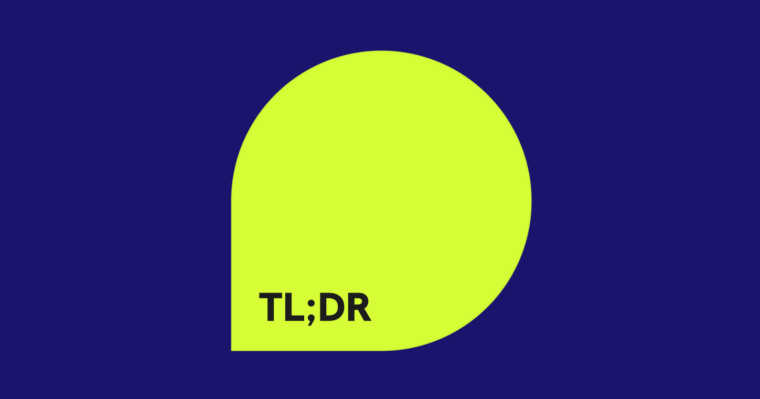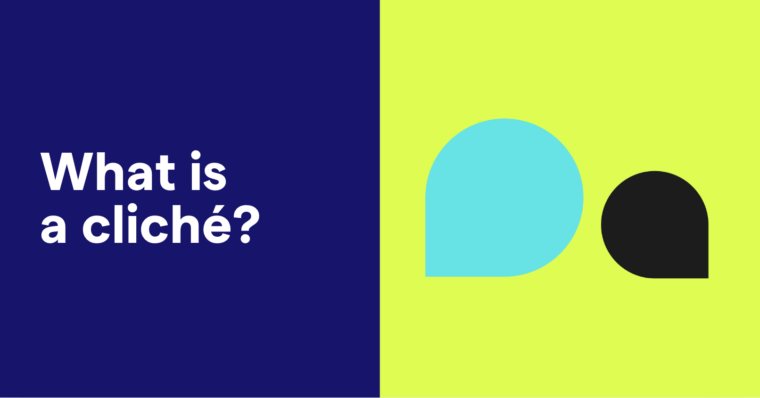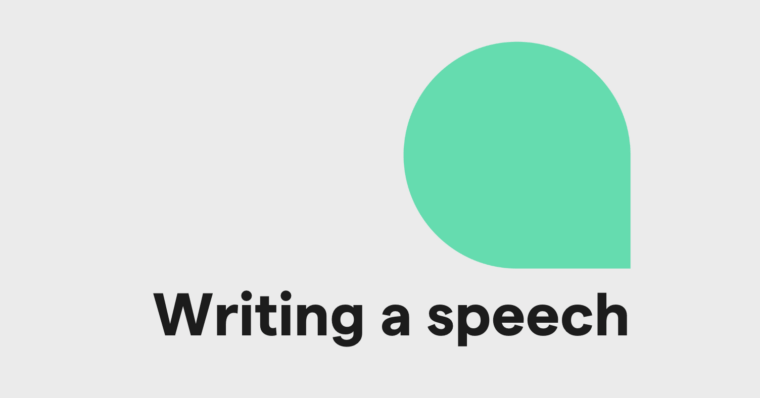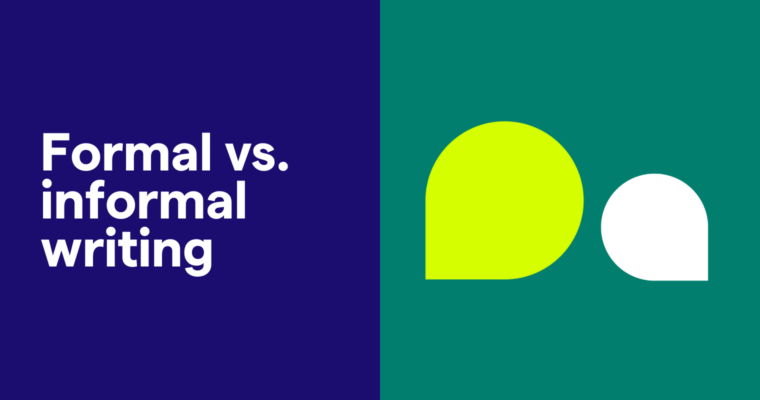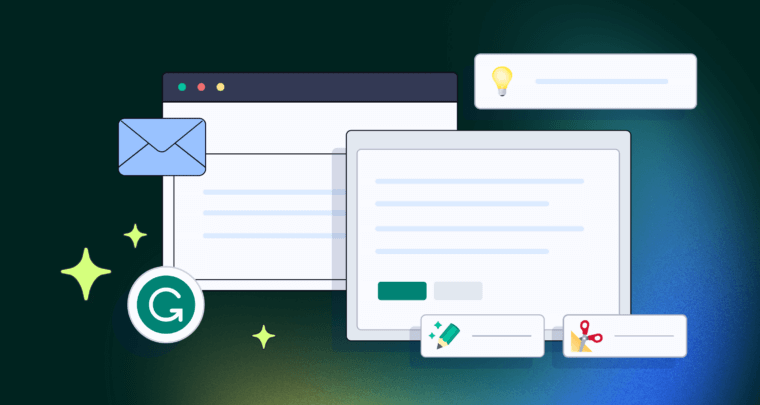
Cold emails can be a powerful tool for any professional. Sending a well-crafted cold email can help you expand your network, unlock opportunities, or potentially land new clients. However, creating a strong one is notoriously difficult to do.
What is a cold email?
A cold email is a message sent to someone with whom you have no prior relationship.
For example, you may send a cold email to a recruiter who posted a job you’re interested in, to a CEO or manager on your prospect list when you want to set up a call, or to a brand manager at a company you want to partner with. In each of these scenarios, you likely have no direct connection with the person you’re reaching out to. The lack of a relationship between sender and recipient is not only what defines a cold email, but also what makes it so difficult. How do you know the right thing to say to get someone you’ve never met to reply to or even open your email when it hits their inbox?
Fortunately, Grammarly’s generative AI assistance can help take you from a blank page to a ready-to-send cold email in no time at all.
What can you do with Grammarly’s generative AI assistance?
Grammarly’s generative AI is an on-demand, contextually aware assistance. It generates relevant, high-quality writing by understanding your unique context, personal voice, and writing purpose. With Grammarly, you get end-to-end AI writing assistance that will help you generate the first draft of your cold emails and provide revision suggestions until your email is ready to send.
4 ways to write better cold emails with Grammarly
1 Personalize: Set your preferred voice for cold emails
Finding your voice is hard, especially when writing to someone you don’t know. You may know that you want to sound confident, personable, or maybe even witty—but how do you actually achieve this?
Grammarly helps by allowing you to set your preferences before you write. Select the formality level and tone, and Grammarly will generate personalized text in your preferred voice for everything it composes and rewrites.
2 Compose: Save time by creating a quality draft in seconds
Creating a draft of your cold email can be a time-consuming process. Cold emails are relatively short, but this can make it even more challenging to find the right words to clearly articulate your message and connect with your recipient.
With Grammarly’s generative AI assistance, you can speed up your writing process and generate a draft of your cold email in seconds. Simply type in a prompt that includes the critical information needed in your cold email and watch Grammarly compose a high-quality email.
The more detailed and specific your prompt is, the better Grammarly will be able to produce a cold email that is ideal for your context. When drafting your prompt, consider including details like:
- The purpose or context of the cold email
- Information about the recipient (e.g., are they a CEO? A recruiter?)
- Specific calls to action that Grammarly should include
3 Rewrite: Revise for tone, clarity, and length
A successful cold email is typically short, presents the information or value directly, and has a specific request. So, after writing your cold email draft with Grammarly, you should review and edit it to make sure it achieves these things and is as clear and concise as possible.
To streamline this process, Grammarly offers several suggested prompts to guide you through the editing process. Simply highlight your email, and Grammarly prompts will give you options like “Improve it,” “Shorten it,” “Make it assertive,” and more.
If you already have ideas for how you want to revise your email, you can also type in a specific prompt to Grammarly. For instance, you can tell Grammarly to “simplify my language and shorten it to fewer than 100 words” to ensure your message can be easily understood and read quickly.
4 Tailor: Quickly adjust copy to each recipient
The most effective cold emails are the ones specifically tailored to each recipient. Personalizing an email can show the recipient that you’ve put work into understanding them, and it makes them more likely to read or reply to your email.
However, this doesn’t mean that you have to start from scratch and compose an entirely new message each time you write a cold email to someone new. Instead, you can use Grammarly to quickly generate new variations for each unique recipient you’re reaching out to.
Simply highlight your cold email and then prompt Grammarly to rewrite or edit the email based on information about your recipient. For example, you could tell Grammarly, “Mention that I read their most recent blog post” or “Rewrite this email for a marketing director who works at a large company.”
Examples of Grammarly prompts and cold emails
Let’s take a look at a few examples of cold emails that Grammarly can generate.
Sarah is a data scientist who is looking for a new role and wants to email the recruiter at Hilotet about a position she believes she would be a good fit for.
Sarah enters the following prompt:
Write an email to Jessica that expresses my interest in a data science role at Hilotet. Mention my passion for aerospace and my experience with large-scale data queries and that I would love to set up a call with her this week. Maximum of 100 words. Use a confident and personable tone.
And in just a few seconds, Grammarly composes this cold email:
Hi Jessica,
I came across the data science role at Hilotet and was immediately drawn to it. As someone passionate about aerospace, I’m excited about the opportunity to join your team. I’m confident my experience with large-scale data queries would allow me to add value to your organization.
I’d love to discuss the position and my qualifications with you over a call this week.
James is the owner of a personal driver service called Reliable Rides, and he is hoping to partner with a music festival that will be taking place in town.
James enters the following prompt:
Write an email to Paige, the organizer of the Groovy Jams music festival. Mention that my personal driver service, Reliable Rides, is interested in a partnership. We can help music festival attendees get home safely without paying for surging rideshare fees.
Grammarly quickly composes this email:
Hi Paige,
I have an interesting opportunity for your upcoming Groovy Jams music festival. As the owner of Reliable Rides, a personal driver service, I wanted to express my interest in partnering with your festival to provide attendees with safe and reliable transportation options.
I understand that rideshare fees can surge during large events, making it difficult and expensive for attendees to get home safely. By partnering with Reliable Rides, you can offer festivalgoers a convenient and affordable alternative. I believe that this would be mutually beneficial for both of our companies and for the attendees of the festival.
Please let me know if you’re interested in discussing this opportunity further.
Grammarly makes writing easy
Whether you’re sending business emails, generating content, or applying for your next job, Grammarly’s generative AI can help. Spend less time wordsmithing when you use Grammarly to instantly compose and rewrite your important messages.