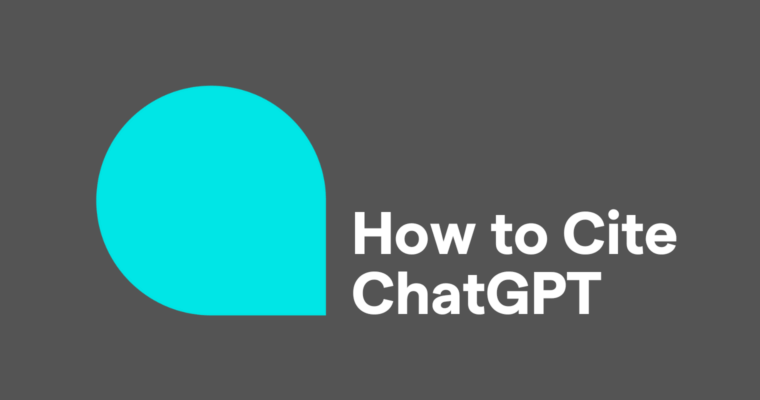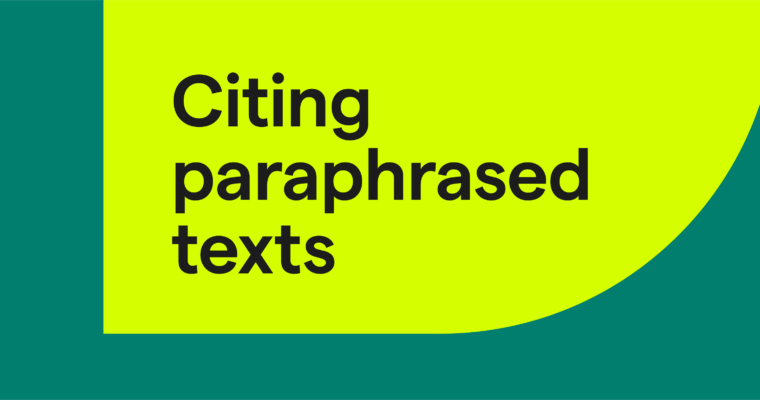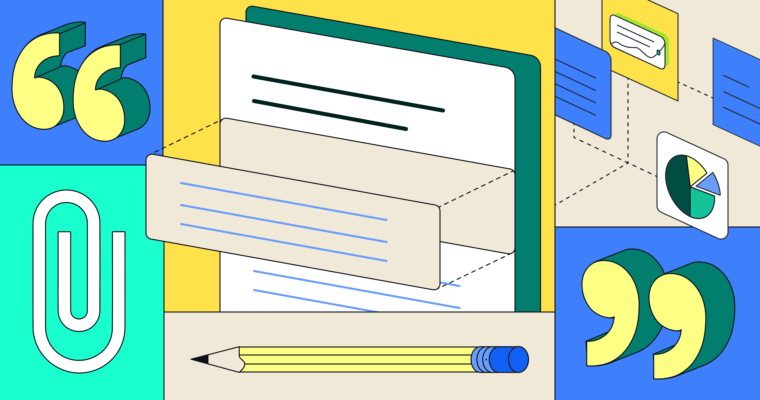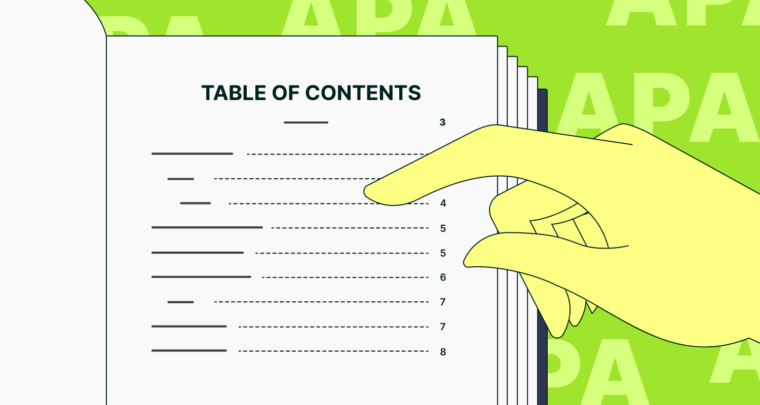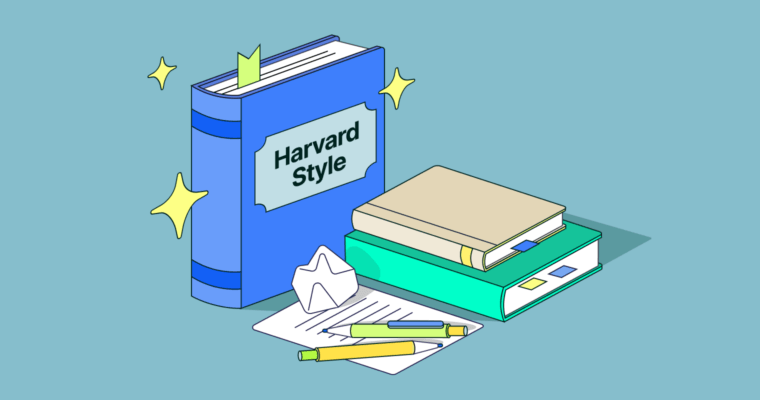Citing your sources and taking steps to avoid plagiarism are essential in writing. Whether you’re writing an academic paper or a professional writer in disciplines like history and social sciences, if you reference a YouTube video, you’ll likely need to cite it using the Chicago Manual of Style.
To cite a YouTube video in Chicago style, you need to include the author of the video, the video title, the video length (if in the bibliography), the date it was posted, the time stamp, and the YouTube video URL. However, there are some formatting differences to know, like when the original creator for the video is unknown or when citing a YouTube channel.
How to cite a YouTube video in Chicago style
Chicago style citations can often be written in two different forms: notes and bibliography, or author-date format. Generally, Chicago style advises using the notes and bibliography format for YouTube videos; however, your instructor might require the author-date form.
Notes and bibliography format
You only need to include YouTube video citations in your endnotes or footnotes, and don’t need to include them in your bibliography. The exception is if you reference the YouTube video source frequently in your paper, rely on it heavily in your argument, or if your instructor prefers it in the bibliography, too.
Full note
An example of the Chicago-style full note for a YouTube video might look like this:
1. Alex Lochoff, “Rosa Parks and the Montgomery Bus Boycott,” YouTube, January
Short note
After the first mention, subsequent references of that source in your endnotes can use a shortened version. It uses the author or creator’s last name, truncated title, and timestamp.
For example:
2. Lochoff, “Rosa Parks,” 1:55.
Bibliography
If citing the YouTube video is required in your bibliography, here’s an example of a Chicago style bibliography citation:
Lochoff, Alex. “Rosa Parks and the Montgomery Bus Boycott.” YouTube video,
Author-date format
If asked to cite a YouTube video using Chicago style’s author-date citation form, you’ll need to include the following details in your citation: the author’s full name or YouTube username, the video title, the website and content format, the total video length, the date it was uploaded, and the video URL.
Below is what an author-date citation might look like when sourcing a YouTube video using Chicago style:
CrashCourse. “Sociology Research Methods: Crash Course Sociology #4.”
Chicago notes and bibliography: parenthetical and in-text citations
In addition to citing the YouTube video in your bibliography, you’ll need to include an in-text citation throughout your paper when referencing the video.
In-text citations include the author’s last name or username, the upload year, and a timestamp. Here’s an example of an in-text citation:
(CrashCourse 2017, 8:03)
Citing a YouTube video with an unknown creator in Chicago style
At times, it might be difficult to identify whether the video was posted by the primary or secondary source creator. If you’re unable to find the name of the video’s original creator, use the YouTube username as the author. This applies to both Chicago style citation formats.
Below is an example of a Chicago style author-date citation of a video with an unknown creator:
Gardner, Mike. “Clifford P. Case seeks to restrict CIA powers; Nixon’s campaign
Formatting the citation in-text for an unknown author follows the same general principles as when the original author is known. Simply include the YouTube uploader’s last name or username, the upload year, and the timestamp you’re referencing:
(Gardner 2012, 1:52)
How to cite a YouTube channel in Chicago style
If you’re referencing or alluding to a YouTube channel rather than a particular video in your research paper, follow the citation format for website sources with no date.
Notes and bibliography format
When citing a YouTube channel using the notes and bibliography format, include the YouTube channel name, page, website name, full retrieval date, and the channel URL.
Notes
Here’s an example of a full note of a YouTube channel citation in Chicago style:
1. HISTORY, YouTube, accessed May 5, 2022,
After the first endnote or footnote reference, use a shortened note, which includes the channel name. For example:
(HISTORY, YouTube)
Bibliography
Web sources don’t need to be included in a bibliography, but they can be added if necessary. Below is an example of a bibliography citation using Chicago style:
HISTORY, YouTube. Accessed May 5, 2022.
In quotations, write the page title, which can include navigation headers on the YouTube channel. Include the word “Accessed” before the retrieval date.
Chicago author-date format for a YouTube channel citation
The author-date citation format for a YouTube channel includes the channel name, followed by “n.d.,” meaning there’s no specific reference date. Also, include the channel name, website, access date, and the URL.
For example:
HISTORY. n.d. Accessed May 5, 2022.
The in-text citation format in this scenario uses the channel name followed by “n.d.” It would read:
(HISTORY n.d.)