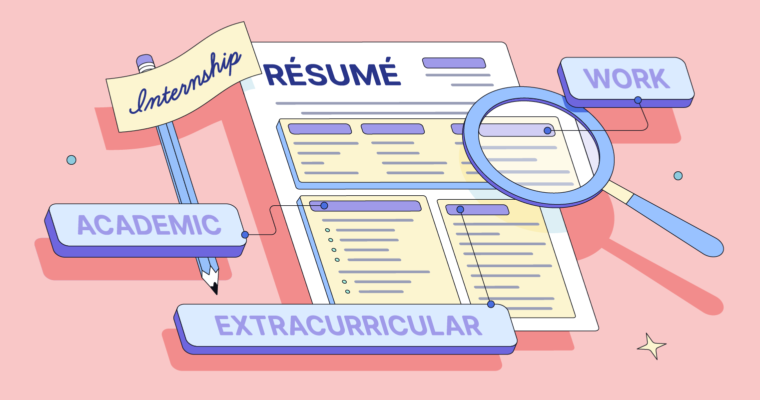In the age of applicant tracking systems (ATS), a competitive job market, and limited positions in certain fields, writing a résumé can feel like a high-stakes undertaking. Maybe you’re starting to apply for new jobs, aren’t hearing back about your applications, or want to refresh your résumé.
Instead of wondering what to include in a résumé or whether it will land you the job you’re looking for, use these résumé tips as a complete resource for writing a polished résumé that is mistake-free and passes muster with the people (and machines) who read it.
25 résumé writing tips
1 Keep your résumé concise
On average, a hiring manager will look at your résumé for about seven seconds. A concise résumé is more scannable and therefore more likely to get a thorough look from the hiring manager. To keep it concise, make sure you’ve narrowed your résumé down to the important and relevant achievements and experiences. Generally, your résumé should be only one page.
2 Tailor your résumé for the job or industry
If you want to keep your résumé readable and concise, include only the experiences relevant to the job you’re applying for or the industry it’s a part of. This means creating a version that removes less applicable experiences and activities. A tailored résumé signals to recruiters that you’ve put in the effort to craft a résumé focused on the job you’re applying for.
3 Put the most relevant information first
At this point, you get it: Hiring managers want to see the most relevant information as quickly as possible—in most cases, within the top third of your résumé. Lead with a summary or skills section if your most recent experience isn’t the most relevant.
4 Include links to your work
You may want to link to references pertinent to your application or that supplement the information in your résumé.
- Personal website or portfolio
- Specific projects or a case study about a project
- Professional social media profile
These sources give deeper insights into why you’re the optimal candidate. Whatever links you include, ensure you’re not hyperlinking keywords that ATS scans for.
5 Find keywords in the job description
Before submitting your polished résumé, customize it for each application by scanning the job description for résumé words essential to the job. Modify your résumé to include those words and skills. This will make you more likely to pass ATS scans and get through to a real person.
Résumé formatting tips
6 Keep the format simple
To ensure your résumé is clear and easy to read or scan, keep the format simple and in a logical order. Don’t cram in too much information by removing margins or making the font tiny. Don’t include extra flourishes or unnecessary design elements. Use web-safe fonts in black and white.
7 Avoid design elements
Omit design elements, such as colors and graphics, if you want your résumé to make it to a human. This will also save you space so you can include more information!
8 Include clear contact information
You no longer need to include your address on your résumé. But you should include other contact information in the résumé header. Display your phone number and email address at the top of your résumé. If you’re applying for an in-person job where the location matters, you can add your city and state for clarity.
Work experience tips
9 Use action words
Résumé action words describe what you’ve accomplished in your previous jobs. They give hiring managers an understanding of your experience, allowing them to consider how those skills would translate to the role they’re hiring for. Include an action word at the start of every descriptive sentence under your work-experience section to get noticed.
10 Put achievements in bullet points
Listing your achievements as bullet points makes your résumé easier to skim. Use an action word to start each bullet point and focus on quantifiable accomplishments or key tasks that could also translate to the open position. Anywhere from three to seven bullet points is an acceptable number.
11 Include keywords for ATS
You’ll find keywords that cater to ATS within the job description. Including keywords makes your résumé more likely to get selected from the pool of applications. Pop these into the bullet points of your experience, in the skills section, and as part of your summary or objective statement.
12 Don’t include short-term jobs
You don’t need to list jobs you did for only a few months unless they were particularly significant. Including them may make it seem like you job-hop frequently.
13 Get strategic with your dates
If you have a résumé gap of a few months, consider formatting your résumé to show only the years you worked at various places rather than the month and the year. This will make the time between jobs less noticeable.
14 Explain breaks and hiatuses
If you were laid off, a company closed, or you relocated, mention that in a bullet point underneath the experience. If you took time off for another reason, you could explain what you learned or why you took time off in your résumé objective or summary statement.
15 Include education after work experience
Your work experience is typically the most important section for hiring managers. They refer to it to determine whether you’re the right fit for a job. Putting your education below the work experience draws hiring managers and recruiters in and gets your résumé read.
16 Put your most recent job first
Most recruiters look for résumés formatted in reverse chronological order, where the most recent experience is listed first. Unless it’s required, skip the functional or skills-based résumé—potential employers may question why you aren’t listing your work experience. Include the most relevant jobs from the most recent ten to fifteen years of your career.
17 Include continuing education, certificates, and awards
Certifications and licenses demonstrate that you can do the job you’re applying for, and in some cases (such as in nursing, law, teaching, and truck driving), they’re a prerequisite for securing a job. In your education section, you can also include continuing education, professional development, online courses, and other upskilling achievements.
Skills section tips
18 Add relevant skills
The skills section of your résumé is a great place to include keywords. This is also a section that recruiters skim. Customize it for each job you apply for to make this section as relevant as possible.
19 Break skills into sections if lengthy
If your skills section is robust, group similar skills by category. Twelve skills or more can be broken into smaller segments within the skills section. Again, your résumé should be as scannable as possible.
20 Add interests only if relevant
Do you have interests and hobbies related to the skills you need for a job? Include them in the skills section! Maybe you’re a home brewer applying to work at a brewery. Or you code as a hobby and are looking for a software job. These are fantastic interests to include. But if your interests aren’t related to the position, it’s best to omit them from your résumé.
Proofreading tips
21 Check for typos
As with all professional documents, ensure your résumé is free of typos and easily misused words, such as their and there. You can use writing assistance, such as Grammarly, to check your spelling and punctuation. Thoroughly edit your résumé and read it closely before submitting it.
22 Use correct grammar
Write your previous jobs in the past tense and your current role in the present tense. Also, double-check that you’re using correct grammar throughout the document. Poor grammar in a carefully curated résumé looks unprofessional.
23 Have someone else read it
Ask for a second opinion from friends, family, or a coworker (as long as it’s OK that they know you’re applying for jobs). A third party can tell you if you need to clarify something, missed a typo, or forgot to include something important.
24 Save as a PDF
The professional way to save and send your résumé is as a PDF. PDFs can’t be altered and don’t change the document’s format, so you know your résumé will arrive the way you intended it to.
25 Name your file clearly
Don’t save your résumé under a generic file name like “Résumé_ 2023.” In the file name, clarify what it is, when it was created, and who it belongs to. A format such as “[your name]_[the job]_Résumé” works well—for example, Katniss Everdeen_Freedom Fighter_Résumé.