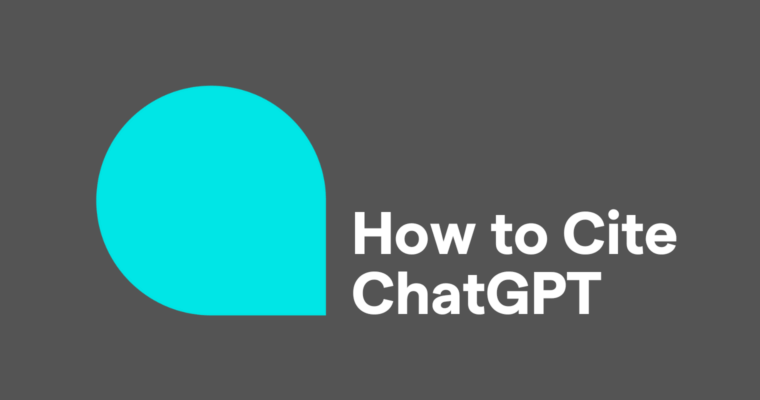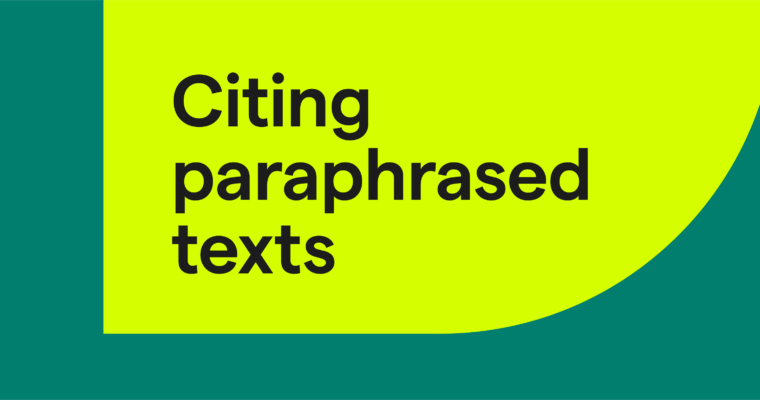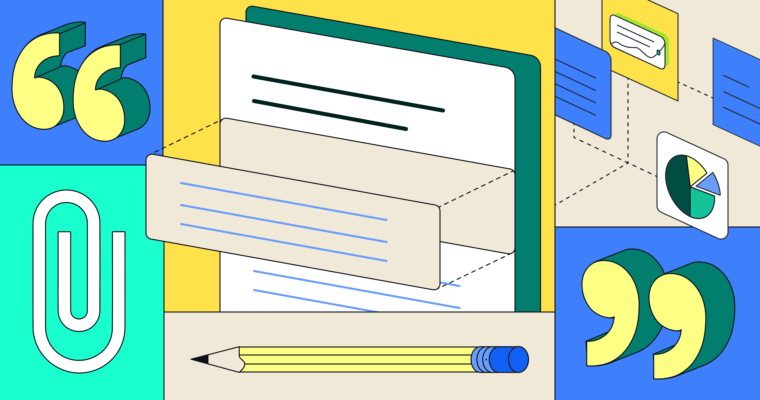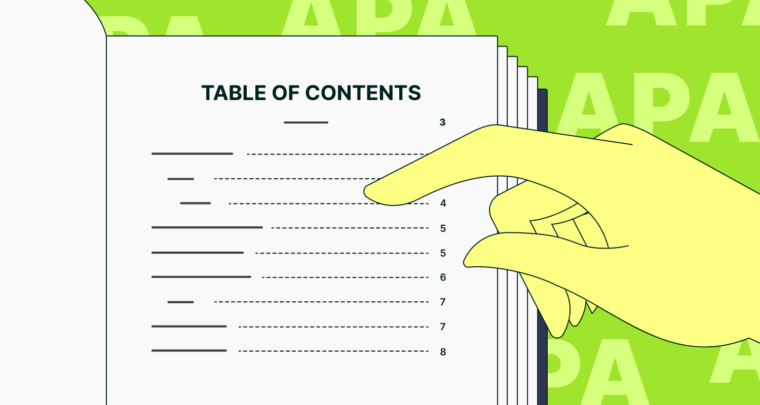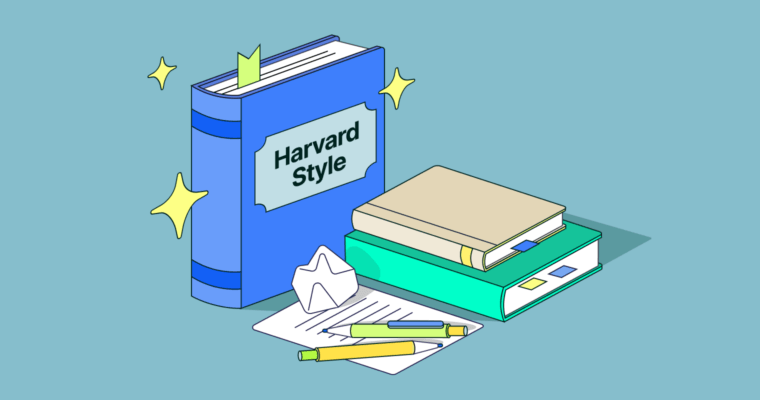What’s the difference between an MLA heading and an MLA header? MLA headings are the titles of individual sections or pages in formal writing; headings are usually written in a larger font and in bold to stand out. An MLA header, also known as the running head, is the short line of text at the top of each page that gives the page number and author’s surname (last name).
The MLA heading and MLA header are both essential parts of the format, so if you want to know how to write a research paper in MLA, you need to learn the rules for both. In this guide, we’ll explain how to write both an MLA heading and an MLA header correctly and will also share an MLA format template you can follow at home.
MLA heading vs. MLA header
Learning the MLA format is hard enough without confusing the words heading and header. Let’s take a closer look at them so you can learn what each one means and easily remember their differences when you start writing your paper.
An MLA heading is the title of an individual section or page in a piece of writing—portions of your paper that aren’t quite big enough to be chapters. For example, this section you’re reading now is under the heading “MLA heading vs. MLA header.” Headings help structure a paper and break up information to make it easier to comprehend. They’re also used as the titles of stand-alone pages, such as the MLA works cited page, where the MLA citation list goes.
An MLA header, also known as the running head, is a quick line of text at the top of each page with the page number and author’s surname. A requirement when writing in the MLA format, the MLA header allows readers to track each page with a page number and reminds them whose paper they’re reading.
How to create an MLA heading
Some headings, such as the titles for pages like the MLA works cited page or the section for endnotes, are necessary. However, other headings, like ones in the text itself, are optional.
MLA format recommends using headings as a way to organize your paper but warns against overusing them to compensate for poor structure. Therefore, aside from stand-alone page titles, headings should be used only when necessary, as a way to assist the reader, not the writer.
There are multiple kinds of headings, even in the same paper, that designate main sections from subheadings. Generally, headings are divided by level, such as heading level 1 or heading level 3. High-level headings (e.g., heading level 1) are used to divide the paper into main sections, while low-level headings (e.g., heading level 3) are used to divide the main sections into smaller subsections. This makes it easy to show the reader which sections belong in which categories.
For example, let’s say you’re writing a paper comparing unicorns and rhinoceroses. Your paper would have two main parts, one for unicorns and another for rhinos, both of which would use heading level 1 for their titles.
When you start discussing the various attributes of unicorns in the unicorn section, such as horn length or the presence of tails, you would introduce these subsections using heading level 2. That shows the reader that they’re still part of the bigger “unicorn” section. The same idea would also apply to the rhino section.
MLA format has no formal rules for the font sizes and styles of headings. However, it says that “a boldface, larger font indicates prominence; a smaller font, italics, or lack of bold can be used to signal subordination.” In other words, use the biggest, boldest heading for level 1 and use smaller, lighter (less bold) headings for lower levels. You can even use italics instead of bold for low levels.
MLA heading level 1 example
MLA heading level 2 example
MLA heading level 3 example
Your word processing program should already have presets for different levels of headings, so feel free to use those.
MLA also has a few particular rules for how to format your headings:
- Each heading level should be used at least twice or not at all. For example, if you’re going to use a heading level 1 for one section, you need to use it for a second section as well; you can’t just use heading level 1 a single time. The exception is when headings are used as page titles.
- Within text, headings are flush with the left page margin (1 inch) and not indented or centered. When headings are used as page titles, on the other hand, they are centered.
- Include an empty line both above and below a heading.
- Avoid numbering or lettering your headings as lists (e.g., (1) The Beginning or (Z) The Ending), unless this is conventional for the field you’re writing in.
- Use title capitalization for headings (e.g., The First Letter of Each Major Word Is Capitalized).
How to create an MLA header
Headers refer to text that comes at the top of every page, including the title page and works cited page. A header usually mentions the page number but sometimes offers extra information like a chapter title. The opposite of a header is a footer, which refers to text that comes at the bottom of the page. Keep in mind that footers are different from footnotes.
MLA headers are much simpler to understand than MLA headings. Although other formats, like Chicago and APA, have different header styles, the MLA header is merely the surname of the author and the page number, in that order. No periods, hyphens, or any abbreviations like p. In practice, MLA headers should look like this:
Shakespeare 37
The header, or running head, goes in the upper-right corner of the page, half an inch from the top (breaking the 1-inch margin) and flush with the right margin. If the paper has several authors, and not everyone’s name fits in the header, don’t list any authors’ names and use only the page number.
Most word processors can handle MLA headers automatically. All you have to do is set it up once, and the rest will be generated for you.
Does the MLA heading go in the header?
One question we commonly get is, Does the MLA heading go in the header? The answer is no. MLA headers use only the surname of the author and the page number—nothing else.
MLA format template for headings and the header
[Author Last Name] [Page #]
Main Section 1 [MLA heading level 1]
Lorem ipsum dolor sit amet, consectetur adipiscing elit, sed do eiusmod tempor incididunt ut labore et dolore magna aliqua. Lorem ipsum dolor sit amet, consectetur adipiscing elit, sed do eiusmod tempor incididunt ut labore et dolore magna aliqua.
Subsection 1 [MLA heading level 2]
Lorem ipsum dolor sit amet, consectetur adipiscing elit, sed do eiusmod tempor incididunt ut labore et dolore magna aliqua. Lorem ipsum dolor sit amet, consectetur adipiscing elit, sed do eiusmod tempor incididunt ut labore et dolore magna aliqua.
Subsection 2 [MLA heading level 2]
Lorem ipsum dolor sit amet, consectetur adipiscing elit, sed do eiusmod tempor incididunt ut labore et dolore magna aliqua. Lorem ipsum dolor sit amet, consectetur adipiscing elit, sed do eiusmod tempor incididunt ut labore et dolore magna aliqua.
Main Section 2 [MLA heading level 1]
Lorem ipsum dolor sit amet, consectetur adipiscing elit, sed do eiusmod tempor incididunt ut labore et dolore magna aliqua. Lorem ipsum dolor sit amet, consectetur adipiscing elit, sed do eiusmod tempor incididunt ut labore et dolore magna aliqua.
MLA heading and MLA header FAQs
What is an MLA heading?
MLA headings are the titles of individual sections or pages in formal writing; they are usually written in a larger font and in bold to stand out. For example, the heading of this section is “MLA heading and MLA header FAQs,” while the subheading is “What is an MLA heading?”
What is an MLA header?
Also known as a running head, an MLA header is the short line of text at the top of each page that gives the page number and author’s surname. They help track every page with numbers and remind the reader whose paper they’re reading.
Do MLA headings go in the header?
No, MLA headings do not go in the header. MLA headers use only the surname of the author and the page number—nothing else. `