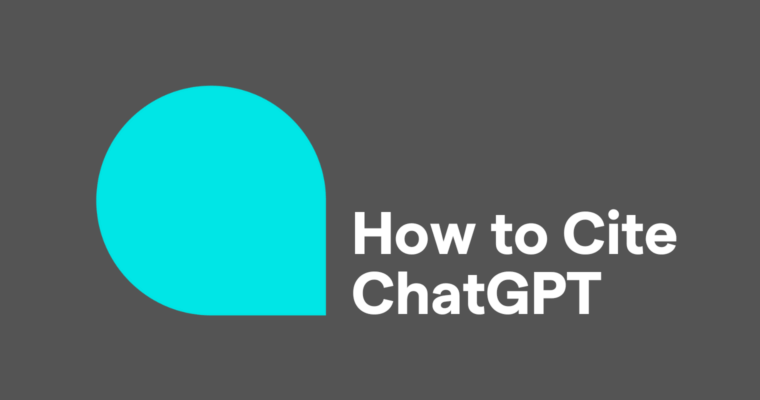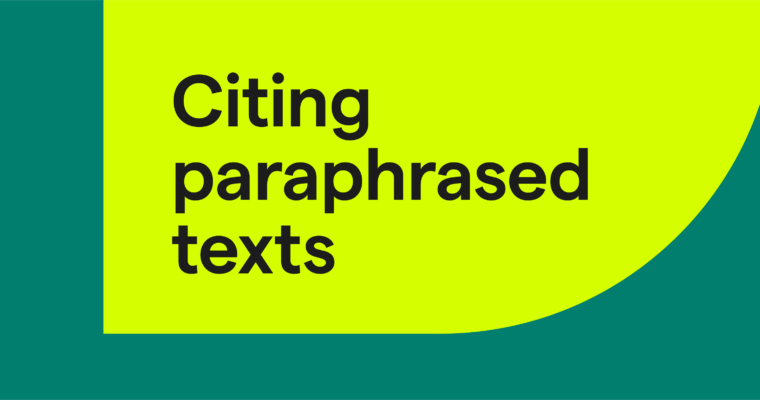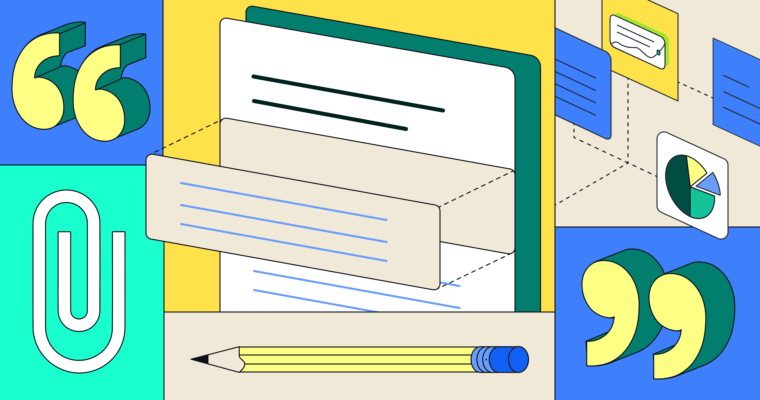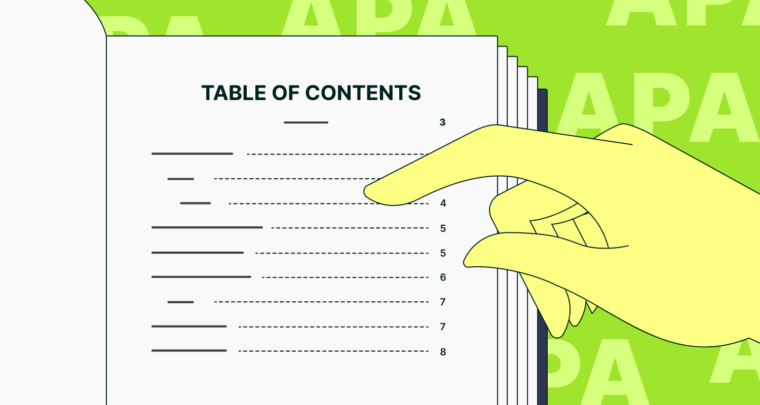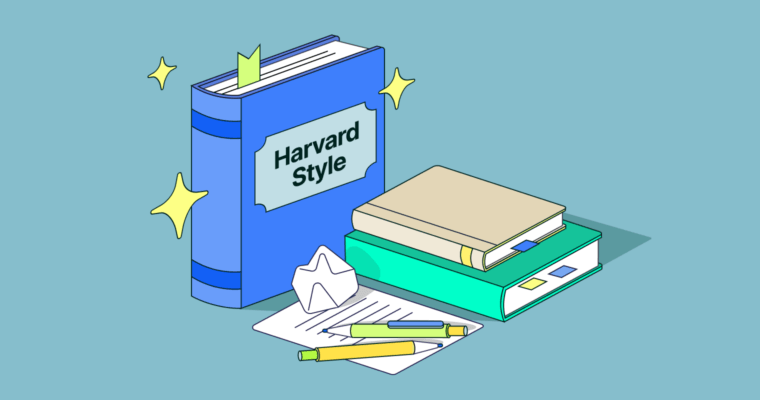Among its many uses, AI like ChatGPT can be a valuable research tool for papers and other academic writing. But if you’re using its information in a paper that follows APA or another citation style, you still have to cite it like any other source. However, since AI is neither a standard source nor personal communication, how do you cite AI in APA 7?
With the increasing popularity of AI and ChatGPT, we wanted to explain their proper citation guidelines in APA format. In this guide, we cover how to reference ChatGPT (and other AI chatbots) in APA for both in-text citations and the references list. We even share some APA citation examples you can use as templates.
How do you cite AI and ChatGPT in APA?
AI (artificial intelligence) is machine programming that simulates human behavior—in other words, simulates human behavior. For academic writing, students can ask research questions to AI chatbots like ChatGPT. For example, they can ask them to generate examples or summarize text. These AI programs provide (usually) correct answers in a conversational response.
If information from an AI chat is used for a research paper, it needs to be cited just like other sources. How to write the source citations depends on the style you’re using: APA format, MLA format, or Chicago format. Each style has its own rules, but this article focuses only on the APA Seventh Edition, the most recent.
The question is: How do you cite AI in APA? AI is not a book or even a website. Furthermore, chats in AI may be “non-retrievable data,” which means other people can’t access the chat to verify your source.
Usually non-retrievable data is cited as a “personal communication” in APA, but according to the APA Style Blog, “. . . with [AI]-generated text there is no person communicating.”
Instead, APA suggests citing AI as an “algorithm’s output,” which means crediting the author of the algorithm (i.e., the company that built the AI). You put a full citation with the AI name, date accessed, and other information in the reference list; for in-text parenthetical citations, you use the company name and year accessed. We share full details and give citation examples below.
When should you cite your sources?
Whether you’re using AI or any other source, you need a citation for each new idea in your paper that’s not your own. Every fact or piece of data from your research needs its own individual citation, even when it’s not a direct quote. That’s how others can verify that your information is correct. Navigate responsible AI use with Grammarly’s AI checker, trained to identify AI-generated text.
APA format uses an author-date citation system for in-text citations. Directly after a sentence or clause that uses AI research—but before the punctuation mark—put a parenthetical citation with the company that created the AI and the year you accessed it.
A common example of alliteration is the child’s tongue twister “Peter picked a peck of pickled peppers” (OpenAI, 2023).
If you reference the company’s name directly in the text, you need to add only the year. These are known as narrative citations.
A common example of alliteration, generated by ChatGPT from OpenAI, is the child’s tongue twister “Peter picked a peck of pickled peppers” (2023).
APA also requires a full citation in the reference list at the end of the paper, which we explain below.
How do you cite AI-generated text in APA?
To cite AI-generated text for in-text parenthetical citations, place the company’s name and the year you accessed the information, separated by a comma, within parentheses after the related sentence or clause. Make sure to place the final punctuation mark after the citation.
(Company, Year)
(OpenAI, 2023)
If the company name is mentioned in the text, include only the year.
(2023)
For a full citation in the reference list, follow the formula below used for other algorithm-generated information. Pay close attention to punctuation, such as periods, parentheses, and brackets, and where you put them.
Company. (Year). AI Name (version) [Descriptor]. URL
OpenAI. (2023). ChatGPT (Mar 14 version) [Large language model]. https://chat.openai.com/chat
The “descriptor” is just a quick description APA uses for all nonstandard sources—traditional sources like books or online articles don’t need them. You can write the descriptor in your own words, but feel free to use “Large language model” for ChatGPT-4.
Keep in mind there are two important guidelines to consider when citing AI-generated text in formal writing:
- Briefly explain the prompt so readers know how you accessed your information.
- If the chat is particularly relevant to your paper, include a transcript in the appendices.
First, because conversations with AI chatbots are open-ended, it helps your reader to explain what you said or how you accessed the information you’re citing. This can be done briefly, sparing some details, directly in the writing.
When asked to summarize Nagel’s essay, OpenAI’s ChatGPT described it as an argument that “it is impossible for humans to fully understand the subjective experience of other beings, particularly animals” (2023).
Second, if an AI chat had a big influence on your research, it’s best to copy and paste the entire conversation in an appendix at the end of the paper. After all, AI chatbots generate unique dialogue almost every time, even if the prompts are the same, so you want to include a record of your specific chat.
The appendices section is for exactly this kind of information, and some readers will want to see both your and the AI’s exact words. If you include the transcript in an appendix, you should mention it at least once within the text, specifically in an in-text citation.
An example of convergent evolution is the independent development of winged flight in both birds and bats (OpenAI, 2023; See Appendix B for the full transcript).
How do you cite an AI image?
Citing an AI image in APA follows mostly the same rules as how to cite an image in APA, with the addition of mentioning the prompt and AI tool in the caption note. When placing the image in text, use this formula:
Figure #
Figure title
[IMAGE]
Note. Description of image mentioning prompt and AI tool.
An example of how to cite an AI image in APA would look like this:
Figure 5
Portrait of Jean Baudrillard in postmodern style
[IMAGE]
Note. Image generated with the prompt “Jean Baudrillard in postmodern style” by OpenAI, ChatGPT, 2023 (https://chat.openai.com/chat).
How to reference ChatGPT in APA
ChatGPT is the most popular AI tool at the moment, so chances are that’s what you’ll be referencing. Here’s a quick guide for how to reference ChatGPT in APA:
In-text citations:
(OpenAI, 2023)
Full citation in reference list:
OpenAI. (2023). ChatGPT (Mar 14 version) [Large language model]. https://chat.openai.com/chat
How to cite AI in APA 7: FAQs
How do you cite AI in APA 7?
In APA 7, you cite AI sources as you would an algorithm’s output, with both parenthetical citations in the text and full citations in the reference list. Use the company that built the AI as the author and the name of the AI as the title, as well as the year you accessed the AI chat. For example, an in-text citation for ChatGPT would appear as “(OpenAI, 2023).”
How do you cite AI-generated text in APA?
For in-text citations, use the company name and the year accessed, separated by a comma and set between parentheses. Because AI-generated text cannot be retrieved by other people, it’s best to include a transcript in the appendices of the paper.
How do you reference ChatGPT in APA?
A full citation for ChatGPT in the reference list of APA papers would appear as:
OpenAI. (2023). ChatGPT (Mar 14 version) [Large language model]. https://chat.openai.com/chat