Free AI Blog Post Title Generator
Crafting the perfect blog post title is no longer a guessing game. With our AI blog post title generator, you can create engaging, SEO-friendly titles in seconds that capture attention and drive clicks.
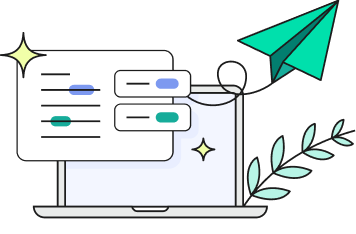
Access additional features
Download Grammarly to improve your writing and instantly generate emails, documents, and more in your preferred voice.
Work With the Industry-Leading AI Blog Post Title Generator
Grammarly’s free AI blog post title generator helps you create high-quality, compelling blog titles that resonate with your audience. Whether you’re writing for business, personal blogs, or niche content, our tool delivers titles that boost engagement and search visibility.

Enjoy for Free
Generate blog post titles at no cost—no ads, no hidden fees.

Easy to Use
Enter your topic and get instant, AI-powered title suggestions.

Saves Time
Skip brainstorming—get click-worthy blog titles in seconds.

Optimized for SEO
Ensure your titles are engaging, relevant, and keyword-rich.

Perfect for Any Blog
Generate titles for how-to guides, listicles, opinion pieces, industry insights, and more.
How to Use Grammarly’s Free AI Blog Post Title Generator
It’s easy to create compelling titles with Grammarly’s online title generator. Just follow these steps:

Copy and paste your content or provide a brief description of your blog post.

Select a tone or format that fits your content (e.g., informative, persuasive, listicle).

Customize and tweak the AI-generated blog title for the best impact.
Find Inspiration in These AI Blog Post Title Generator Examples
Crafting the perfect blog post title is easier than ever. Use Grammarly’s free AI blog post title generator to create engaging, click-worthy titles tailored to your audience.
Prompt:
Step 1:
Generate a title for a blog post about increasing productivity while working remotely.
Step 2:
Make the title actionable and engaging, suited for a practical how-to guide.
Title generated by Grammarly:
10 Proven Strategies to Stay Productive While Working From Home
Step 1:
Generate a title for a blog post about increasing productivity while working remotely.
Step 2:
Make the title actionable and engaging, suited for a practical how-to guide.
Title generated by Grammarly:
10 Proven Strategies to Stay Productive While Working From Home
Prompt:
Step 1:
Generate a title for a blog post discussing the impact of AI on content creation.
Step 2:
Make the title thought-provoking and reflective, suited for an opinion piece.
Title generated by Grammarly:
Is AI the Future of Content Writing? What It Means for Writers Today
Step 1:
Generate a title for a blog post discussing the impact of AI on content creation.
Step 2:
Make the title thought-provoking and reflective, suited for an opinion piece.
Title generated by Grammarly:
Is AI the Future of Content Writing? What It Means for Writers Today
Prompt:
Step 1:
Generate a title for a blog post about increasing productivity while working remotely.
Step 2:
Make the title actionable and engaging, suited for a practical how-to guide.
Title generated by Grammarly:
10 Proven Strategies to Stay Productive While Working From Home
Step 1:
Generate a title for a blog post about increasing productivity while working remotely.
Step 2:
Make the title actionable and engaging, suited for a practical how-to guide.
Title generated by Grammarly:
10 Proven Strategies to Stay Productive While Working From Home
Prompt:
Step 1:
Generate a title for a blog post discussing the impact of AI on content creation.
Step 2:
Make the title thought-provoking and reflective, suited for an opinion piece.
Title generated by Grammarly:
Is AI the Future of Content Writing? What It Means for Writers Today
Step 1:
Generate a title for a blog post discussing the impact of AI on content creation.
Step 2:
Make the title thought-provoking and reflective, suited for an opinion piece.
Title generated by Grammarly:
Is AI the Future of Content Writing? What It Means for Writers Today
Who Can Use Grammarly’s AI Blog Post Title Generator
Grammarly’s free AI blog post title generator has something for everyone.
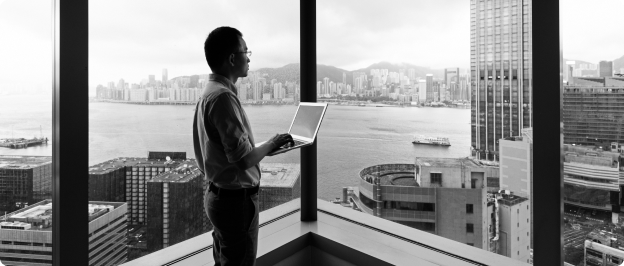
Bloggers
Generate creative, attention-grabbing titles that keep readers engaged.

Content marketers
Create SEO-optimized blog post titles that increase click-through rates and search visibility.

Freelance writers
Produce compelling headlines that match client needs and boost reader interest.

Business owners
Develop strong blog post titles to attract traffic and improve brand authority.

Journalists
Craft clear, engaging blog headlines for news and opinion articles.

Social media managers
Create high-impact blog titles to drive more engagement from social shares.
Works where you write
Grammarly works in 1 million+ apps and programs to help improve your writing without breaking focus or toggling tabs.
Google Docs
Microsoft Word
Gmail
Microsoft Outlook
Google Sheets
LinkedIn

Chrome

Safari

Firefox

Edge
Android

iOS
Frequently asked questions
What is a blog post title generator?
A blog post title generator is an AI-powered tool that helps you create compelling and SEO-friendly titles for your blog posts. By analyzing keywords, audience intent, and content themes, it suggests engaging and relevant titles designed to capture attention and drive traffic.
How does Grammarly’s AI-powered blog post title generator work?
Grammarly’s AI-powered blog post title generator helps you craft impactful titles that align with your content and audience. It evaluates your topic, considers readability and tone, and suggests optimized title ideas—whether you need something professional, creative, or attention-grabbing.
Want to learn more about Grammarly’s AI technology? Explore Grammarly’s AI capabilities.
Want to learn more about Grammarly’s AI technology? Explore Grammarly’s AI capabilities.
What is a good title for a blog post?
A good blog post title is clear, engaging, and optimized for SEO. It should include relevant keywords, accurately reflect the content, and spark curiosity to encourage clicks. Titles with numbers (”10 Best Tips...”), questions (”How to...”), or power words (”Ultimate Guide...”) tend to perform well.
How do I select a blog post title?
To choose an effective blog post title:
- Identify your main topic and target audience.
- Use SEO-friendly keywords to boost search visibility.
- Keep it concise (under 60 characters for full display in search results).
- Match the tone and intent of your content (informative, persuasive, or entertaining).
- Experiment with title formats, such as listicles (”7 Strategies for…”), how-to guides (”How to Improve…”), or thought-provoking statements (”Why Most People Get This Wrong…”).
Does Grammarly offer other free AI writing tools?
Yes, Grammarly offers a suite of free AI-powered writing tools that assist with tasks like generating ideas, improving clarity, and crafting polished drafts. Using advanced AI, these tools analyze your text, suggest improvements, and streamline your writing process for a more efficient and effective experience.
Master the Art of Crafting Powerful Blog Titles
Struggling to craft engaging blog post titles? Want to learn how to write attention-grabbing, SEO-friendly headlines that boost clicks and engagement? The Grammarly Blog has you covered. Explore the articles below to master the art of writing standout blog titles and blog posts.
More AI writing assistance from Grammarly
Grammarly helps you generate drafts, polish punctuation, and work faster so you can spend less time on small details and more time on big ideas.
Ensure your grammar is great
Catch and correct grammatical errors, spelling mistakes, and punctuation inaccuracies with Grammarly’s grammar checker.
Grammar Checker
Grammar Checker
Avoid accidental plagiarism
Locate potential plagiarism in your text and see areas to add citations with Grammarly's plagiarism checker.
Plagiarism Checker
Plagiarism Checker
Quickly create cover letters
Craft a cover letter that stands out to hiring managers with Grammarly’s AI cover letter writer.
Cover Letter Generator
Cover Letter Generator

Detect AI content
Write and rewrite with ease
Join the 40 million people and 50,000 organizations using Grammarly to
write efficiently every day.
write efficiently every day.