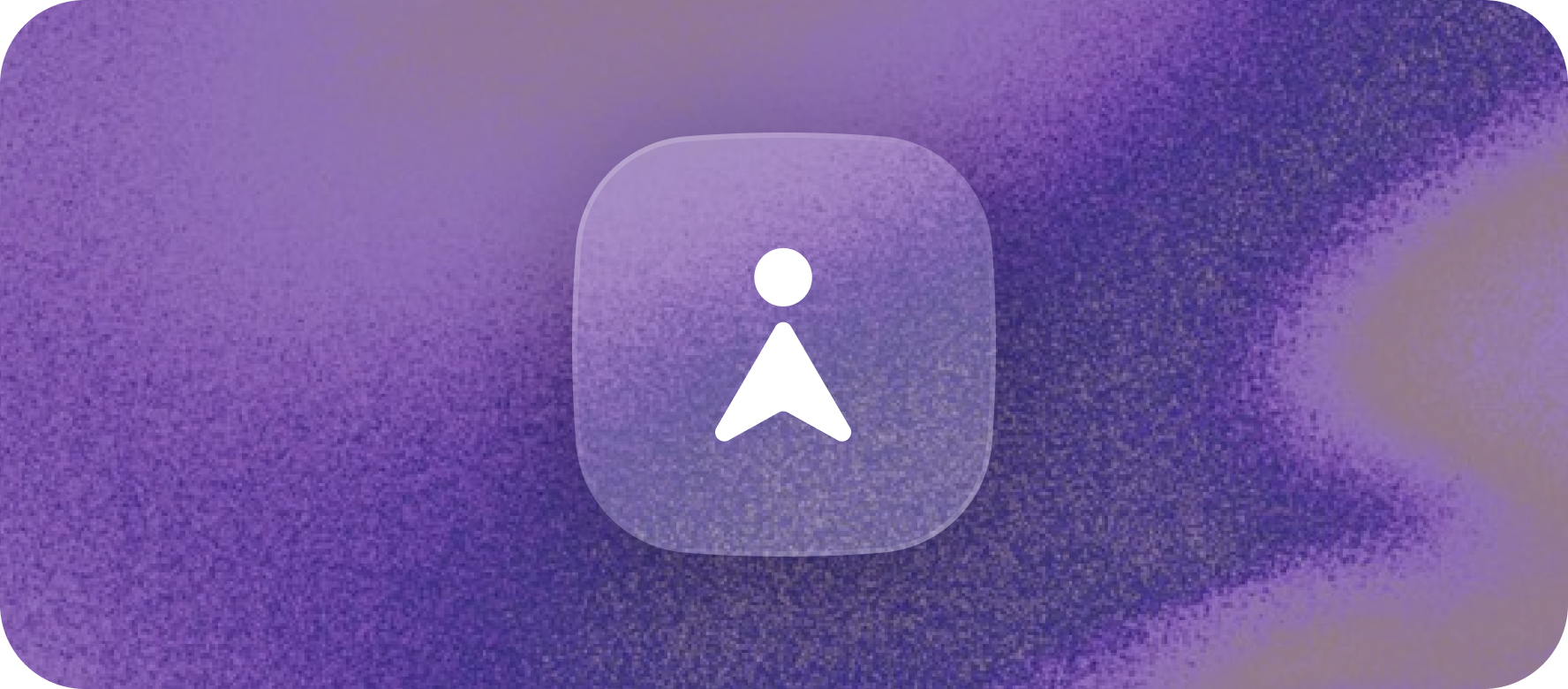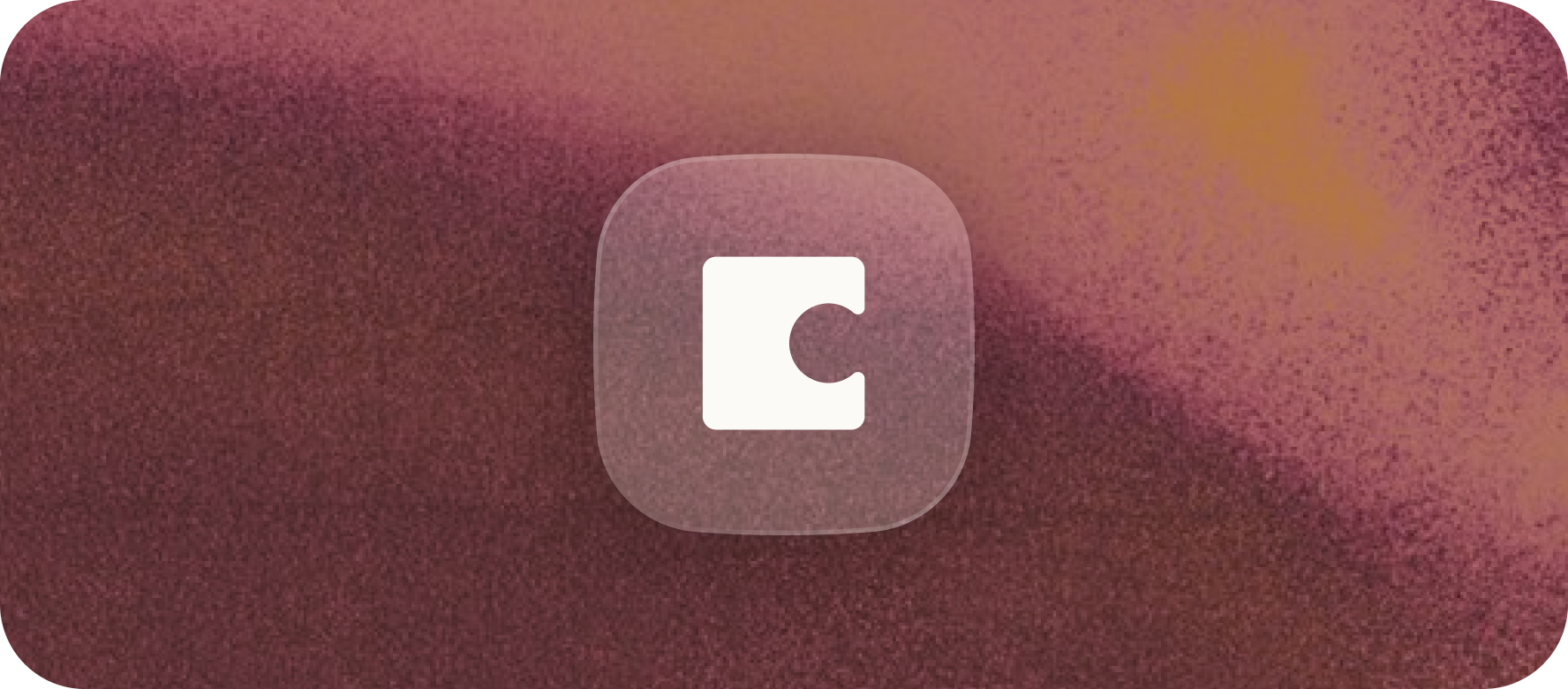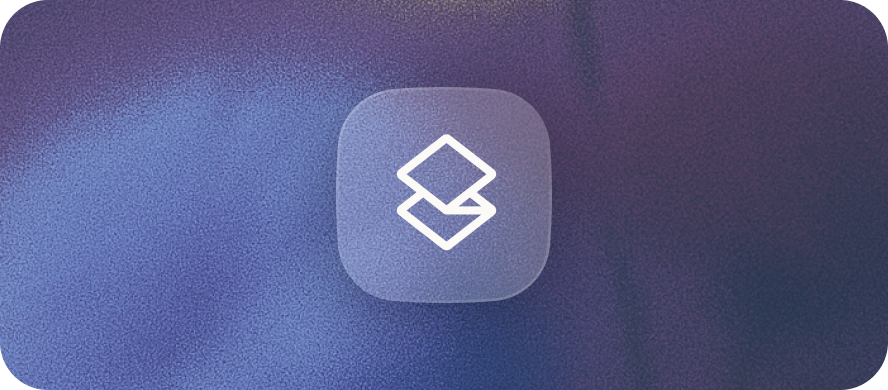Grammarly, now with more superpowers
Check out recent releases and request early access to powerful new products.
Grammarly Enterprise | Grammarly for Education
Grammarly Enterprise | Grammarly for Education

Proactive AI that works everywhere you work
Superhuman Go harnesses the best of Grammarly’s works-anywhere assistance and takes it further. While you work, Go looks for ways to help you take next steps faster, whether scheduling meetings or updating project management apps, all without breaking your flow.
Requesting Update on AcmeCo _ gmail product example
AcmeCo beauty launch proposal _ AI Chat product example

A better place to think and write side by side
Docs is your new writing, thinking, brainstorming, and working surface. Collaborate with context-aware AI agents that work with you at every stage of your process, all on the same page.

Bridge language barriers without breaking workflows
Grammarly now supports more languages, helping you and your global teams communicate clearly and mistake-free, no matter where you’re writing from or whom you’re writing to.
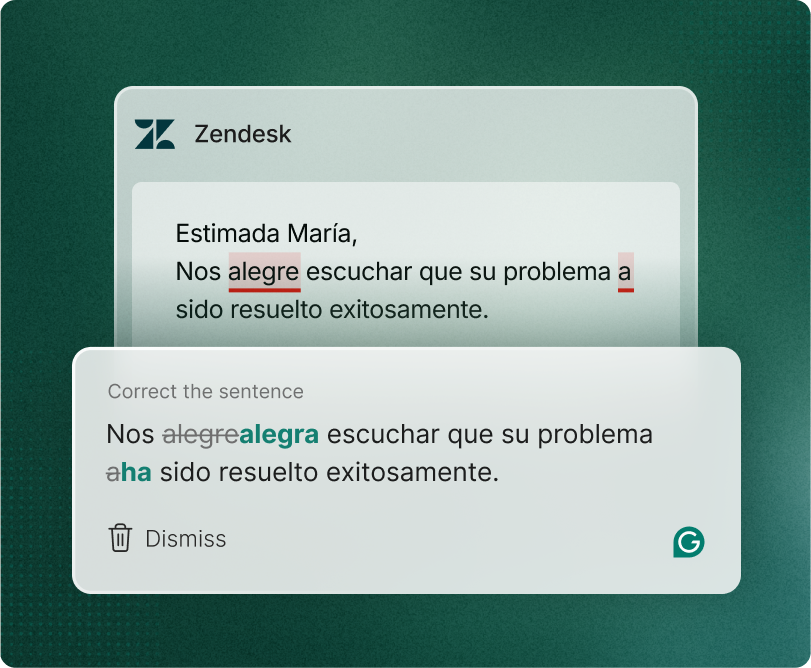
Multilingual corrections
Correct grammar and spelling
Now when you write in Spanish, French, Portuguese, German, or Italian, you’ll see the same intuitive red underlines you know from using Grammarly in English. Whether customer emails or internal updates, every message is polished and professional.
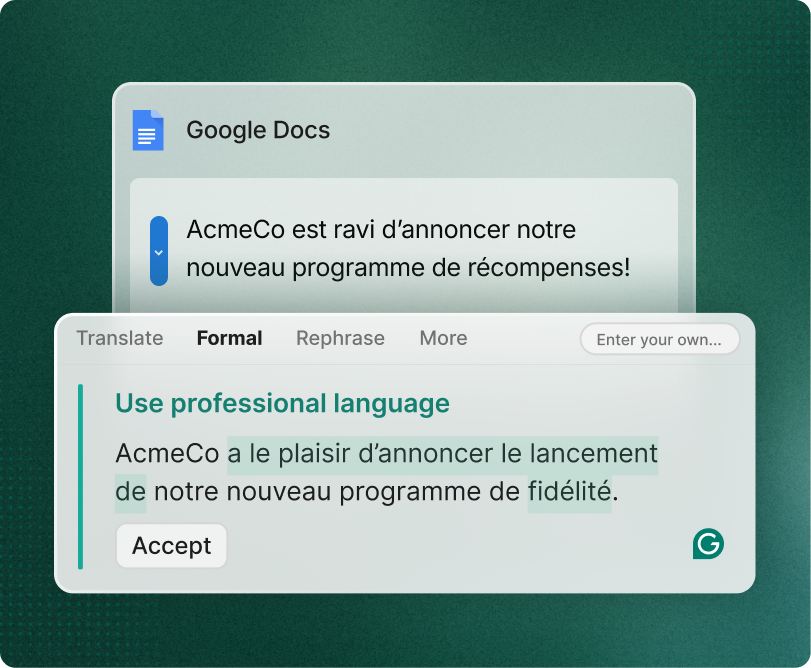
Multilingual rewrites
Rework entire paragraphs
With paragraph-level rewrites in Spanish, French, Portuguese, German, and Italian, you can now adjust clarity, tone, and structure instantly. Not happy with what you have? Get sharper rewrites in just a click.

Translation in 19 languages
Translate wherever you work
Even more languages are supported with our translation features, including Mandarin, Japanese, Indonesian, and Turkish. No copy-and-paste, no switching tools, just greater understanding across teams, regions, and markets.

Even more ways to improve your team’s everyday writing experience
Including finer admin controls and smarter customization, these new updates give you and your teams more flexibility, consistency, and control.
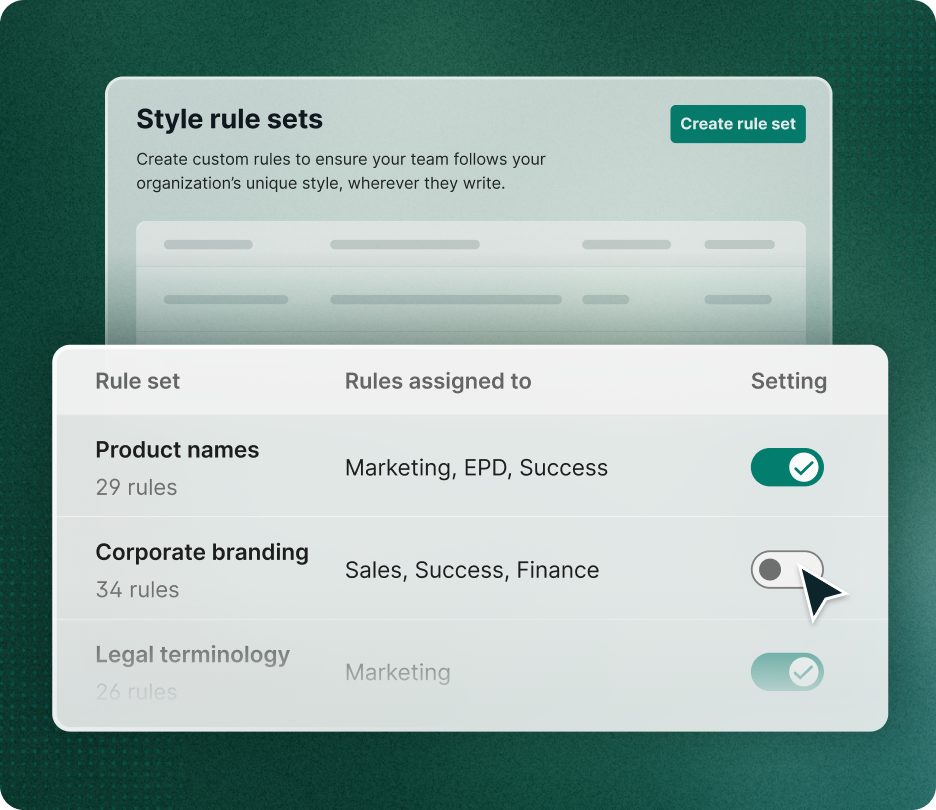
Style guide toggles
Individual users now have control over which rules apply to their writing. From the account hub, users can switch between assigned style guides so only suggestions that fit the relevant audience, brand, or project are shown.
Learn more
Learn more
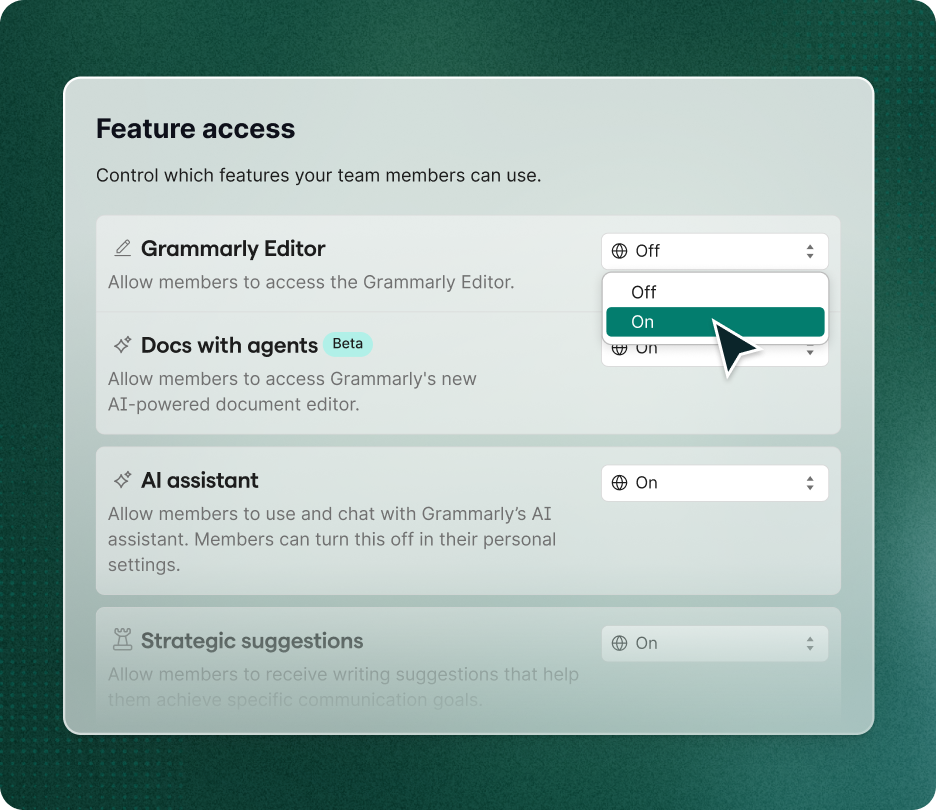
Feature access controls
The feature access page now gives you additional flexibility to customize access for your organization via enhanced controls for new and existing features. Visit the feature access page from your admin account hub to see all options.
Learn more
Learn more
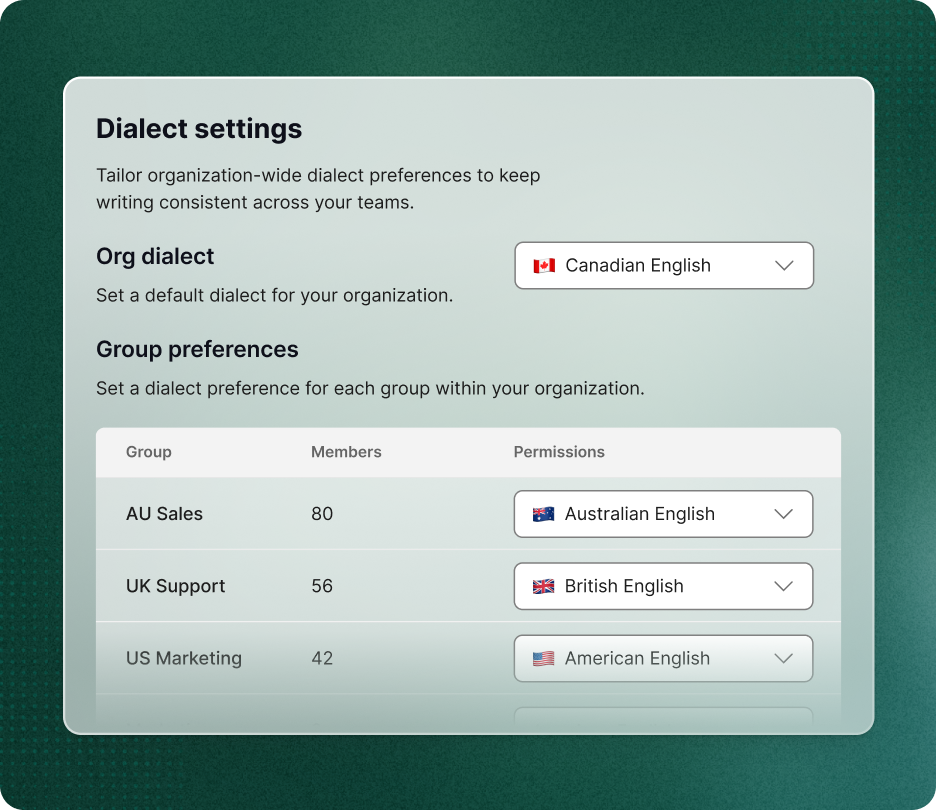
Group dialect preferences
Help global teams write for the nuances of their region or audience. Admins can now set regional spelling and grammar preferences for specific groups.
Learn more
Learn more
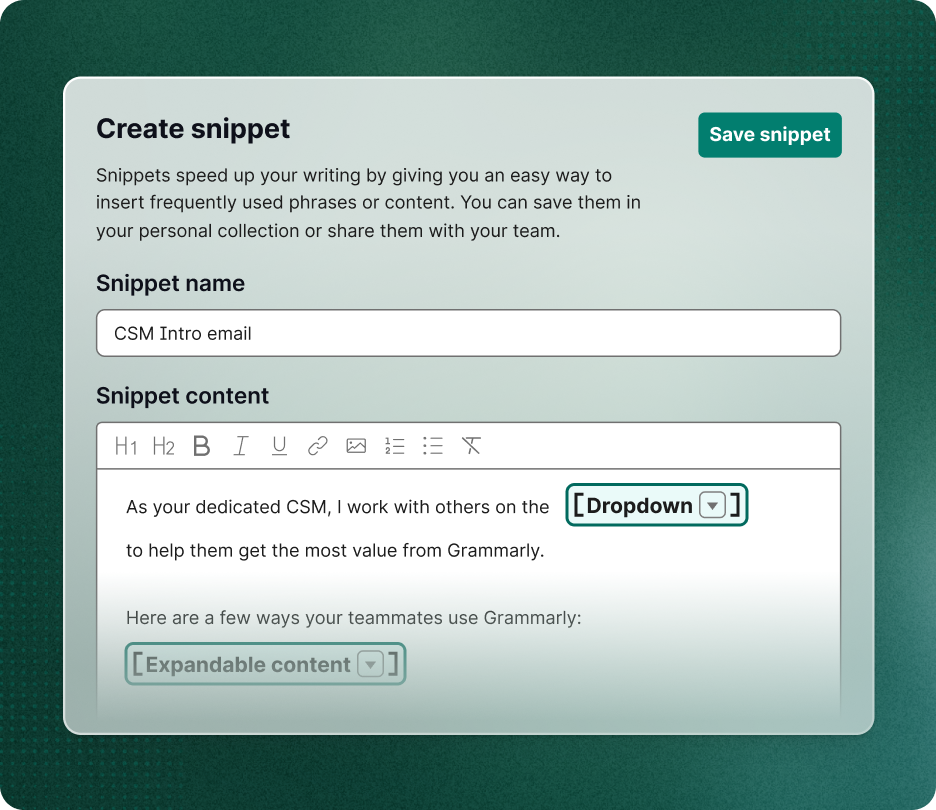
Advanced snippets
Teams can further customize their snippets, making standard responses even more versatile. Advanced snippets now include dynamic fields like dropdowns, text boxes, and insertable fields.
Learn more
Learn more

New tools to strengthen campus-wide writing and integrity
Your institution has access to all the latest Grammarly Enterprise updates above, as well as these education-specific features designed to support student learning and academic integrity.
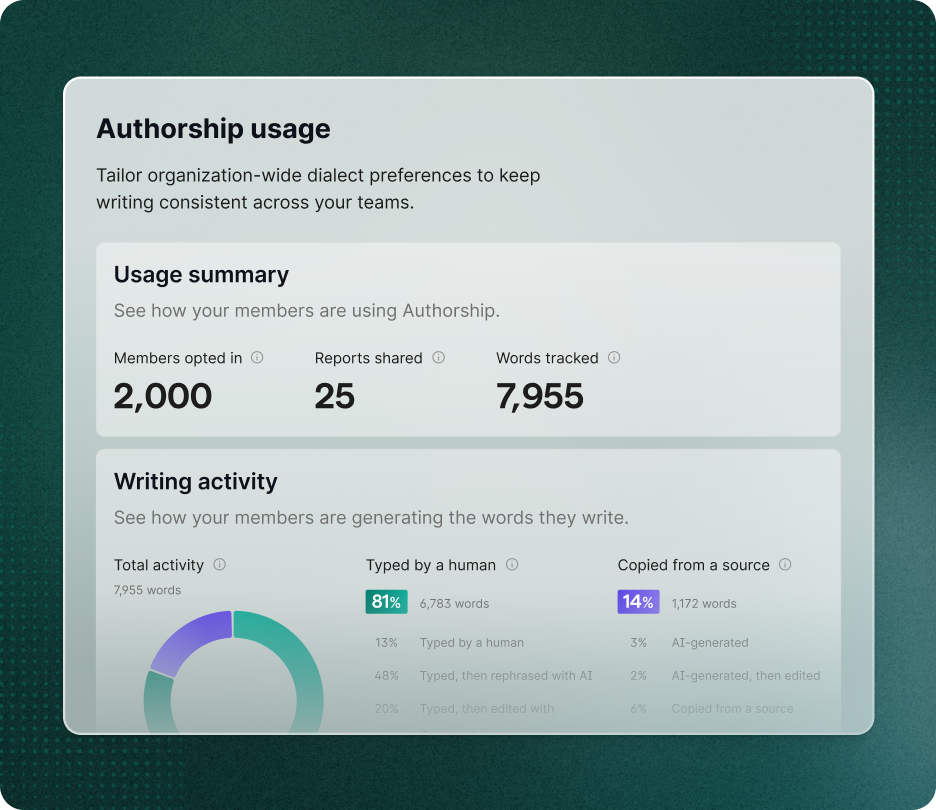

Authorship now has better analytics and more integrations
Shine a light into the black box and give educators even more visibility into student work. To help you better identify AI-assisted writing, we’ve updated Authorship analytics to more accurately reflect how AI-assisted writing appears in reports. Text that is pasted into a document and rephrased with AI is now part of a new subcategory under copied or generated text.
See all analytics
See all analytics
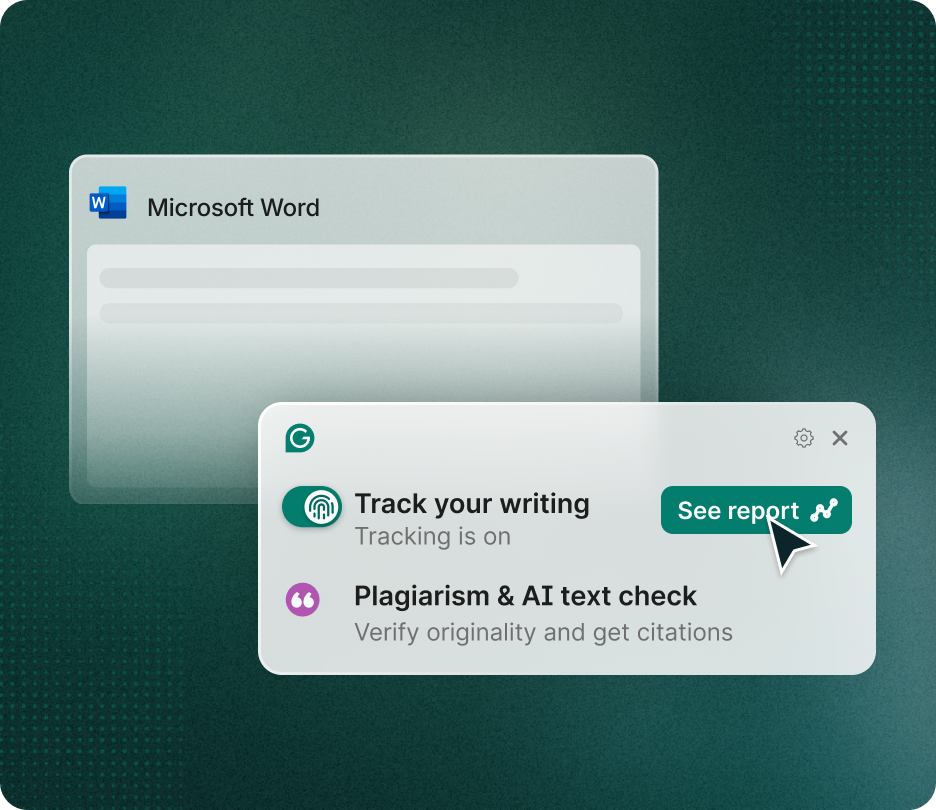
Now available in Microsoft Word
Users can now enable Authorship tracking within Word in addition to Google Docs, unlocking more in-depth attribution across web and desktop sources.
Learn more
Learn more
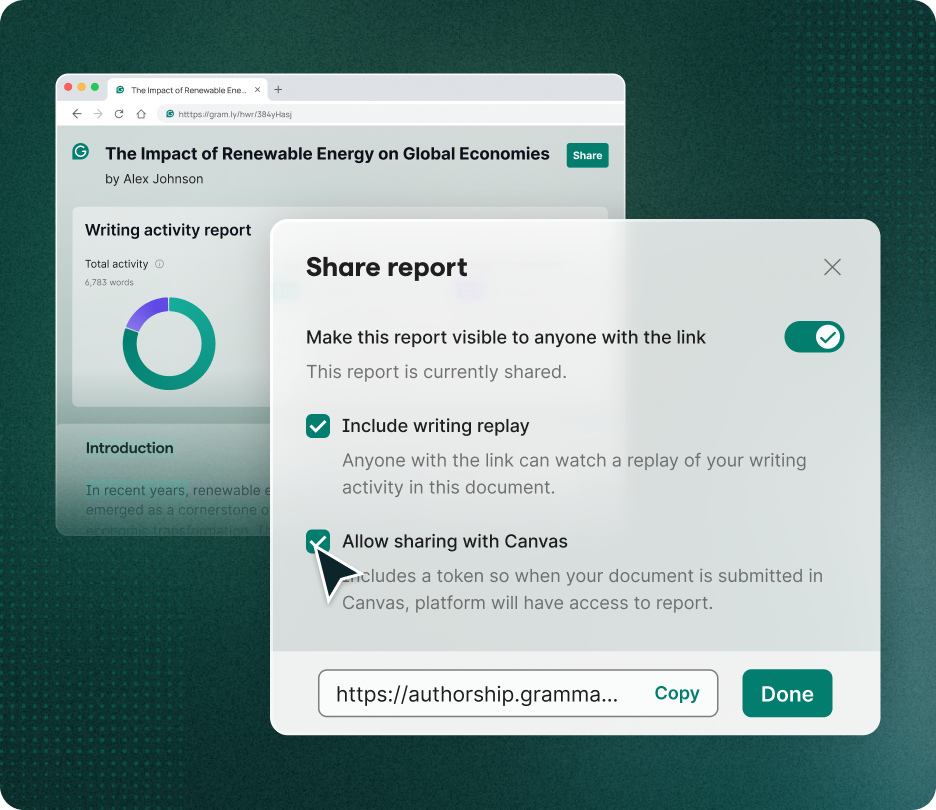
Easily submit Authorship reports in Canvas
With this new integration, submitting transparent work is easier than ever. Once students decide their work and Authorship report are ready to submit, this integration automatically shares the report to Canvas. No manual uploads required.
Learn more
Learn more

Bring learning, thinking, and writing into one space
Docs bring together Grammarly’s best-in-class writing, revision, and citation tools, along with AI agents that help students reflect, revise, and strengthen their thinking. As always, student access to this surface and agents is under your control.
Go video product example

Encourage reflection at every stage of the writing process
In docs, students can access a whole toolbox of school-specific agents designed to encourage reflection, revision, and real effort. As a Grammarly for Education subscriber, your institution controls student access to these agents.
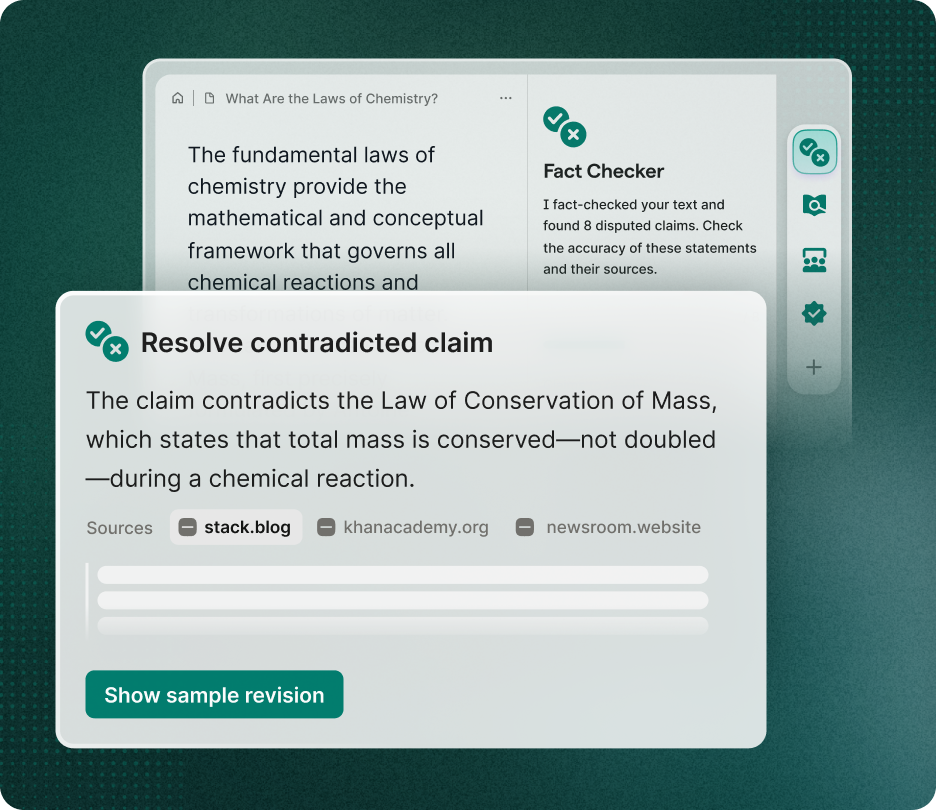
Fact Checker
This agent is designed to make critical thinking a natural part of the writing process. Fact Checker identifies debated or contradicted claims, surfaces counter-evidence, and helps bring multiple perspectives into the text.
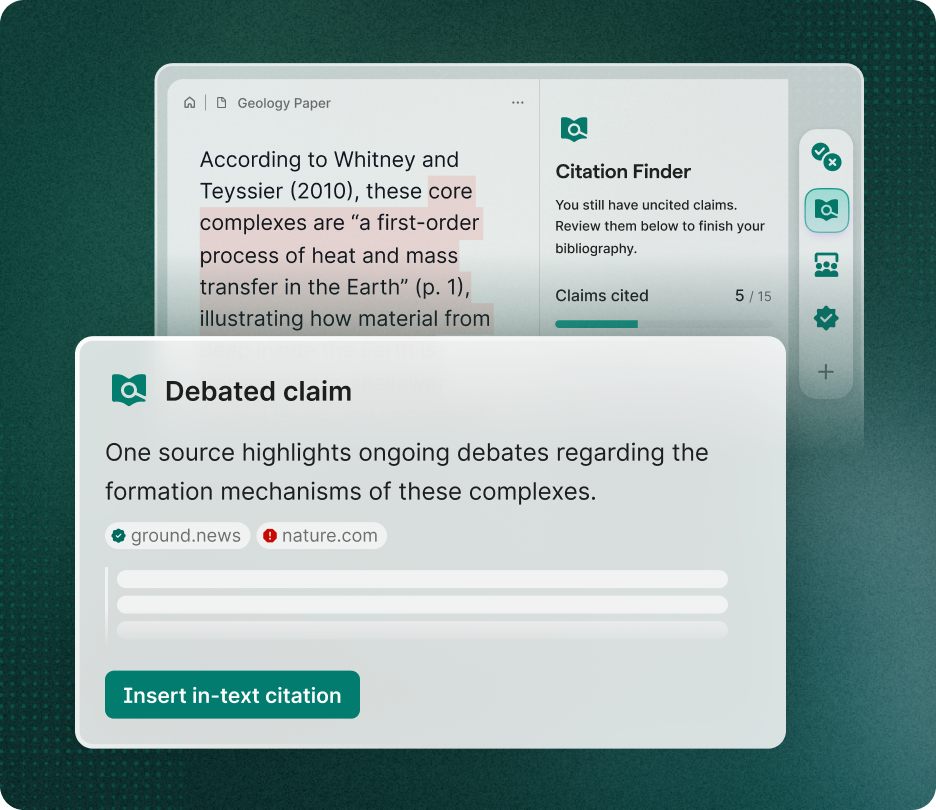
Citation Finder
Help students maintain high integrity standards and strong citation hygiene. Citation Finder detects which sections need citations, explains why, finds reputable sources, and generates formatted in-line citations and bibliographies across APA, MLA, and Chicago styles.
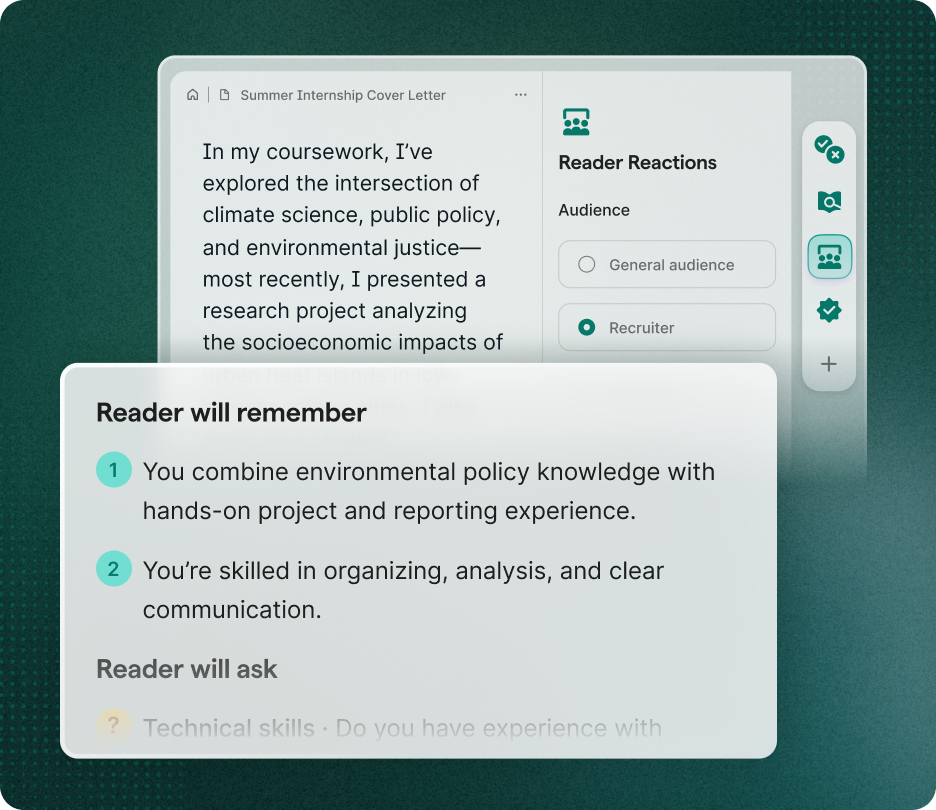
Reader Reactions
Help students reflect on how their writing may land with different readers. Reader Reactions builds awareness of clarity and audience expectations, preparing students for stronger communication now and beyond the classroom.
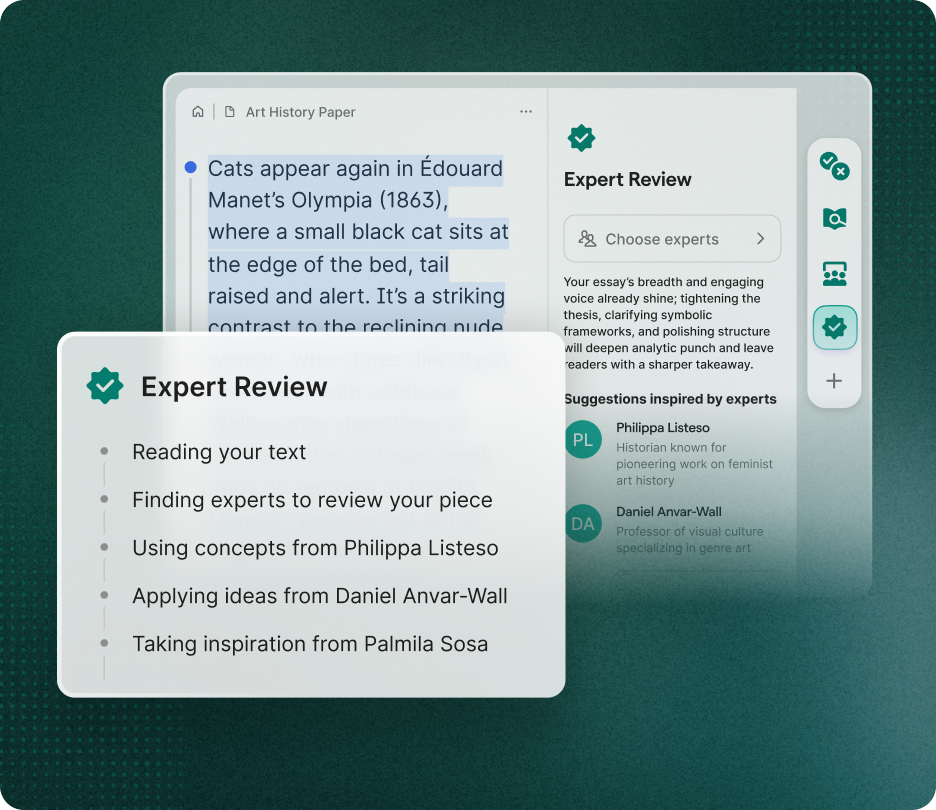
Expert Review
Expert Review helps students understand what strong work looks like by building on experts in their field of study. It helps students refine arguments, strengthen use of evidence, and align their work with the expectations of the discipline.
Get to know the whole suite of Superhuman products
Go, Grammarly, Coda, and Mail give teams superpowers in every app and tab.