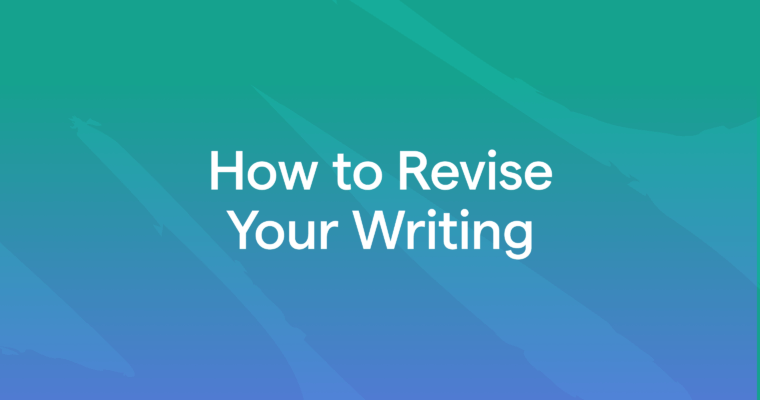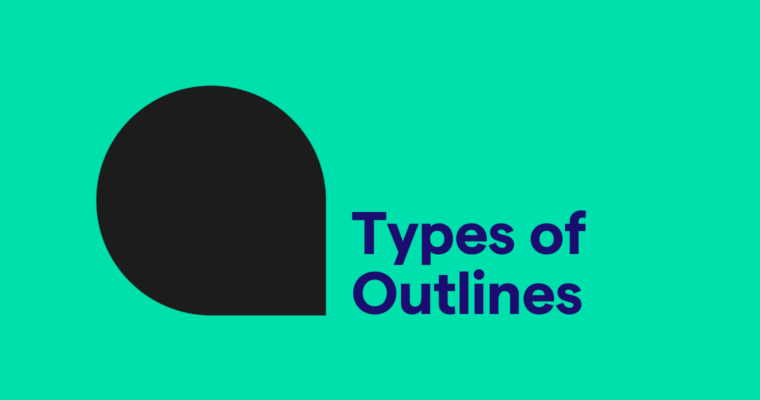Chances are you spend the majority of your day texting, emailing, and messaging on your phone. This isn’t necessarily a bad thing—after all, it’s great to remain connected to friends and colleagues no matter where you are in the world.
But sometimes our phone habits can affect other areas of our lives, like sleep, focus, and even the way we write.
If you’ve gotten used to communicating in acronyms and emoticons, it may seem like a massive chore to send a message that involves full sentences and grammatical care. (Plus, no one really wants to be on the receiving end of a cascade of long and wordy texts.)
Still, it’s safe to say that there will be moments when you’ll need to trade that casual mobile slang for more intricate, involved writing. And if you’re one of those people who’d rather go without shoes than your phone, you’ll probably need to draft some in-depth mobile writing from time to time—whether it’s sending a professional email or editing documents before a presentation.
As “nomophobia” strengthens its hold, how can you create a writing and editing process from your phone that makes you sound like a real wordsmith?
1 Start by blocking out all distractions
The blessing and the curse of writing on your phone is that, unlike paper and pen, there are an endless amount of apps, Google searches, and texts to distract your focus. While it might not seem like checking Instagram for a few minutes is all that bad, five minutes can quickly turn into an hour of lost productivity.
Hence, the first step in writing efficiently on your phone is to block out as many distractions as you possibly can. Apps like Freedom, Focus Me, and Offtime are all great tools for blocking your access to apps, texts, and even the internet so you can stay focused on writing.
2 Set yourself up for success
In-depth writing and editing on your phone will only work if you create the proper framework for it from the onset. First and foremost, you’ll need a tried-and-true writing assistant, like the Grammarly Keyboard, that can quickly point out any “LOL” or “thx” that might slip through. Don’t be surprised if it takes you a little while to clear your language of acronyms and shortcuts—this is perfectly normal and nothing a good writing assistant can’t help you fix!
>>READ MORE: Grammarly’s Mobile Keyboard Helps You Find the Perfect Word On the Go
It’s also wise to download software that has cloud access, so everything you write is instantly saved to more places than just your phone. Some of the best software for storing your writing, like Google Docs, Evernote, and Dropbox, offer seamless integration between all of your devices. And since nobody is immune to bugs, crashes, and dead batteries, cloud storage can save you some major headaches as you craft the next great long-form essay on your phone.
With this framework, you’ll never have to worry that your typical text-speak will make its way into your professional writing—which will always be secured and safe in the cloud.
3 Save editing for stolen moments
From traffic jams and checkout lines to airport security and doctor’s offices, the amount of time we spend waiting for things can feel like a huge waste. But you can just as easily turn these stolen moments into productive opportunities for editing. Since editing your own work can often seem like a daunting task, break it up into manageable chunks.
Then, when you come upon a stolen moment during the day, you can recapture that time by completing one of these steps. Some of the items on your editing checklist might include reducing repetition, eliminating filler words, getting rid of words like “very” or “actually,” and reading your work aloud. With hundreds of small amounts of time to reclaim throughout the week, editing will become an integral part of writing on your phone without you even realizing it.
Learning how to write and edit efficiently on your phone is simple if you gather the right tools to fuel your success. Free from distractions, you can easily compose some of your best literary work during life’s stolen moments—all from the very same device where you take selfies and watch cat videos.