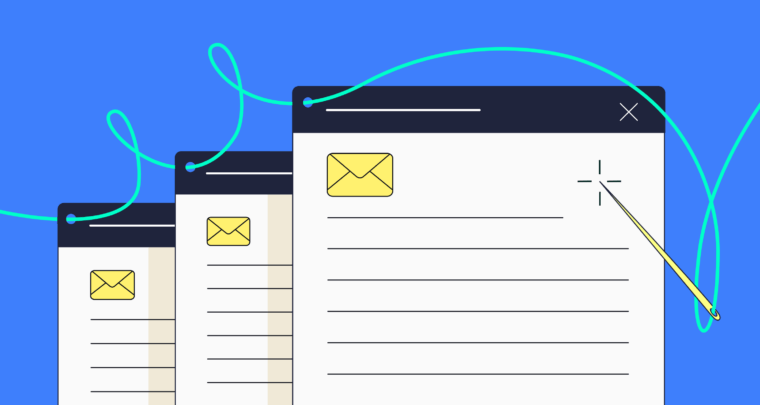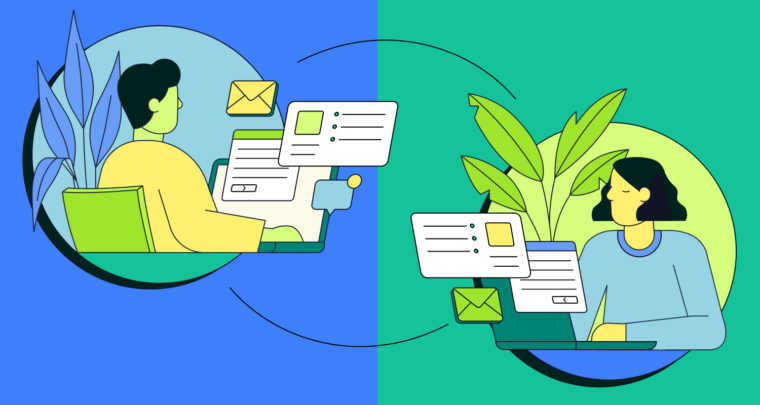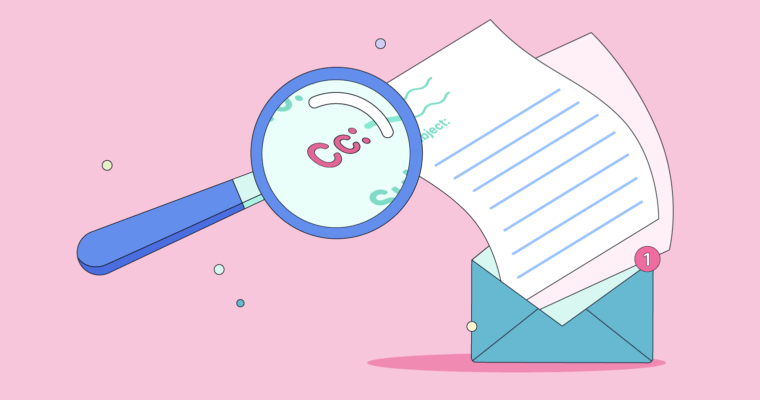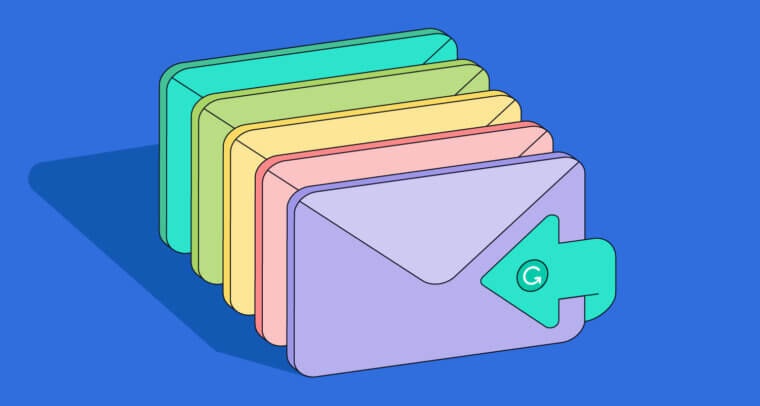Did you know that a big share of email recipients decide whether or not to open an email based on the subject line alone? If you want recipients to read your email, you’ve got to get it opened first.
For work-related emails, you’ll need to write a professional subject line—but how do you know what email subject line will be successful? In this guide, we’ll answer that question and tell you more, including tips for writing a professional email subject line, examples of professional email subject lines, and subject line basics.
What is a professional email subject line?
A professional email subject line is a clear and concise preview of an email’s content. It should include key information like topics and deadlines to help the recipient quickly understand the email’s importance and intent.
When to use a professional subject line
Generally, a professional email subject line can benefit any situation involving formal or business-related communication. Using a professional subject line is crucial in various instances, including:
- Professional and business communication
- Deadlines and other urgent situations
- Job applications
- Client proposals
- Meeting invitations
- Official announcements
- Networking and introductions
- Policy updates
- Cold email pitches
Tips for writing a professional email subject line
Maintaining a professional tone, avoiding spam-triggering language, and keeping the subject line brief are essential to effective professional communication. Here are some tips to help you get your professional emails opened while staying within the bounds of proper professional etiquette.
Personalize the subject line
When appropriate, use your recipient’s name in the subject line. Emails with a personalized subject line are more likely to be opened. However, don’t personalize the subject line if you’re including a cc in your email.
Consider your tone
Maintain a professional and respectful tone in your subject line. Shy away from casual language, as this can undermine the formality of professional communication. Even when you’re sending reminder emails, you can remain professional.
Be clear and concise
Use clear and straightforward language to convey the purpose of the email. The subject line should be directly related to the content of the email. Remember, most desktop email clients display only about 60 characters (letters and spaces), and on mobile only about 30, so a brief and to-the-point subject line is more likely to be fully visible and easily understood.
Don’t “yell”
Excessive use of exclamation marks or all caps can come across as unprofessional or even as shouting. However, a well-placed exclamation mark can convey urgency when needed.
Think twice before using emoji
Read the room. While some company cultures may accept casual practices like emoji, limiting or avoiding emoji in subject lines is generally advisable. Emoji may not be universally understood in a professional context and can detract from the formality of the message.
Only use strong language to convey urgency
If your email requires urgent attention, convey this sense of urgency in the subject line. For example, using terms like “Action required” or indicating a deadline can prompt a quicker response. But this is not a tactic you should use often—it can lead to your emails getting ignored due to a lack of trust.
Consider the audience
If you need to bcc or cc anyone on your email, your subject line should reflect that. Don’t include personalization on emails with extra recipients, and consider your organization’s culture when you’re sending group emails.
Avoid spam trigger words
Steer clear of words and phrases that might trigger spam filters. These include terms commonly associated with unsolicited or promotional emails. Avoid the spam folder by omitting these words:
- Cash
- Credit
- Compare rates
- Billing
- Investment
- Be your own boss
- Income
- Free
- Billion
- ACT now
- Earn
- Money
- Avoid bankruptcy
- Full refund
- Call
- Debt
18 professional subject line examples
Here are 18 examples of professional subject lines for follow-up emails, confirmations, networking, meeting invitations, deadline requests, and announcements. Remember to customize subject lines based on the content and context of your emails for maximum effectiveness.
Follow-ups
A respectful follow-up can feel challenging to write. These options make it easy to keep it professional.
1 Follow-up on our recent discussion
2 Checking in: Progress update needed
3 Follow-up: Action items from [meeting/event]
Response or confirmation
Responding to an invitation isn’t something you need to overthink. Keep it straightforward with these professional email subject line examples.
4 Confirmation: Your meeting request for [date]
5 Thank you for your prompt response
6 Acknowledgment of [document/report] receipt
Networking
Networking can feel nerve-racking. These professional email subject line examples keep it simple.
7 Introduction and opportunity for collaboration
8 Networking request: Exploring mutual interests
9 Connecting for [specific purpose]
Meeting invitations
Meeting invitations are easy with these simple professional email subject line templates. Try one out for your next meeting.
10 Invitation: [Meeting topic] on [date]
11 Save the date: [Event/workshop] on [date]
12 Your presence requested at [meeting] on [date]
Deadlines
When you need your recipient to take action for a deadline, use one of these subject lines to convey urgency and prompt a response.
13 Action required: Review and approve [task] by [deadline]
14 Deadline approaching: Submit [document/report] by [date]
15 Urgent action required: [Specific task] by [deadline]
Professional announcements
When you send professional announcements without email marketing software, use the bcc function to maintain privacy and avoid “reply all” accidents. Here are a few announcement email subject lines you can use to convey urgent updates and simple bulletins.
16 Important announcement: Changes to [policy/procedure]
17 Company update: [Key information]
18 Announcing [new hire/employee promotion]
Email subject line FAQs
What is an email subject line?
An email subject line is a brief preview or headline for the content of an email. It’s the first thing a recipient sees and is crucial in capturing attention, conveying the email’s purpose, and encouraging the recipient to open and read the message.
What should a professional email subject line have?
A professional email subject line should embody several key elements to effectively communicate and engage the recipient.
- Professional tone
- Clear and concise language
- Proper punctuation
- Respectful language
- Urgency and call to action where necessary
A professional email subject line should avoid the following.
- Ambiguity
- Excessive use of exclamation marks
- All caps
- Emoji