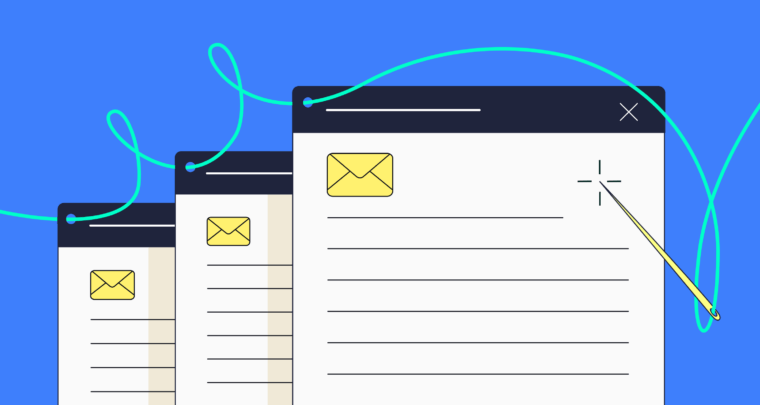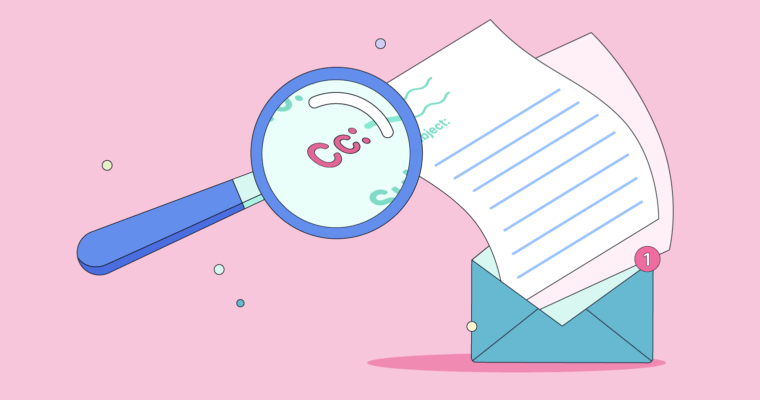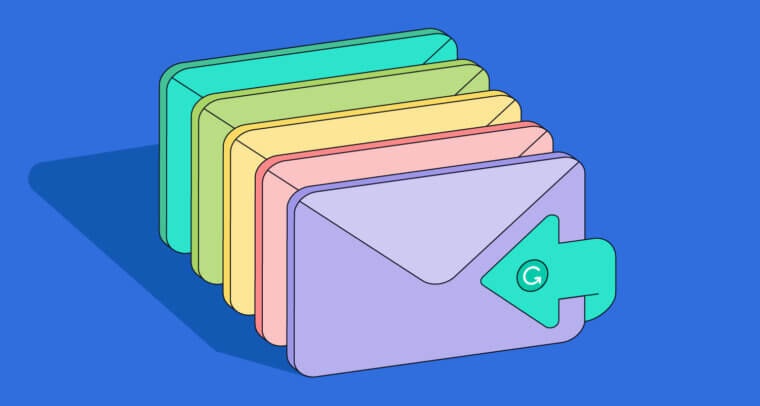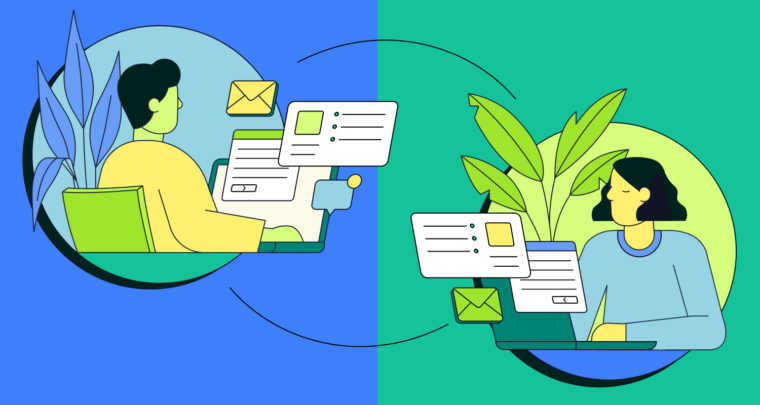
Humans have imperfect memories. That’s why reminder emails exist. Throughout your career, you’ll likely write a lot of reminder emails. These are emails that mention topics that have been discussed before, such as professional requests, meetings, and discussion points, to prevent the recipient from forgetting about them. Reminder emails are also useful in your non-professional life, whether it’s asking someone to RSVP for an event, making plans for a trip, or nudging someone about an appointment.
What is a reminder email?
A reminder email is sent to remind the recipient to take a specific action or to ensure they haven’t forgotten something. In professional and academic arenas, reminder emails are often sent to make sure meetings are scheduled, documents are shared, information is acknowledged, and deadlines are met. Reminder emails are a type of professional email and share a few similarities with other kinds of professional emails like sales and follow-up emails.
When should you send a reminder email?
A reminder email is usually a follow-up message that supports a prior email. For example, if you email a colleague to schedule a meeting and don’t hear back, you can send a reminder email to reiterate the meeting request.
Reminder emails don’t necessarily have to follow emails. You can also send one after a phone call or an in-person conversation. Whenever you need to remind the recipient about something you’ve previously discussed, a reminder email is appropriate.
When to send a reminder
Here are a few example scenarios that can be resolved through a reminder email:
- A late payment from a client
- An upcoming deadline
- Documentation that needs to be signed
- An upcoming meeting
- Events
- Lapsed communication
When not to send a reminder
Do not send a reminder email if it’s been less than 24 hours since you sent your initial email. Keep this in mind as the minimum length of time it’s appropriate to wait before sending a reminder email—in some cases, it may be appropriate to wait longer.
4 tips for writing a reminder email
1 Use a professional tone
A reminder email, like any proper email, should be written in a direct, professional tone. Do not be accusatory or chiding in a reminder email; the goal is not to shame the recipient into compliance but to simply remind them about a meeting, call, or another topic that could be forgotten in the fray of day-to-day professional life.
2 Be direct
In addition to being polite and professional, be direct. Make a specific request, such as asking them to email you access to a specific document or to say “yes” to a scheduled meeting in their calendar, and state this request directly.
3 Timing is important
An appropriate amount of time to wait before sending a reminder email depends largely on the urgency of your message. For tight deadlines, send reminder emails approximately 24 hours after your initial communication. For less pressing issues, it’s fine to wait a few days before sending a reminder email. Consider how long it’s been since your initial communication as well as how much time you have before your deadline—if that deadline is rapidly approaching, sending a reminder email sooner, rather than later, can help them avoid missing it.
In any time-sensitive reminder email, include a clear timeline. In your timeline, include the date of your initial conversation, the deadline, and any other relevant dates.
4 Don’t apologize
Finally, don’t apologize for sending a reminder email. Simply give the recipient a brief explanation for your email and politely ask them to take action.
How to write a polite reminder email
Use the following format as a template for effective reminder emails.
Subject line
Use a clear subject line for your reminder email. The recipient should know what the email is about before they even open it. Here are a few examples of good reminder email subject lines:
- Reminder: Please submit your signed onboarding documents by Thursday, 9/28
- Following up: Our meeting next Tuesday at 11 a.m.
- URGENT Action Required: Ward Street project
Greeting
Start your email with a standard professional greeting, such as Hi, Hello, or Dear followed by the recipient’s name.
Explanation
In the first section of your reminder email’s body, state the reason why you’re sending a reminder. This could be a quick recap of a conversation you had with the recipient or a sentence or two explaining why you’re reaching out. In any case, keep this section short and direct.
Proposed solution/call to action
The second half of your reminder email’s body should include the actual reminder. This is where you state what the recipient needs to do and the date by which it needs to be done. Depending on the topic and time frame, you can also state that the action must be taken “ASAP” or at their earliest convenience.
Depending on the email’s content, you can also tell the recipient to email or call you with any questions they have.
Sign-off
Finish out a reminder email with a professional sign-off, such as:
- Best regards
- Sincerely
- Best
Follow your sign-off with your professional signature.
5 reminder email examples
1 Reminder email to a manager
Subject: Re: PTO from 10/12 through10/20
Hi Rosalie,
I wanted to follow up on my PTO request for October 12 through October 20. Were you able to get clearance with HR for me to take this time off?
Please let me know as soon as you can, as I need to secure reservations for a hotel and flights if the PTO is approved.
Thank you!
Best,
Dalila
2 Reminder email to a client
Subject: Design approval
Hello Karoline,
Thanks for the quick feedback on those mock-ups. Please send your notes or approval of the proposed design update by EOD Friday so our creative team can move forward with their assets for the email campaign.
If you have any further questions or need clarification, I’m always available on email or Slack.
Warmly,
Carmichael
Design Lead
Design Agency
3 Meeting reminder email
Subject: Looking forward to our call at 2 p.m. today
Hi Darien,
I hope this email finds you well. I’d like to remind you about our status call this afternoon. I’m looking forward to discussing our progress on your renovation project and hearing your feedback.
If you need to reschedule our call, please do so by choosing another date and time in my calendar here: [link to calendar].
Best,
Vittorio Manoy
Foreman
Construction, LLC
4 Urgent reminder email
Subject: URGENT: Action required by Oct. 1
Dear Sumit,
We appreciate your business and have been proud to call you “one of ours” for the past three years. We hope you’ll continue to invest with Capital Company. However, in order to do so, we need you to update your investor account and authorize two-factor authentication. This is to protect your sensitive data and ensure security compliance.
If you have any questions about the update or how we keep your data safe, please respond to this email. If you are unable to update your account and authorize two-factor authentication by October 1, your account will be put on hold until you complete the update.
Thank you so much for your cooperation—we are excited to continue investing with you.
Best,
Esther Clark
Security Administration Assistant
Capital Co.
5 Payment reminder email
Subject: Reminder: Please pay Invoice #008
Dear Ms. Teplitsky,
This is a gentle reminder that Invoice #008 is overdue. Please complete your payment as soon as possible.
If you believe this email is in error, please forward it to Santos Bautista, Head of Bookkeeping, at [email address] with a brief explanation of the error.
Thank you,
Deborah
Admin. Assistant, Web Hosting
Reminder emails FAQs
What is a reminder email?
A reminder email is a message sent to remind the recipient about an upcoming event, action item, or previously discussed subject.
When should you send a reminder email?
Send a reminder email at least one day after your initial communication with the recipient. If you are reminding them about a deadline, it can also be helpful to send the reminder email at least 24 hours before the deadline.
What should a reminder email include?
A reminder email should include the following:
- An eye-catching, clear subject line
- A greeting
- A concise explanation of why you’re sending the email
- A clear, direct request or reminder
- A professional sign-off and signature
What are the different kinds of reminder emails?
- Meeting follow-ups
- Missed payment reminders
- Action requests
- Resuming lapsed communication
- Meeting reminders