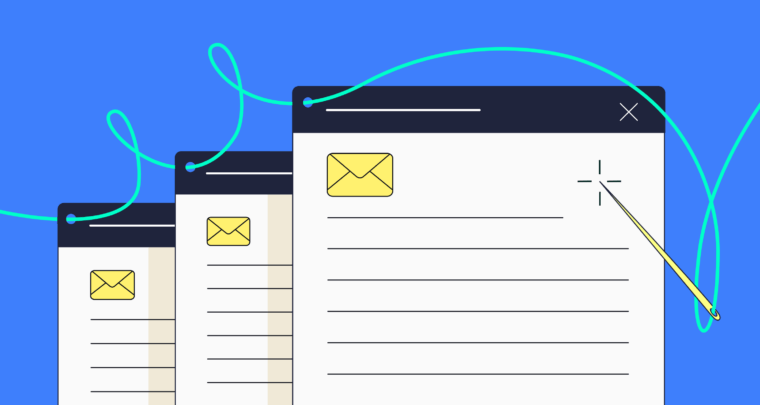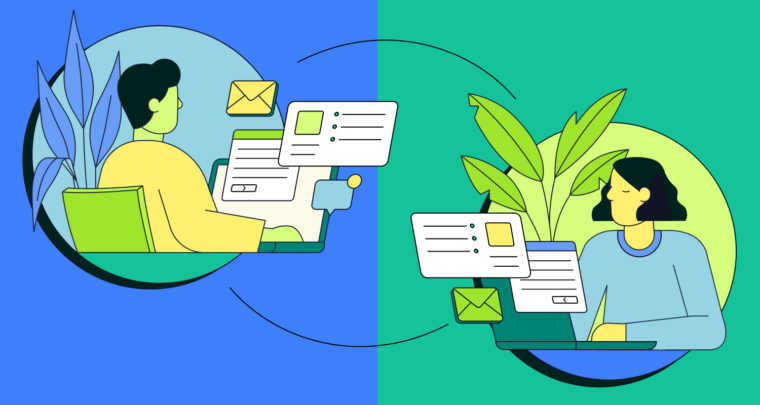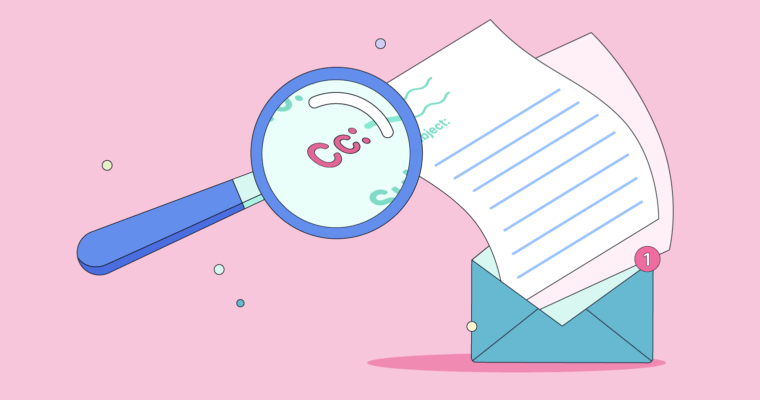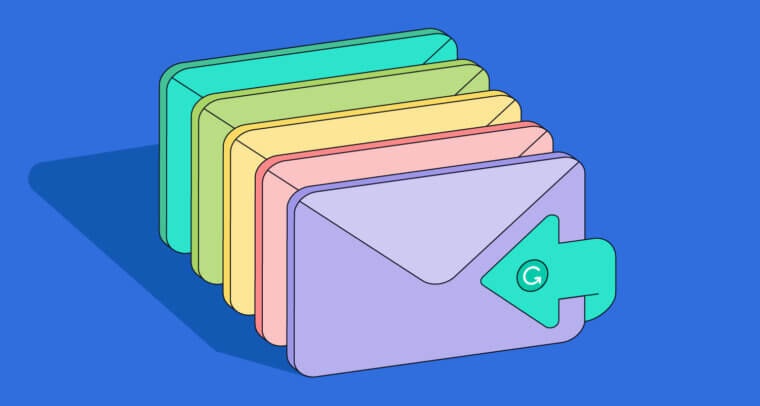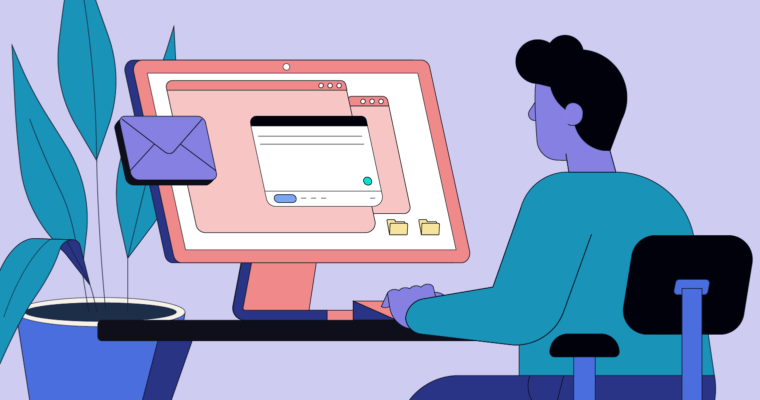
Writing polished professional emails is a critical skill: It’s a basic but important tool for day-to-day communication with coworkers, managers, clients, and customers.
Nearly everyone in the academic and professional fields communicates via email, so knowing how to write them well is a key skill for any student or employed individual to master. Here we’ll discuss how to write a professional email and give you tips, suggestions, and the dos and don’ts of professional email communication.
Table of contents
8 tips for writing a professional email
What is a professional email?
A professional email is an email sent in a professional setting, such as between two colleagues, a supervisor and their employee, a student and their professor, or a job applicant and a hiring manager. Professional emails contain a clear, actionable message.
Professional emails can be short messages thanking someone for meeting with you and wishing them a good weekend. In most cases, though, the email is about a workplace task.
Professional email topics
- Scheduling a meeting
- Asking or answering a question
- Clarifying a statement or directions
- Following up on an earlier communication
- Reminding the recipient of a deadline
- Explaining something
According to the “Email and Document Usage Benchmark” report, 91% of employees communicate with their clients via email, and 61% prefer it to other communication methods. So it’s a safe bet that you will send a lot of emails over the course of your career.
When you know how to write a professional email, it gives the recipient a positive impression of you and, if applicable, your company or organization. It shows prospective employers that you’re serious about your application and lets professors know that you’re serious about your assignments.
Professional email characteristics
- A professional tone
- An appropriate greeting
- A clear and direct subject line
- A concise message that states its purpose
- An appropriate closing that explains what action should be taken
- A sign-off
Professional email scenarios
Anytime you need to send an email in a professional or academic setting, you need to write a professional email. This includes:
- Communicating with colleagues and managers
- Communicating with individuals outside your organization like vendors, partners, and clients
- Communicating with professors and school administrators
- Communicating with government officials
- Communicating during the job application process
- Communicating with customer service
Basically, any email that isn’t to a close friend or family member should be written according to professional email guidelines. This is true even when you’re frustrated or otherwise unhappy with the recipient, such as when you’re writing a complaint email.
8 tips for writing a professional email
1 Include the topic in the subject line
The first thing your recipient sees in their inbox is your email’s subject line. In a marketing email, the subject line can make the difference between the recipient opening it and deleting it. Your subject line needs to be concise, attention-grabbing, and relevant.
State exactly what your email is about in the subject line. This way, the recipient knows what to expect from your email. There’s no need to get creative or clickbaity here; the recipient will appreciate a clear subject line that helps them read and respond to your email efficiently.
2 Address the recipient properly
The best way to address a professional email’s recipient is “Dear,” followed by either their first name or their last name along with the appropriate honorific. If you aren’t sure which honorific to use, stick with either their first name or first and last name.
Alternatively, you can start the email with “Hello” or “Hi,” followed by the recipient’s name. Usually, this is reserved for individuals with whom you already have a relationship, like a colleague or manager.
3 Keep it focused
A professional email should cover one topic. It could be a question, a request, an answer, or an explanation. Whatever it is, the email’s body should be focused on this topic. Keep your email concise but don’t leave out key information. Concise means “only as long as it needs to be.”
4 Include your signature
After writing the email’s closing line, which should include a call to action or an actionable step, add an appropriate sign-off and your signature. A professional signature should include all information the recipient might need to communicate with you appropriately, such as your title, phone number and extension, and email address. Yes, we know they could just hit reply to respond, but including your email address eliminates any potential confusion about how to reach you.
5 Proofread
Before you hit send, proofread your email. Do a quick read-through to make sure it doesn’t contain any typos, spelling mistakes, or grammatical mistakes. Email mistakes can undermine your entire message and make you look unprofessional.
6 Avoid a casual tone
In most cases, this means not using emoji.
A professional email should be written in a professional tone. Avoid slang, colloquialisms, and anything else that feels casual enough to be a text message. Similarly, steer clear of cliché phrases like “just circling back” when following up.
7 Watch your words
Remember, anybody can forward your email to anybody else. Similarly, anybody can download, print, or screenshot your email. An email is a written record of a conversation, so if you don’t want a written record of something, don’t say it in an email.
8 Make your directions clear
Don’t assume the recipient knows where a specific file is located or which sources you used to support your position in a recent essay. Spell out everything you mention and include links when applicable so your recipient knows exactly what you’re talking about—and can access it easily.
3 professional email examples
1 Subject: Thank you for your interest in our summer graduate program!
Dear Vanessa,
Thank you very much for your inquiry. At this time, we are not accepting new applications for our summer graduate program.
We wish you the best of luck with your future endeavors!
Best regards, Simone Blakely, PhD Humanities, Department Chair
2 Subject: Please close your window before you leave
Hi Maha,
As per my last email, please refrain from leaving the window open after leaving your desk at the end of each day. Last night, we came in to find water in your cubicle.
Thank you, Alexei
3 Subject: Do you have time for a call this week?
Dear Mr. Albanese,
I recently saw your post on LinkedIn about looking to connect with wholesale snack
vendors in your area. I own and operate AcmeCo Snacks, a subscription-based wholesale snack supplier. I would love to have twenty minutes of your time to discuss what I carry and pricing options. Are you free for a quick call later this week?
Please let me know if you’d like me to share my summer catalog. We’ve got some great new products coming in, and I’d love to walk you through our packages.
I’m free Wednesday, Thursday, and Friday from 12–5 p.m. EST. Please let me know a few time slots that work best for you.
I’m looking forward to chatting more!
Best, Miriam Schneider Owner and CEO, AcmeCo Snacks “Need a snack? We’ve got your back.”
Professional email FAQs
What is a professional email?
A professional email is an email sent in an academic or business setting that contains a clear, actionable message.
When should you write a professional email?
- Communicating with colleagues and managers
- Communicating with individuals outside your organization like vendors, partners, and clients
- Communicating with professors and school administrators
- Communicating with government officials
- Communicating during the job application process
- Communicating with customer service
What are the important elements of a professional email?
- Subject line
- Greeting
- Concise body paragraph(s)
- Closing section with an actionable step for the recipient
- Sign-off
- Signature