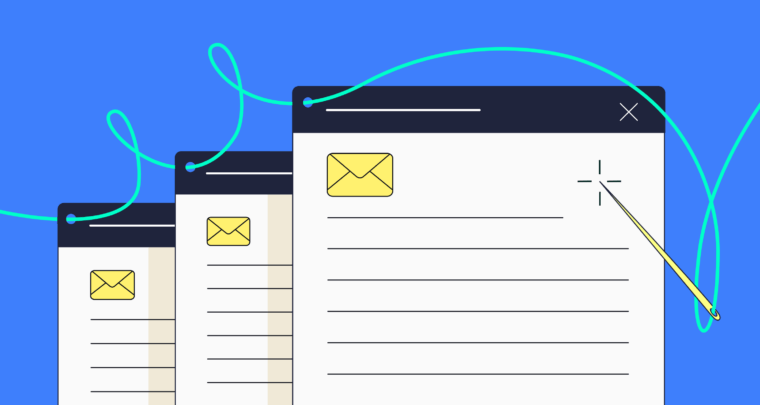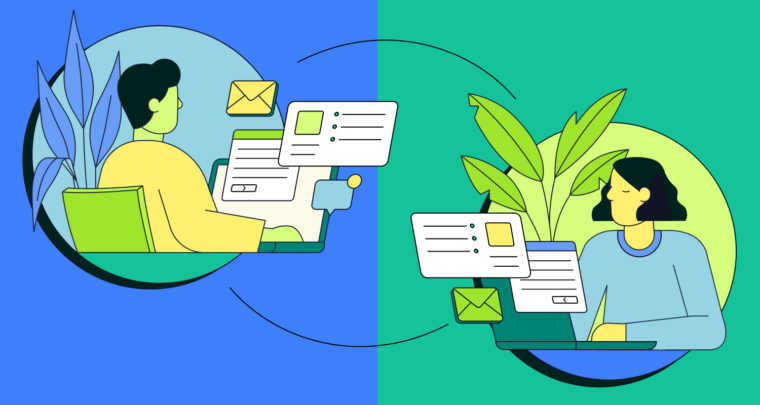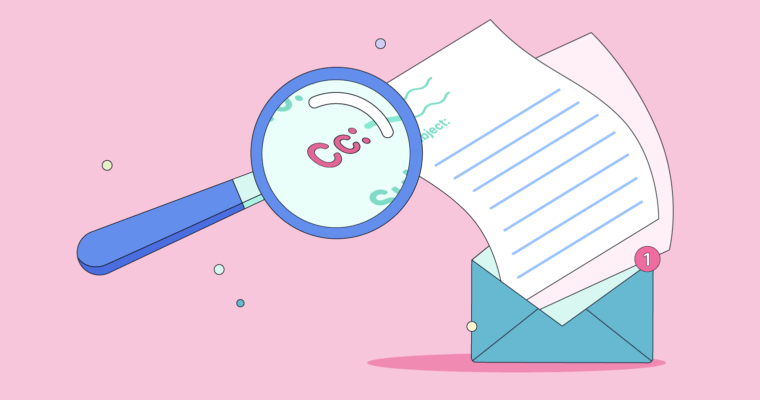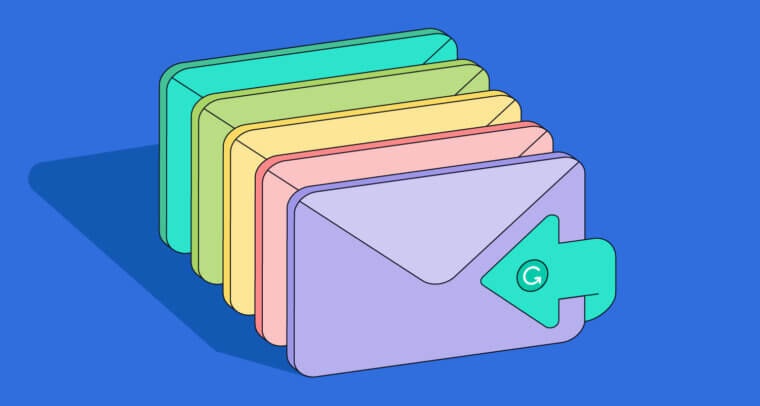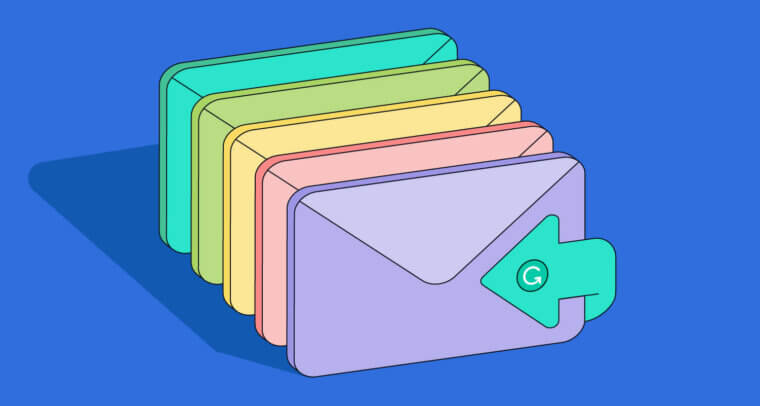
How many emails do you send per day? With billions of emails going out every single day, there’s a good chance at least a couple of them are coming from you. But if you’re not structuring your emails properly, you may be making both your and your recipient’s lives more difficult than they need to be.
Whether you’re asking for customer support, planning a party, or sending a work email, the following tips will help you craft efficient and effective emails that actually get things done.
1 Write a descriptive yet concise subject line
Email marketers have known this for a long time.
The subject line of an email is just as important as the text inside. Why’s that? Because if you can’t even get the recipient to open your email, none of the words in your email body matter.
To write a great subject line, keep it as brief and descriptive as possible. Think of a newspaper headline: it’s short, attention grabbing, and tells you exactly what to expect in the article. That’s everything your subject needs to be. Avoid the vague “Quick Question” and similar. If your question is that quick, just ask it in the subject line!
You can even steal a little more knowledge from email marketers here. Thousands of sent emails show that 65 characters is the sweet spot for subject lines that get your emails read.
2 Keep your message short
Guy Kawasaki is a marketing guru who deserves some of the credit for the success of a little-known product called the Apple Macintosh. He’s a famous author and a globally respected marketer. As you can imagine, he’s a man who gets a lot of emails. And all those emails have pushed Guy to publicize this one rule about emails:
Emails should be around five sentences long. In his own words, “Less than five sentences is often abrupt and rude, more than five sentences wastes time.”
While not every email can be written in five sentences, it is a good rule to help keep your emails as brief as possible. Most emails need to include only five basic details:
- Who you are
- What you want
- Why you’re asking the recipient
- Why they should do what you’re asking
- What the next step is
3 Break up your text to make it scannable
If your recipient is staring at a backed-up inbox, the last thing they’ll want to see is a massive wall of text in your email. Even if you stick near the five-sentence rule, it’s still possible to create a text wall if you’re not careful.
Instead of one long paragraph, break up your email into easily scannable chunks. Try to use bulleted lists instead of sentence lists whenever possible, and keep your paragraphs to only a few sentences or lines.
Scannability has become even more important now that the majority of email is read on phones or tablets.
4 Include a clear call to action
If you want to get a response to your email, it helps to actually tell your recipients what to do. If you need them to respond, tell them exactly what information you need and how many separate questions need to be answered. If you need them to click a link and fill out a form, be similarly clear about that.
Again, marketers have long known about the importance of clear instructions. You can write the best email in the world, but if you don’t clearly tell the recipients what you need them to do, it’s far too easy for them to push your email to the side.
5 Proofread your email for spelling and grammatical mistakes
Not only do spelling and grammatical mistakes make your emails harder to understand, they also lower your credibility in the eyes of your recipients, as demonstrated in a Clemson University study. The study found that authors of content with spelling errors were perceived as less trustworthy and accurate than authors with proper spelling and grammar.
Don’t get happy fingers when it comes to clicking the Send button. You can avoid dinging your credibility by thoroughly proofreading every email. And for especially important emails, you might even want to read the email out loud to make sure your eyes don’t skip over any errors.
6 Check for incorrect links or missing attachments
If you’re including essential links or attachments, you should always double-check them. When copying and pasting multiple links, it’s easy to accidently duplicate a hyperlink or to misclick a button. And missing attachments are such a common problem that Gmail even created an automated warning for them.
No matter who you’re emailing, incorporate these tips into your next email. Not only will your email be more effective, your recipients will thank you for saving them time!