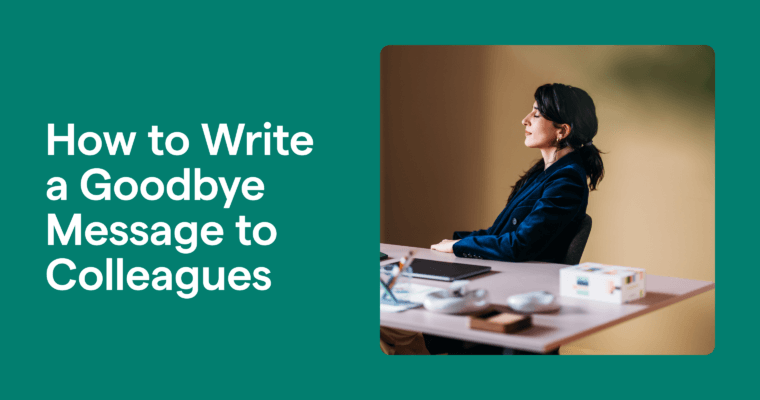Searching for a new job can feel like a job in and of itself, with all the time it takes to update, tailor, and edit job applications. Fortunately, Grammarly is here to help! We’ll give you all the tools you need to write, update, and mistake-proof your application so you stand out for your skill set and communication, not your typos and vague language. Here are five key ways Grammarly upgrades your application.
1 Easily catch and eliminate typos ✅
Typos in your résumé or your cover letter can stand out to hiring managers, especially when you’re applying to roles that require high attention to detail. Grammarly has you covered by identifying mistakes in:
- Spelling
- Grammar
- Punctuation
Errors like these can detract from your cover letter and résumé, and Grammarly can help eliminate them before they make it to a hiring manager’s inbox. Once Grammarly calls attention to the missteps, you can easily review each one and apply corrections instantly to your text. This lets you spend less time proofreading and more time focusing on the substance of your application.
2 Strike the right tone 🗣️
It can be tricky to nail the right balance of professionalism and personality in job application materials. You don’t want to sound like a robot, but being overly casual won’t do you any favors either. Grammarly Premium’s tone suggestions help you be more mindful of how you might come across to others by identifying the tone in your writing and making suggestions that can improve your application.
Whether you’re drafting a cover letter or a follow-up email, it’s wise to review specifically with tone in mind to make sure your message is polite, direct, and professional. You might be surprised at how much of a difference it can make in helping you build relationships with recruiters and hiring managers!
3 Get your point across quickly and clearly 🙌
One of the most challenging aspects of writing a LinkedIn profile or cover letter is trying to condense years’ worth of experience into something easily scannable and digestible. This can be especially difficult when you’re in a more technical field and need to appeal to recruiters or interview panels who may not share your subject matter expertise, leaving you little room to explain without being long-winded or wordy.
Grammarly Premium offers clarity-focused sentence rewrites to help you get to the point faster and make the most of each word. Grammarly may suggest splitting your original sentence into two sentences or using fewer, more direct words that make the message clearer and more straightforward. These full-sentence rewrites are a game changer, streamlining the editing process by giving you concrete direction on how to transform your writing.
4 Lighten your workload with generative AI 🦾
Grammarly’s generative AI can write your cover letter for you or update it, depending on the position you’re applying for. With a prompt or two, you can ask Grammarly to reword or restructure your original writing—or start fresh. It can also help you write a professional follow-up email to make sure your application was received or to say “thank you” after an interview. This can be particularly helpful when you need to churn out large volumes of cover letters and follow-up emails and don’t have time to draft them all from scratch. Working efficiently lets you spend more time searching for open roles and sending more applications—hopefully all in service of landing that dream role.

5 Find the right words 🎯
It’s easy to fall into a repetitive rut when drafting bullet points in your résumé or LinkedIn summary. This can lead to a dull reading experience for a hiring manager who might easily lose interest or notice a lack of originality. Grammarly Premium’s word choice and sentence variety suggestions can help inject some energy into your writing—helping you choose the right verbs to make your text more lively and engaging, and flagging words you’ve used multiple times. This can dramatically improve the readability of your profile and help you stand out from other applicants.
Improve your cover letter, résumé, and LinkedIn profile ✨
Job hunting can be exhausting and time-consuming—but it doesn’t have to be. You want to put your best foot forward when applying for a new position with application materials that shine and showcase your talents and experience; you don’t have to do it alone. Grammarly is your second set of eyes, your editor, and your collaborator as you embark on the next step in your professional journey. Try Grammarly today!