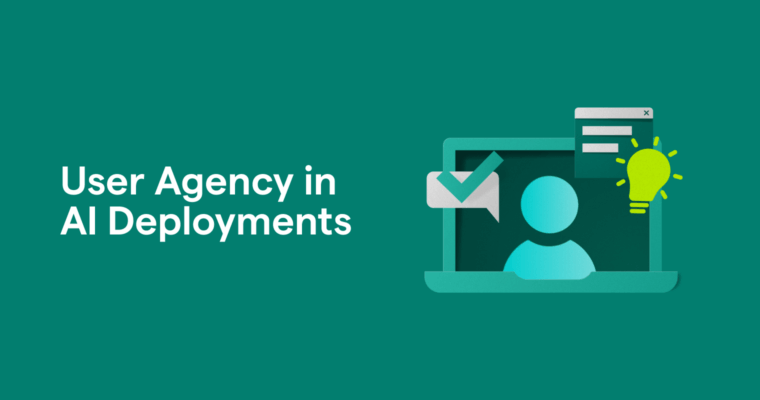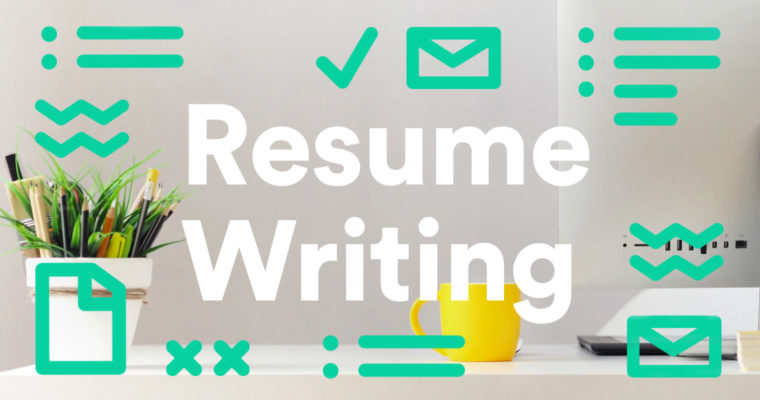
Résumé writing is super easy, right?
Sure. If it was, everyone would knock out their life’s work on paper in one shot.
The truth is that a lot goes into documenting your work experience, skills, education, and professional accomplishments. With this in mind, Grammarly teamed up with Glassdoor to create a comprehensive guide to résumé writing.
Make your work experience shine
Our partnered e-book is here just in time for your upcoming job search so that you don’t have to go at it alone.
In the e-book, you’ll find breakdowns for all major components of a résumé, including the work experience section.
The work experience section of a résumé is where you detail your work history in a consistent and compelling format. It should include company names, locations, employment dates, roles and titles you held, and bullet points containing action verbs and data points that detail your relevant accomplishments while in each position.
This portion is essential for recruiters and hiring managers, who look to this section to absorb information about your career experiences and connect your skills to what they’re looking for in a potential hire. Recruiters have to carefully source and identify quality candidates in a crowded pack—so make sure your work experience stands out.
E-Book Excerpt:
- Shoot for the STAR format: Don’t just list your day-to-day tasks in your bullet points. Write each one in the STAR format—situation, task, action, result—to demonstrate the impact you had.
- Quantify whenever possible: Use your résumé to explain concrete accomplishments. Make sure your statistics are consistent, percentages are properly placed and business jargon is used appropriately based on the industry.
- Reference your reviews: Look through prior performance reviews to identify notable work accomplishments. It’s also worth describing the outcomes of your quarterly goals rather than using fluff (results-driven, strategic thinker, synergy) that doesn’t show true subject-matter expertise.
You can find more expert advice for writing the work experience section of your résumé in our comprehensive guide by clicking here.
Once your résumé draft is complete, the proofreading process begins. Grammarly can help.
Avoid embarrassing résumé mistakes
- Use Grammarly to edit your résumé! Grammarly runs on powerful algorithms developed by the world’s leading linguists, and it can save you from misspellings, hundreds of types of grammatical and punctuation mistakes, and words that are spelled right but used in the wrong context. Your résumé is safe with Grammarly. Learn More
- Check for word usage errors, such as confusing your/you’re or their/they’re/there. These mistakes show a lack of attention to detail and can seriously harm your candidacy for your desired job.
- Correctly capitalize company names and titles. Check capitalization on company websites and other job postings with similar job titles to yours, and be consistent throughout your résumé.
- Have multiple people read your résumé, including trusted friends, former colleagues, and mentors. If you know a recruiter, that’s even better. You can also ask someone who just landed a new job to review your résumé—they’ve likely worked on their résumé recently and can share insight.
From the skills section to work history and beyond, Grammarly and Glassdoor are here to give you the necessary tools so that you can pursue your desired career path.
![]()