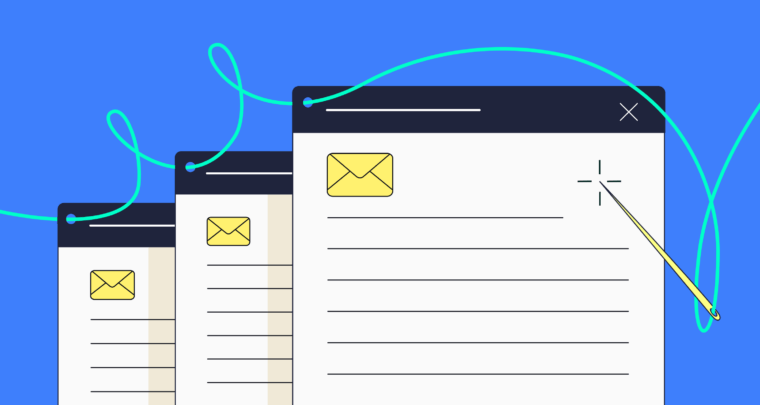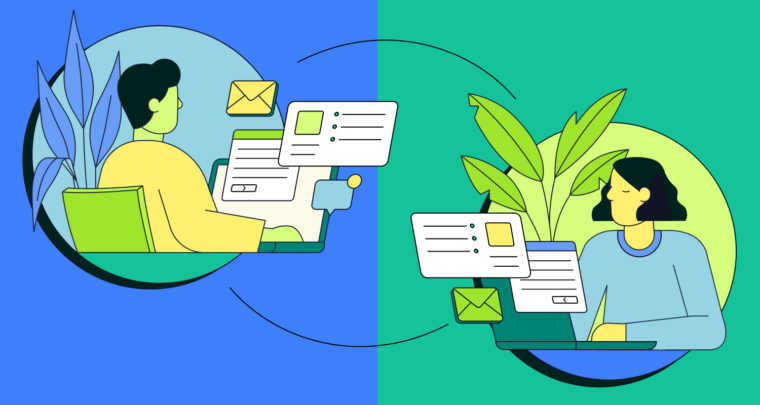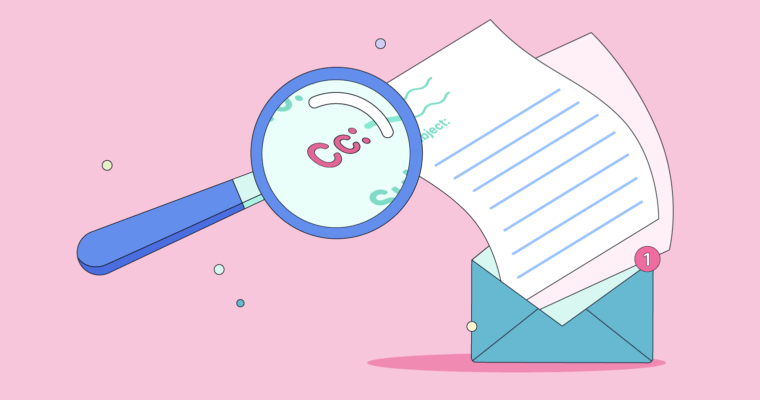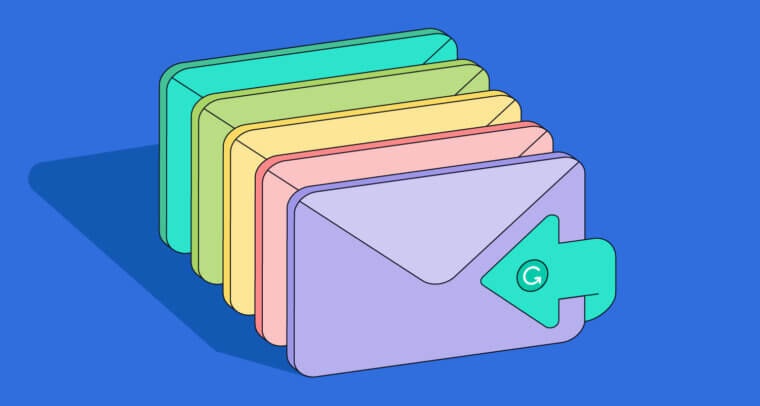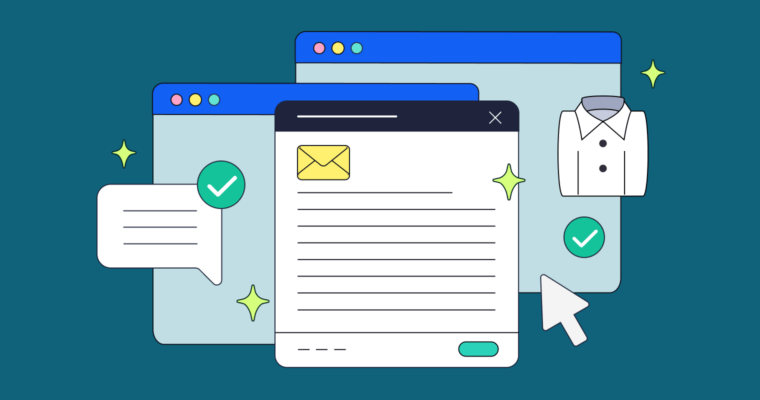
In most cases, professional emails are formal emails. A formal email is an email between professionals or academics that contains information related to their work. Formal emails use professional language and adhere to a specific formal email format.
What is a formal email?
A formal email is an email that uses professional language and communicates a professional or academic message.
Over time, you might become comfortable enough with your colleagues or classmates to send more casual emails. This depends on your relationships with them and on your industry, field, or company’s culture. In most cases, emails sent to new connections, higher-ups, and individuals outside your organization are formal emails.
When to write a formal email
Formal emails are used for the following situations:
- Business inquiries
- Resignations
- Job offers
- Sales pitches
- Terminations
- Apologies
- Professional introductions
- Professional and academic discussions
- Follow-ups
How is a formal email structured?
The formal email format is a consistent structure you’ll encounter in nearly all of the formal emails you send and receive. Although there may be minor variations from email to email, the standard formal email format includes these elements:
- Subject line
- Salutation
- Body
- Closing
- Signature
6 steps for writing a formal email
1 Write a direct subject line
A strong subject line catches the recipient’s attention and makes them want to read more. For a formal email, a subject line accurately states the email’s topic and any relevant details such as dates, times, or needs. For example, a subject line for an email asking to schedule a call might read like this:
- Do you have fifteen minutes for a call this Thursday?
2 Greet and address the recipient(s)
Start your email by addressing the recipient(s) properly. If you’re addressing only one person, use their full name or their last name with the appropriate honorific. If you’re emailing a group of people, use a greeting like “Dear Team.”
Because a professional tone is key to any formal email, stick to professional greetings. Appropriate formal email greetings include the following:
- Dear
- Hello
- Hi
3 Make your point clear
In your email’s opening paragraph, clearly state your purpose. For example, if you’re inquiring about a job listing, mention the position and where you found the listing within the first few lines. If it’s a resignation email, make this clear in the first paragraph.
4 Keep it concise
Focus on one topic in each email. By doing this, you reduce the likelihood of any misunderstanding on the recipient’s part.
5 Maintain a professional tone
In a formal email, use a professional tone at all times. Avoid casual language, run-on sentences, and nonstandard grammar.
6 End with a professional closing
Just like you started your formal email with a professional greeting, end your email with a professional closing. These include the following sign-offs:
- Sincerely
- Best regards
- Best
- Thank you
Follow the closing with your professional signature: This could be your name, title, and contact information, or it could be a signature block that includes your social media links, company logo, and an inspirational quote. Most email signatures fall somewhere between these; the point is to give the recipient all the information they need to craft their response.
What not to include in a formal email
When you’re writing a formal email, avoid any potentially confusing language or terminology, like industry jargon if the recipient isn’t in your field of work.
Other things to avoid include the following:
- Nicknames
- Informal greetings (“Hey,” “What’s up,” etc.)
- Emoji
- Indirect phrasing
- Slang
- Sensitive information like passwords and account numbers (email is not a secure means of communication)
And of course, avoid spelling and grammar mistakes. This is why it’s so important to proofread every email before you send it—a simple typo can undermine your message.
Formal email examples
Dear Mr. Handler,
Thank you very much for our interview yesterday. I appreciate you taking the time to meet with me and give me a transparent look at the day-to-day operations at Keyloxxi.
I hope you’ll consider me for the position. With my background in cybersecurity, I know I’ll be a great fit for Keyloxxi. If you have any follow-up questions for me, please don’t hesitate to reach out.
Best, Natalia Cordone (555) 555-5555
Hello Team,
I’ve decided to step down from my position as CFO. It was not an easy choice to make, but at this point in time, I need to prioritize my health and well-being.
We have not yet identified my successor, but rest assured, a search is underway. You will be the first to know once a candidate is selected.
Thank you for being such a great team to work with. These past ten years have been terrific, and I look forward to seeing what’s next for the company.
Sincerely, Francis Cederholm
Need help getting your formal email started? You can use Grammarly prompts to generate any type of email. Try it out with prompts like “Write an engaging introductory email” or “Share a company update.” Grammarly can help you write a customizable email so you can send the perfect message.
Formal email FAQs
What is a formal email?
A formal email is an email between professionals or academics that contains information related to their work. Formal emails should be direct and succinct and use formal language. They should avoid informal language, slang, and jargon.
How long should a formal email be?
Generally, formal emails should be 200 words or fewer.
What should you include in a formal email?
- A direct subject line
- An appropriate salutation
- A concise, focused body paragraph or two
- A polite closing
- A signature