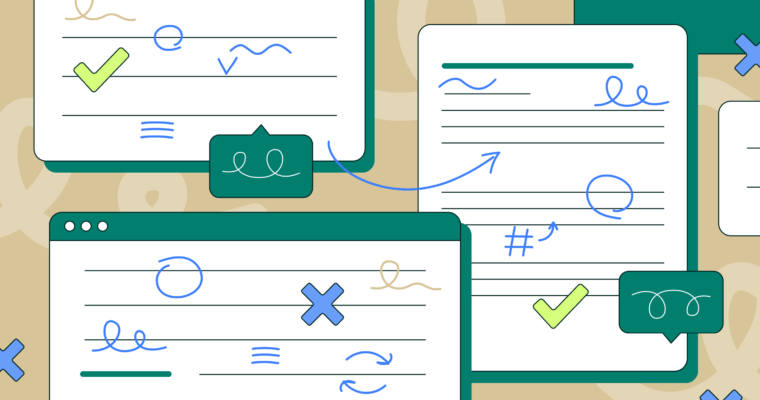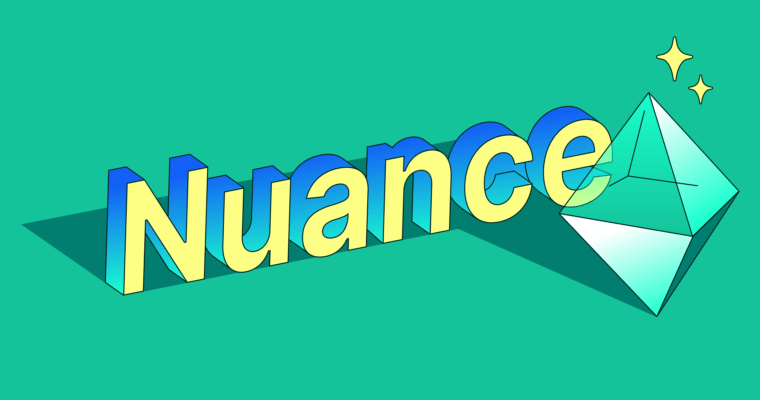With day-to-day life charging on, many of us find ourselves drowning in a sea of emails from friends, family members, and coworkers.
During uncertain and often stressful times, starting off an email with the standard “I hope you’re well” can make you sound tone-deaf. Finding a way to greet your recipient in a way that imbues empathy and understanding is a much better option in the current climate.
When you start off your message, it may be useful to first consider your reader or recipients more deeply. How do you think they are presently feeling? If you were in their position, what kind of help or advice would be useful?
After thinking closely about your reader’s thoughts and feelings, you will shift to the right mindset for displaying empathy in your message. If you’re still a little stuck, here are some empathetic ways to phrase your initial greeting without sounding cliche or corny.
1 I hope you and your family are holding up.
Starting off your email with good wishes is a way to immediately acknowledge your recipient’s feelings or hardships. Since it’s been an exceptionally challenging time for everyone lately, you are showing that you are aware that they might be affected more than usual. It’s also good to offer good wishes a second time in the email, either in the body paragraphs or as your closing. Not only do they establish a personal connection, but messages of warmth during tough times will be extra-appreciated.
2 I appreciate you(r) + [gerund phrase]
Even if it’s someone you haven’t worked with yet or communicated with in a while, there’s bound to be something sincere that you can show appreciation for at the outset. Depending on your recipient, you should personalize the rest of the email in a way that makes them feel like you truly considered them as you wrote it. Here are a few examples of ways to start an email with an instant tone of kindness and gratitude:
- I appreciate you getting back to me.
- I appreciate you sending me your article.
- I appreciate you taking the time to read this email, knowing how difficult times are for restaurants.
3 I wanted to let you know I’ve been thinking about you.
Beginning your message by letting the recipient know that you’ve had them on your mind stokes empathy from the get-go. Tell them why you’ve been thinking about them, especially lately. You may want to save this one for people you know well and personally; otherwise, your sincerity might backfire and seem rather fraudulent.
4 Sending positive vibes!
In the same way that “Happy Monday” has become a bit overused, you can kick things off with something more original like “Sending positive vibes!” or “Sending positivity and light!” Sharing positivity during dark times can bring a great deal of relief. Just make sure whatever phrasing you sensitively come up with, its positivity and tone matches your personality and your level of acquaintance.
5 First and foremost, how are you?
While starting off with “How are you?” is a stock expression we’ve all received a hundred thousand times, you can make it more genuine and considerate by setting it off in some way. In this case, you’re turning a spotlight on the question by emphasizing that it comes first in importance–before anything else you have to say. Your recipient will feel more apt to respond to this question and share their feelings, as you’ve subtly pointed out that the answer really matters.
Offering positivity and sincerity when things are uncertain takes some forethought, but it is bound to be well-received on the other end. By thinking more closely about the words you choose when starting off an email, you can make sure your message starts with a tone of empathy and kindness.