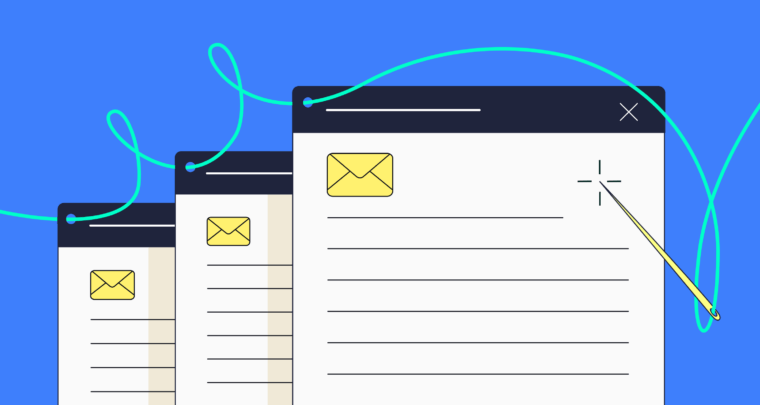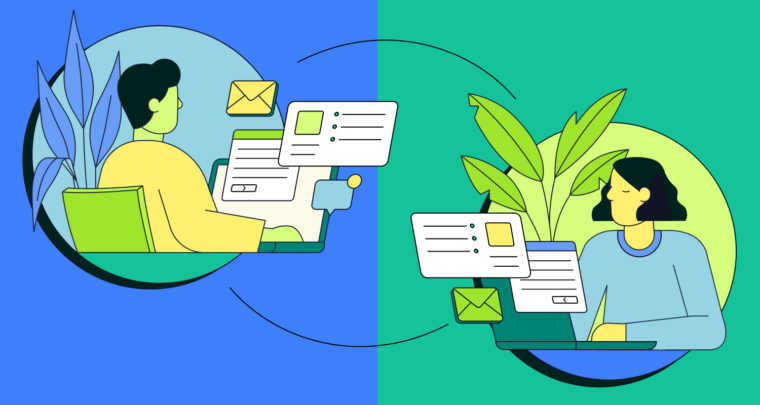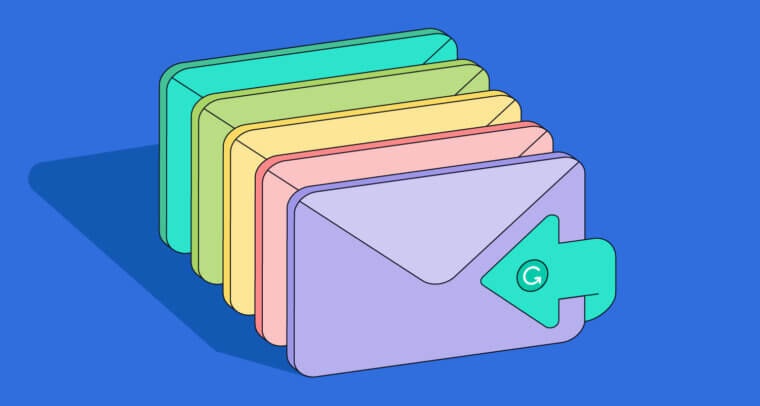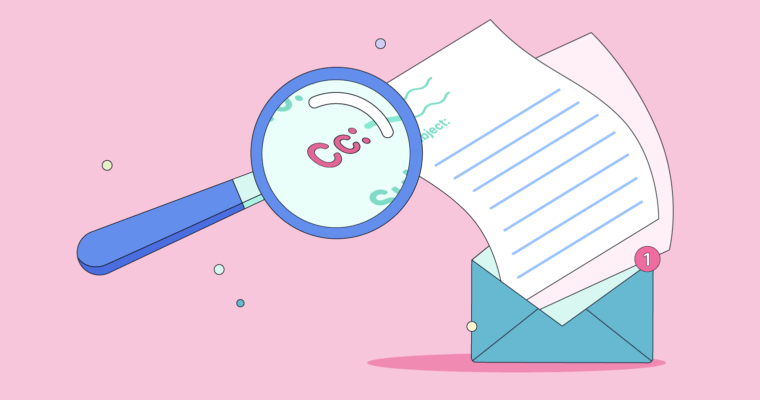
Email etiquette can seem mysterious, and that includes the cc and bcc functions you’ll find at the top of a new email message. You might have questions like these: What does cc mean in email? How should I use cc?
In this explainer, we’ll discuss email etiquette and how you properly use the cc function. We’ll show you where to find the cc function and what to do with it.
Let’s start with the basics. The “cc” field, usually located just below the “to” field in a new message, lets you include recipients outside of the “to” option. But does cc come from?
What is cc in an email?
“Cc” is short for carbon copy. When sending an email, cc allows you to send a copy of your email to someone who is not the recipient listed in the “to” field.
Before the internet and email communication, we wrote letters. Copy machines didn’t exist in those days either. To make a copy of a letter, one needed to use carbon paper. Carbon paper was placed between two sheets of letter paper.
On the top sheet of letter paper, you’d write your letter. The carbon paper between the pieces of paper would transfer a pigment print onto the bottom sheet to create a copy. This became known as a carbon copy—later shortened to cc.
These days, some people have started to call cc a “courtesy copy” instead of a “carbon copy.” This phrasing is more in line with how we use cc today, but it ignores the history of cc’s namesake.
In modern times, cc mimics the intent of its analog, paper predecessor. The cc function in an email lets you send an exact copy of your email digitally to another person who isn’t the primary audience.
When is cc in an email used?
Although technically cc offers the same functionality as putting multiple recipients in the “to” field, there’s a reason we use cc instead. It’s about etiquette. The “to” field is for the primary recipients of your email.
Who should be included in the cc field of an email?
The cc section should include anyone who is not the direct recipient of an email and anyone who doesn’t need their contact information hidden. You might use cc to keep stakeholders in the loop, introduce a new contact, make it clear that everyone involved has been informed, or send a copy of an email to your supervisor.
Cc should be reserved for the following people.
- Anyone who needs to see the email but may not necessarily respond
- A new person who needs to be introduced or would find the information useful
- A large group of people who are all working on the same project
When you cc someone, you do not need to address them in the email greeting. Start the email by addressing only those included in the “to” field.
When you should not use cc in email
Cc is useful, but that doesn’t mean you should use it in every situation. Remember, cc is about etiquette. Be thoughtful about adding people to the cc field.
Avoid using cc in any of these cases:
- When you are sending sensitive information
- When you are expecting a response from that person
- Without the knowledge or consent of the primary recipient
- You are introducing people to a message or project that isn’t relevant to them
- You are using it in a passive-aggressive way
When using cc, think through whether everyone in the cc list needs to receive all of the information you include in the email.
In an email, how does cc work?
When you cc someone in an email, they’ll receive a copy of the email. The list of recipients cc’d can be seen by all recipients of the email chain. That’s why you should always have the knowledge or consent of the primary recipient before you add someone new to the cc list.
You’ll need to use the bcc function if you don’t want these recipients of the email to be visible to all recipients.
When cc recipients are included, you’ll need to click reply-all to include everyone in the “to,” “cc,” and “bcc ” fields in your reply. Otherwise, your reply will only be sent to those listed in the to field.
In keeping with email etiquette, you shouldn’t expect a cc’d recipient to reply. Cc recipients are people who should see the email but don’t necessarily need to take action or respond to it.
Where to find the cc function in email
The cc function is located just below your email provider’s to field. Some email providers, like Gmail, hide the cc and bcc fields. You’ll need to click the small, gray cc link at the top right of the “new message” window to add your cc list.
When you click “compose” at the top of the Gmail menu bar on the left-hand side of the screen, a window will pop up where you can draft your new message.
Within the “new message” window, click “recipients,” and the cc option will appear.
Click cc, and the cc field will appear below the to field.
Don’t forget to proofread your email before you send it!
5 cc in email examples
You know how to use cc in an email, but you might still feel uncertain. Let’s see how you can professionally use cc in your emails. We’ve gathered five scenarios where you could cc someone in real life.
1 Projects with a big team
If you’re working with a big team and you’re not managing the project with an external application, you may end up using email to communicate progress reports, updates, and other information. You can use cc to ensure these updates are sent to everyone working on the project. This method uses etiquette to signal to the team that you don’t need all of them to reply to your email but want them to be in the loop.
2 Specific requests
If your manager or stakeholders have asked to be kept informed of specific communications, you may need to cc them on some of your emails. This is situational, and you’ll receive a request if this is the case.
3 Introductions
Cc can be a great way to introduce someone new. For example, if you have a new coworker or someone new taking over a project, you can say something like, “I’ve cc’d your new project manager, Javier. Going forward, please loop them into your emails for this project.”
4 Getting someone new involved
If you’re working on an ongoing project and you’re bringing someone new onto a project or into a discussion, you can cc them on an email chain so that they can see how the conversation or project has unfolded.
5 General communication
In some offices, you may be responsible for distributing meeting minutes, meeting agendas, or other general communications materials. If you don’t already use an office messaging platform or document-sharing system, you can send these to your coworkers by cc’ing them on an email where these documents are attached.
Cc in email FAQs
What does “cc” in an email mean?
In email, cc is an abbreviation for carbon copy. To cc someone in an email means to send them a copy.
How does cc in an email work?
When you cc someone in an email, they receive a copy of the email. All recipients of the email can view the list of recipients who have been added to cc.
When should you use cc in an email?
You should use cc in an email to loop in stakeholders, new participants, and large groups of people who need to see the email you’re sending. You can also use cc to introduce a new coworker, add your manager to an important email chain, or communicate a significant project change to your whole team.