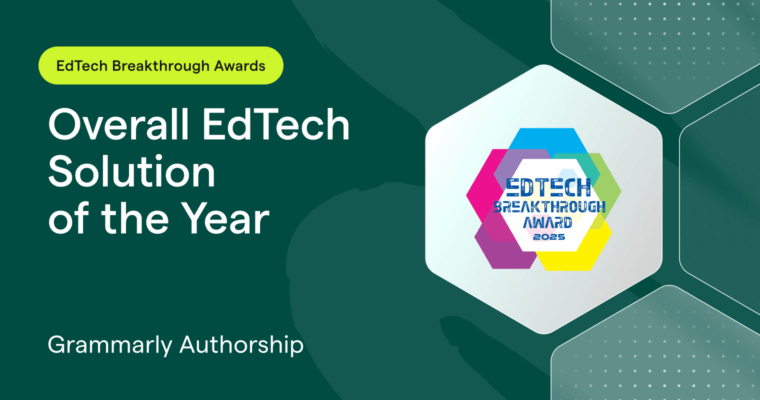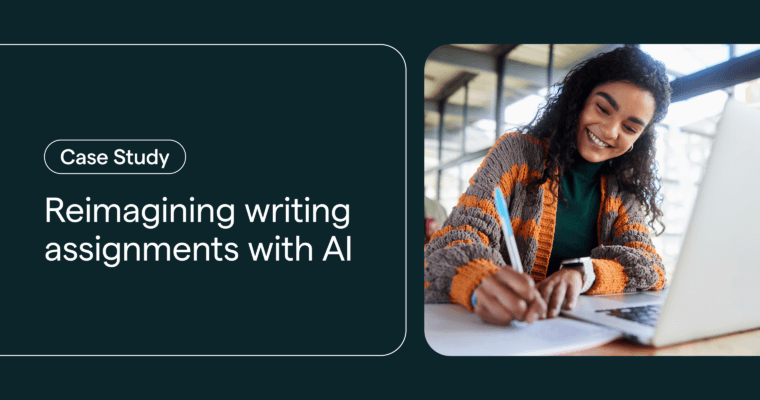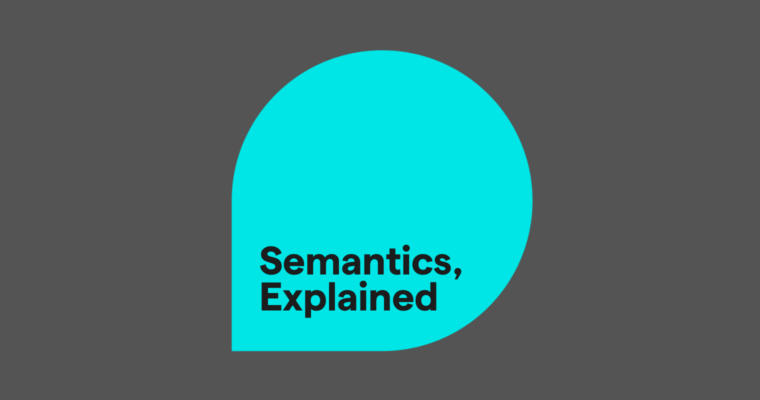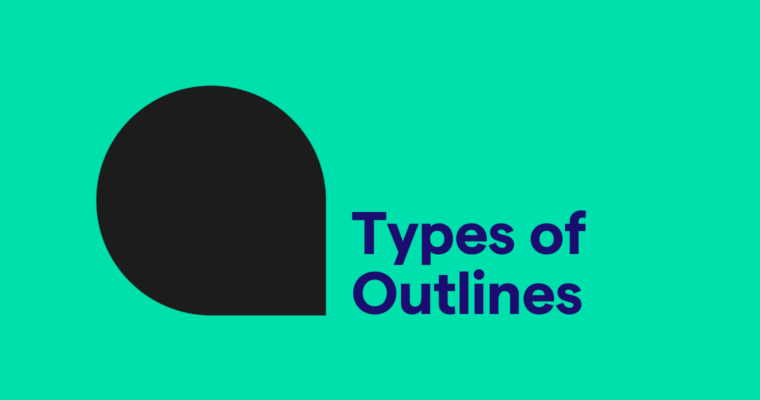Grammarly Blog: Your Ultimate Writing Resource
![]() Writing ProcessHow to Outline a Book in 7 Steps
Writing ProcessHow to Outline a Book in 7 Steps![]() WritingGrammarly Authorship wins 2025 EdTech Breakthrough Award
WritingGrammarly Authorship wins 2025 EdTech Breakthrough Award![]() Writing ProcessHow to Write an Effective Rough Draft: Practical Tips for Every Writer
Writing ProcessHow to Write an Effective Rough Draft: Practical Tips for Every Writer![]() Grammar TipsDirect and Indirect (Reported) Speech: Rules and Examples
Grammar TipsDirect and Indirect (Reported) Speech: Rules and Examples![]() WritingModernizing the Traditional Writing Assignment: Lessons from One Professor’s Approach at the University of Florida
WritingModernizing the Traditional Writing Assignment: Lessons from One Professor’s Approach at the University of Florida![]() Grammar TipsWhat Is Semantics? Meaning, Types, and Examples
Grammar TipsWhat Is Semantics? Meaning, Types, and Examples![]() Writing Process6 Types of Outlines in Writing (With Examples) and When to Use Them
Writing Process6 Types of Outlines in Writing (With Examples) and When to Use Them![]() Writing ProcessBrainstorming With AI: How to Generate Better Ideas, Faster
Writing ProcessBrainstorming With AI: How to Generate Better Ideas, Faster![]() Understanding AIIs Using AI Cheating? How to Use It Responsibly for School
Understanding AIIs Using AI Cheating? How to Use It Responsibly for School