Grammarly’s Translation Feature
Translation for Effortless
Global Communication
Access high-quality translations with ease. Available with all paid plans, Grammarly helps you translate text where you're already writing so you and your team can communicate across languages without disrupting focus or workflow.
Translation Product Example
Translate with ease and speed
Grammarly leverages AI's extensive knowledge base to provide you and your team with translations that capture nuances and preserve original intent.
Boost confidence
Communicate effectively in other languages, no matter the task.
Ensure accuracy
Deliver precise translations with advanced language models.
Drive productivity
Minimize context switching with a translator that integrates seamlessly into your workflow.
Languages supported by Grammarly’s translator
Grammarly's translation tool supports 19 of the world’s most widely spoken languages. Start using Grammarly today to help you and your team write in:




































Eliminate communication barriers
Grammarly makes writing in other languages feel seamless and efficient. Whether you're working independently or managing a team, Grammarly can help you produce top-notch translations effortlessly.
Easy to use
Translate wherever you or your team type by simply clicking the lightbulb next to the Grammarly button and typing "translate."
Translate With Grammarly
Translate Japanese
Instantly detects languages
Grammarly automatically detects the language you and your team members are writing in, saving time and helping everyone stay focused.
“I am blown away by Grammarly’s translation feature. This is something my organization has been needing for a long time, and it will significantly improve our communication with non-native English-speaking employees and customers. Efficiency is crucial for us, and I am excited to introduce this tool to my team!”
Jenn Sayre
Grammarly Collective Ambassador
No copying, no pasting, no context switching
Grammarly’s translation feature is compatible with over 1 million apps and websites, enabling you and your team to work across languages without leaving your current task.
Google Docs
Microsoft Word
Gmail
Microsoft Outlook
Slack
Salesforce
Microsoft PowerPoint
LinkedIn

Microsoft Teams
Figma

Zendesk

Jira
Industry-leading privacy & security practices
Keeping your work secure is at the heart of everything we do. Our translation feature never retains any data and complies with the strictest content safety protocols. That’s why leading companies trust Grammarly with their work.
Learn more
Learn more
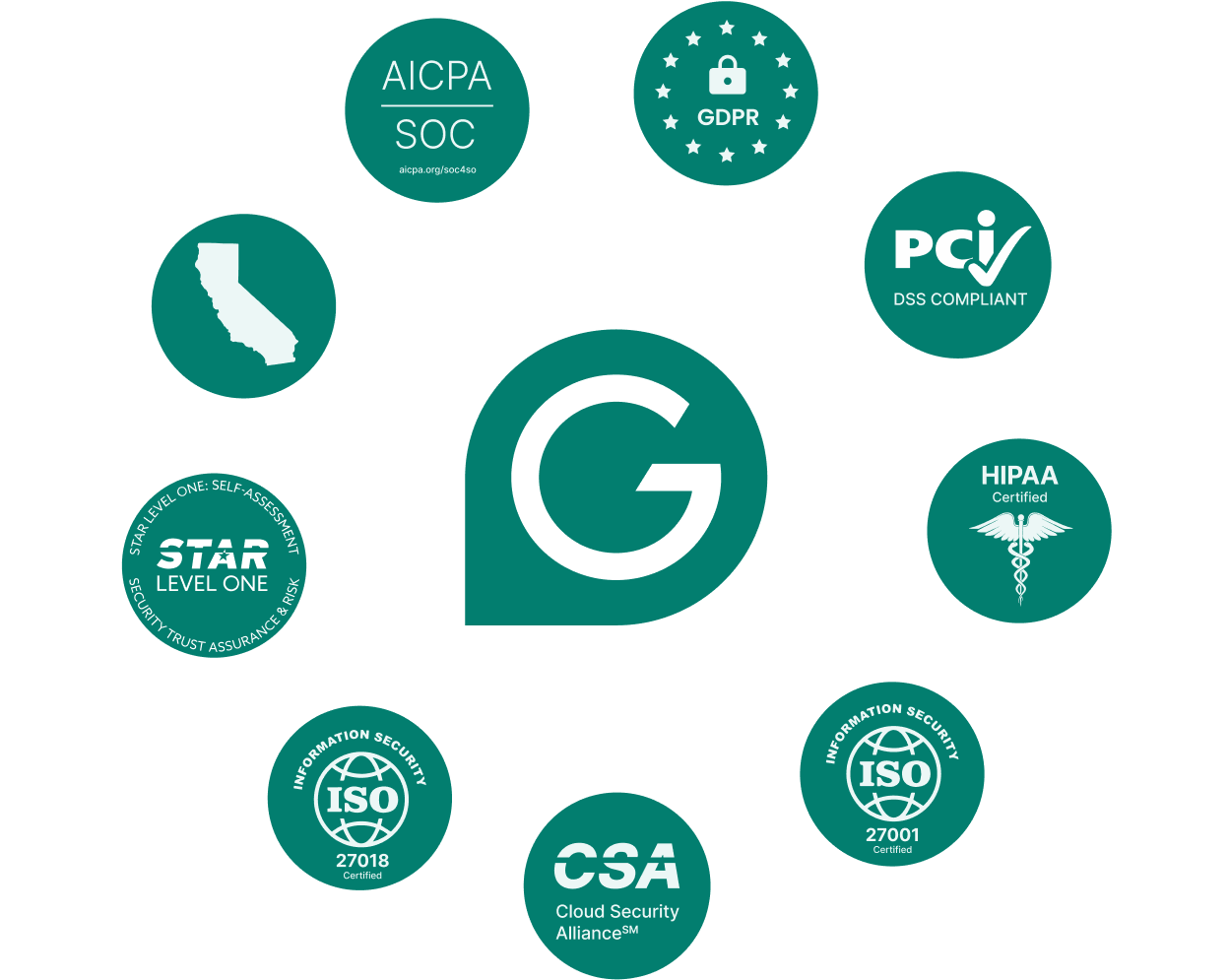
Frequently asked questions
Is Grammarly’s translation tool available for free?
Grammarly's translation feature is included in all paid plans and is available to Grammarly for Enterprise and Grammarly for Education customers with account admins. To learn about these offerings, please visit our plans page.
Does Grammarly's translation feature have a character limit?
Grammarly's translation feature can translate up to 4,000 characters at a time. This makes the translator useful for a wide variety of text, from emails to blog posts and beyond.
How many languages does Grammarly's AI translation tool support?
Grammarly's translation feature works with 19 of the world’s most widely spoken languages. Over time, additional languages will be added to make this feature even more helpful to you and your organization.
Here's a list of the languages Grammarly currently supports:
Chinese, Dutch, English (British), English (American), French, German, Indonesian, Italian, Japanese, Korean, Spanish, Spanish (Argentina), Spanish (Mexico), Polish, Portuguese, Portuguese (Brazil), Swedish, Turkish, and Ukrainian.
Here's a list of the languages Grammarly currently supports:
Chinese, Dutch, English (British), English (American), French, German, Indonesian, Italian, Japanese, Korean, Spanish, Spanish (Argentina), Spanish (Mexico), Polish, Portuguese, Portuguese (Brazil), Swedish, Turkish, and Ukrainian.
How can I use Grammarly's translation feature?
Using Grammarly's translation feature is easy. First, ask your account admin to enable generative AI assistance. Next, click the lightbulb next to the Grammarly button and type “translate” into the prompt box.
The translation feature is currently supported in Grammarly for Windows and Mac, in Grammarly for Chrome, and in the Grammarly Figma plugin.
Have more questions? Check out this support page.
The translation feature is currently supported in Grammarly for Windows and Mac, in Grammarly for Chrome, and in the Grammarly Figma plugin.
Have more questions? Check out this support page.
How accurate is Grammarly's translation feature?
Grammarly uses multiple AI models, guided by responsible AI principles, to ensure accurate and inclusive language translation. Additionally, Grammarly leverages internal expertise and proprietary technology to produce professional translations, avoiding harmful language and inappropriate slang.
Make your words work for you
Join 40 million people and 50,000 organizations who use Grammarly to transform their writing every day.