Docs: A new way to draft, a stronger path to finish
The document editor that combines AI Chat with specialized agents to build on your writing, voice, and ideas. From expert insights to reader reactions, move your work forward at every stage of the page.
A person using Grammarly's Docs and AI agents to write a sales strategy
An all-in-one document editor
Docs is a writing surface with AI agents that work with you at every stage of your process, bringing stronger ideas you didn’t see coming.
AI that writes alongside you
Grammarly’s agents don’t overwrite your voice—they amplify it by helping you sharpen your claims and targeting help where it matters most.
Write with confidence and credibility
Get smart, rubric-aligned feedback, citation support, and revision tools that help you learn and improve—while keeping your work truly your own.
Context-aware, real-time fine-tuning
Our agents adapt to your process and offer feedback that evolves with your ideas so you strengthen your writing, hit your goals, and finish with confidence.
One powerful document editor. Next-level possibilities.
Experience breakthrough writing at every stage. Grammarly’s AI writing app is packed with intelligent agents that give you the power to write for school, work, and everything in between.
One place for every phase of your writing
With docs, you can shape the structure, tone, and delivery across all your work—from emails to outlines to write-ups and more—without switching tools.
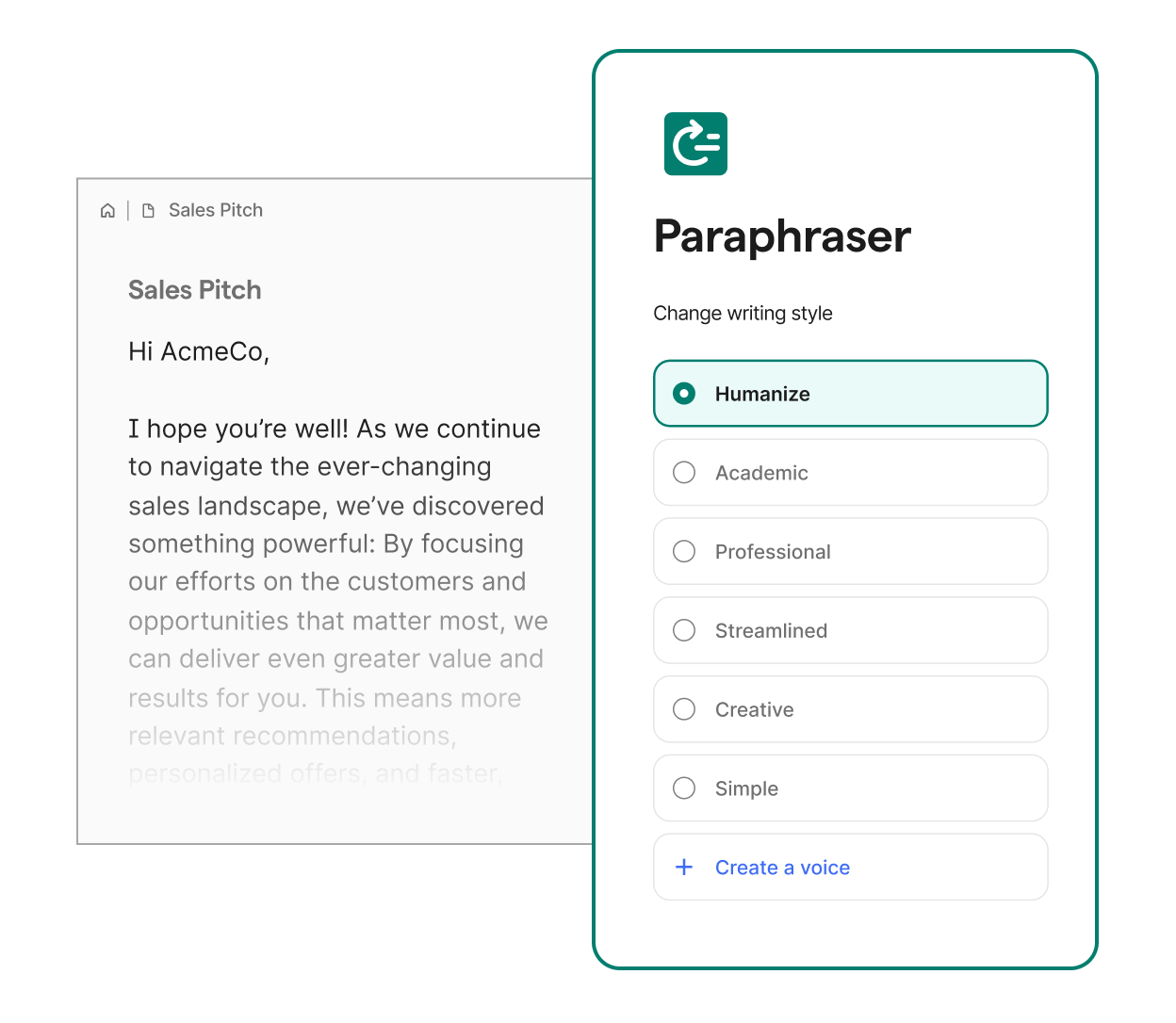
A user using the Grammarly proofreader agent to update a paper
Level-up as you write your way
Grammarly’s agents guide your writing without replacing your thinking. Get smart feedback, clean citations, and revision help while keeping full ownership.
Confidently move from outline to outcome
Docs goes beyond a stagnant writing surface. With smart agents for every need, you can clarify your message, strengthen your draft, and validate your content—all in real time.
A user selecting an expert to review a paper using Grammarly's agent Expert Review
“Grammarly has helped me write and title many of my assignment papers for school. It has helped me rewrite and simplify my sentences as well as clarify and target a specific tone and feeling in my writing. I absolutely love this software, it's amazing and works wonders, especially on college papers.”

Vaqesha W.
University of Arkansas Grantham
AI tools that level up your writing
AI agents help you plan, draft, edit, and polish your work, while also delivering the comprehensive support you want, exactly when you need it.
AI Grader
Get feedback aligned to your rubric and course info—plus an estimated grade to guide your revisions.
Learn more
Learn more
Citation Finder
Find legit sources to back your claims, fact-check your points, and auto-generate citations as you write.
Learn more
Learn more
Expert Review
Get feedback inspired by subject-matter experts so you can craft stronger arguments the way an expert would.
Learn more
Learn more
Reader Reactions
See how your writing might land with readers and get tips to revise your writing for the impact you want.
Learn more
Learn more
Humanizer
Make your AI-assisted writing sound more natural and engaging without changing what you mean to say.
Proofreader
Refine grammar, clarity, structure, and more as you write, all without breaking your creative flow.
Paraphraser
Adapt your writing for the intended audience, tone, and writing style.
AI Detector
Check your writing for AI-generated content and know exactly where you need to edit.
Plagiarism Checker
Verify originality by scanning your work for similarities and get citation suggestions.
Frequently Asked Questions
How is docs different from other document editors like Google Docs or Word?
Docs, is an AI-native document editor. Built as a first-party surface for engaging with agents, it reduces noise and keeps your focus on content. With tools for each stage of your writing journey—from brainstorming to feedback—it’s designed for how we write today.
Where does docs work in Grammarly?
Docs are available at app.grammarly.com and work in your web browser.
How do AI agents work inside docs?
Agents respond to prompts, generate new content, and provide intelligent feedback based on your writing. They can draft new text directly into the editor, highlight key sections, and offer suggestions for revision, right within your writing surface.
Do I need to install anything to use docs?
No download or installation is required—just open docs in your browser and start writing.
Can I use docs for any kind of writing?
Yes! While essays are a great example, docs supports all types of writing—resumes, reports, proposals, emails, brainstorming notes, and more.
Can I still use Grammarly’s suggestions in docs?
Absolutely. Use the Proofreader Agent to receive real-time, inline suggestions for grammar, clarity, and correctness, just like the Grammarly experience you already know.
Is docs available offline?
Yes, docs works offline as long as you keep the tab open. Just avoid refreshing the page while you’re disconnected.
Can I collaborate with others in docs?
Not yet, but real-time collaboration is actively in development and will be available in a future release. The classic Grammarly is still available across other apps and support your writing in other tools.
Is docs free?
Yes, docs is free to use. However, some features—including certain agents—may be limited to Grammarly Pro plans.
Are the AI agents included in all Grammarly plans?
Yes, docs and most agents are free to use. To unlock full access of agents, you will have to be a paying user. See pricing details for more information.
Does Grammarly use my writing to train AI models?
All users have the ability to opt out of allowing Grammarly to use their content to improve its products or train its models. We do not train on any content from certain business users or users whose accounts originate in the EU or UK, automatically.
Is my writing secure in docs?
Yes. Your data is processed and stored according to Grammarly’s standard security policies, as outlined in our Technical Specifications.
Can I turn off AI agents in docs?
You can choose to disable AI across your Grammarly account. However, docs rely on AI functionality to operate, so turning it off may impact usage.
Can I use the docs on mobile?
At this time, the new docs experience is only available on desktop. You can still use the classic editor via the Grammarly iOS app.
Does Grammarly docs support other languages?
Not yet. Currently, docs supports writing in English only.
How do I switch from the old Grammarly editor to the new docs?
From your Grammarly editor homepage, simply click “New doc” to start writing in the new docs experience. Or, click "Use classic docs" if you prefer to stay in the old Grammarly editor.
Write with clarity and credibility from first thought to final dot
From academic work to professional writing, Grammarly’s new surface makes it easier to start and stronger to finish. You’ll wonder how you ever worked without it.