Blueprint
Style guides
Words matter—but how your team uses them matters even more. Whether it’s finalizing a product name or setting an inclusive language standard, your style guide helps you scale precision and consistency across every message. This blueprint walks you through how to create your style guide and set it up in Grammarly using style rules—so your team writes with accuracy and alignment everywhere they work.
Develop | Deploy
Looking to align tone, too? Set up brand tones to help your team strike the right note in every message
Develop | Deploy
Looking to align tone, too? Set up brand tones to help your team strike the right note in every message
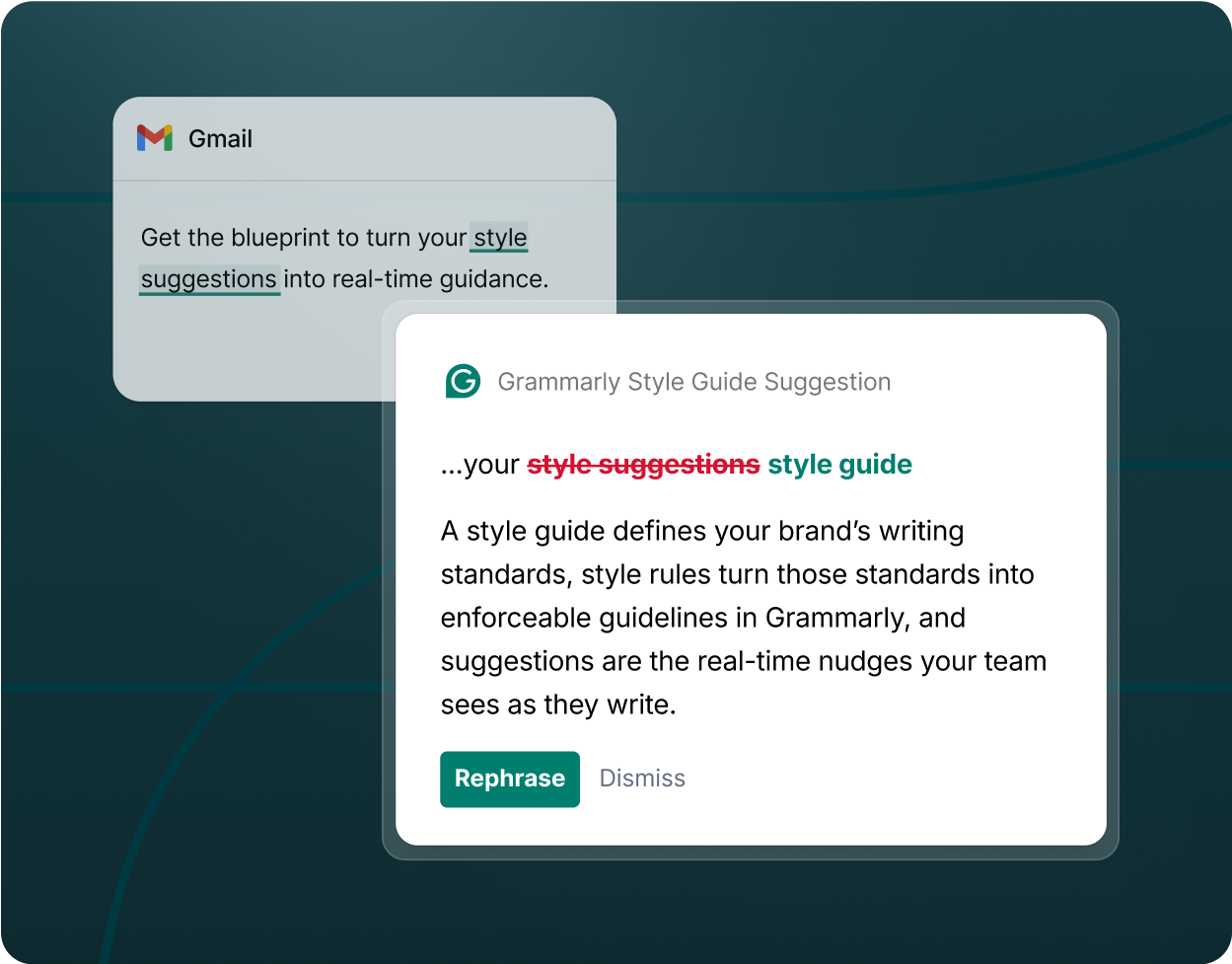
What you need
- A defined list of brand-specific terms, preferred phrases, and off-brand or noncompliant language to avoid
- A shared document with usage explanations and context for your team
- 15–30 minutes to set up rules in Grammarly
Who to work with
- Brand, content, or editorial lead to
drive rule creation
- Product, legal, or comms team to ensure compliance and accuracy
- Grammarly admin to input and manage style rules in the product
Why it matters
- Style rules ensure your team refers to products, people, and ideas the right way, across every channel and every team.
- When style guidance is accessible and enforced in real time, you reduce review cycles, avoid inconsistencies, and protect your brand confidently.
How to develop your style rules internally
A style guide is a set of rules that establishes grammar, language, and formatting standards. The essential components of a business style guide come together to form a roadmap to clear, consistent communication—both internally across departments and externally with target audiences.
1. Identify the right inputs.
Start by identifying the influences that shape your company’s writing standards. Your style rules should be tailored to your business, industry, and brand needs.
Here are the most common sources of influence.
Start by identifying the influences that shape your company’s writing standards. Your style rules should be tailored to your business, industry, and brand needs.
Here are the most common sources of influence.

2. Audit your content for common inconsistencies.
Review recent campaigns, product messaging, and customer-facing assets to surface inconsistencies or common missteps. Your goal here is to spot patterns worth standardizing—not just fixing one-off errors.
Review recent campaigns, product messaging, and customer-facing assets to surface inconsistencies or common missteps. Your goal here is to spot patterns worth standardizing—not just fixing one-off errors.
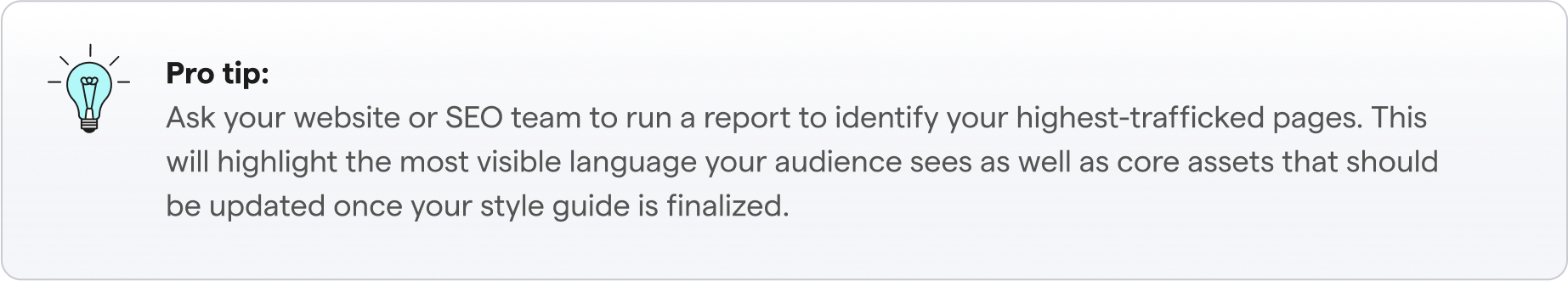
Here’s what you should look for in your audit:
- Product names written in multiple ways
- Outdated or deprecated terms still in use
- Inconsistent formatting for units, titles, or links
- Tone or word choices that don’t reflect your values
- Language that may unintentionally exclude or misrepresent audiences
3. Build your core rules list.
Create a centralized list of preferred terms, official product language, and any words, phrases, or acronyms to avoid. For each rule, include:
- Correct usage: What’s preferred or required
- Incorrect usage: Common variations, legacy terms, or off-brand language
- Explanation (optional): Why this rule matters
- Link (optional): A link to your internal style guide or related documentation

4. Define your grammar guidelines.
Consistency in grammar matters just as much as vocabulary. This is your chance to set the rules for how your team writes, not just what they say.
Not sure where to start? Choose a base style guide (like AP or Chicago style) and clearly note any exceptions your brand makes.
Here are some common grammar and style considerations you should build into your style guide.
Consistency in grammar matters just as much as vocabulary. This is your chance to set the rules for how your team writes, not just what they say.
Not sure where to start? Choose a base style guide (like AP or Chicago style) and clearly note any exceptions your brand makes.
Here are some common grammar and style considerations you should build into your style guide.

5. Align across departments.
Style rules impact more than just word choice—they reflect how your company communicates with the world. Cross-functional alignment ensures your rules reflect not just brand preferences but compliance, clarity, and inclusion across the org.
Here are the teams you should involve and what role they play.
Style rules impact more than just word choice—they reflect how your company communicates with the world. Cross-functional alignment ensures your rules reflect not just brand preferences but compliance, clarity, and inclusion across the org.
Here are the teams you should involve and what role they play.

6. Document and prepare to upload.
Once your rules are aligned and approved, format them clearly for upload or manual entry into Grammarly. A spreadsheet or CSV with the following columns works best:
Once your rules are aligned and approved, format them clearly for upload or manual entry into Grammarly. A spreadsheet or CSV with the following columns works best:
- Original text: Provide the variations of text or common writing issues such as naming, spelling, or acronyms to standardize for your team.
- Replacement text: Include the customized text or suggestion your team should follow when writing.
- Explanation (optional): Give an explanation or example of your organization’s style rule.
- Link to guidance (optional): Provide a link to additional context or guidance on the rule.
- Case sensitivity (optional): Select if the rule should apply only when there is an exact casing match.
- Context-awareness guidance (optional): Provide keywords or related terms that need to be present in the sentence in order for the rule to apply.
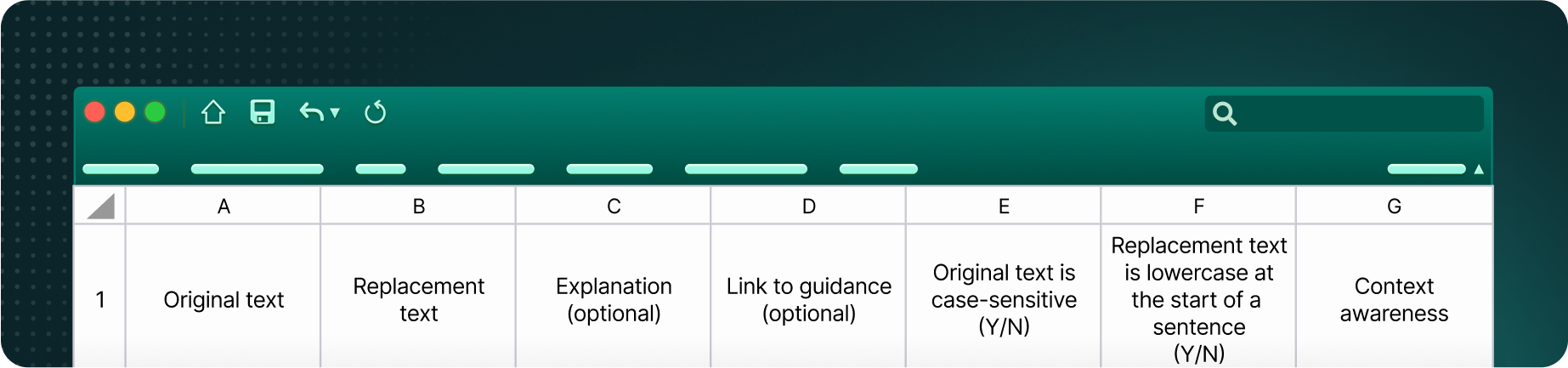
Deploying style rules in Grammarly
Grammarly surfaces your rules in real time—so your team gets consistent, context-aware guidance exactly when they’re writing.
Video on how to set up style rules with a Grammarly Account
1. Go to “Style rules” in the admin panel.
To get started, head to your account hub. Click the Writing tab and select Style rules.
2. Add individual rules or upload in bulk.
You can input rules one at a time or upload a full list in a CSV. For each rule, include the term to avoid and the preferred replacement.
3. Help your team
understand the why.
You also have the option to include an explanation of the rule and a link to internal documentation to give each suggestion context. This helps your team not only follow the rule—but understand the reasoning behind it.
4. Keep your guidance current.
You can easily edit or remove rules and add new ones as your messaging evolves. Whether it’s assisting with a product rename, a tone shift, or new compliance language, Grammarly helps you stay current.
Make brand compliance second nature
Bring your style guide to life with Grammarly. Set up style rules in less than a day to help your team write with accuracy and brand integrity—across every platform they use. Contact our team to get started.