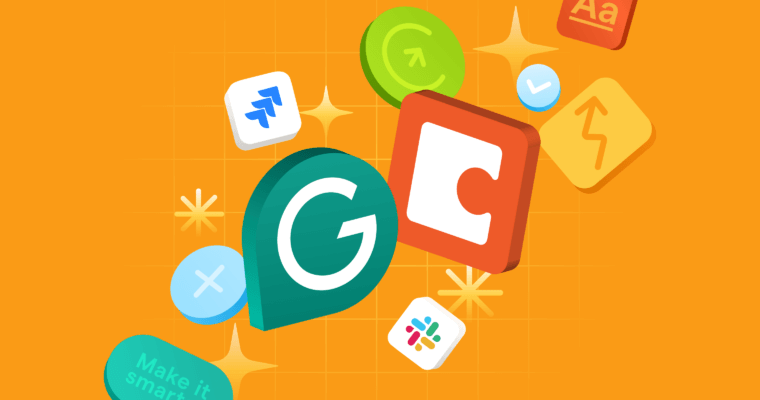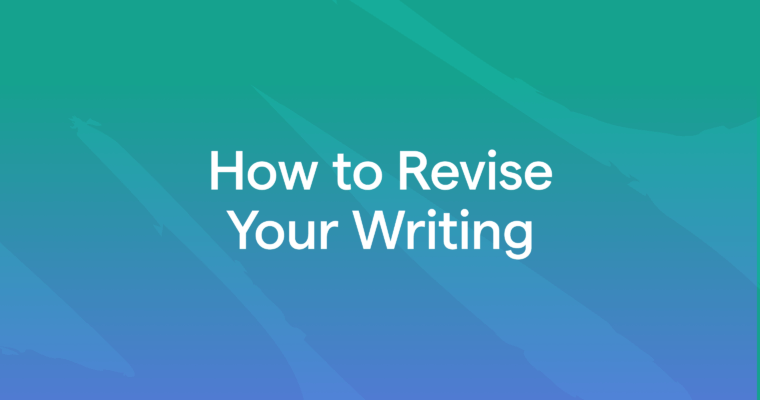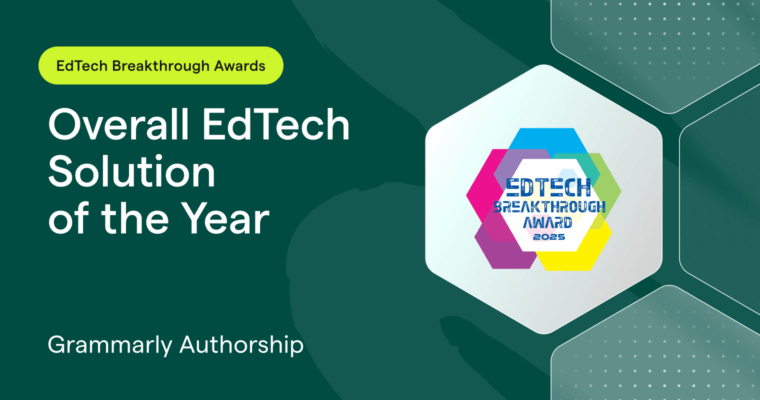Grammarly Blog: Your Ultimate Writing Resource
![]() CompanyLatimer.AI and Grammarly Partner To Deliver the Industry’s First Inclusive AI Writing Assistant Bundle for Higher Education
CompanyLatimer.AI and Grammarly Partner To Deliver the Industry’s First Inclusive AI Writing Assistant Bundle for Higher Education![]() User StoriesHow Coda and Grammarly Transformed Our Knowledge Base
User StoriesHow Coda and Grammarly Transformed Our Knowledge Base![]() Understanding AIHow AI Agent Collaboration Will Unlock Enterprise Impact
Understanding AIHow AI Agent Collaboration Will Unlock Enterprise Impact![]() Understanding AIFrom Systems of Record to Systems of Action: Preparing for Agentic AI
Understanding AIFrom Systems of Record to Systems of Action: Preparing for Agentic AI![]() Writing Process4 Proven Techniques for Revising Your Writing
Writing Process4 Proven Techniques for Revising Your Writing![]() Writing ProcessHow to Revise Effectively: A Step-by-Step Guide to Revising Your Writing
Writing ProcessHow to Revise Effectively: A Step-by-Step Guide to Revising Your Writing![]() Writing ProcessHow to Outline a Book in 7 Steps
Writing ProcessHow to Outline a Book in 7 Steps![]() WritingGrammarly Authorship wins 2025 EdTech Breakthrough Award
WritingGrammarly Authorship wins 2025 EdTech Breakthrough Award![]() Writing ProcessHow to Write an Effective Rough Draft: Practical Tips for Every Writer
Writing ProcessHow to Write an Effective Rough Draft: Practical Tips for Every Writer