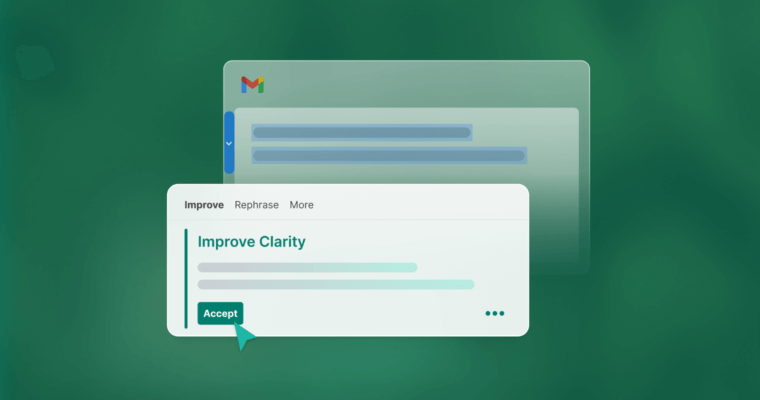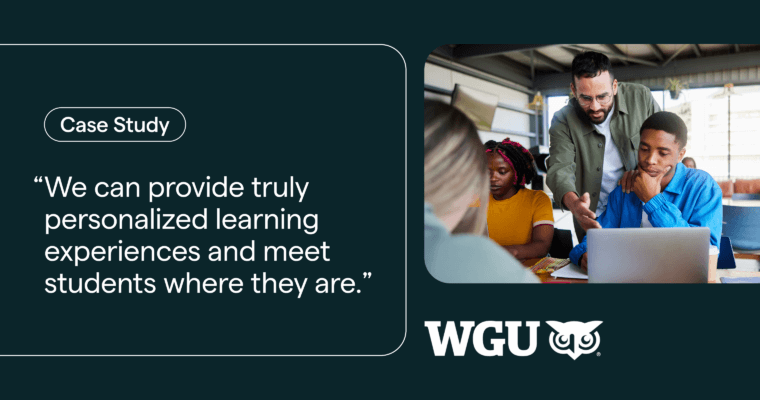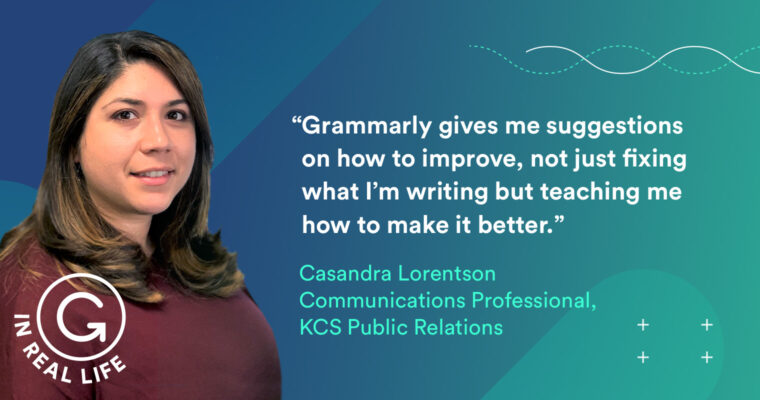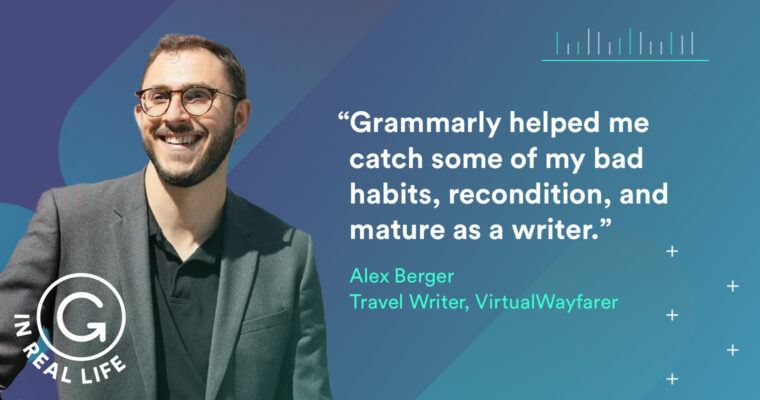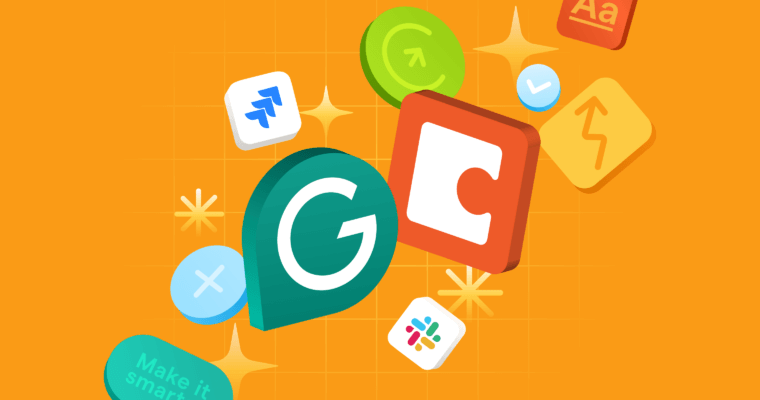
As a digital agency owner and Grammarly Ambassador, I’m always looking for tools that enable my team to work smarter, not harder. After years of using Notion as our internal knowledge base, rising costs and underutilized features had me questioning whether we were getting the best value for our money.
That’s when Coda entered the picture—not as a shiny new toy, but as a practical solution discovered through my connection to the Grammarly community. As a longtime Grammarly Ambassador, I was intrigued by Grammarly’s acquisition of Coda. The partnership signaled that this wasn’t just another productivity tool; it was something that aligned with Grammarly’s mission of empowering clear and effective communication. What started as curiosity about a Grammarly-acquired tool evolved into a complete migration from Notion to Coda, which solved problems I didn’t even realize we had.
When Notion no longer fit
For years, Notion was our central hub for SOPs (standard operating procedures), project documentation, and team resources at my agency, The Blogsmith. But as my agency grew, so did the friction points:
- Cost creep without corresponding value. While Notion allows free guest users to edit, you need a paid plan to invite any collaborators, even free ones, which forces admins to pay for basic access management, regardless of user needs.
- Feature overlap with existing tools. We were paying for relational database functionality we already had covered with Airtable, and for integration capabilities we weren’t fully utilizing.
- Access control limitations. As a business owner, I didn’t want to limit team expansion, but Notion’s model prevented me from delegating admin tasks without increasing paid seats, which restricted department heads from updating their knowledge documents.
Real value, not just features
My first impression of Coda was that it felt like Notion’s more connected, technically sophisticated cousin. The interface was clean and familiar, but there was something more dynamic about it—less static document, more interactive workspace.
Flexible free plan that scales with real needs
The pricing model immediately caught my attention:
- Doc makers (who create new docs and pages) are paid users
- Editors (who collaborate on existing docs) are always free
- Viewers have unlimited access at no cost
This structure perfectly matched my workflow needs: I could create the foundational docs, while my department heads could edit and maintain their sections without additional licensing costs.
It’s also worth noting that Coda’s free plan offers remarkable value:
- Unlimited doc size for unshared documents
- 1 GB storage per doc (compared to Notion’s 5 MB file upload limit on free)
- Zapier integration capabilities
- Unlimited forms for external data collection
- Basic automations and cross-doc syncing
For a cost-conscious business owner, this meant I could migrate our internal documentation without immediately jumping to a paid plan, then scale up only when we needed advanced features.
Documents that feel like apps
Coda’s “docs as apps” philosophy means our knowledge base isn’t just static information—it’s interactive. Team members can use built-in buttons to mark training as complete, submit feedback through embedded forms, and trigger automated workflows that keep everyone informed of updates. This interactivity transforms passive documentation into active workflow tools, which our team actually wants to engage with rather than just reference.
Native Grammarly integration
For knowledge work, having Grammarly built into your documentation platform isn’t just convenient, it’s transformative. Our team already relies on Grammarly for client work and internal communications, so having that same writing assistance embedded throughout our internal documentation creates consistency across all our written content. This integration means our SOPs, project briefs, and internal documentation maintain the same professional standard as our client deliverables, without the friction of copying and pasting between tools.
The unexpected benefits of switching to Coda
- A surprisingly smooth data migration: I expected the migration process to be painful. It wasn’t. Notion’s export feature allows you to download entire folder structures as HTML files, including all subpages and linked content. Coda’s import tool handled these files seamlessly. I simply uploaded the zipped export, and within minutes, my knowledge base was reconstructed with its formatting intact, links preserved, and no manual cleanup required. What impressed me most? The migration preserved our existing information architecture while making everything feel more responsive and interactive.
- Better access control without complexity: Coda’s permission system elegantly solved our security concerns. Different departments can access relevant information without seeing sensitive data from other areas. For example, our bookkeeping team sees financial procedures but not marketing strategies, while our content creators access client style guides but not sensitive administrative client details.
- Community and support: The Coda community provided excellent onboarding resources. Being able to learn alongside other professionals making similar transitions created a supportive environment that made the switch feel less risky.
- Stable pricing in an unstable market: While Notion’s pricing has increased sharply and frequently, Coda has maintained stable pricing throughout 2024 and 2025, as of the time of publication. For a business owner watching every expense, this predictability matters.
More than just documentation
After switching to Coda, I’ve also discovered its potential for client portals, enabling clients to access project documentation, submit feedback, and track progress without editing access to our internal systems. This versatility enhances efficiency by serving multiple business functions through a single platform, thereby streamlining operations.
Switching knowledge management tools is often a headache, but my transition from Notion to Coda was seamless, yielding immediate cost savings and functional improvements. For fellow Grammarly users considering their options, Coda delivers genuine value that scales with your needs without forcing you to pay for unused features. Sometimes, the best tool is simply the one that fits your actual workflow.
As a Grammarly Ambassador, Maddy French experienced firsthand how the right tools can transform communication and productivity. Coda embodies the same philosophy applied to knowledge management: powerful when you need it, simple when you don’t, and priced fairly throughout your growth journey.