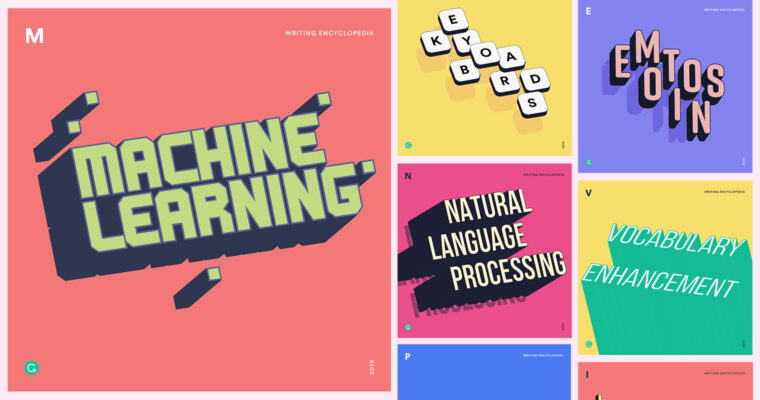
One of the best things about working at Grammarly is that we get to spend our time building features that bring a lot of value to our users. Without your feedback, trust, and support, Grammarly just wouldn’t exist. We’ve had a busy year (who hasn’t?), so as we head into the final weeks of 2019, we thought we’d take a moment to say thank you and to look back at some highlights.
Tone detector
If you’ve ever had a friend look at an email to make sure it wasn’t too harsh (or too nice) before you hit send, then you already know how important it is to convey the right tone in your writing. We spent much of 2019 building Grammarly’s new tone detector to help you feel confident that your tone will come across the way you want it to. By analyzing word choice, phrasing, punctuation, and even capitalization, Grammarly can tell you if your message sounds friendly, confident, concerned, or something else entirely.
😍 A D M I R I N G 😍
When you “heart-eye emoji” someone and want to let them know.
Check that the tone of your message is heartfelt using Grammarly’s tone detector. 👉 https://t.co/WPkCgFd7vM #ToneTuesdays pic.twitter.com/fAjx8FM3W0
— Grammarly (@Grammarly) November 19, 2019
Mobile synonyms
Writing on your phone often means writing on the go. It means typing fast, maybe while doing something else at the same time. But it doesn’t mean your writing has to be sloppy—or bland. The Grammarly Keyboard now suggests vivid synonyms for words you type on your phone. To see synonyms for a word, just pause for a moment after you finish typing it. You can also see synonyms for a word you typed previously by moving your cursor into that word.
The Grammarly Editor
Grammarly’s writing suggestions encompass a lot more than grammar. This year we updated the look and feel of the Grammarly Editor to help you ensure that your work isn’t just mistake-free, but also clear, engaging, and tailored to your audience and goals.
Consistency
If OK and okay are both acceptable spellings, does it really matter if you use both variants in the same document? Switching back and forth may not be an error, exactly, but it can come across as a bit sloppy to readers. Consistency makes your document look more polished and professional. This year we added consistency suggestions to Grammarly Premium to help catch inconsistent spelling, hyphenation, capitalization, and more.
Clarity and readability
Even a sentence that’s perfectly grammatical can be pretty tough to follow. If it’s wordy and overcomplicated, readers can get lost before they even reach the end of it. This year we refined many of our suggestions that help make your writing clear and easy to read.
Thanks for making 2019 a great year, and stay tuned! We have plenty of great things in store, and we’re excited to share them with you in 2020.





