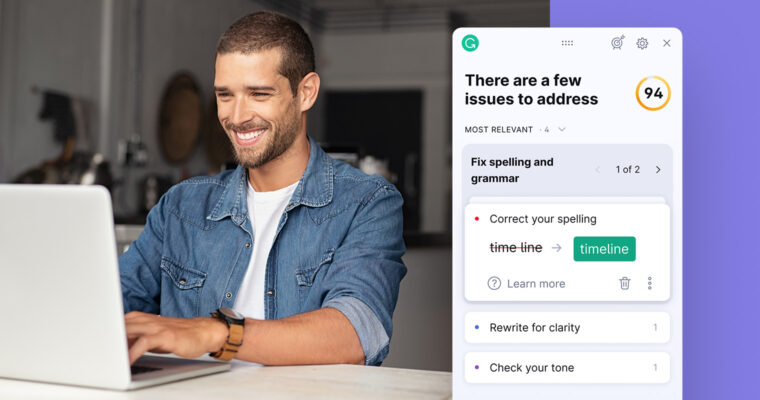
If you’ve used Grammarly recently, you might have noticed something different. That’s because the team at Grammarly has redesigned the way suggestions are packaged to better suit your communication needs. These suggestions are now grouped together to help you edit your text in a way that’s approachable and high-impact.
Let’s get familiar with the new ways we’re grouping suggestions for you.

How to accept and reject suggestions
If you want to see all of your suggestions at once, you can open Grammarly at the bottom right corner of wherever you’re writing. This will bring up a handy floating sidebar that will let you filter through all your suggestions, which are now grouped together based on what type of improvements you want to make.
In the sidebar, you’ll have the option to see all the suggestions within each applicable category. For example, if you click on one spelling mistake, you can accept that suggestion, and then move on to see what other spelling and grammar errors appear in your text. You can reject any suggestion by clicking on the trash can icon.
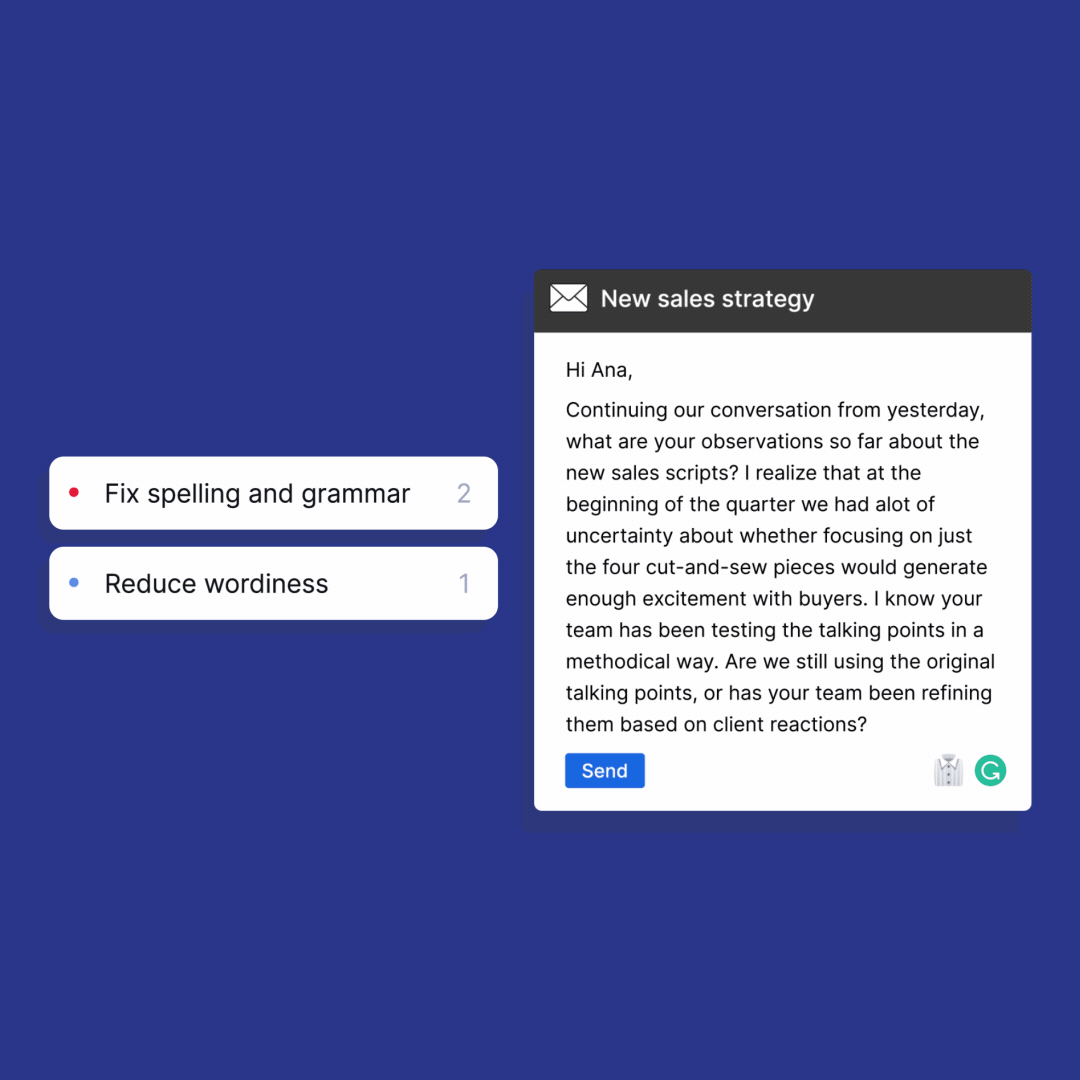
If you want to know why you are getting a certain suggestion, you can click on Learn more, and a complete explanation of the suggestion will appear.
How to use the new sidebar to improve your writing
As mentioned, when you have the sidebar open, you can easily click through all the suggestions in a particular category. But what do specific groups of suggestions do?
Each category is designed to help you focus on one type of improvement at a time. Here are the categories you might see:
Fix spelling and grammar
This group of suggestions will help you make sure all your punctuation is perfectly placed, every word is used and spelled correctly, and your subjects and verbs are in agreement.
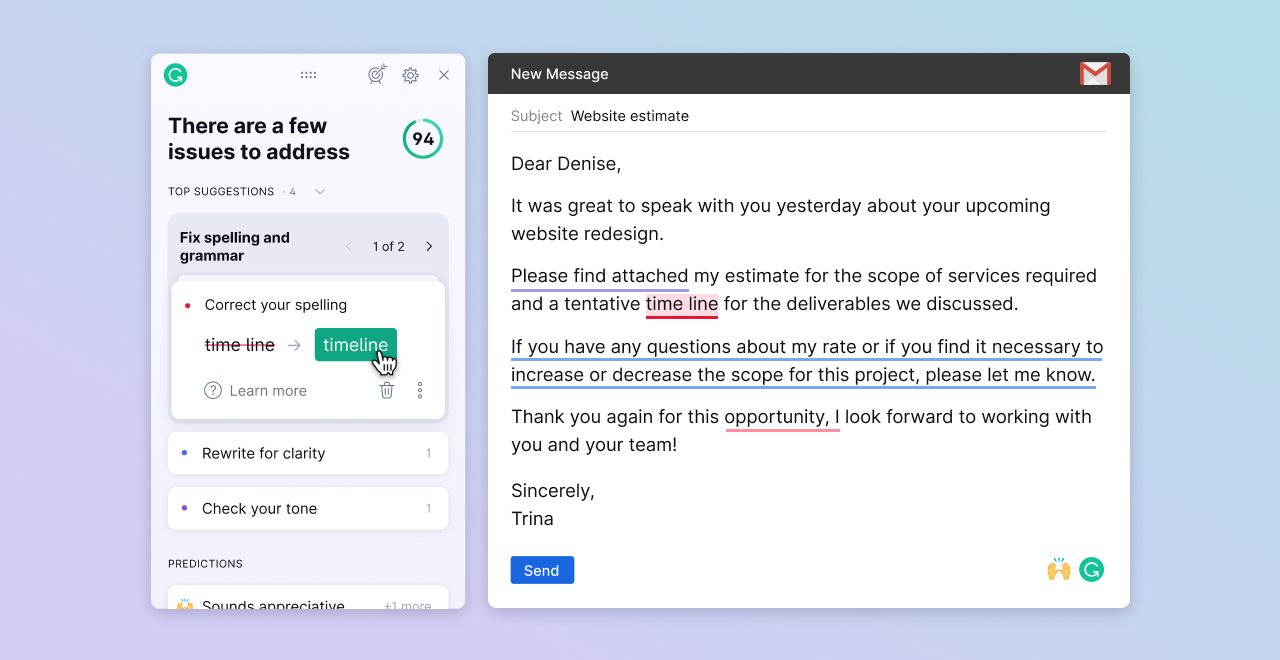
Rewrite for clarity
If you’re prone to rambling sentences, this group of suggestions was built for you. These suggestions will find unclear or difficult-to-read sentences and offer a different way to word your idea.
Improve readability
When you’re writing an email that has to get a lot of information across, what’s most important can get lost in the shuffle. These suggestions point out areas where certain information could be bolded to stand out, or organized into a bulleted list to make the information easier to process.
Enhance your fluency
This category helps those who are looking to improve their writing skill level in English. These suggestions include commonly misused words and phrases. To make the most of these features, you can go to your settings at grammarly.com, input your primary language, and select “I want fluency assistance.”
Reduce wordiness
Are you prone to using five words when two would do? This category will help you refine your writing so you can keep everything concise and clear.
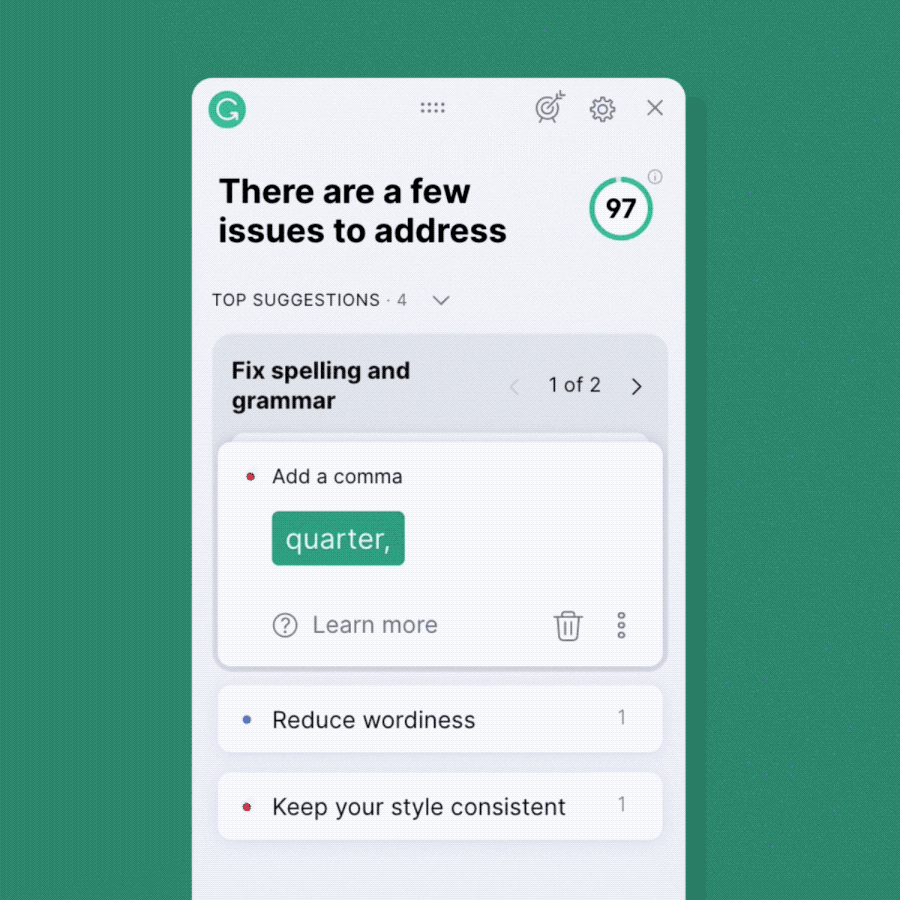
Check your tone
Communicating with tact and confidence can be a difficult balance to strike. When you use phrases that sound unconfident, unfriendly, overly negative, or impolite, this group of suggestions will offer alternatives to help shift their tone in a different direction.
Follow your company style guide
If you’re on a team that uses Grammarly Business, your account owner may have plugged your company’s style guide into your account. Your company’s personalized suggestions will appear as its own category, making it easy for you to stay consistent with your style guide.
Improve inclusivity
No one wants to offend someone unintentionally—but even when you’re doing your best, it’s good to have a second set of eyes to make absolutely sure you’re speaking with tact and empathy. These suggestions will make sure you’re up-to-date on how to refer to people’s identities with respect.
Enhance your word choice
We all have words and phrases that we go to over and over again. But in a language overflowing with unique words, why limit yourself to your standbys? This category will suggest alternatives to commonly overused words and offer you an opportunity to build your vocabulary.
Keep your style consistent
When you’re writing something longer than a short email or text, you’ll likely have to write certain information several times, and you might lose track of how you decided to write it—for example, you might type 8 AM in one place and 8 a.m. in another. This group of suggestions points out where you might want to pick a style and stick to it.






