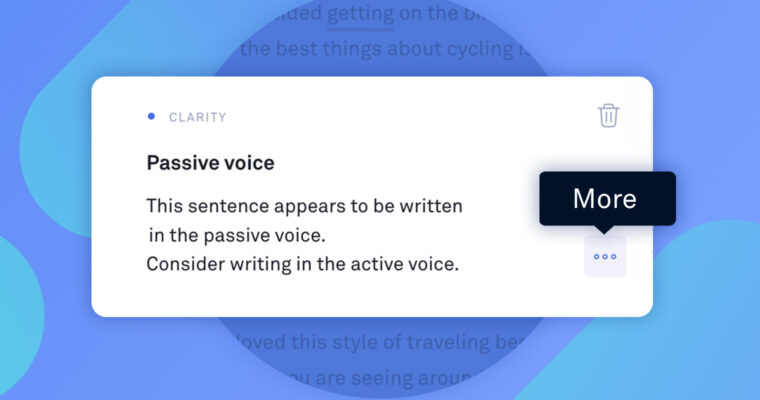
If you write, you’re a writer—and writers are constantly trying to improve.
You can take courses online, make checklists of the things you always forget to do, and proofread your emails before you press send—and you should! But writing your best can be much easier with a writing assistant like Grammarly.
Grammarly offers several features that help you learn as you write. Here are just a few:
Clarity
Grammarly’s clarity suggestions will help you learn how few words you really need to say what you mean. It helps you write in the active voice, as well as cut overused or redundant phrases and words that detract from your message.
Wordy: Needless to say, I personally would recommend prepaying in advance to ensure no disruption of your future plans.
Concise: I would recommend prepaying to ensure no disruption of your plans.
Weekly Stats
Grammarly sends weekly emails to registered users that help them keep updated on their progress and give them goals to shoot for. These include your weekly writing streak as well as your mastery, productivity, and vocabulary levels.
Your mastery percentage shows how accurate you are on a weekly basis as compared to other Grammarly users. Your productivity percentage shows how many words you typed in comparison to other Grammarly users, and your vocabulary percentage shows how many unique words you typed in comparison to other users.
Confidence
If you’re frequently writing emails to collaborative teams, or need to make a point without ceding your ground, Grammarly’s confidence alerts can help you cut hedging language and make strong statements. Phrases like I think, I feel like, and It would be great if can often serve to weaken your message rather than make it more palatable.
Hedging: I feel like we could find space for one more person.
Confident: We could find space for one more person.
Spelling, grammar, and punctuation
Spelling, grammar, and punctuation checks are what you probably know Grammarly for. But when you use Grammarly, we don’t just help you figure out where the comma goes, we tell you why. Reading the details of the correctness alerts in the Grammarly Editor can help you learn more from your mistakes.
Definitions and synonyms
Everyone has their writing quirks, and these often come out through words you frequently use. In an effort to switch things up, you might try to use words you’re unsure about. When you double-click a word in the Grammarly Editor, different definitions of the word, as well as synonyms for each definition, will appear underneath. You can find not only synonyms for your words but also the nuances of what those synonyms mean.
![]()






