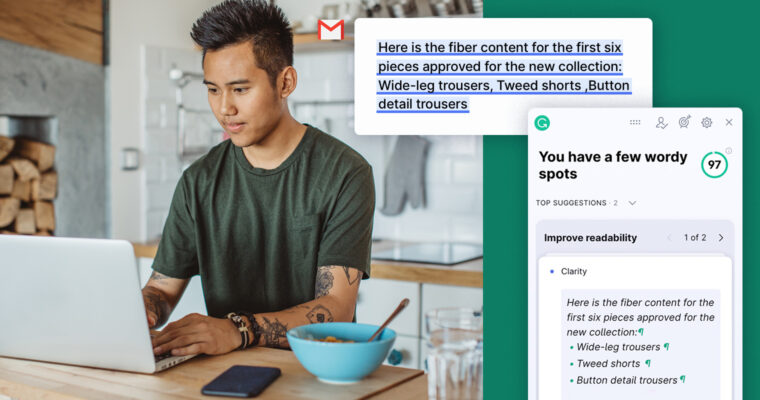
Let’s say you’re writing an email recapping an important team meeting. Everything that transpired was important, certainly, but in editing your notes to send out to the team, the action items and takeaways might get lost in the shuffle.
We all read and write emails, so we know that people tend to spend a lot less time reading emails than writing them. It’s therefore critical that the most important information is presented in ways that draw the eye and make it easy to understand.
When you need to convey a lot of information, but want to make sure what’s most essential stands out, Grammarly’s writing assistant can help.
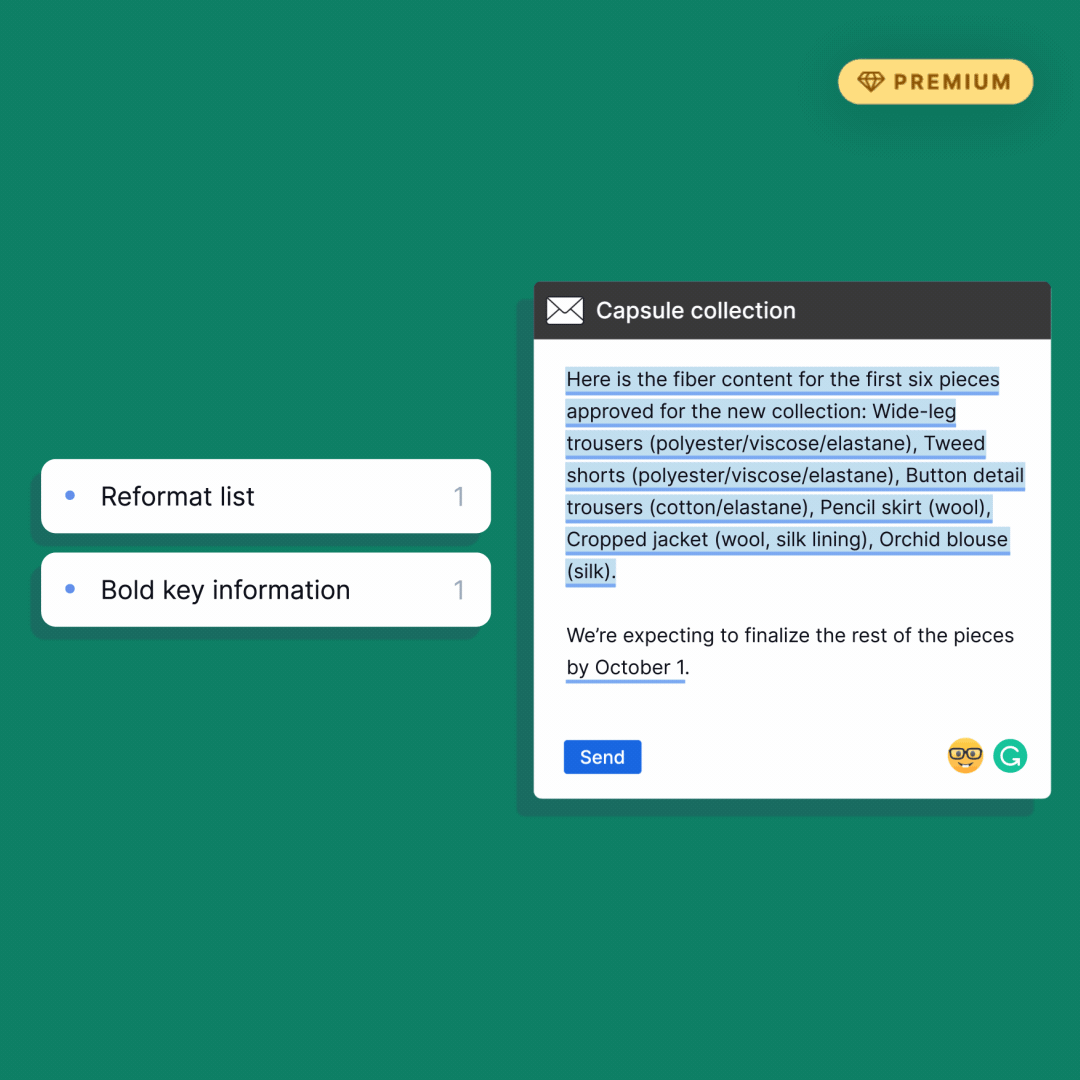
Break up an unwieldy paragraph
What starts as a short paragraph of vital points can quickly turn into several lines of long, complex phrases. This may include a list (or many lists!) of calls to action or items you need your reader to comment on or deliver to you.
If you’ve listed out several things you’d like your reader to know, complete with commas and semicolons and parentheses galore, the Grammarly writing assistant will offer you an easy way to break that information up into a more readable bulleted list. Formatted with bullet points, bulleted lists arrange your information so that your reader can easily digest each item while giving your email a cursory scan.
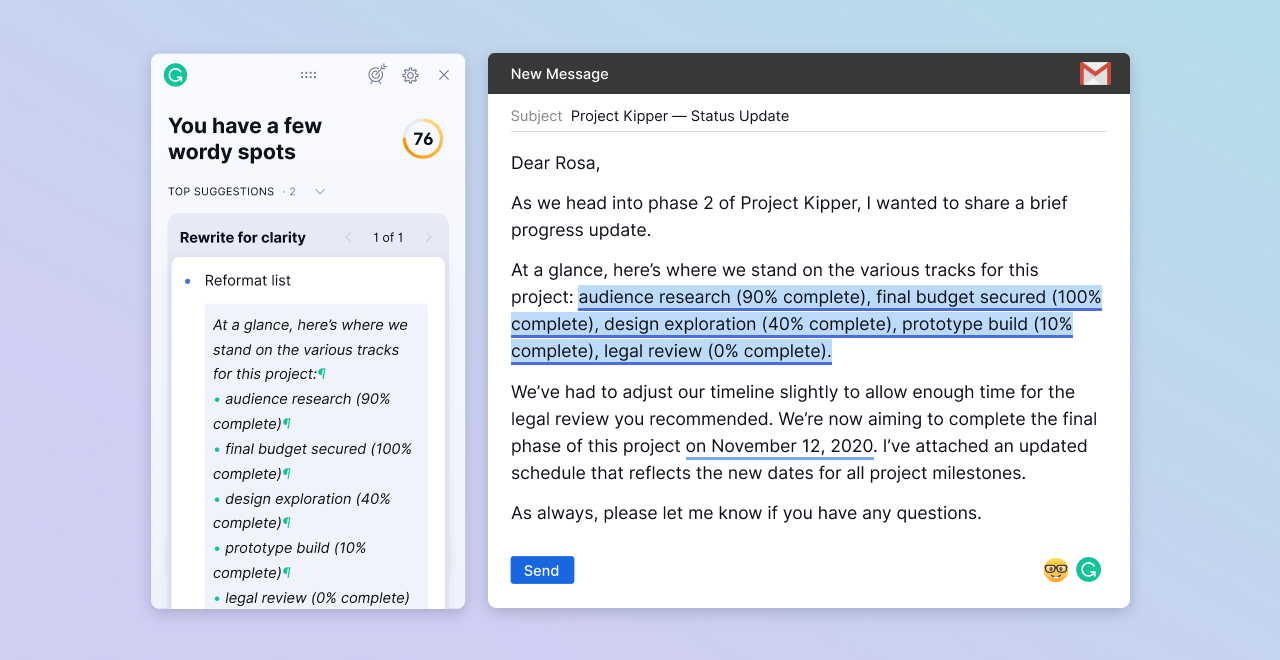
Bring attention to what’s important
You have a lot of information to get across, but don’t want to risk what’s most important getting lost in a jumble of words. Grammarly’s formatting suggestions will help identify what your reader might want to prioritize by putting key words and phrases—like dates, words in all caps, and names—in bold. This ensures your reader doesn’t miss what is most essential, even if they’re just skimming for a few seconds.
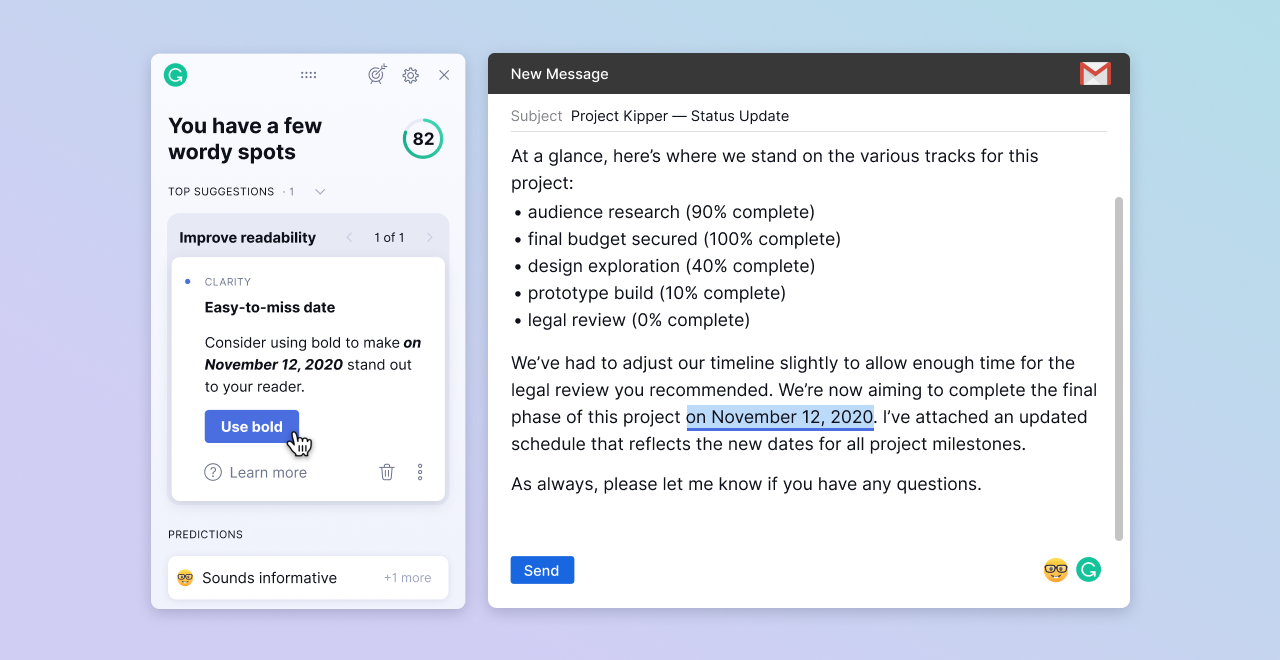
Other ways to make your email attention-grabbing
Grammarly’s writing assistant can help make your messages more scannable and easy to understand, but bolding information and creating bulleted lists aren’t the only tools you can use to make your email shine. Here are a few more ways to make sure your message is understood:
- Get right to the point—no need for lengthy introductions
- Brush up on your email writing skills to remind yourself how to best structure your message
- Find alternatives to common non-sequiturs like “I hope this email finds you well”
- Include a TL;DR (too long, didn’t read) section at the end of your email that sums it up in a sentence or two






