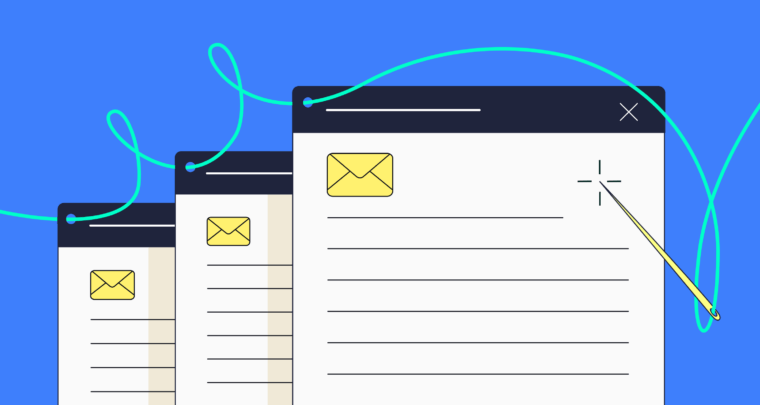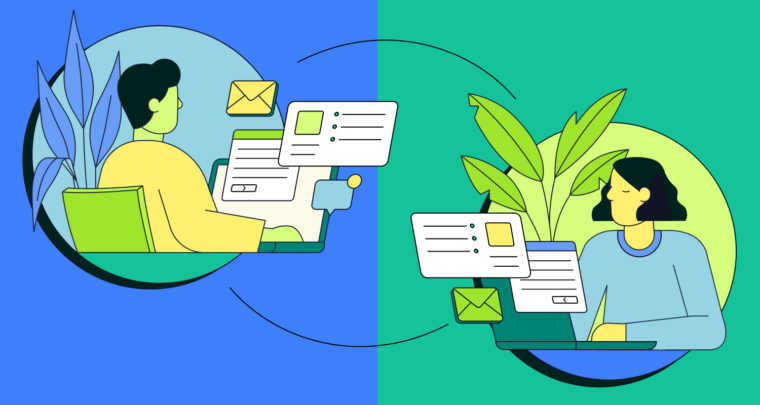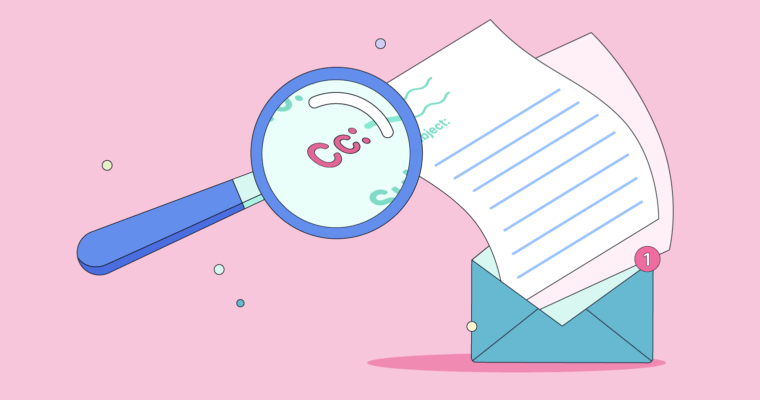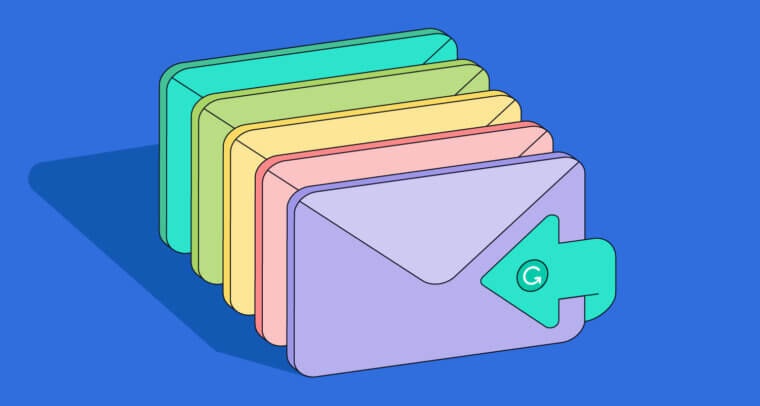According to the Myers-Briggs Foundation, you are an introvert if you feel most comfortable focusing on “your own inner world.” External world activities, such as talking with people directly or on the phone, prove challenging. While emailing may seem less intense, it has its challenges too. These eight tips are specially designed to make emailing as painless as possible for introverts.
1 Minimize follow-ups by being thorough.
If you send an email, the last thing you want is to leave questions unanswered. People will reply to get clarification, or worse yet, they will want to talk in person. The best way to avoid this awkward situation is to cover all the details in one communiqué. Let’s look at a good and bad example.
The second example answers (and avoids) possible follow-up conversations. It encourages people to respond by email instead of dropping the materials at your office. Here are a few of the questions it answers: Why do you need the photograph? What size? Does it have to be professional? You can even go the extra mile by attaching examples of what you want your colleagues to send.
2 Keep it short and sweet.
Being thorough is necessary; being wordy is not. The longer your email is, the harder it is for readers to get the point. Busy coworkers might miss the most important points if your email is a five-paragraph essay. Instead, use bullet points or include a summary at the beginning of the message. You can also add links to relevant information without spelling them out in the body of the text.
3 Let your personality shine.
Email is the perfect medium to showcase your hidden talents and personality traits. For example, you probably wouldn’t be caught dead chatting at the water cooler. However, you might be quite funny with your close friends. Go ahead and be comical in your emails and group chats. If even a virtual joke seems too scary, put emojis to work! These cute little characters can roll on the floor laughing or give a cheeky wink for you. (Take into consideration the culture of your workplace. If it’s very formal, emoticons may be inappropriate.) You can also use emails to commend others, share messages with a big group, or take the lead. You don’t have to be limited by shyness if you have a computer and a keyboard.
4 Practice crowd control.
Virtual groups are almost as bad as their real-life counterparts. To avoid them, limit your use of CC and BCC. (CC means “carbon copy.” BCC is blind carbon copy. You use these features to send emails to multiple recipients.) In most instances, it’s better to send each a personalized email. If you need to start a thread, include only the people essential to the task at hand. Otherwise, you might start a “reply all” nightmare. Learn more about how to CC wisely in this article about email habits.
5 Answer right away.
Are you guilty of procrastination? Many introverts dread interaction, so they put off situations that bring them into contact with others. Don’t let this tendency creep into your emailing habits. Handle the majority of your emails with the 2-2-2 rule. Check your emails at least twice a day, at the beginning and toward the end of the workday. Answer immediately all emails that will take less than two minutes to handle. Star the remaining messages or mark them as unread. Set aside two hours every week to deal with these more lengthy follow-ups.
6 Some emails are rhetorical.
Like questions, not every email needs an answer. Rather than stress out about replying to every email, ask yourself if the sender expects a response. For example, you can safely ignore forwards, newsletters, and voluntary surveys. Consider setting up a rule in your inbox that will automatically forward messages like these to a separate folder. On the other hand, make sure to answer invitations and direct emails promptly. If you are the sender, there’s nothing wrong with saying that no reply is required unless they have questions.
7 Skip the email.
Some situations, such as asking for a promotion or expressing sympathy, are better handled in person. Email is often an inadequate means to convey a complex emotion or to deal with serious issues. Though talking face to face may seem difficult, it is preferable to inadvertently causing confusion or offense with a poorly worded email. Furthermore, never discuss private matters in an email. If you are uncomfortable with the information being forwarded or shared, it doesn’t belong in a message. If email is unavoidable, take your time. Before you send it, read it over in the perspective of the recipient. Do you sound like a human? Did you convey the right tone?
8 Clinch the closing.
In real life, you may find yourself slinking slowly away from the person in an attempt to bring a discussion to a close. Why is it so difficult to end a conversation? First of all, you might want to omit an email signature. After all, don’t you want them to reply by email? If you include your phone number or your address, your are sending the signal that you welcome phone calls and visits. You know you don’t want to do that! Instead, just wrap up the message with a simple email closing. They shouldn’t be extravagant. If in doubt, “thanks” is almost always appropriate.
Which of these eight pointers will you try first? If you can master the art of effective emails, you can cultivate better relationships with others while simultaneously reducing the amount of physical interaction you have with them. What introvert could ask for anything more?