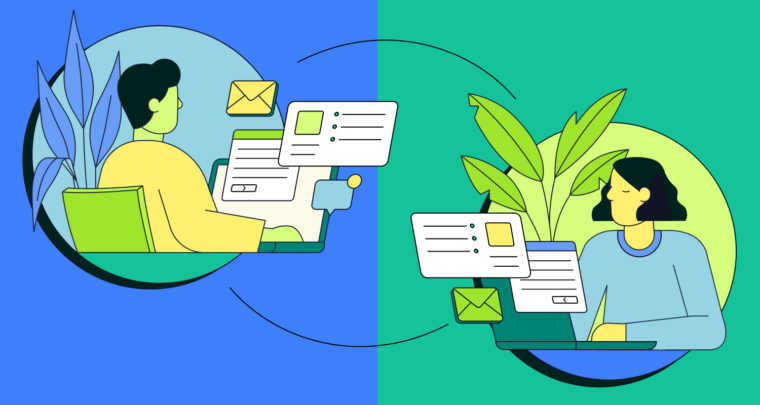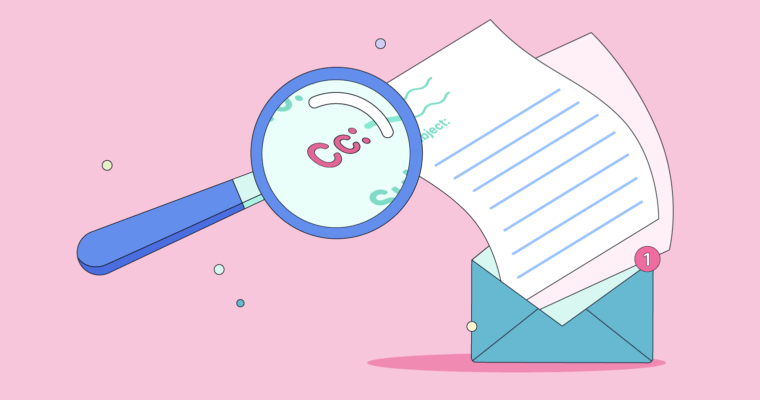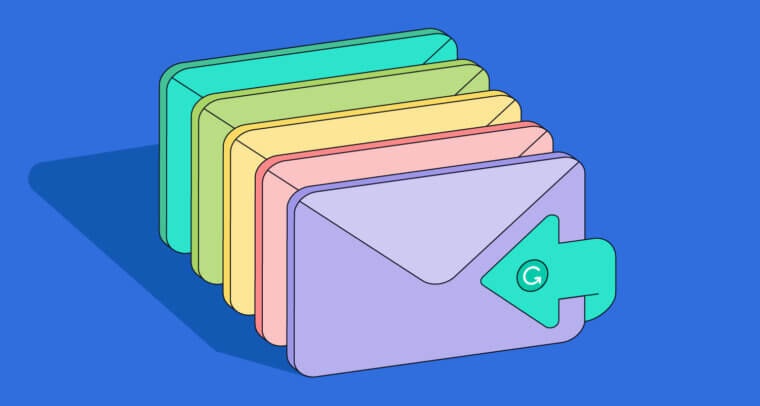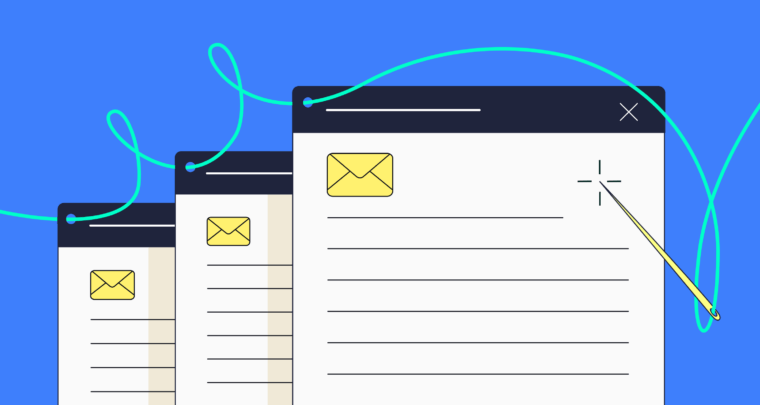
In the professional world, email threads are a fact of life. And that’s generally a good thing: When you have an ongoing conversation with a colleague, a developing plan, or recurring conversation topics that you want to keep separated, an email thread is the way to do it.
What is an email thread?
An email thread is a series of emails that record all of the responses to an original email message. Think of an email thread like a group chat: Multiple people receive every message, regardless of how often they participate in the conversation, and each can easily view the thread’s progress in chronological order.
Often, email threads are displayed in a “nested” format in the recipients’ inboxes, showing the most recent reply first when the recipient opens the thread and each previous response in order from newest to oldest, ending with the original message.
Not all email clients support email threads, and among those that do, not all enable them by default. They also don’t always refer to the feature as threading—one notable example is Gmail, which refers to email threading as conversation view.
You might be familiar with the term email chain and find yourself wondering, “Is it an email thread or an email chain?” An email chain is not the same thing as an email thread. An email chain is a collection of forwarded or otherwise linked emails that aren’t necessarily linked by topic.
How do subject lines, cc, and bcc work in email threads?
Subject lines
In an email thread, each response has the same subject line as the original email, prefaced with RE:. RE: is an abbreviation for regarding or in reference to, and it signifies that an email is a response to a previous email. Here is an example of a subject line for an email response within a thread:
RE: Holiday party Thurs, Dec 14
When choosing a subject line for your email thread, follow the same guidelines you’d follow for any other subject line. It should be concise and clearly communicate the purpose of the email.
Cc and bcc
Many people get confused between cc and bcc functions in email, so here is the difference: Cc, or carbon copy, adds recipients to the email without making them the email’s primary recipients. In other words, when you add an email address to the cc field, you’re including that person in the thread without the expectation that they will respond to your email. Cc is often used to ensure that an individual, such as the recipient’s supervisor, has a record of the message they can reference when necessary. When you cc an individual in an email, there is no need to address them in the email’s greeting.
All of an email’s recipients can see the addresses cc’ed in the email. When it’s necessary for the recipients to be able to see this information, such as in scenarios where they may have to discuss the email’s topic among themselves, choose cc over bcc.
Bcc, or blind carbon copy, functions similarly to cc but with one key difference: The email’s recipients cannot see the addresses that are bcc’ed on the email. Additionally, any email addresses cc’ed or bcc’ed cannot see the addresses bcc’ed on the email. This makes bcc a great choice for when you send emails that need to reach multiple recipients but you don’t want them to know who else received the message. For example, when clarifying a workplace policy with your supervisor, you might bcc HR in the email.
Pros of email threads
Email threads are helpful in a variety of ways. By grouping all emails in a conversation together, email threads:
- Reduce clutter in inboxes.
- Make it easy to track a conversation’s progress, which can be helpful for follow-up emails.
- Keep all participants informed about the topic without having to send multiple emails.
Cons of email threads
Although there are a lot of benefits to email threads, there are some drawbacks too. These include:
- Receiving irrelevant emails: If you are on the periphery of the email thread’s conversation, there is a chance you’ll get emails that don’t require your attention.
- They can be long. The more responses a thread receives, the longer it gets, making it difficult to find specific messages within the thread when you need them.
4 tips for using email threads effectively
Email threads can be a useful tool, but it’s possible to make mistakes with them. Knowing how to use them effectively is a key part of professional communication. Here are a few tips for using email threads appropriately and effectively:
1 Hold off on short responses
Save short, one-word responses (and the questions that can adequately be answered by them) for text messages and chat apps like Slack. These brief interactions, especially when they aren’t relevant to anybody in the email thread other than the person you’re asking or responding to, don’t warrant an email. In fact, sending them in an email thread unnecessarily takes up space in recipients’ inboxes and sends notifications, which can be annoying and poor email etiquette.
2 Know when to use reply versus reply all
When you click reply to an email, your response only goes to its sender. It doesn’t matter if the sender was the person who started the email thread or one of the responders—reply is a direct response to an individual. Reply all, on the other hand, replies to everybody in the email thread, including those included via cc and bcc. If you are bcc’ed in a thread, clicking reply all will reveal your email address to every participant.
3 Determine if your response is needed
If you aren’t an active participant in the discussion or project, you may not have to respond or weigh in with your thoughts. Unnecessarily adding your voice will increase the length of the thread, so make sure what you have to say is worthwhile before responding.
4 Stay on topic
You might be tempted to include questions, comments, or insights about topics tangentially related to, but not directly involving, the central topic in the thread. Asking extraneous questions can make an email thread unwieldy and bury critical information others need to find. If you want to bring up another topic, even if it’s similar, send a new email with a new subject line.
Email thread example
Subject: Travel plans for GrammarCon, 10/20–10/22
Hi all,
Please use the following link to book your flight to GrammarCon: www.exampletravel.link.
If you have any questions, please reach out ASAP, as I’m out of the office tomorrow and Wednesday.
Best, Miriam
Subject: RE: Travel plans for GrammarCon, 10/20–10/22
Hi Miriam,
I thought GrammarCon wasn’t until December? Please advise.
Thanks,
Marco
Subject: RE: Travel plans for GrammarCon, 10/20–10/22
Hey Marco,
It was in December last year. But this year they moved it up.
Hope that helps!
Best, Etan
Email threads FAQs
What are email threads?
Email threads are nested groups of emails that are responses to one single, original message.
How do they work?
Email threads group emails together in a recipient’s inbox, displaying the thread as if it were one single email. When you open the thread, you typically see the most recent message as well as compressed versions of previous replies.
What are three tips for effectively using email threads?
Three tips for using email threads effectively include:
- Avoid treating the email thread like a text message. Save short, one-on-one interactions for other platforms.
- Choose a concise subject line that communicates the email’s purpose
- Only use reply all when you truly need to send your message to every person in the thread. To respond to only one participant, use reply.