
This article was originally published on July 16, 2019.
There’s much more to good writing than proper spelling and grammar. To get your message across as you really intend, you also need to make sure your writing is clear and engaging. Today we’re excited to bring you an update in the Grammarly Editor that will make it easier than ever for you to accomplish all this in your writing. (For those of you who do most of your writing with Grammarly’s browser extension, click the green G in the lower right corner of any text field to see what’s new.)
Read on to find out how you can make the most of everything Grammarly has to offer.
What’s New?
Grammarly’s extensive feedback is now organized into four categories to help you understand the reasoning behind each writing suggestion Grammarly makes. You’ll notice that each of these categories now corresponds to a specific underline color in your text. That means you can see at a glance where your writing is already strong and where it may need some polish.
Red underlines correspond to suggestions about spelling, punctuation, and grammar. Blue underlines signify potential clarity and conciseness improvements. Green underlines mark suggestions to make your writing more engaging. And purple underlines indicate suggestions that help you strike the right balance of politeness, formality, and friendliness.
You can also tell Grammarly about your goals for a particular document. Are you writing something for work that needs to look polished and professional? Or are you working on a post for your travel blog where you like to bend the rules of grammar for stylistic effect? How formal are you trying to be, and who is your audience? The more Grammarly knows about what you want to accomplish with a piece of writing, the better it can tailor its suggestions to suit your needs. For example, when you specify the audience you’re writing for, Grammarly will adjust its suggestions to help you focus your writing for that type of reader.

Correctness and Writing Mechanics
Suggestions about spelling, grammar, and punctuation are underlined in red. Even though correctness is not the only thing that matters, it is important. The early version of Grammarly’s writing assistant focused on mechanics like spelling, grammar, and punctuation, and that origin is still reflected in our name today. Clean, mistake-free writing helps you come across as credible, confident, and professional — which is exactly what our suggestions related to writing mechanics are intended to help you do.
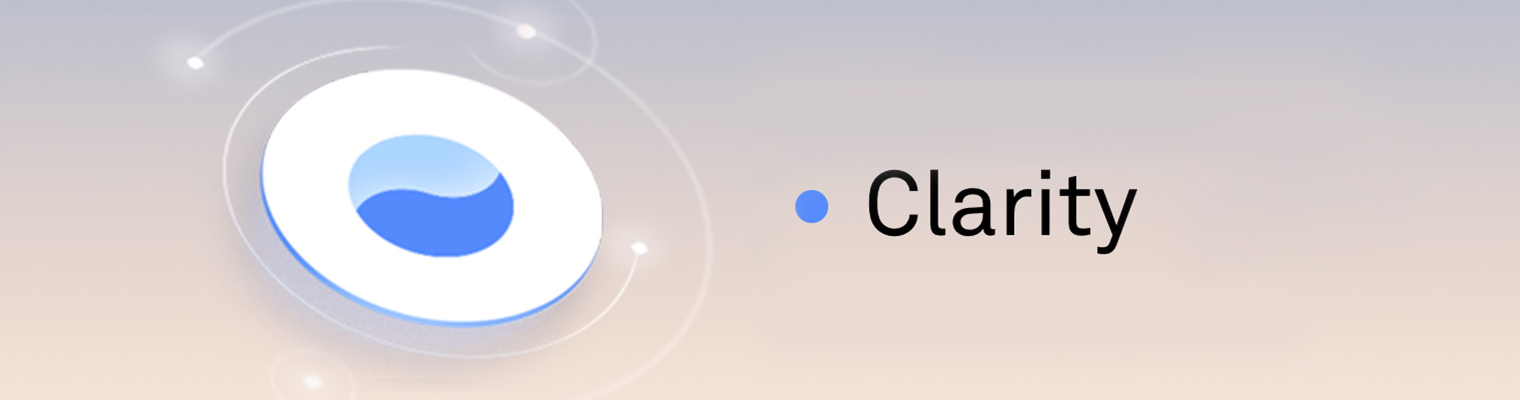
Clarity, Conciseness, and Readability
Suggestions about ways to make your writing easier to understand are underlined in blue. Clarity is another essential dimension of good writing. Just because a sentence is grammatically correct doesn’t mean it’s easy to understand. Wordy, overly complex sentences are hard to follow and require additional effort from your readers. You know when you’re in the middle of reading something and you suddenly realize that you’ve been reading the same sentence over and over? Or worse, you finish a sentence and all you can think is “huh?” Those are both symptoms of a clarity problem.
Fortunately, Grammarly can help you make sure your readers never experience such a moment. In the Grammarly Editor, you’ll see an alert when a sentence might be difficult for your intended audience to read. You’ll also see suggestions that help you streamline your sentences by getting rid of unnecessary words and replacing wordy phrases with more efficient ones. These suggestions can minimize miscommunications and help your readers quickly understand your meaning.

Vocabulary, Variety, and Engagement
Green underlines mark suggestions that make your writing more fun to read. Bland word choice and repetitive sentences can make otherwise great writing dull and unengaging. Nobody wants to bore their readers, but it can happen if you find yourself continually falling back on the same words and phrases. Grammarly not only offers more vivid synonym suggestions for uninteresting and overused words, but it can also point out monotonous passages in your writing. Use these suggestions to capture the full attention of your audience while getting your message across.
We hope these updates make it easier than ever for you to produce writing that’s not just mistake-free but also clear, effective, and impressive to your recipient.

Formality, Politeness, and Confidence
Purple underlines correspond to suggestions that help you craft your message with appropriate tone and attitude. Often, the way you say something is just as important as what you say. If part of your job involves writing to customers or remote colleagues, maintaining the right balance of friendliness and professionalism in your writing is critical to building productive working relationships. Choosing words that convey the right tone is also essential for ensuring that your readers respond to your message in the way you want them to. That’s why Grammarly offers a range of suggestions to help you come across as confident, polite, and respectful.
Note: All Grammarly users have access to extensive suggestions about correctness and clarity; suggestions related to engagement and delivery are available only to Grammarly Premium subscribers.
![]()






