Predict your impact with Reader Reactions
Whether your writing is high stakes or a heads-up, Reader Reactions helps you see your work through your reader’s eyes so you can make sure your message lands exactly how you intend.
Grammarly's agent reader reactions showing reactions to a sales pitch
Gauge your reader’s response
Get instant predictions of what they’ll understand, question,
or miss.
Reduce the back-and-forth
Address gaps early so they don’t lead to extra messages, emails, or meetings.
Write for your audience
Create custom profiles to get feedback tailored to their communication preferences.
Get the response you want
Sharpen, tailor, and focus your message to get better, more helpful responses.

What is Grammarly’s Reader Reactions?
Reader Reactions is an AI agent that helps you anticipate how your message will land with your audience. Choose from a list of preselected audiences or create your own. Then get personalized insights on what they’ll take away, what might cause confusion, and how to make your message clearer and more effective.
Write with your reader in mind
Know your reader. Nail your point
Build profiles for frequent readers, like your boss, professor, or client, and get insights tailored to their communication style.
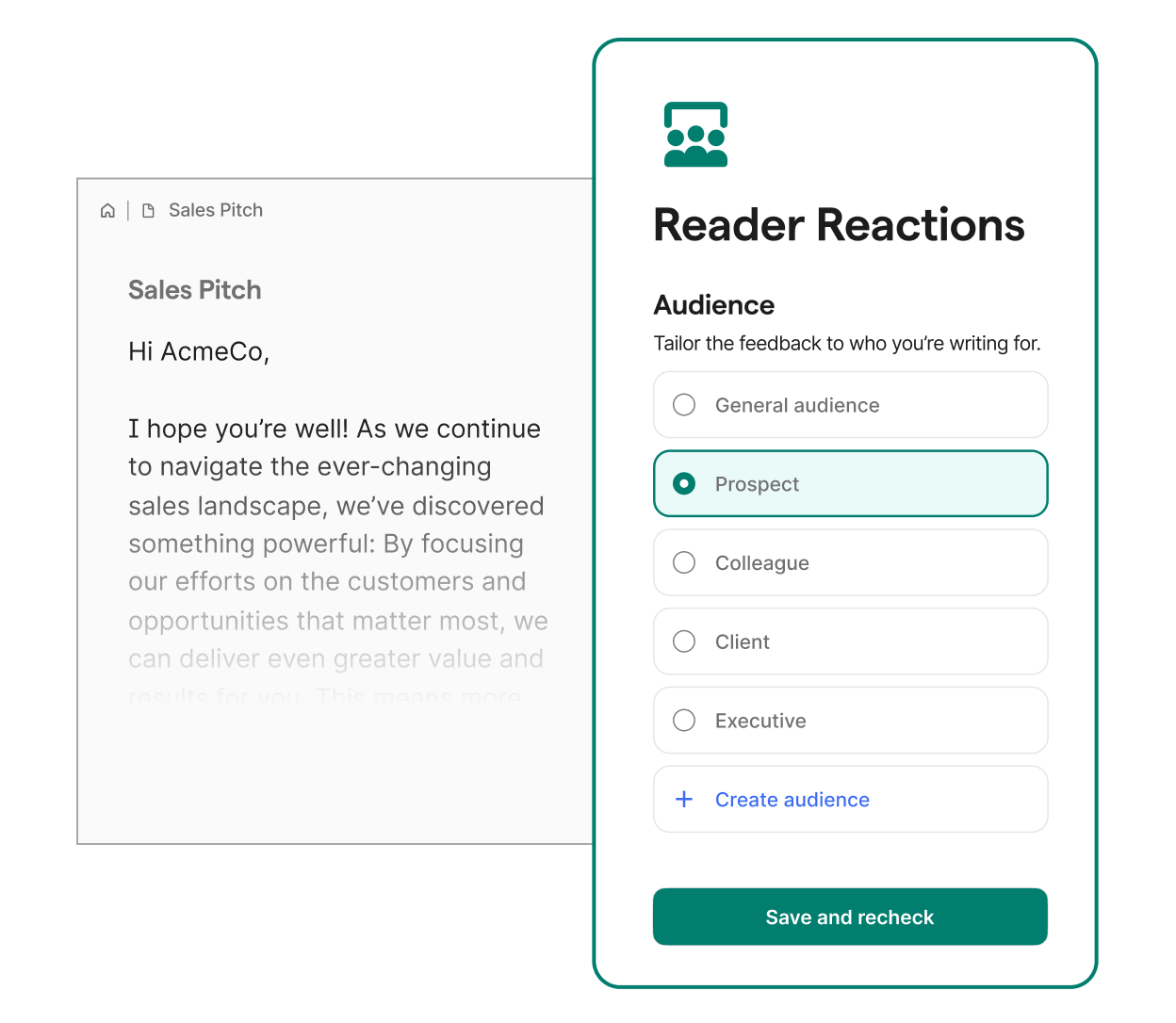
Spot and fill information gaps
Reader Reactions points out where your message might feel unclear or incomplete, so you can clear up confusion before you hit send.
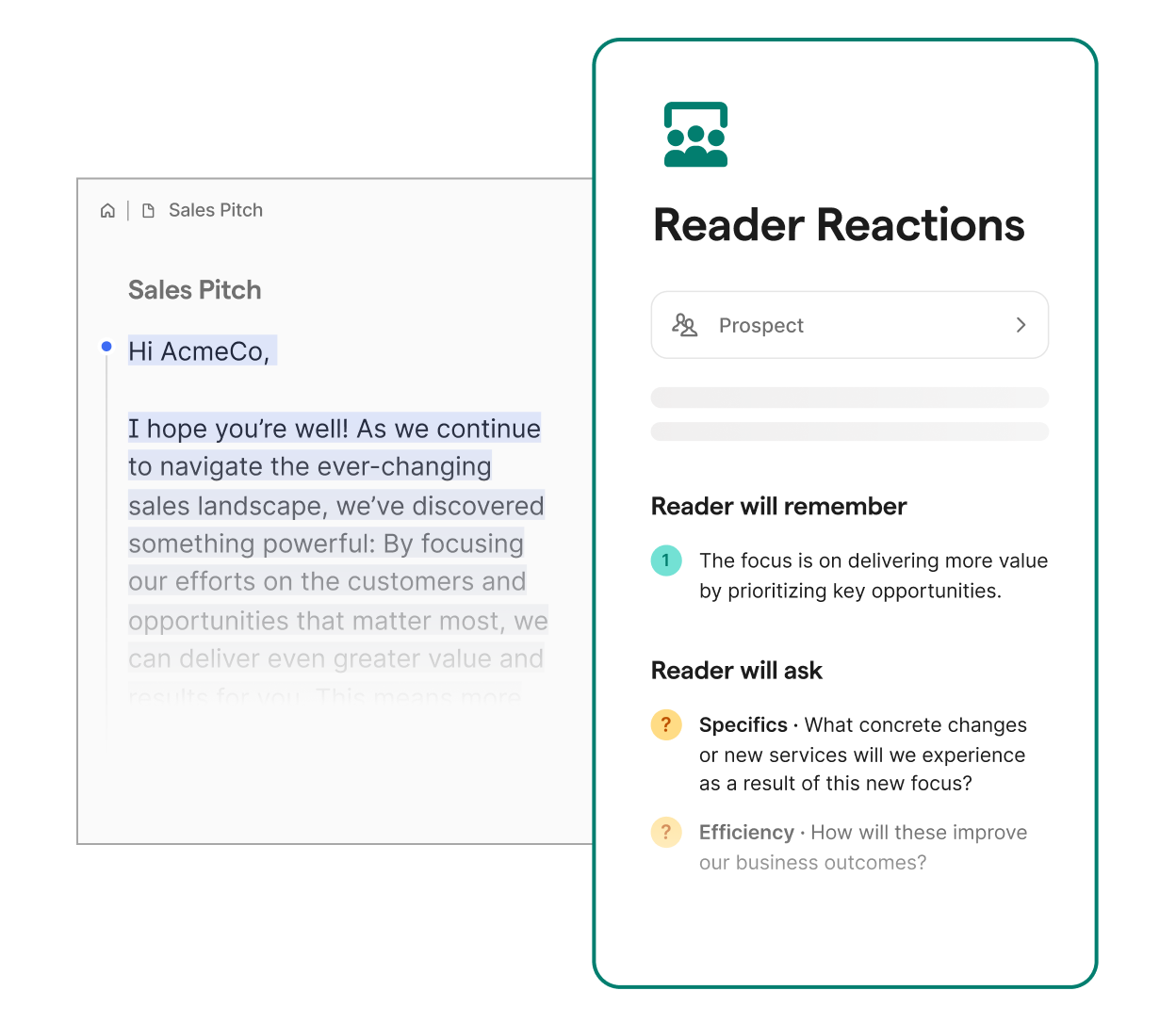
Craft messages that get results
See what your reader is likely to take away, then fine-tune your tone, structure, and delivery to make your
point stick.
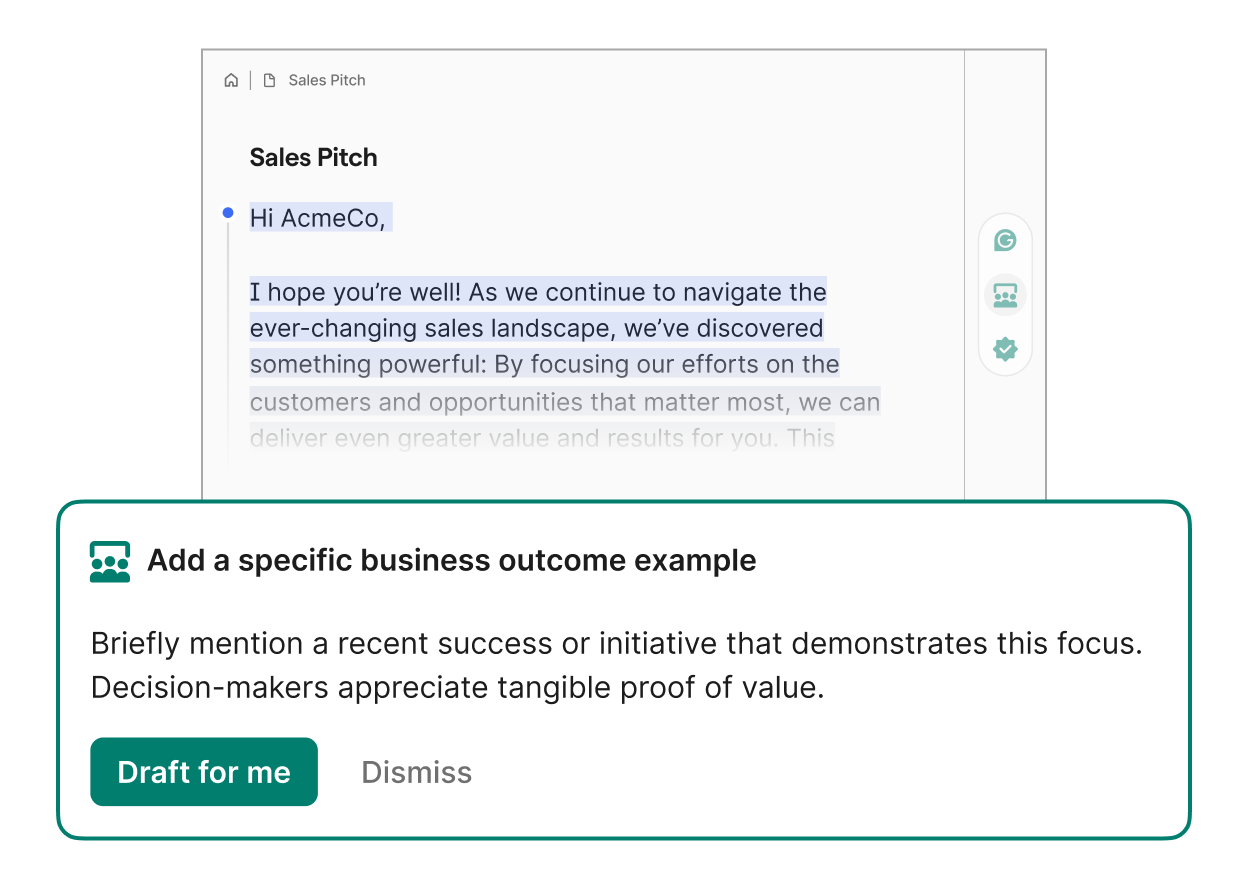
Know your reader. Nail your point
Build profiles for frequent readers, like your boss, professor, or client, and get insights tailored to their communication style.
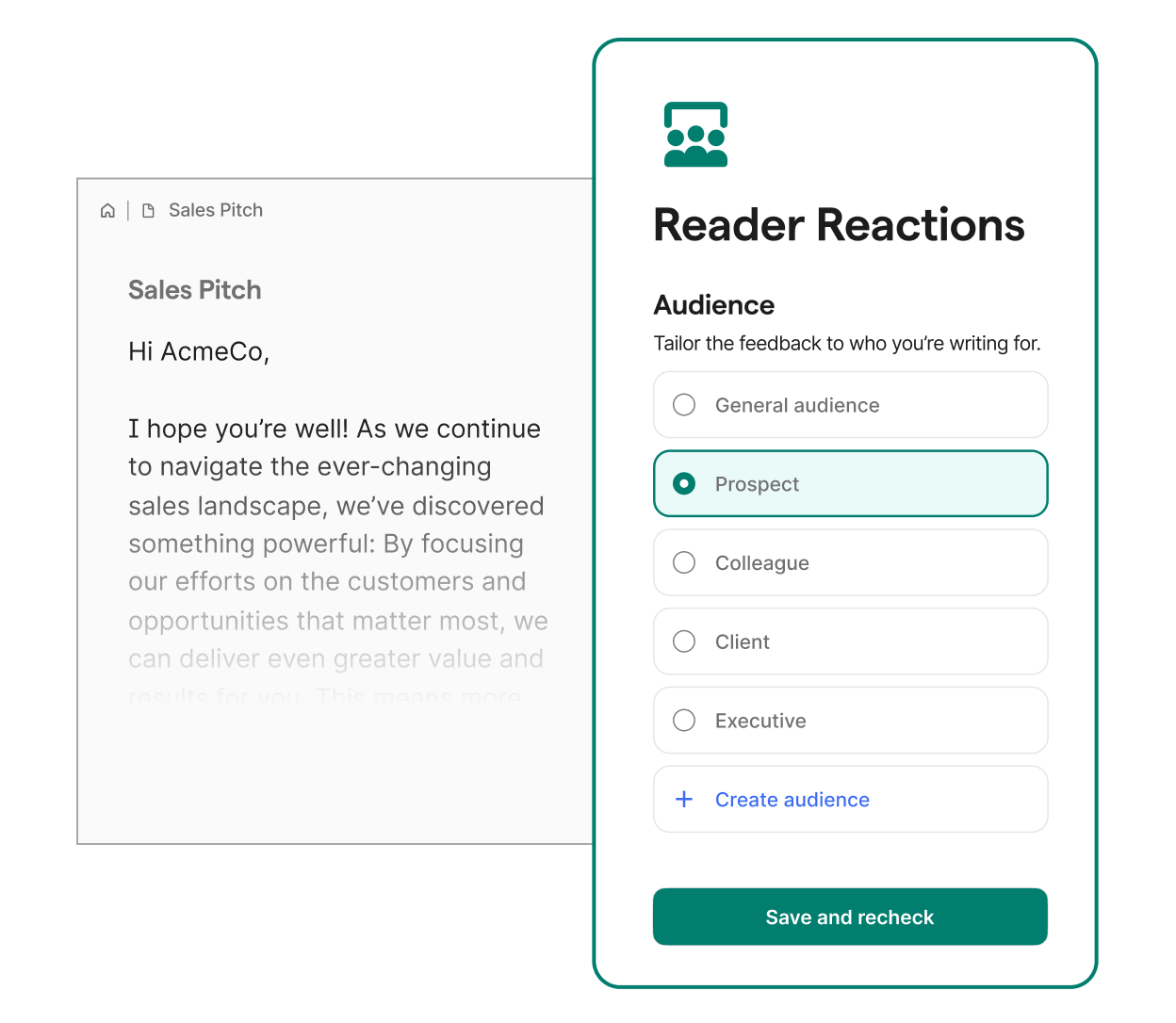
Spot and fill information gaps
Reader Reactions points out where your message might feel unclear or incomplete, so you can clear up confusion before you hit send.
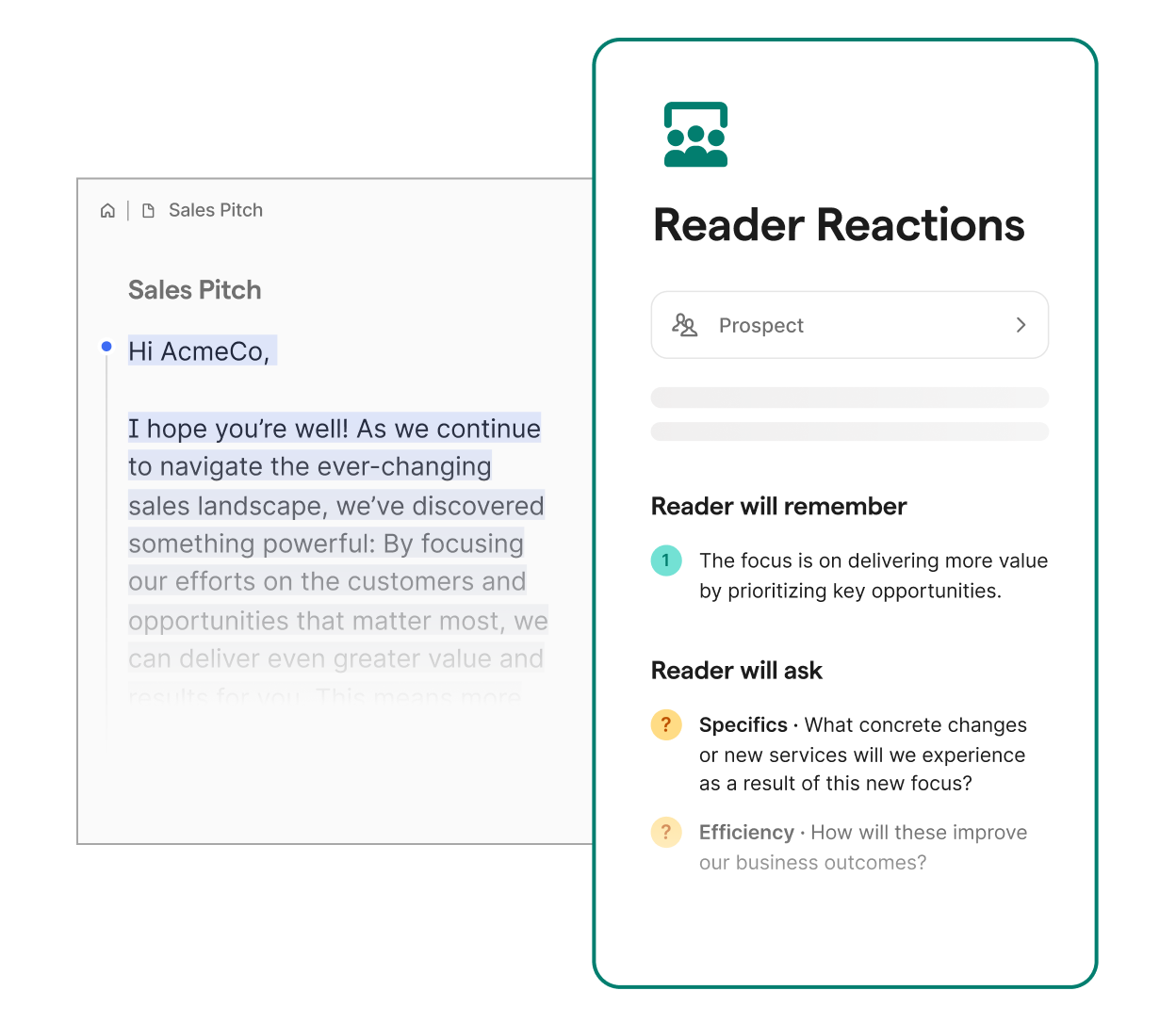
Craft messages that get results
See what your reader is likely to take away, then fine-tune your tone, structure, and delivery to make your
point stick.
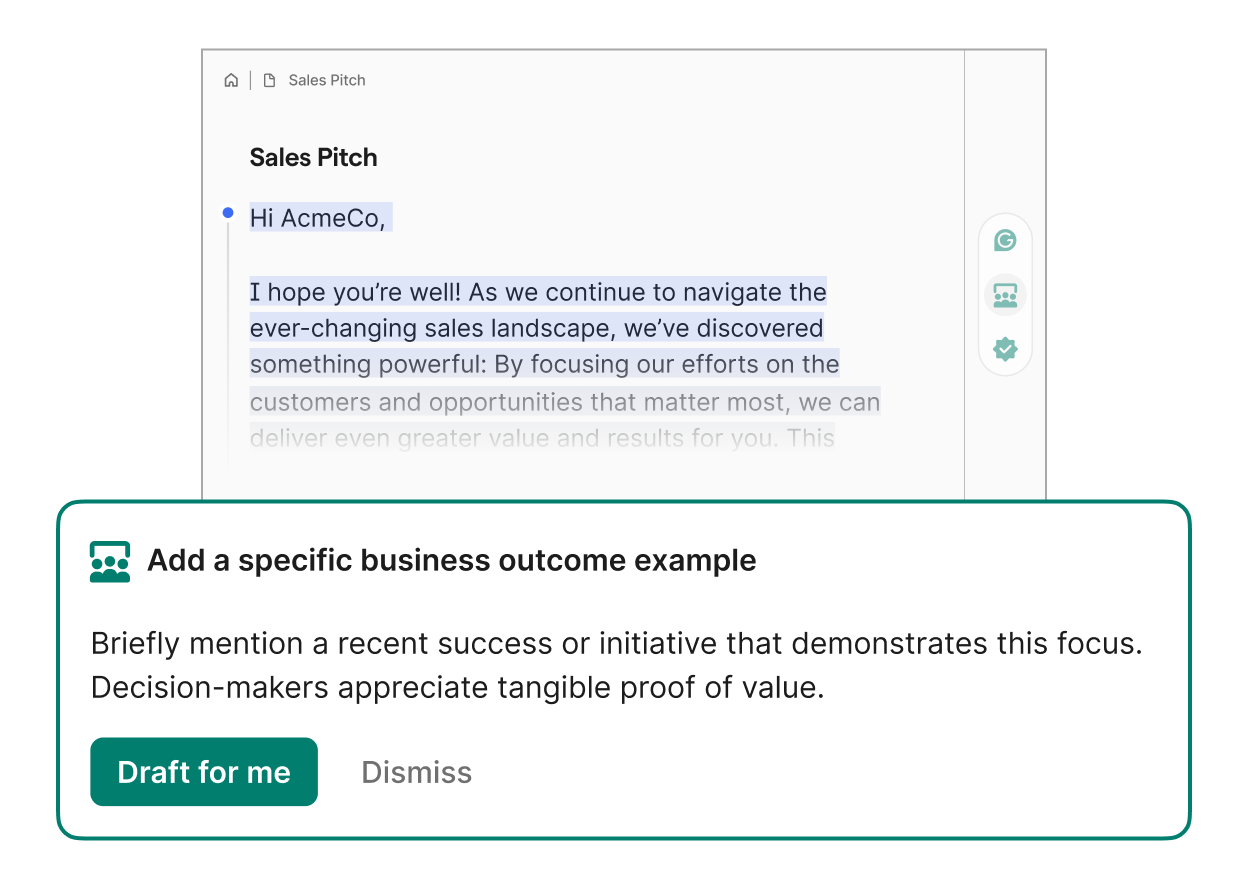
How to use Reader Reactions

Open a doc in Grammarly’s AI writing surface and click the icon for the Reader Reactions agent to review your writing.

Choose a target reader or create a custom audience to get personalized feedback.

Review the suggestions and choose the ones you want to accept, so your message is clear, complete, and delivers your intended impact.
A user using Docs to access Grammarly agents
Docs: Your thinking space and writing space, finally in one place
Introducing docs, a new AI writing surface and document editor that offers real-time support at every stage of your writing—from first draft to final delivery.
Learn more about docs
Learn more about docs
AI that supports you without replacing you
With Grammarly, how and when you use AI is always up to you. Our AI agents work only when you engage them, and you’re always in charge of changes, so your voice and ideas remain at the center of your work—and you continue to grow as a writer.
Learn more
Learn more

Why people love Grammarly
“Reader Reactions is a game-changer for me as a professor. I tested it with a class memo and lecture, and it instantly highlighted what students are likely to remember and flagged areas they might find confusing, such as missing attachments or visuals. It’s like having instant student feedback.”
Stephanie LaQua
Teacher-trainer and Researcher, UC San Diego & Johns Hopkins
“Reader Reactions gives me a fresh perspective on my writing, surfacing audience viewpoints and blind spots I might miss. It helps me feel confident sending communications that need to land with multiple audiences and stakeholders.”
Darryl San Pedro
HR Supervisor
AI tools that level up your writing
From offering expert feedback to predicting grades and reader reactions, these next-level AI agents help at every step of your writing, so you start easier and finish stronger.
AI Grader
Get feedback aligned to your rubric and course info—plus an estimated grade to guide your revisions.
Learn more
Learn more
Citation Finder
Find legit sources to back your claims, fact-check your points, and auto-generate citations as you write.
Learn more
Learn more
Expert Review
Get feedback inspired by subject-matter experts so you can craft stronger arguments the way an expert would.
Learn more
Learn more
AI Detector
Check how much of your text appears to be written with AI so you can revise and submit with peace of mind.
Learn more
Learn more
Humanizer
Make your AI-assisted writing sound more natural and engaging without changing what you mean to say.
Proofreader
Refine grammar, clarity, structure, and more as you write, all without breaking your creative flow.
Frequently Asked Questions
How do I use Reader Reactions?
Open your draft in the new Grammarly AI writing surface, docs. Click the icon for the Reader Reactions agent in the right-hand side panel. Choose a target reader like a professor, manager, or teammate or create your own custom audience. You’ll get instant feedback on how your message might land, including what’s clear, what’s confusing, and what questions it might raise. Review the suggestions and select the ones you want to accept. Learn more about Reader Reactions here.
Is Reader Reactions free to use?
Yes! Free Grammarly users can access Reader Reactions in docs. You can view up to five reactions each day for free. To gain unlimited access, upgrade to Grammarly Pro.
How does Reader Reactions know who my audience is?
In the AI writing surface, you'll select or create your target audience. Reader Reactions then tailors its feedback to match that reader’s communication style.
What are AI agents and what do they do?
AI agents are smart digital helpers that take action for you by, for example, providing expert feedback, predicting grades and reader reactions, or finding sources. Unlike the typical tools you’re used to, AI agents use your context to offer more useful writing support. You can try Grammarly’s agents anytime at app.grammarly.com, with more ways to access them coming soon!
Where can I use agents?
Sign in to your Grammarly account (make sure to sign up if you’re not already using Grammarly). Open a new doc in app.grammarly.com to start using Grammarly’s AI agents. On the right-hand side panel, you’ll see a series of agents ready and waiting to support your writing. And soon you’ll be able to use Grammarly agents on the 500,000+ websites and apps where you currently use Grammarly.
How do AI agents use my data?
When you ask agents for help, they rely on the context of your document to make useful suggestions, and the data in your working environment is only temporarily stored while they do so.
How can I find more agents?
To find more Grammarly AI agents, make sure you’re signed in to your Grammarly account and visit our updated writing experience at app.grammarly.com. Open a new doc and click on the bar of icons on the right-hand side panel of your screen. You’ll see a list of available agents that will help you write more effectively from start to finish.
You can also explore all of Grammarly’s agents by visiting our AI Agent Hub.
Write with clarity, confidence,
and credibility
Join the 40 million people who use Grammarly to sharpen their writing, save time,
and deliver their best work.