Citation Finder: Stronger claims, faster citations
Build more credible papers with stronger claims—without leaving your document. Citation Finder fact-checks your claims, recommends credible sources, and formats citations instantly so you can submit with confidence.
A user using Citation Finder agent on Grammarly
Save time
Get preformatted citations in MLA, APA, and Chicago style.
Write with confidence
Know your claims are backed by credible sources.
Support your ideas
Source accurate citations that give credit and build trust.
Stay focused
Use built-in research and citation tools to stay in your flow.

What is Grammarly’s Citation Finder?
Citation Finder is an AI agent that acts as your research assistant. It fact-checks your claims in real time—flagging which are supported, debated, or need more evidence—so you can catch gaps before they cost you. Plus, it recommends credible sources, then formats and inserts your citations instantly in APA, MLA, or Chicago style.
Whether you’re writing a paper, pitching a proposal, or teaching strong research skills, Citation Finder helps you back up your ideas, build stronger arguments, and save time doing it.
Whether you’re writing a paper, pitching a proposal, or teaching strong research skills, Citation Finder helps you back up your ideas, build stronger arguments, and save time doing it.
See how Citation Finder helps you submit your most credible work
Prove your points without breaking your flow
Citation Finder evaluates your claims as you write and suggests trusted sources when your argument needs support so you can strengthen your argument and stay in the zone.
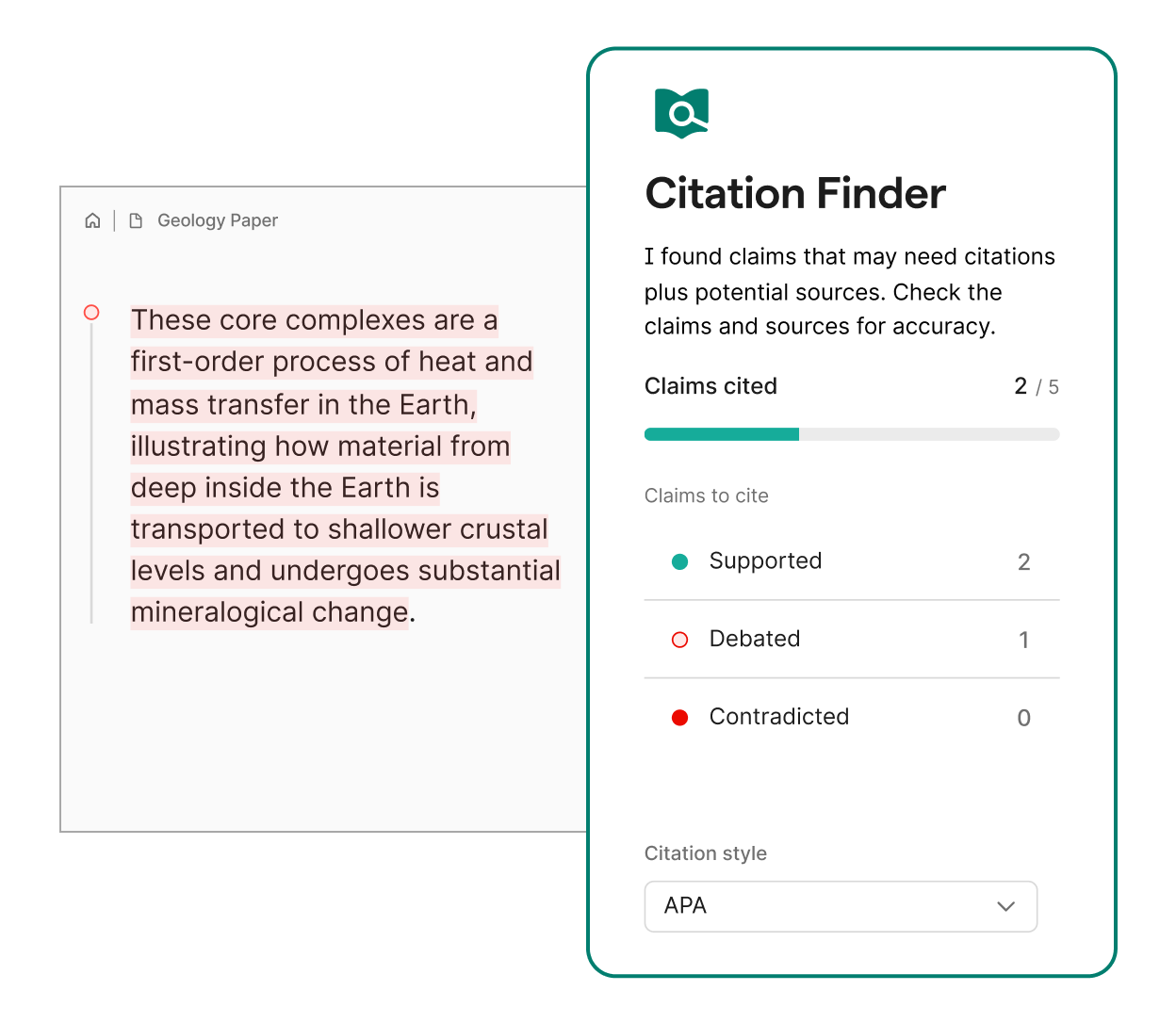
Check if your claims hold up
Citation Finder flags statements that may be unsupported, debated, or contradicted and helps you back up your claims with trustworthy sources so your writing stands up to scrutiny.
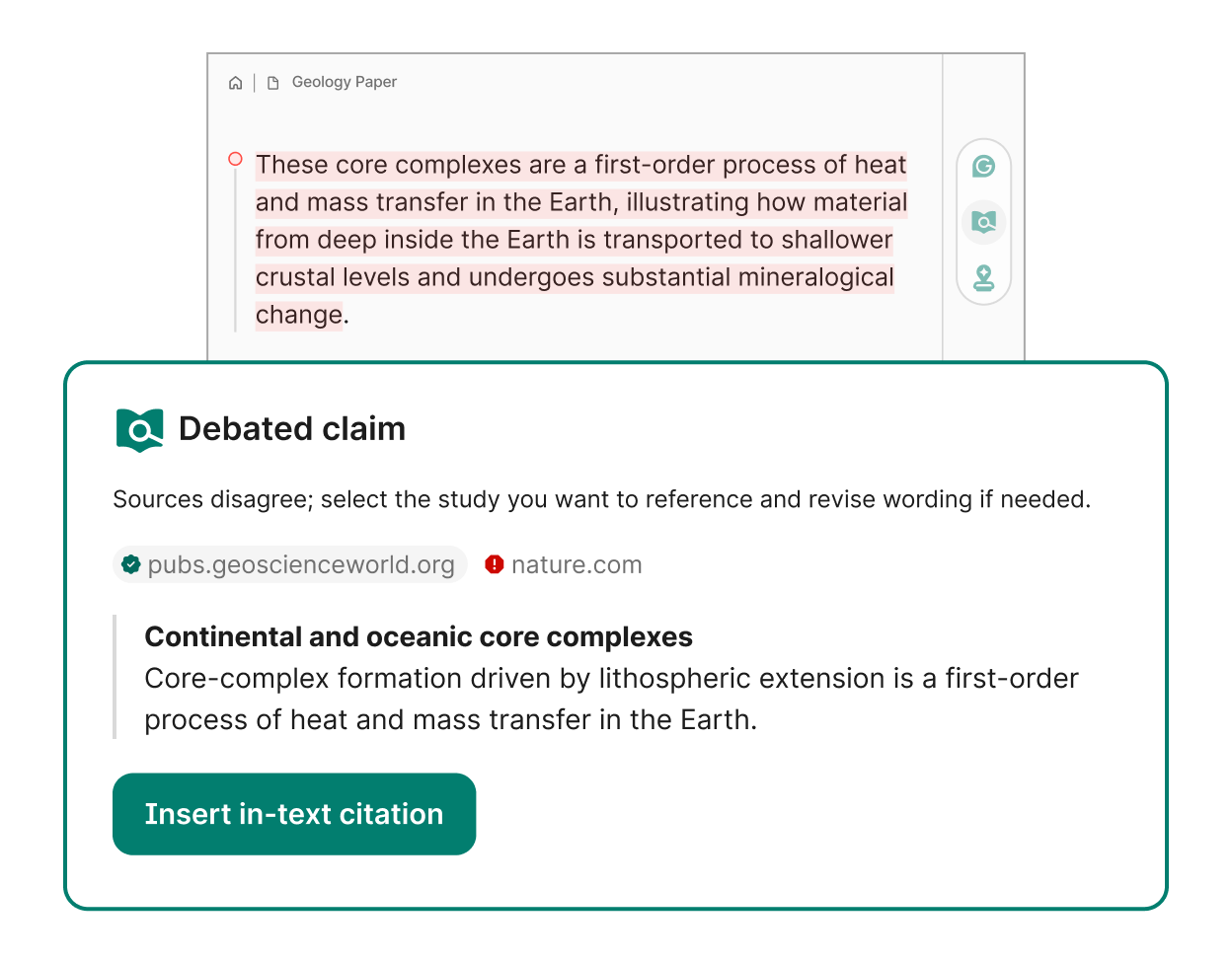
Cite perfectly—in seconds
Whether you’re using MLA, APA, or Chicago, Citation Finder formats and inserts your citations automatically, so you can save time and avoid easy-to-miss formatting errors.
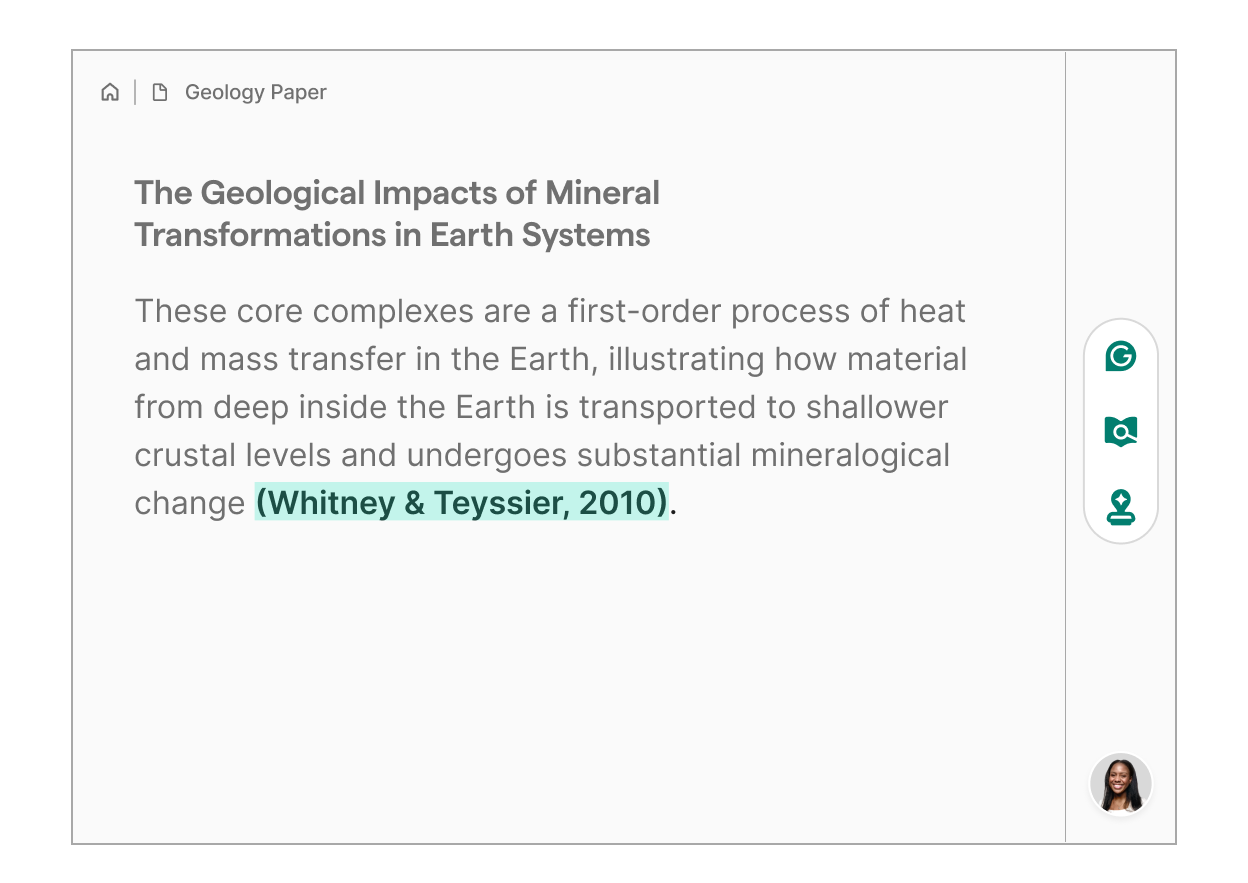
Prove your points without breaking your flow
Citation Finder evaluates your claims as you write and suggests trusted sources when your argument needs support so you can strengthen your argument and stay in the zone.
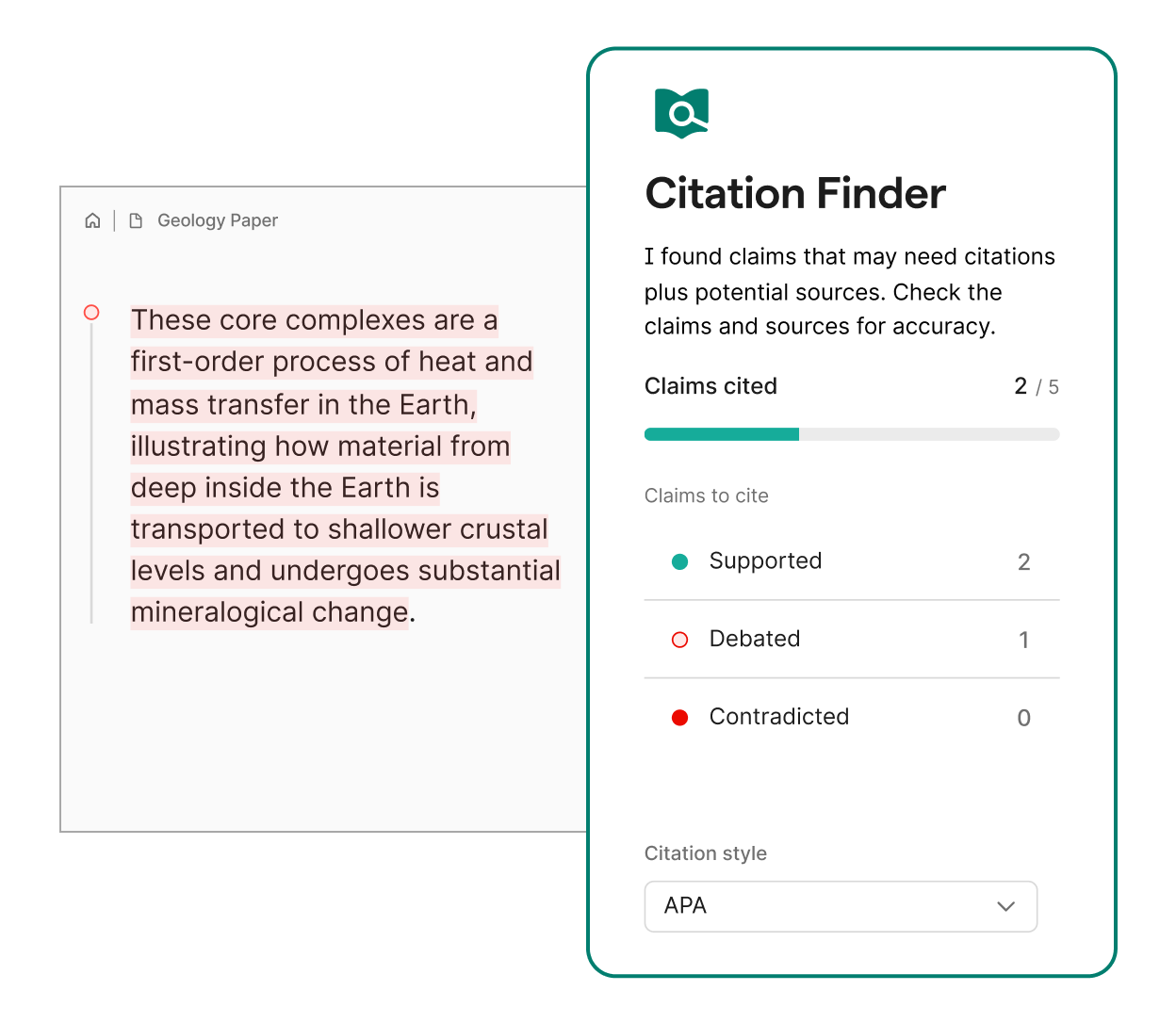
Check if your claims hold up
Citation Finder flags statements that may be unsupported, debated, or contradicted and helps you back up your claims with trustworthy sources so your writing stands up to scrutiny.
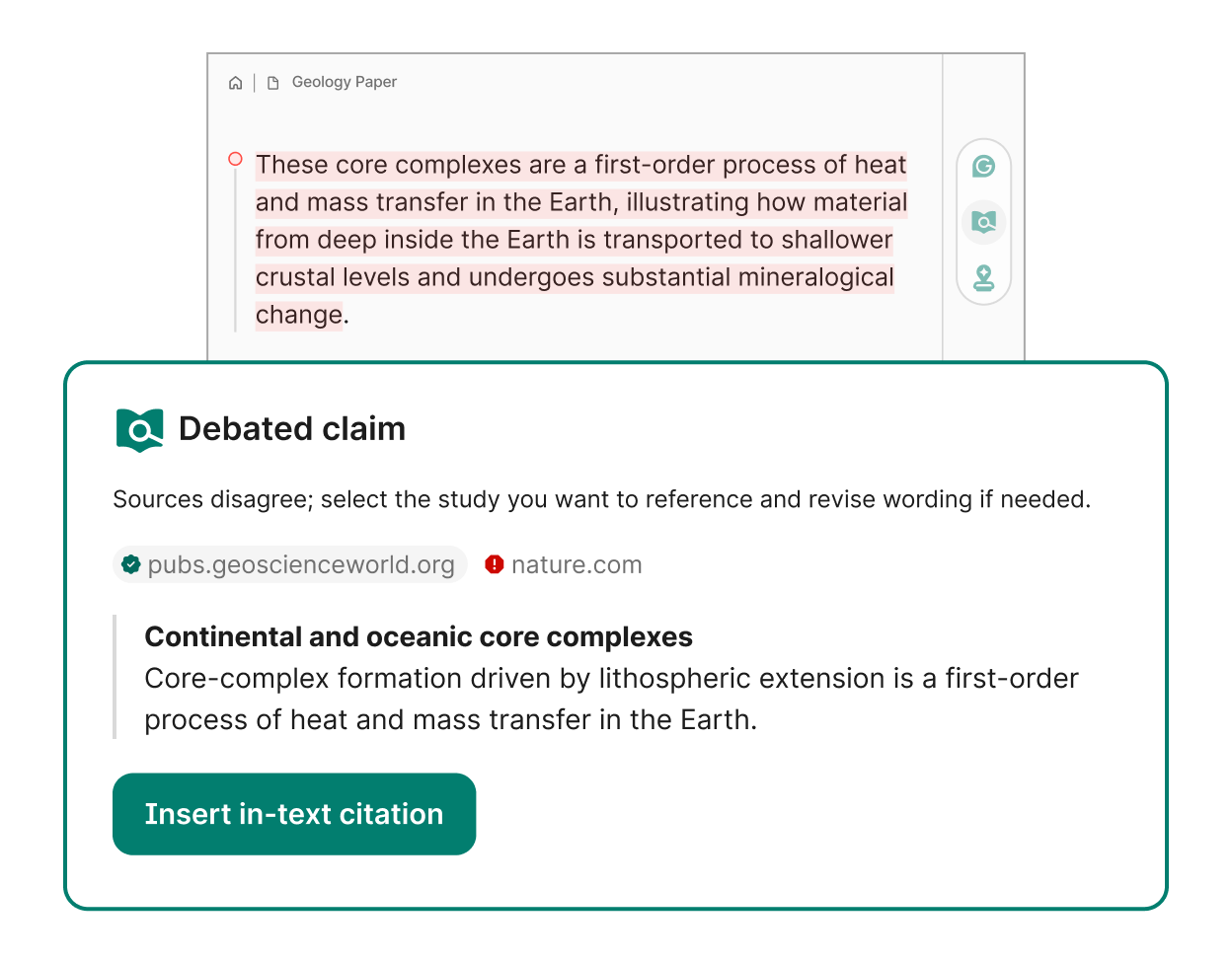
Cite perfectly—in seconds
Whether you’re using MLA, APA, or Chicago, Citation Finder formats and inserts your citations automatically, so you can save time and avoid easy-to-miss formatting errors.
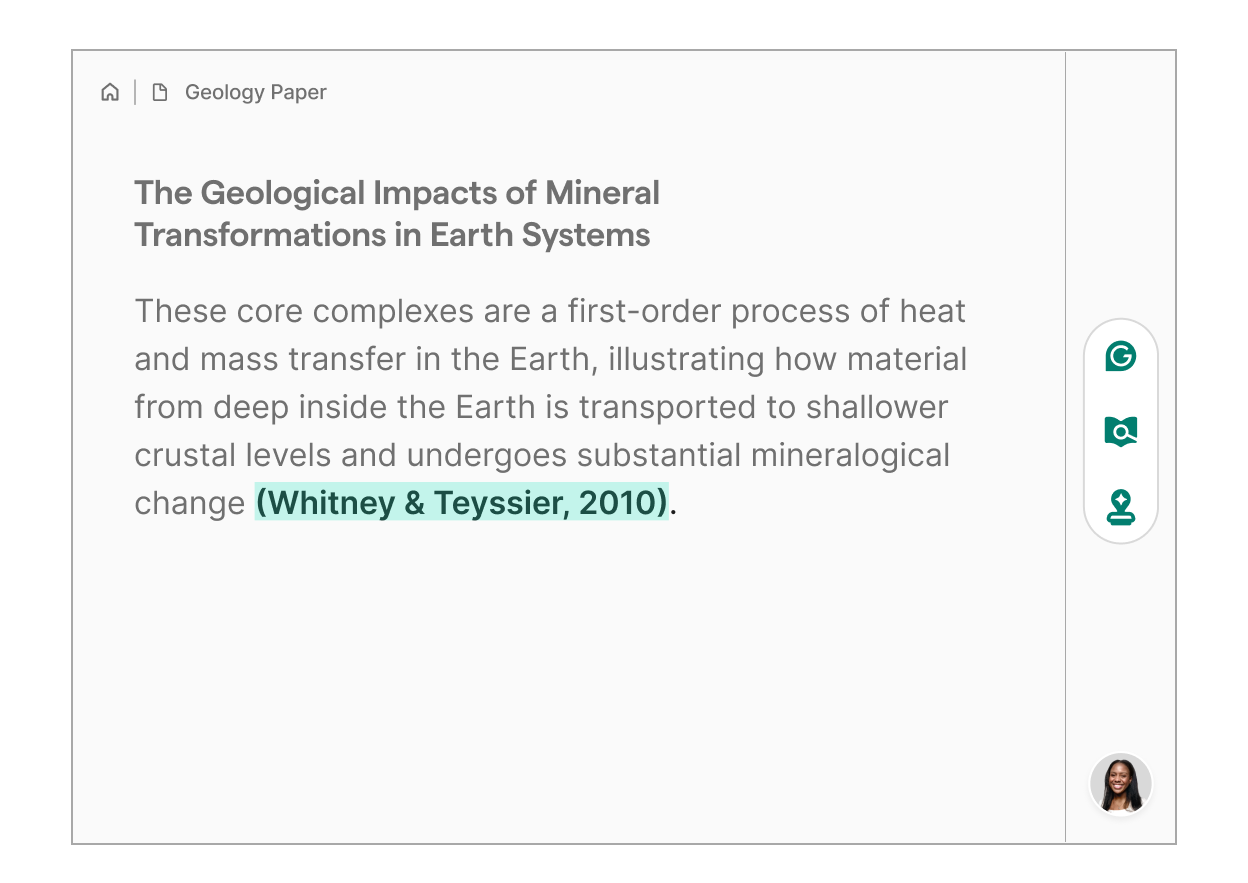
How to use Citation Finder

Open a doc in Grammarly’s AI writing surface and activate Citation Finder by clicking on the icon in the right-side panel.

Review any flagged claims that may need support. Hover over them to see suggested sources and citation details.

Choose to add citations instantly, revise your argument based on recommendations, or dismiss what you don’t need.
A user using Docs to access Grammarly agents
Docs: Your thinking space and writing space, finally in one place
Introducing docs, a new AI writing surface and document editor that offers real-time support at every stage of your writing—from first draft to final delivery.
Learn more about docs
Learn more about docs
AI that supports you without replacing you
With Grammarly, how and when you use AI is always up to you. Our AI agents work only when you engage them, and you’re always in charge of changes, so your voice and ideas remain at the center of your work—and you continue to grow as a writer.
Learn more
Learn more

Why students love Grammarly
“Grammarly’s citation features save me time and stress as I know my referencing has been taken care of for me. Life-saver!”
Lauren Hawke
Student, Human Nutrition
“Citation Finder made sourcing so much faster and easier. It’s now my go-to tool for research-based writing.”
Stacey Roshan
EdTech Consultant & Author
AI tools that level up your writing
From offering expert feedback to predicting grades and reader reactions, these next-level AI agents help at every step of your writing, so you start easier and finish stronger.
AI Grader
Get feedback aligned to your rubric and course info—plus an estimated grade to guide your revisions.
Learn more
Learn more
Expert Review
Get feedback inspired by subject-matter experts so you can craft stronger arguments the way an expert would.
Learn more
Learn more
Reader Reactions
See how your writing might land with readers and get tips to revise your writing for the impact you want.
Learn more
Learn more
AI Detector
Check how much of your text appears to be written with AI so you can revise and submit with peace of mind.
Learn more
Learn more
Humanizer
Make your AI-assisted writing sound more natural and engaging without changing what you mean to say.
Proofreader
Refine grammar, clarity, structure, and more as you write, all without breaking your creative flow.
Frequently Asked Questions
How do I use Citation Finder?
Open your draft in Grammarly's writing surface, docs. Click the panel on the right side of your screen, then select Citation Finder. It will scan your writing, highlight claims that could use support, and find sources that back up, debate, or contradict your points. Simply hover over each category to review, then click Insert in-text citation to insert a properly formatted in-text citation. Learn more about using Citation Finder here.
What types of writing does Citation Finder support?
Citation Finder supports any writing that makes a claim—from research papers and essays to reports, articles, and white papers. Whether you're researching for class or crafting a data-backed piece at work, it helps you strengthen your points with credible, well-sourced evidence.
Is Citation Finder free to use?
Yes! Free Grammarly users can access Citation Finder in docs and see which claims have sources. You can view and insert up to five citations each day for free. To gain unlimited access, upgrade to Grammarly Pro.
Will Citation Finder rewrite my writing?
No, Citation Finder won’t change your wording or revise your draft. It simply suggests sources that relate to what you’ve written and gives you the option to insert a properly formatted citation. You stay in control of what goes in your final draft.
Can Citation Finder check for plagiarism?
No, Citation Finder won’t check for plagiarism. You can use the separate Plagiarism Checker agent—also available in docs, Grammarly’s writing surface, for Pro, Enterprise, and Education plans.
Is using Citation Finder considered cheating?
Citation Finder is designed to help you strengthen your writing, not do the work for you. It shows you supporting and opposing evidence so you can build better arguments and cite your sources correctly. It’s up to you to decide which of the references found will add the most value to your overall paper. That said, always check with your instructor on what tools are OK to use for a given assignment.
What are AI agents and what do they do?
AI agents are smart digital helpers that take action for you by, for example, providing expert feedback, predicting grades and reader reactions, or finding sources. Unlike the typical tools you’re used to, AI agents use your context to offer more useful writing support. You can try Grammarly’s agents anytime at app.grammarly.com, with more ways to access them coming soon!
Where can I use agents?
Sign in to your Grammarly account (make sure to sign up if you’re not already using Grammarly). Open a new doc in app.grammarly.com to start using Grammarly’s AI agents. On the right-hand side panel, you’ll see a series of agents ready and waiting to support your writing. And soon you’ll be able to use Grammarly agents on the 500,000+ websites and apps where you currently use Grammarly.
How do AI agents use my data?
When you ask agents for help, they rely on the context of your document to make useful suggestions, and the data in your working environment is only temporarily stored while they do so.
How can I find more agents?
To find more Grammarly AI agents, make sure you’re signed in to your Grammarly account and visit our updated writing experience at app.grammarly.com. Open a new doc and click on the bar of icons on the right-hand side panel of your screen. You’ll see a list of available agents that will help you write more effectively from start to finish.
You can also explore all of Grammarly’s agents by visiting our AI Agent Hub.
Write with clarity, confidence,
and credibility
Join the 40 million people who use Grammarly to sharpen their writing, save time,
and deliver their best work.