
Creating high-quality content consistently takes time, creativity, and a lot of mental energy. That’s where artificial intelligence (AI) comes in—not to replace your voice, but to help you move faster, spark ideas, and refine your work.
Whether you’re drafting blog posts, writing social media captions, building email campaigns, or scripting videos, AI tools can support every stage of the process—from brainstorming ideas to polishing the final draft.
In this guide, you’ll learn what using AI for content creation really entails, how it can elevate your work, and how to use it thoughtfully to support your creative process without sacrificing originality.
Table of contents:
What is AI for content creation?
Advantages of AI for content creation
What AI can do for content creation
How to use AI for content creation
Best AI tools for content creation
Challenges of AI for content creation
What is AI for content creation?
AI for content creation refers to the use of tools powered by technologies like large language models, machine learning, and natural language processing to help you generate, edit, and optimize content. These tools can support tasks such as brainstorming ideas, drafting copy, rewriting sentences, and refining tone or structure—all based on a prompt (a short instruction or input that tells the AI what you want it to do).
While this guide focuses primarily on writing, AI is also expanding into areas like video, audio, and design. Still, written content remains one of the most accessible and widely adopted use cases—making it a natural starting point for exploring what AI can do.
Next, let’s look at the key advantages of using AI in your content creation process.
Advantages of AI for content creation
AI can be a helpful tool for writers, marketers, and teams who create content regularly. Here are a few of its benefits:
- Increases efficiency. AI tools can help you get started faster—whether you’re drafting an outline, exploring headline ideas, or rewriting existing copy.
- Streamlines repetitive tasks. Rephrasing sentences, checking tone, or tightening up wordy sections can take time. AI can help speed up those edits so you can focus on higher-level work.
- Helps maintain consistency. AI writing partners like Grammarly can support a consistent tone and style across formats—especially useful when switching between emails, articles, and social posts.
- Offers writing suggestions. If you’re stuck or second-guessing a sentence, AI can suggest alternative phrasing, helping you work through creative blocks or polish your draft.
- Supports content strategy. Some AI tools can help with keyword placement, readability, and content structure—helping you align your writing with SEO best practices.
What AI content creation tools can do
AI can support different stages of the content creation process—from early ideation to final editing. Here are just some of the specific tasks AI can assist with:
Brainstorm ideas
Whether you’re planning a content calendar or looking for new blog topics, AI can help you explore angles, related questions, or offer fresh takes to expand on your original idea.
Generate first drafts
AI writing assistants like Grammarly can take a prompt—a short input or instruction you give the tool—and turn it into a rough draft for blog posts, social media captions, emails, product descriptions, and more. It provides a solid starting point you can refine and shape into something that fits your voice and goals.
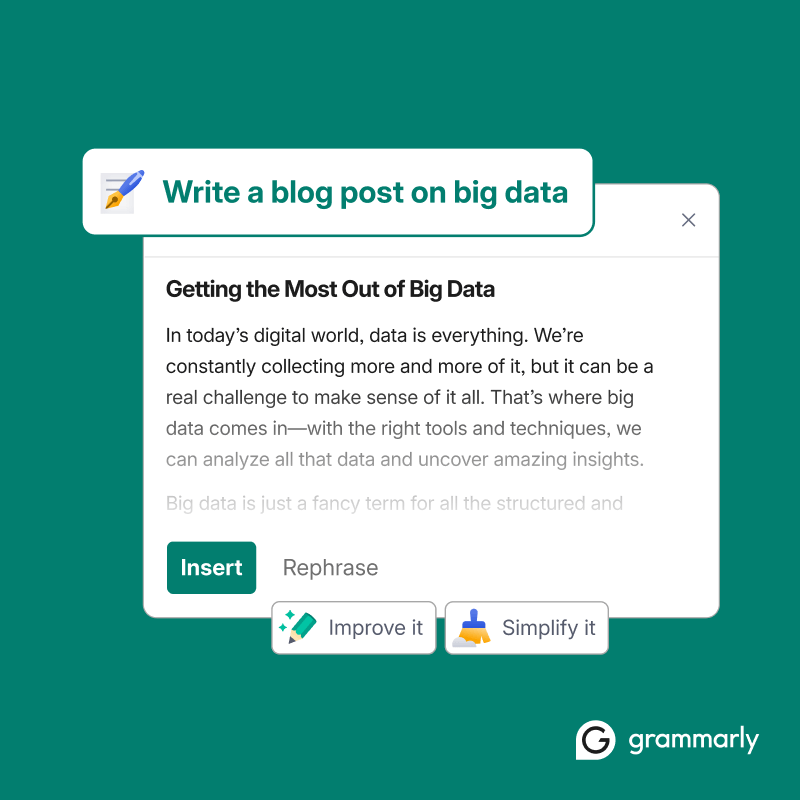
Suggest headlines and titles
Stuck on a subject line or headline? AI can generate multiple options tailored to your topic and audience—helpful for testing angles or getting unstuck.
Rewrite or rephrase content
Need to improve clarity, simplify language, or shift the tone? AI can suggest alternate phrasing to better align with your intent or brand voice.
Humanize content
While AI-written content is often clear and well-structured, it usually lacks the nuance of human expression, making it sometimes sound formal, predictable, or formulaic. If you’re looking for an easy way to make your AI-generated writing more engaging, try our AI humanizer tool, which improves flow and phrasing so your content sounds more natural and is easier to read.
Adjust tone and style
Some tools let you tailor tone (e.g., professional, casual, confident) or adapt content to a specific audience. While it won’t perfectly capture your unique voice, it can help bring your draft closer to the tone you want.
Improve readability and SEO basics
AI can suggest ways to make content easier to scan—like breaking up long paragraphs, flagging passive voice, or recommending subheadings. Some tools also surface keyword suggestions and flag common SEO issues like missing meta descriptions or not using your target keywords enough.
Repurposing old content
AI can help you reuse content more efficiently—whether that’s turning a blog post into a LinkedIn update or reworking copy for a different audience.
How to use AI for content creation
Using AI effectively is less about pushing a button and more about guiding the process. While the steps may vary depending on what you’re creating—like blog posts, product copy, or emails—the general workflow is similar when you’re using AI to draft and refine a piece of written content.
Here’s a step-by-step guide to help you get started with that process, using a piece of written content as the desired result:
1 Define your content goal and choose a tool
Start by deciding what you’re creating and why. Is it a blog post to inform readers about a new product feature? An Instagram caption to spark engagement? Once your goal is clear, choose an AI tool that fits your needs. Grammarly makes it easy to get started—just sign up and start writing in your browser, in tools like Microsoft Word, or with one of our free AI writing tools for quick tasks.
2 Write a clear prompt
AI tools work best when you give them detailed instructions. Include the content type, topic, target audience, tone, length, and anything else that matters. For example: Write a 300-word product description for a sustainable water bottle, targeting eco-conscious shoppers, in a friendly and persuasive tone.
3 Generate a first draft
Use an AI tool like Grammarly to generate a rough draft. You might need to iterate—tweak your prompt and rerun it if the result isn’t quite right. Don’t expect perfection on the first try.
4 Edit and refine
Review the AI-generated content for tone, clarity, and flow. Trim wordy sections, rewrite awkward phrasing, and make sure the content sounds natural and aligns with your voice. Grammarly can help you polish the draft with suggestions for tone, readability, and conciseness.
5 Add your perspective
To make your content feel authentic and useful, layer in your own insights—like examples or data. AI can’t replicate your knowledge, so this step helps differentiate your content from something generic.
6 Fact-check and run a quality check
AI can occasionally produce inaccurate or outdated information. Verify facts, stats, or claims—especially before publishing. If originality is a priority (especially if you’re writing for school), Grammarly can help by checking for plagiarism, detecting AI-generated content, and assisting with proper citations.
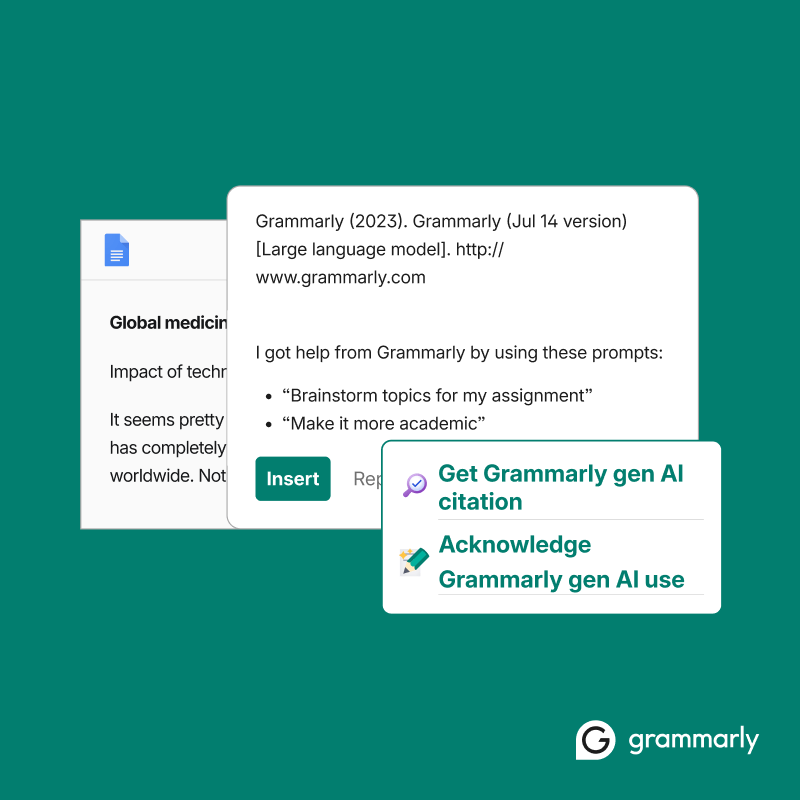
7 Finalize and format
Once your content is edited and verified, format it for your platform. Add headers, links, images, or CTAs as needed. Then give it a final readthrough before hitting publish.
Best AI content creation tools
With so many AI tools available, it can be hard to know where to start. The best option depends on the type of content you’re creating—whether it’s written copy, images, or video. Below are some tools across different formats, each offering unique strengths to help you create high-quality content more efficiently.
For written content: Grammarly
Grammarly is a beginning-to-end AI assistant that supports your creative process from idea to publish. Whether you’re drafting a blog, refreshing old copy, or fine-tuning your brand voice, Grammarly helps you move faster without compromising quality. Grammarly’s generative AI helps you quickly generate drafts based on a prompt, while also offering real-time suggestions for clarity, word choice, tone, and overall readability.
Plus, it integrates seamlessly with tools you already use—like Google Docs, Microsoft Word, and other popular apps—so you can work where you’re most comfortable. Grammarly also includes plagiarism and AI detection to help ensure your content is original and authentic.
For images: Midjourney
Midjourney is a standout in the world of AI image generation. Unlike tools that focus primarily on photorealism, Midjourney emphasizes artistic expression and distinctive style—making it a favorite for digital creatives and marketers who want something visually unique. That said, it’s also capable of producing high-quality photorealistic images, giving you the best of both worlds.
For videos: Kling AI
Kling AI is an emerging leader in AI-generated video. It excels at producing short-form, social-ready video content with smooth motion, strong visual detail, and a variety of style options. Whether you’re creating content for ads, explainers, or storytelling, Kling AI balances accessibility for beginners with flexibility for more advanced users.
Challenges of AI for content creation
While AI tools can help you work more efficiently and spark creativity, they’re not without limitations. Understanding the challenges can help you use AI more effectively—and avoid common pitfalls.
Here are a few common challenges to watch for:
- Lacks originality. AI pulls from patterns in existing data, which can result in content that feels generic or repetitive without your input
- Misses nuance and tone. Even with a detailed prompt, AI may misinterpret your intended style or voice—making editing essential.
- Can include outdated or inaccurate info. AI isn’t always factually correct. Always double-check stats, claims, and references before publishing.
- Overuse can dilute your voice. Relying too much on AI can make your content sound less personal or distinctive. It works best when paired with your own ideas and expertise.
- Raises questions about authenticity. In academic or professional settings, it’s important to be transparent about AI use. When in doubt, check your institution’s or company’s policies or ask for guidance on how AI-generated content should be cited or disclosed. Grammarly can help check for plagiarism, detect AI-generated text, and generate properly formatted citations when needed.
While these challenges are real, most can be managed with thoughtful editing and human oversight. AI works best when it enhances your process—not when it replaces it.
Final thoughts on AI content creation
AI is reshaping how content is created—making it easier to generate ideas, write faster, and scale content across platforms. That means more room to experiment, produce high-quality content with less effort, and keep up with fast-moving campaigns and deadlines.
AI-generated content isn’t perfect—but when used thoughtfully, it’s a valuable tool for anyone who needs to create content. Whether you’re drafting blog posts, writing emails, or refreshing old copy, AI can help you work more efficiently and creatively.
Ready to bring AI into your writing process? Sign up for Grammarly and start creating clear, compelling content—faster.
AI for content creation FAQs
What AI can I use for content creation?
There are many AI tools for content creation, depending on your needs! Grammarly helps with AI-powered writing, revising, and proofreading, while Midjourney and Kling AI are favorites for image and video generation respectively.
What is AI for content creation?
AI for content creation refers to using AI assistance with writing, designing, and producing content. These tools generate content like articles, social media posts, ad copy, and even videos with minimal effort.
Is there any free AI for content writing?
Yes, many AI tools offer free plans. For example, Grammarly’s free plan offers AI writing assistance for grammar, spelling, and clarity, while paid plans provide advanced features like plagiarism detection, full-paragraph rewrites, and more. Learn more about what’s included in each plan here.
How can AI improve content creation?
AI can’t completely handle content creation on its own, but it can streamline the entire process, from market research to content creation to revisions to monitoring performance.
Can AI replace human writers?
AI still lacks true creativity, emotional depth, and strategic thinking. While it can generate content quickly, human intuition is needed for originality, storytelling, and unique perspectives that AI alone can’t replicate. The best approach is to use AI as a support tool to enhance human efforts, rather than as a full replacement.






