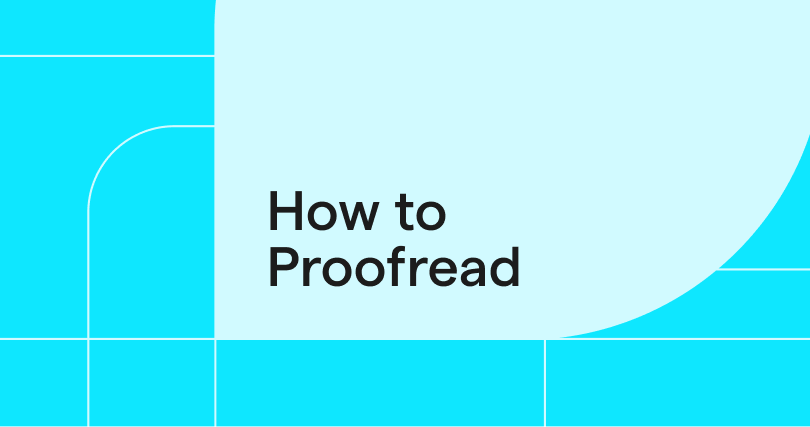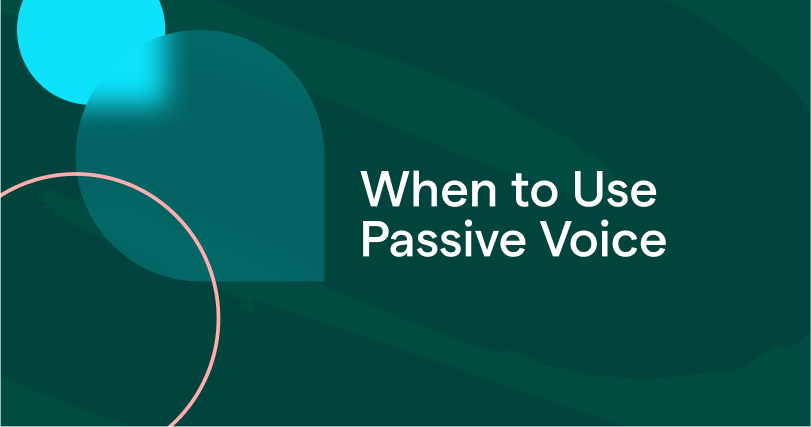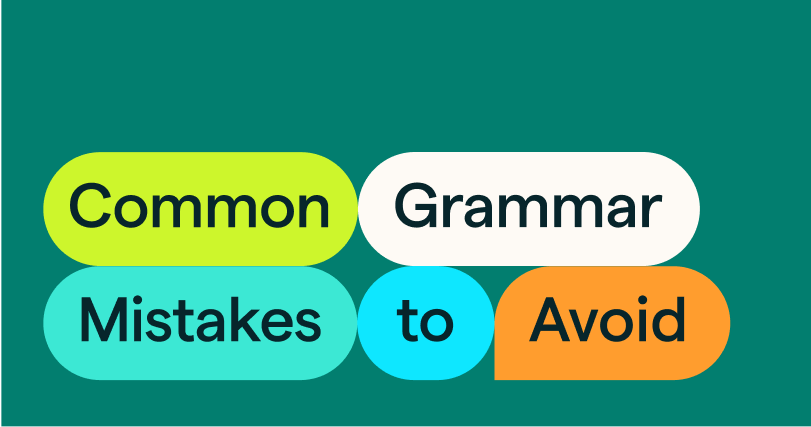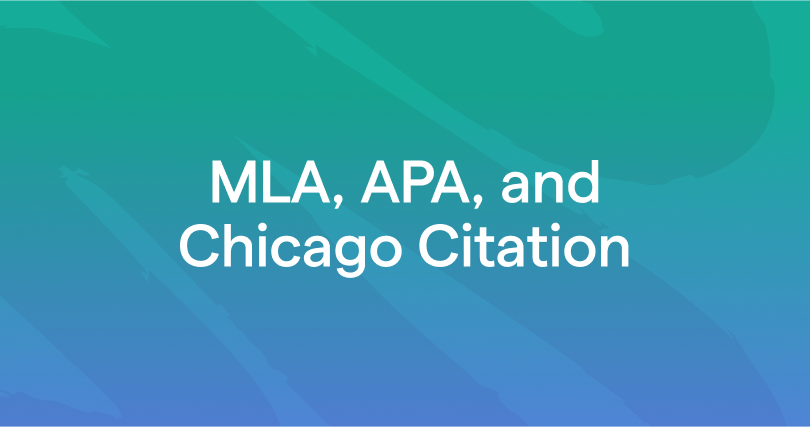What is proofreading?
Tips for your final review
Proofreading is the final step in the writing process—your chance to catch sentence-level mistakes before you share your work. It’s how you make sure your writing is polished, mistake-free, and in its final form.
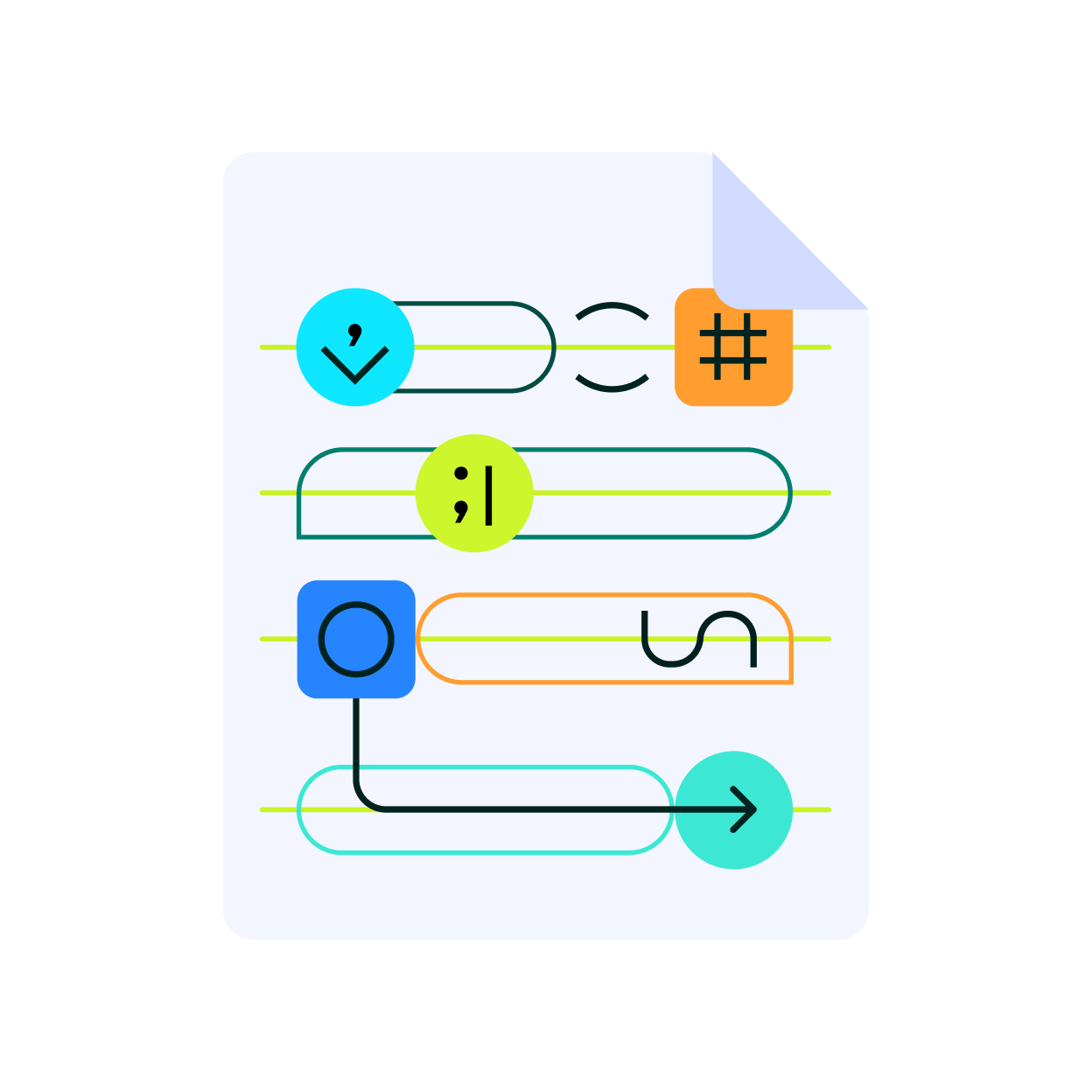
Definition of proofreading
Proofreading is the final review stage of a written piece, focused on identifying and correcting sentence-level issues with grammar, punctuation, spelling, and word choice.
At this point, you’ve drafted and revised your writing, and your ideas, structure, and tone are already in place. Now it’s all about refining the details to ensure your writing is clear, correct, and publication ready. Proofreading helps you catch small but important mistakes that could distract or confuse readers or undermine your message.
Ready to start proofreading your writing? Try Grammarly’s free AI proofreading tool. It can flag proofreading issues for you to review and correct.
At this point, you’ve drafted and revised your writing, and your ideas, structure, and tone are already in place. Now it’s all about refining the details to ensure your writing is clear, correct, and publication ready. Proofreading helps you catch small but important mistakes that could distract or confuse readers or undermine your message.
Ready to start proofreading your writing? Try Grammarly’s free AI proofreading tool. It can flag proofreading issues for you to review and correct.
Free AI Proofreader
Trust your words are well written thanks to real-time feedback on missing commas, incorrect verb tenses, and much more.
Common mistakes to look for when proofreading
Even the best writers make mistakes. Some happen more frequently than others. As you work through your proofreading phase, keep an eye out for these common writing issues:

Homophones and commonly confused words
When you’re writing, it’s easy to mix up words like their and there or affect and effect. Pay special attention to those kinds of words as you review. Learn about the most commonly confused words.

Typos and real-word errors
A quick keystroke can turn from into form or united into untied without you noticing. Read carefully during proofreading since a spell-checker won’t always catch these.

Punctuation mistakes
During earlier stages of the writing process, punctuation can sometimes take a back seat. As you proofread, check that commas, periods, and quotation marks are all where they should be.

Subject-verb agreement
Long sentences or complex phrases can throw off subject-verb agreement. During proofreading, make sure your verbs still match their subjects.

Inconsistent formatting and capitalization
After a few rounds of edits, formatting can start to shift—France becomes france, or headings lose their structure. Scan your document for consistent styling before finalizing.

Missing or repeated words
Fast typing or mid-sentence changes often lead to dropped or doubled words. Slow down when proofreading to catch these subtle but distracting mistakes.
Proofreading marks
Proofreading marks are symbols editors and teachers use to indicate changes needed in a written draft. When you're proofreading by hand or reviewing feedback on paper, understanding these marks can help you quickly interpret suggestions and make the right corrections. Use this guide to familiarize yourself with the most common symbols and their meaning.
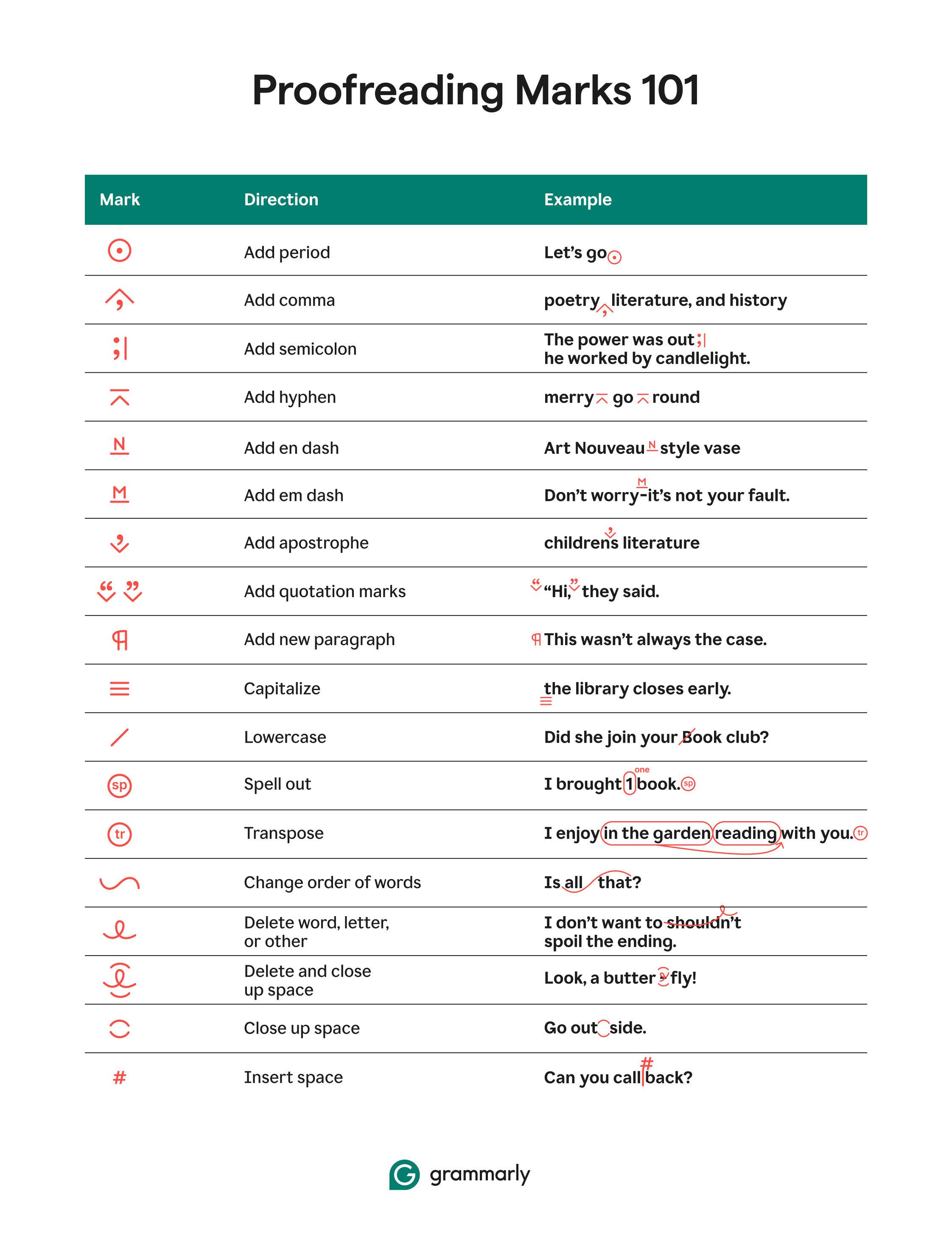
How to proofread effectively
Proofreading is the final step in the writing process. It’s your chance to make sure your writing is mistake-free and ready to share. While it may seem tedious or intimidating, breaking the process up into manageable steps can make it easier and more effective.
Here are 11 simple steps to make proofreading foolproof:
Phase 1: Setup
Phase 2: Proofreading passes
Perform several single-focus passes rather than one all-inclusive pass. For each item below, read through your entire draft, focusing on only that element.
Phase 1: Setup
- Step away: Just like in the revising phase, it’s best to take a break from your draft. Coming back with fresh eyes will make it easier to spot mistakes.
- Eliminate distractions: Concentration is key to noticing subtle mistakes. Turn off the TV, silence notifications, and create an environment that supports detailed review of your work.
- Change the document’s appearance: Altering the visual layout of your document can trick your brain into seeing it as unfamiliar. Changing the font, increasing line spacing, or enlarging the text helps you spot issues more easily.
- Create a personal proofreading checklist: Make a list of the mistakes you most commonly make in your writing. Use this as a guide as you proofread. Use our list of common mistakes to create your personal list.
Phase 2: Proofreading passes
Perform several single-focus passes rather than one all-inclusive pass. For each item below, read through your entire draft, focusing on only that element.
- Read aloud: Read your draft out loud to find awkward phrasing, missing words, or other small mistakes. Make sure to read slowly and deliberately so you can hear what you actually wrote, not just what you intended to say.
- Check spelling and homophones: Words like their, there, and they’re won’t be caught by a basic spellcheck. Read carefully, one word at a time. Try using your finger or a ruler to guide your eyes line by line.
- Review punctuation marks: Pause at every punctuation mark—commas, apostrophes, periods—and ask yourself if it belongs. This helps you avoid overusing, underusing, or misplacing punctuation that can disrupt the flow of your writing.
- Double-check grammar and agreement: Make sure subjects and verbs match, tenses are consistent, and pronouns refer to the correct nouns. These mistakes are easy to overlook but can make your writing confusing or unpolished.
- Check capitalization and number formatting: Ensure that sentence beginnings and proper nouns are capitalized correctly and that numbers follow the rules of your chosen style guide (APA, MLA, Chicago, etc.).
- Scan for formatting consistency: Headings, bullet points, margins, and fonts should be consistent throughout your document. Printing out your document makes these inconsistencies easier to spot.
- Verify names, dates, and citations: Check the spelling of names, accuracy of dates, and format of citations. Make sure all links work and that every reference aligns with the appropriate style guide.
Proofreading methods
Effective proofreading takes more than a quick skim. These tips will help you slow down, stay sharp, and spot mistakes you might otherwise miss. Whether you’re reviewing an essay, a book, or a report, these strategies can help you proofread more confidently and accurately.
- Reverse read for typos: Reverse reading is reading your text starting from the last word and working backward word by word. This technique prevents you from filling in missing words or skipping mistakes, helping you identify them more easily.
- Get a peer review: A fresh reader can catch mistakes you've overlooked and offer clarity checks that are hard to give yourself.
- Proof in short sprints: Set a timer for each pass through your draft. Usually, 15 to 20 minutes is enough. Take a break after each pass. This method helps you maintain focus and avoid burnout.
- Proofread on a printed copy: Use a colored pen on a paper copy to allow you to use proofreading marks, track your changes visually, and make notes in the margins. Try using different colors for each pass you make to help you visualize your progress.
Proofreading with Grammarly’s AI
Computers have helped humans proofread for decades, from early spell-checkers to modern grammar tools. But traditional tools don’t catch everything, especially issues with tone, word choice, or sentence clarity.
With AI, you get a proofreading partner. It flags common issues, suggests improvements, and gives you the control to decide what changes support your intent and voice.
That’s where Grammarly’s AI comes in. It’s built by professional writers and linguists to support every stage of the writing process—from brainstorming and drafting to revising and final proofreading. Grammarly goes beyond just spotting typos; it helps you catch grammar mistakes, improve clarity, adjust tone, and ensure your writing reflects exactly what you want to say. Whether you’re shaping your first draft or polishing your final version, Grammarly helps you stay focused and in flow, all within the apps where you already write.
Here’s how Grammarly supports your proofreading process:
With AI, you get a proofreading partner. It flags common issues, suggests improvements, and gives you the control to decide what changes support your intent and voice.
That’s where Grammarly’s AI comes in. It’s built by professional writers and linguists to support every stage of the writing process—from brainstorming and drafting to revising and final proofreading. Grammarly goes beyond just spotting typos; it helps you catch grammar mistakes, improve clarity, adjust tone, and ensure your writing reflects exactly what you want to say. Whether you’re shaping your first draft or polishing your final version, Grammarly helps you stay focused and in flow, all within the apps where you already write.
Here’s how Grammarly supports your proofreading process:
Proofreader _ Geological Impact of Mineral Transformations _ product example
Spots punctuation, grammar, and spelling mistakes
Grammarly flags spelling, grammar, and punctuation issues as you write so you can fix mistakes before they slip through.
Helps you choose the right word for your intended meaning
Grammarly catches word choice mistakes and suggests the correct alternatives so your writing always says what you mean.
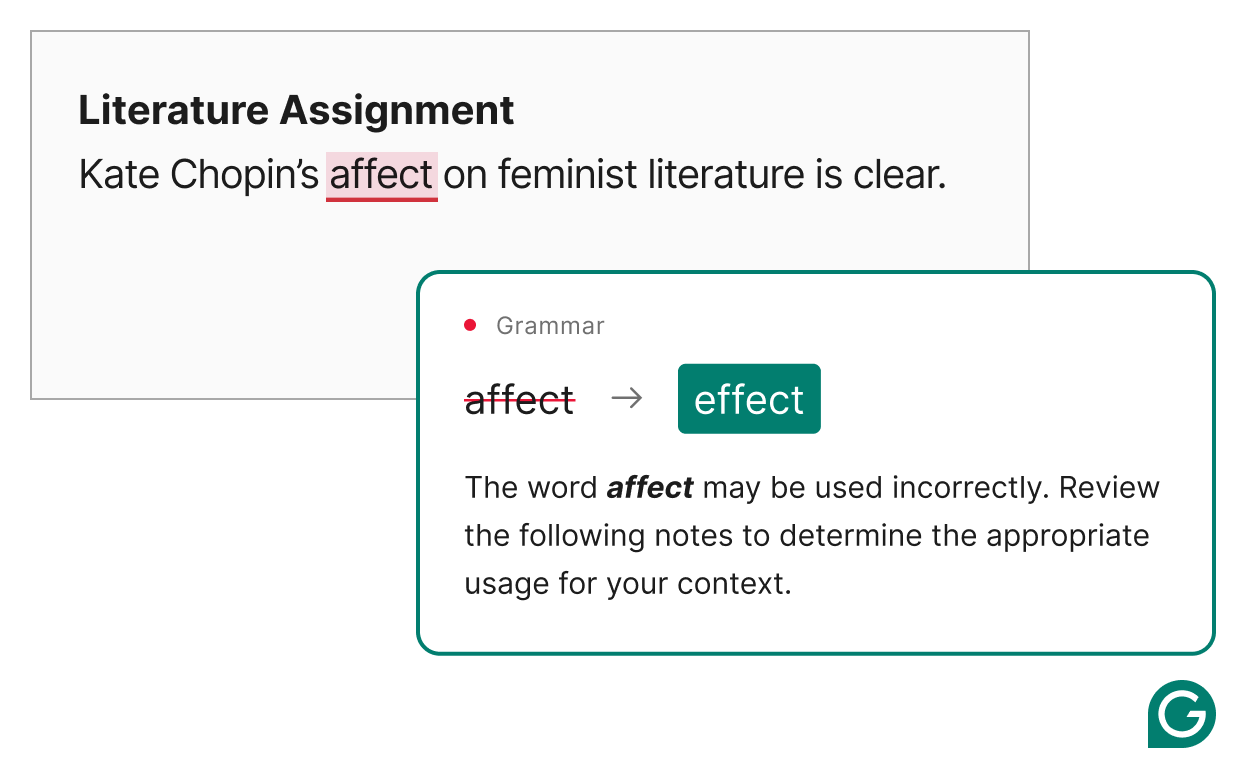
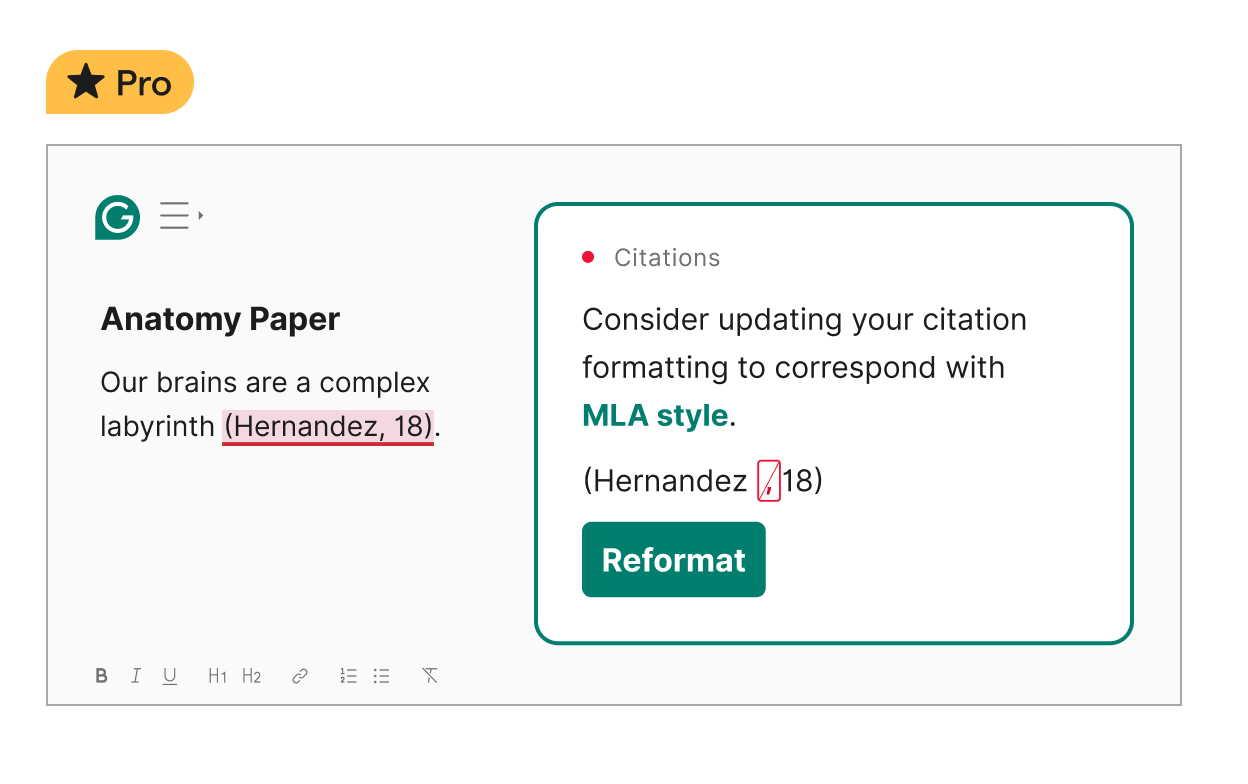
Ensures your citations are formatted correctly
Grammarly detects misformatted citations, checks for plagiarism, and helps you format sources in APA, MLA, or Chicago style so you stay accurate and credible.
Docs: Your thinking space and writing space, finally in one place
Docs is your dedicated writing surface for deep work. It’s a powerful AI document editor that supports your process from first thought to final draft, turning ideas into polished writing with real-time support at every step.
Learn more about docs
Learn more about docs
A user using Docs to access Grammarly agents
Proofreading resources
From step-by-step guides to citation formatting, find everything you need to proofread effectively.
Frequently asked questions
What is the difference between revising, editing, and proofreading?
Revising focuses on big-picture changes, like reorganizing ideas, improving clarity, and strengthening arguments. Editing comes next and addresses sentence-level improvements such as word choice, tone, and flow. Proofreading is the final step, where you fix surface-level spelling, punctuation, grammar, and formatting mistakes. Each stage serves a different purpose and should be done separately for the best results.
Is proofreading hard?
Proofreading can be challenging due to the need for close attention to detail, especially when reviewing your own work. However, with practice and effective strategies, such as the ones shared above, it becomes easier over time.
How long should proofreading take?
It depends on the length and complexity of the document. If you’re doing a thorough job, budget about 15–30 minutes per 1,000 words.
How many times should I proofread before submitting my work?
As many times as you need to be confident in your final draft. If you’re using our proofreading guide, you’ll want to make at least seven distinct passes of your draft. For a faster review, Grammarly’s AI can proofread your content in seconds.
How can I improve my proofreading skills?
Start by using the strategies in this guide to build a strong foundation. Grammarly can also help you learn by flagging common mistakes and explaining why something might be incorrect. Over time, you’ll start to recognize those patterns in your own writing. The more you write, revise, and reflect, the sharper your proofreading skills will become.
Explore the writing process
Get support for every stage of the writing process. No matter where you are in your journey, Grammarly is your writing partner. Its AI supports you from ideation to final polish, and every step in between.
Brainstorming
Learn strategies for generating ideas and expanding your thinking. Tap into creative brainstorming methods and AI-powered suggestions that spark fresh angles and unexpected connections.
Learn More →
Learn More →
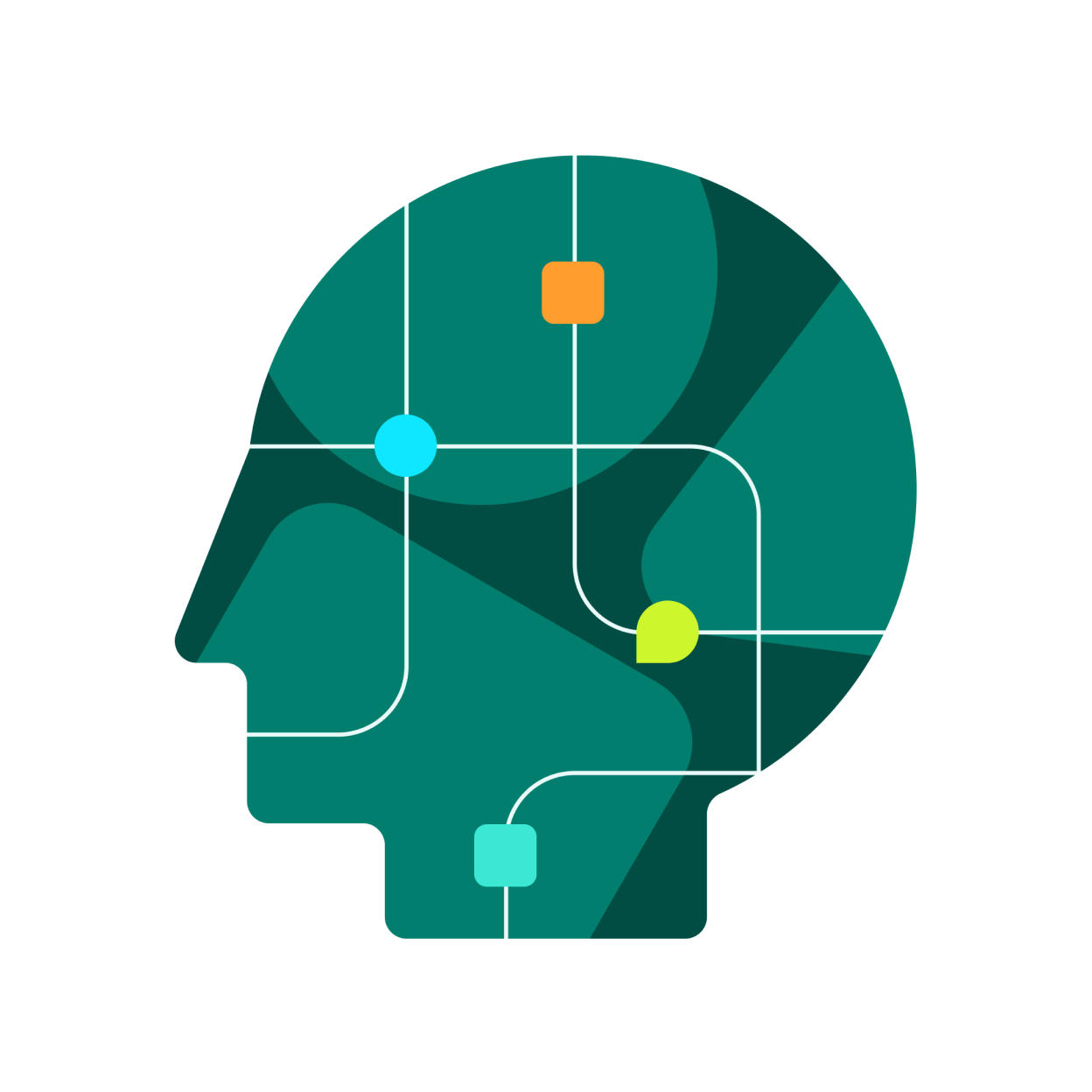
Outlining
Discover how to turn scattered thoughts into a clear, logical outline that sets your draft up for success. Build a solid foundation with advice on which outline type to choose and support from Grammarly’s AI outline generator.
Learn More →
Learn More →
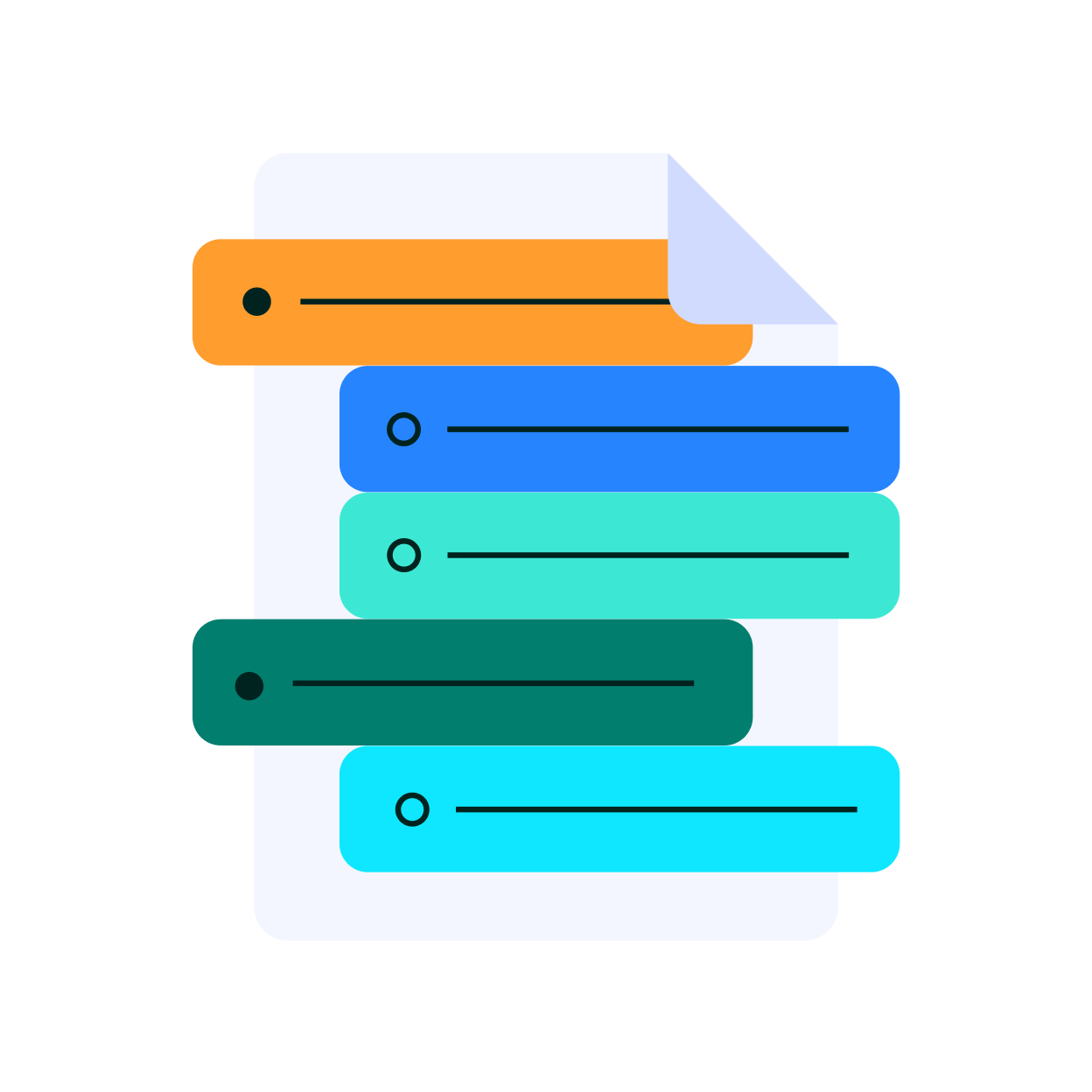
Rough draft
Unlock ways to make writing easier and more efficient. Get practical tips to overcome writer's block, maintain momentum, and use Grammarly’s AI to make rough drafts less rough.
Learn More →
Learn More →
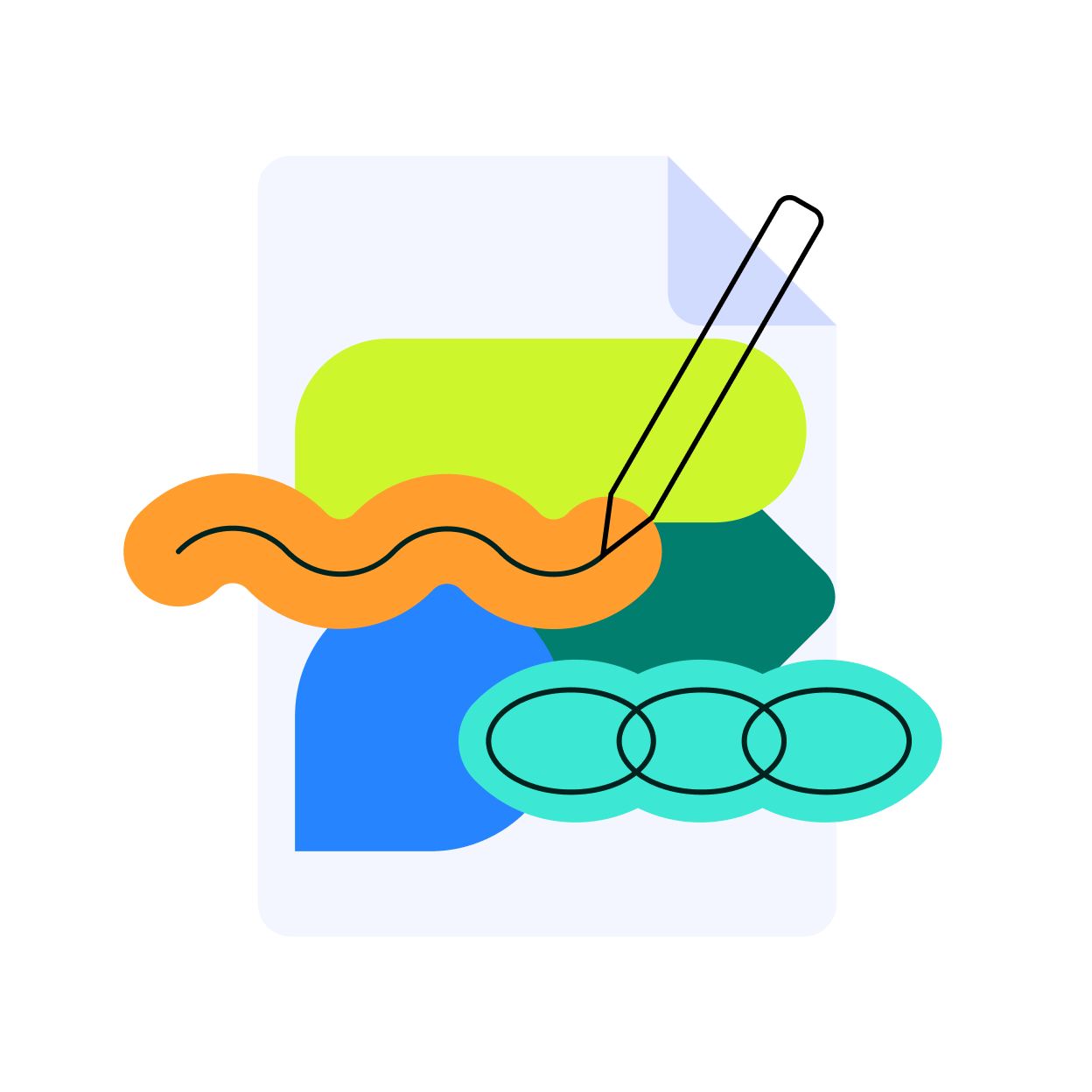
Revising
Explore the art and craft of editing for clarity, effectiveness, and style. Learn simple techniques to sharpen your writing and get dynamic suggestions to improve your impact from Grammarly.
Learn More →
Learn More →
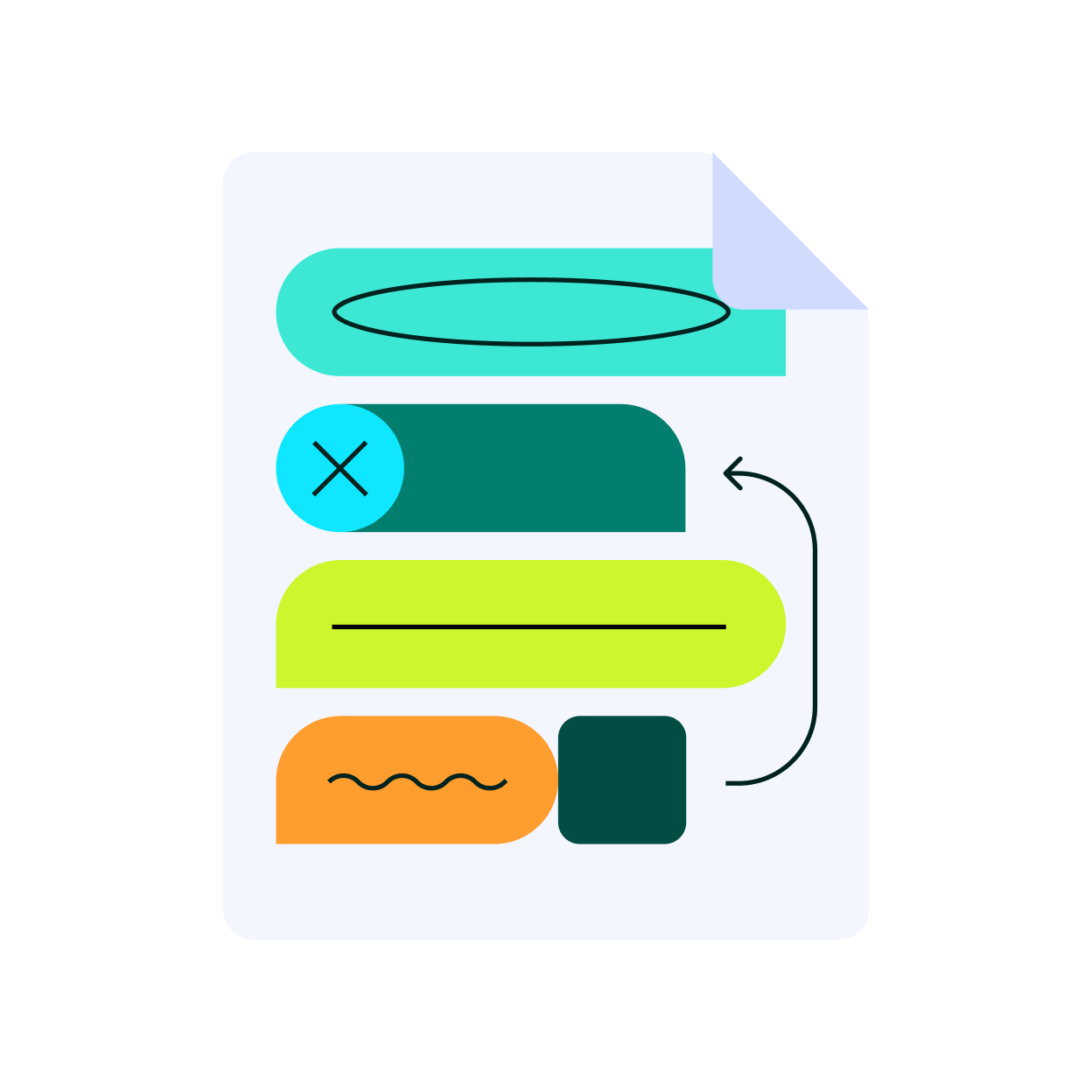
Brainstorming
Learn strategies for generating ideas and expanding your thinking. Tap into creative brainstorming methods and AI-powered suggestions that spark fresh angles and unexpected connections.
Learn More →
Learn More →
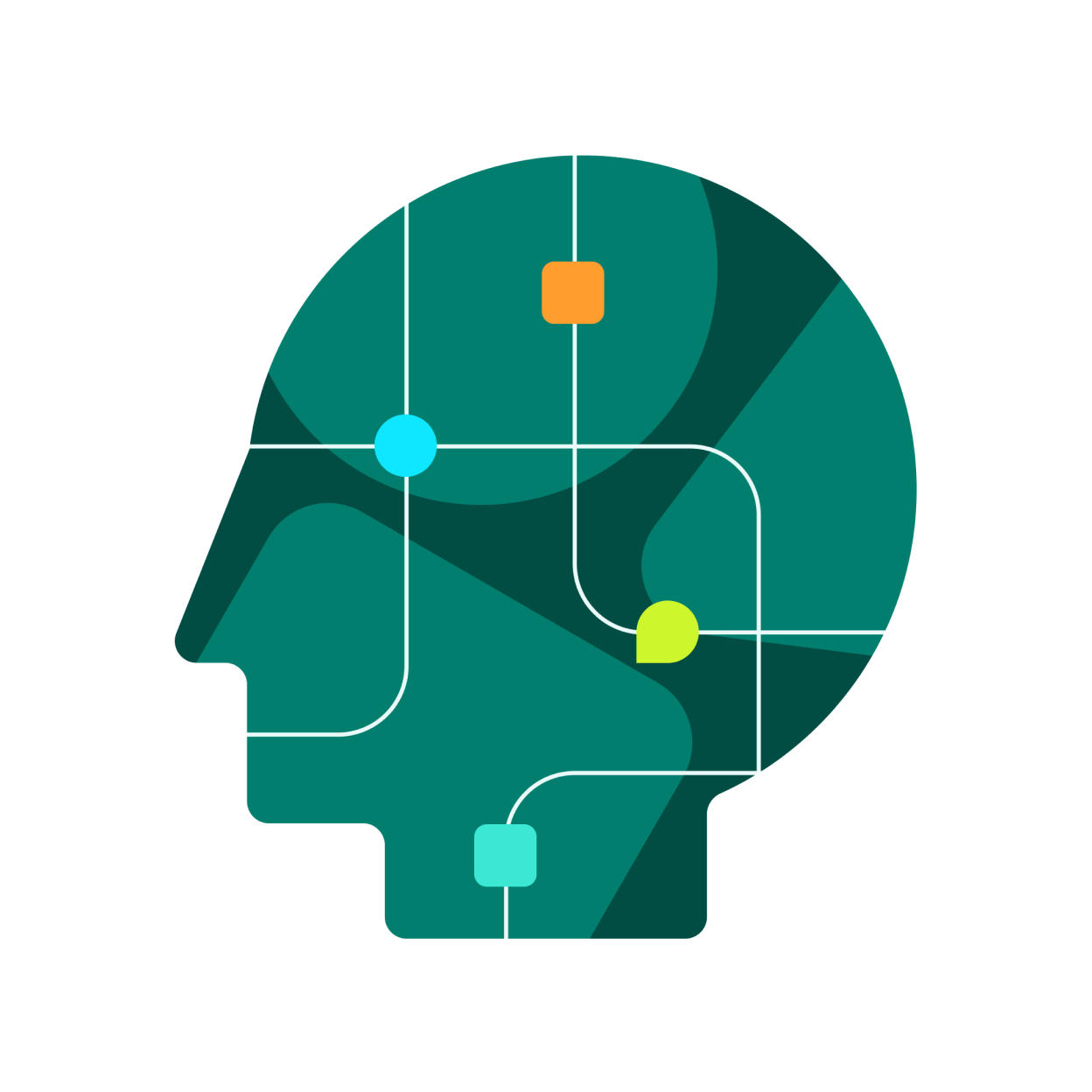
Outlining
Discover how to turn scattered thoughts into a clear, logical outline that sets your draft up for success. Build a solid foundation with advice on which outline type to choose and support from Grammarly’s AI outline generator.
Learn More →
Learn More →
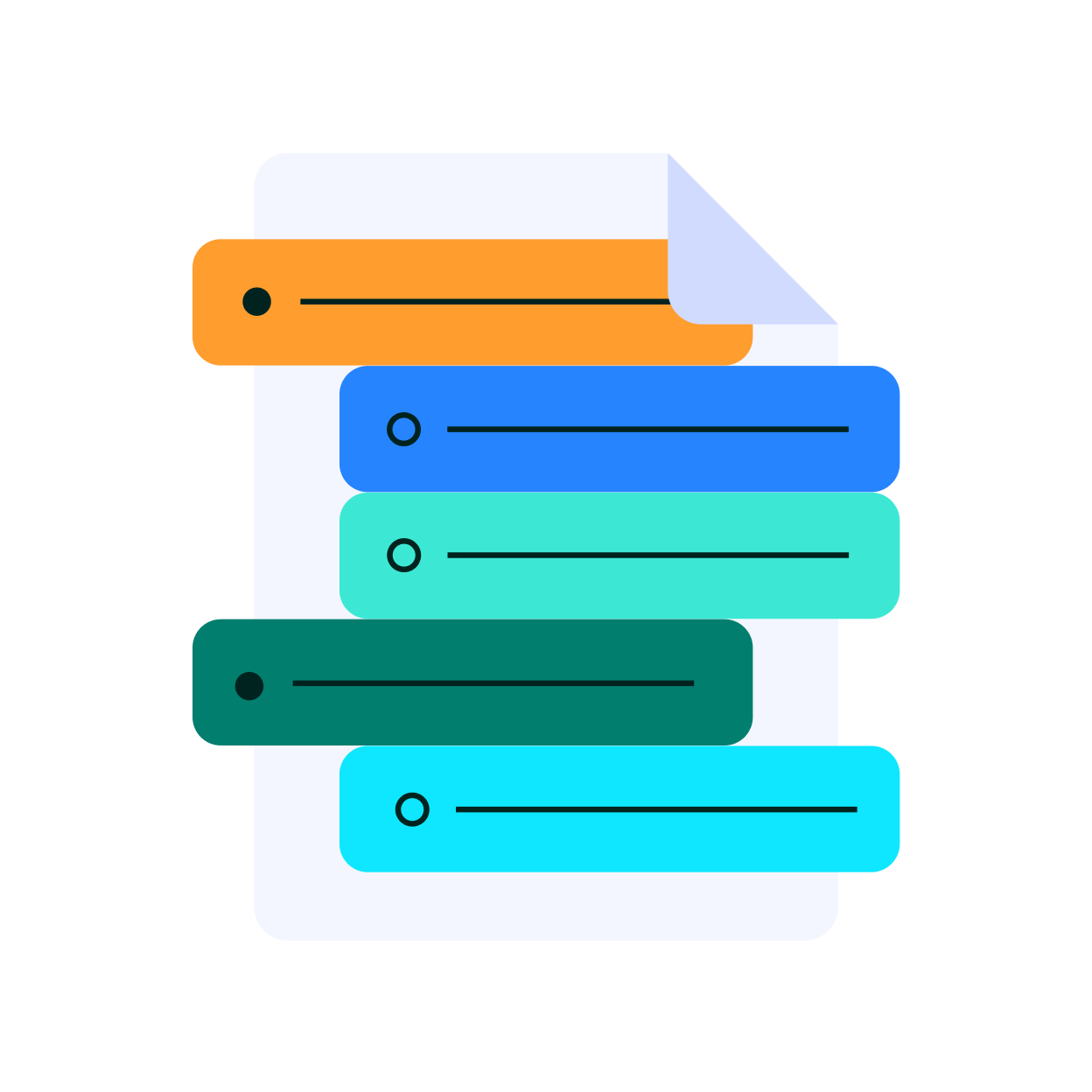
Rough draft
Unlock ways to make writing easier and more efficient. Get practical tips to overcome writer's block, maintain momentum, and use Grammarly’s AI to make rough drafts less rough.
Learn More →
Learn More →
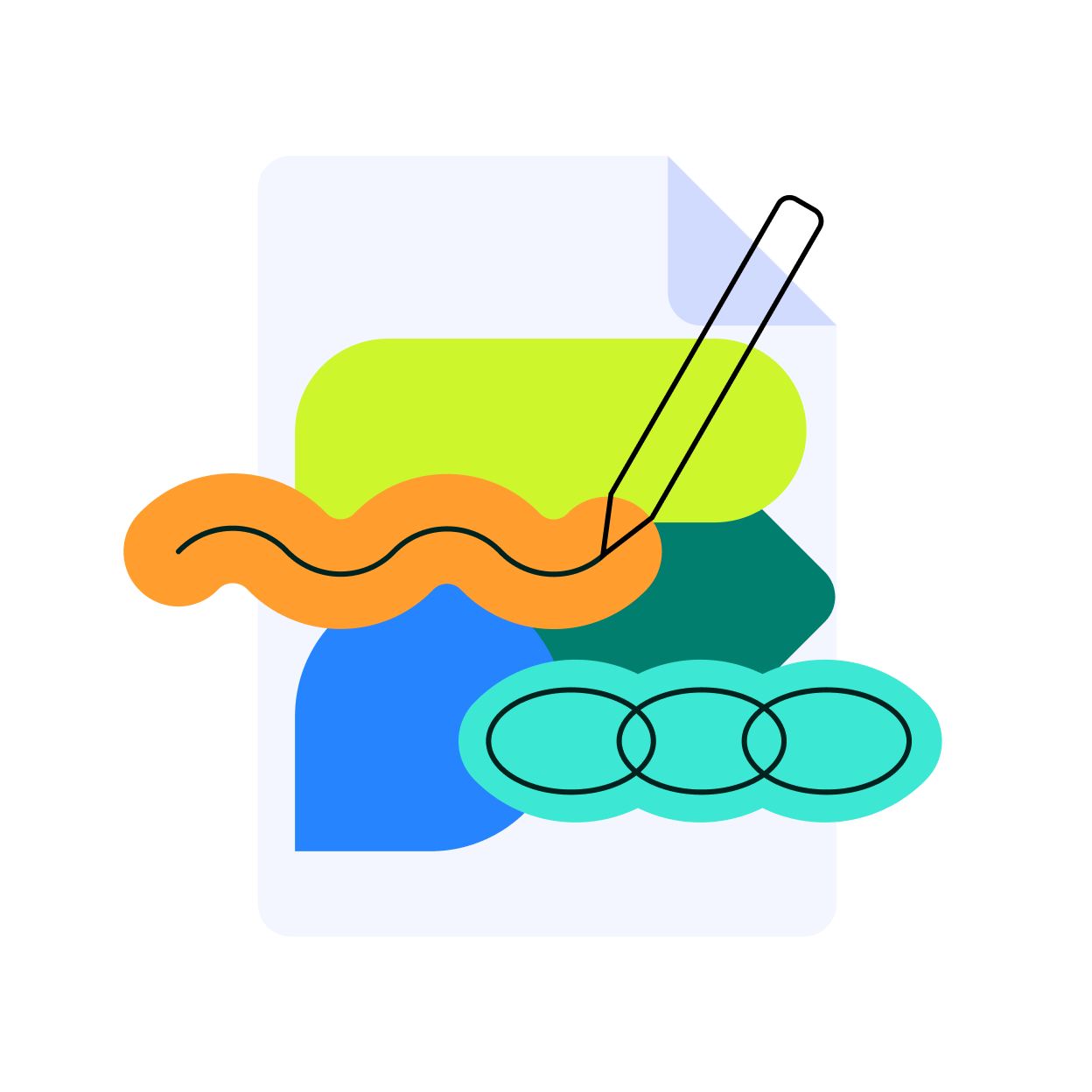
Revising
Explore the art and craft of editing for clarity, effectiveness, and style. Learn simple techniques to sharpen your writing and get dynamic suggestions to improve your impact from Grammarly.
Learn More →
Learn More →
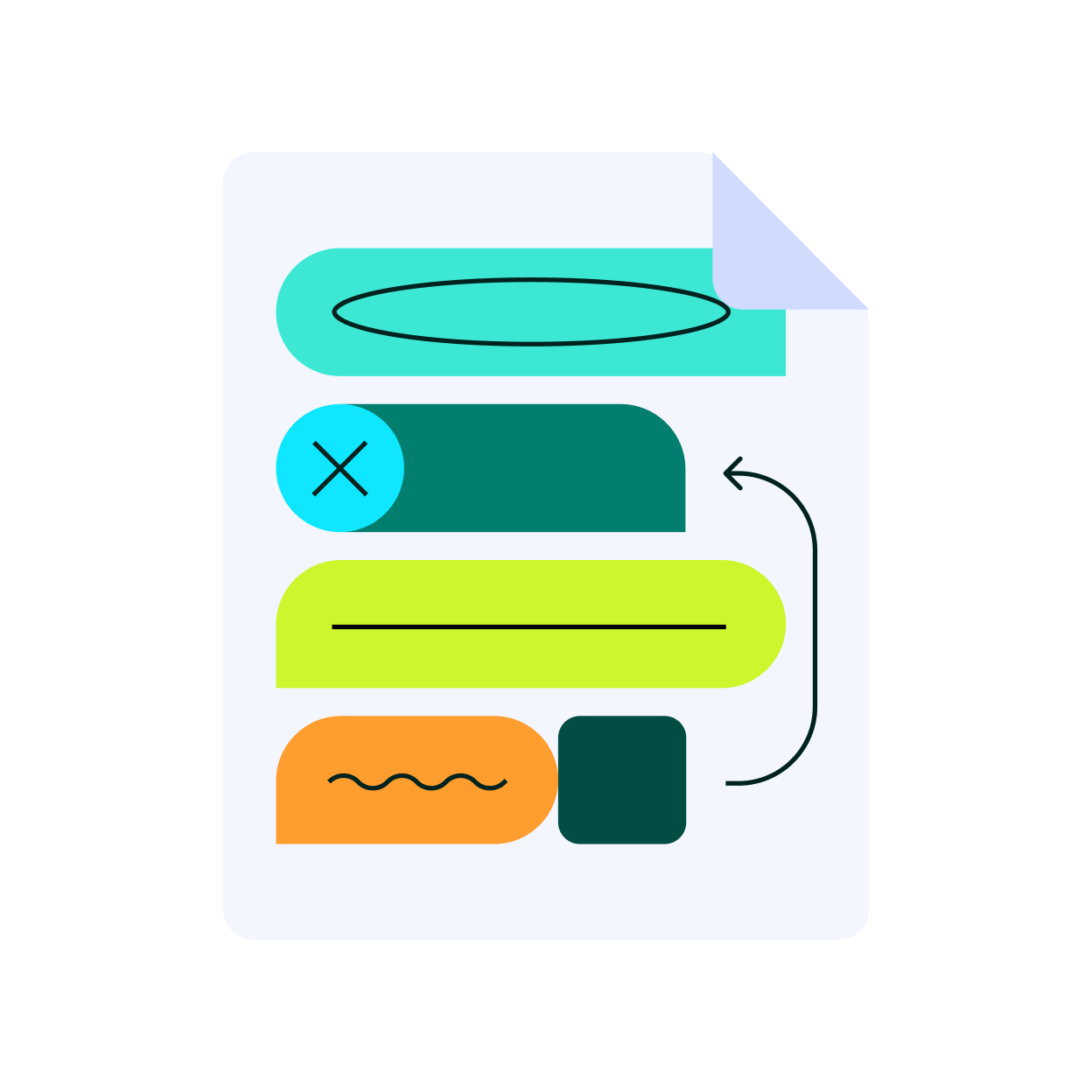
Stay in flow with AI assistance that works where you do
Grammarly works across 1 million+ apps and websites, so you can go from idea to final draft without copying, pasting, or breaking focus.