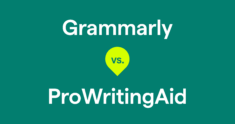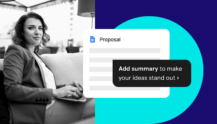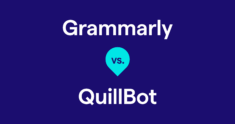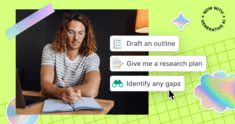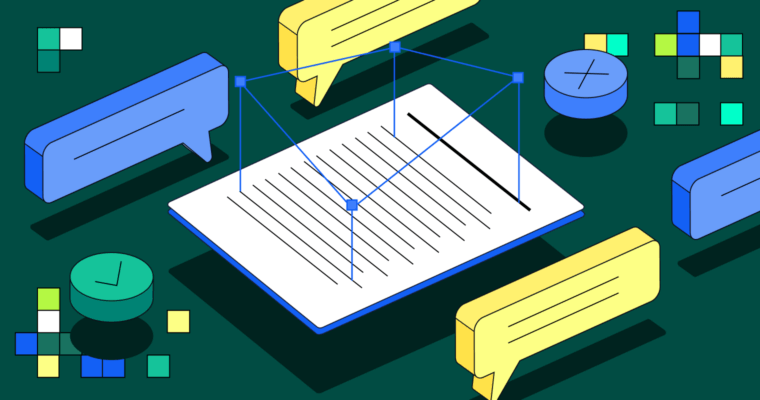
You know the feeling: You’ve written your first draft for an important writing assignment, and you’re ready to get it over the finish line but just aren’t sure how. It can be tough to look at your own work with a critical eye and identify areas for improvement. Here, we explain how you can use AI to get real-time feedback on your writing so you can submit work you’re proud of.
Get feedback from Grammarly
Receiving the kind of feedback you need from an impartial source can be valuable; Grammarly’s only job is to help you improve your work without criticism or commentary, in a form that’s easily understandable and that you can act on. Let’s say you’re a psychology student working on a paper about decision-making. You can ask Grammarly to give you feedback on specific parts of your paper that could use a boost.
Identify areas for improvement
First, open Grammarly and select the text that you think could be improved. Perhaps you think your research paper introduction is a little vague or that you need more informative body paragraphs to bolster your thesis—or maybe you don’t know exactly how but just feel it could be better. Ask Grammarly to give you ideas to make your writing better. Grammarly will provide a list of improvements you can make to add clarity and structure to your paper. It’s like having a second pair of eyes catching things that you may have overlooked.
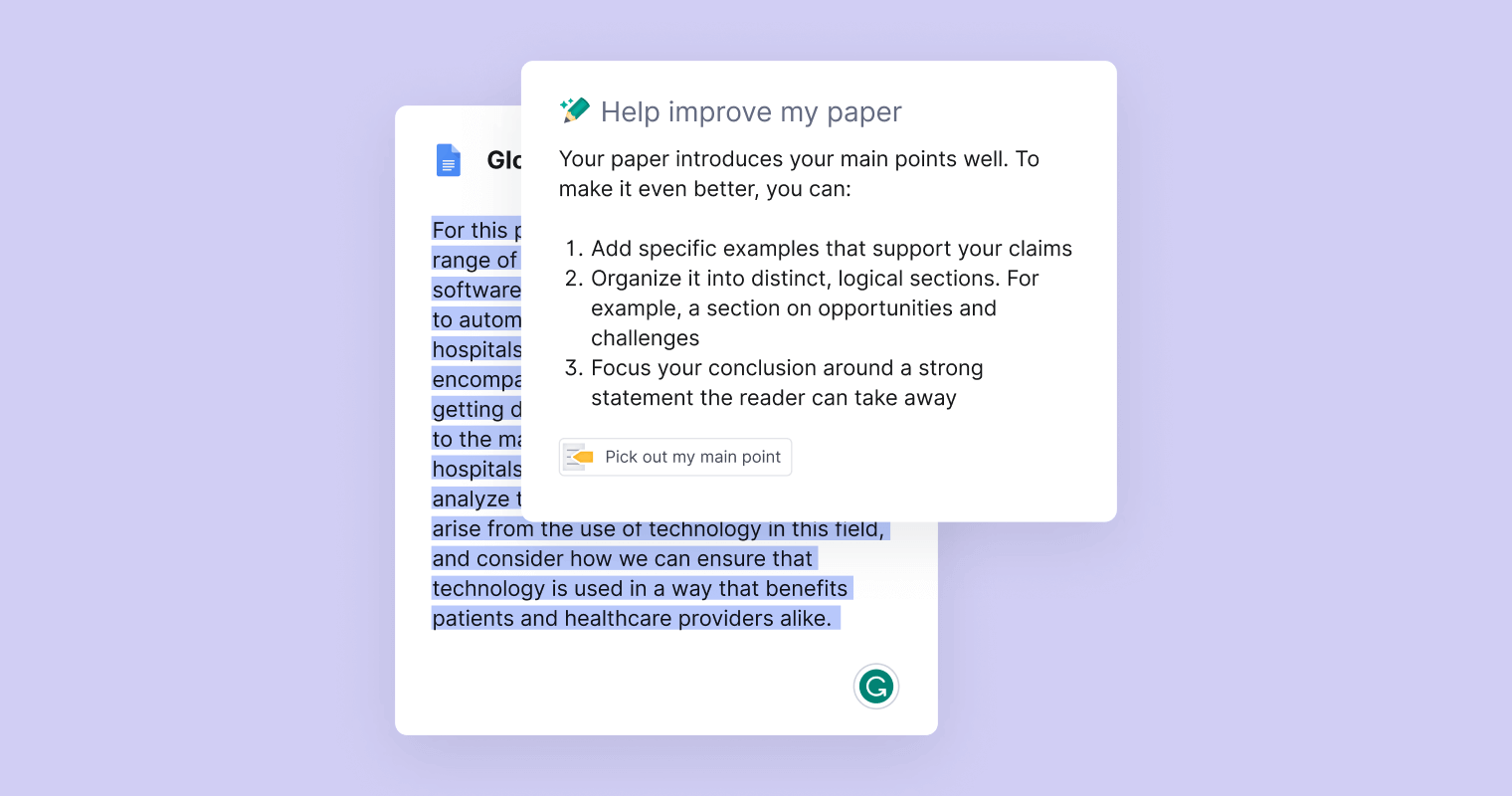
Get counterarguments
As you write your paper, you want to ensure there aren’t any gaps in your content or ideas. You are clear on the key points you want to convey, and you have the sources to back up your argument, but what about the other side of the issue or topic—is there another perspective you haven’t taken into account?
With your draft open, select a section of your paper that you think could benefit from an additional perspective and click Grammarly. You then ask Grammarly to “Suggest counterarguments.” Within seconds, Grammarly generates a list of potential counterarguments that challenge your thinking and present new opportunities to enrich your paper. You can add these to your doc to revisit later.
Feedback on spelling, grammar, and tone
Grammarly works on the sentence level, too. Although it’s critical to focus on the big picture, like your topic, research, and structure, little details such as word choice, typos, and comma placement are important, too.
As you work on your draft, Grammarly checks grammar, spelling, punctuation, and even tone, giving you real-time feedback and suggestions. And it doesn’t just tell you what to change—it tells you why. Each suggestion comes with a clear explanation so you can learn as you go. This isn’t about just avoiding mistakes; it’s about enhancing your writing to make it as clear and compelling as possible.
A partner in your learning journey
Remember, the goal here is not just to improve a single piece of writing but to internalize the feedback over time and grow as a writer. With Grammarly, each suggestion is an opportunity to further develop your skills. Sign up today to get the inspiration and feedback you need to make the grade, for every assignment you turn in. You can also download Grammarly in the Chrome Web Store.