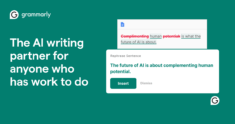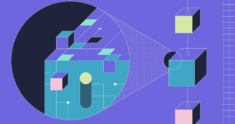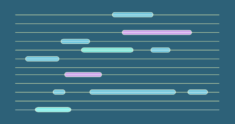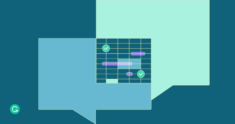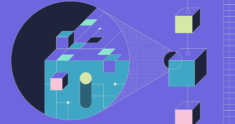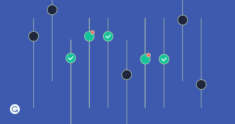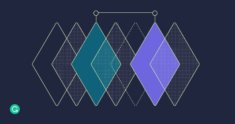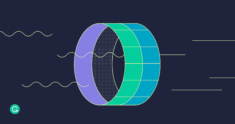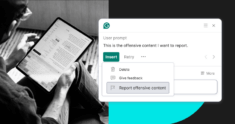Grammarly Engineering Blog
![]() NLP/MLDetecting Delicate Text: Going Beyond Toxicity
NLP/MLDetecting Delicate Text: Going Beyond Toxicity![]() InfrastructureEffective Customer Data Protection: How Grammarly Scales and Automates Our Vulnerability Management Program
InfrastructureEffective Customer Data Protection: How Grammarly Scales and Automates Our Vulnerability Management Program![]() NLP/MLCoEdIT: State-of-the-Art Text Editing With Fewer Parameters
NLP/MLCoEdIT: State-of-the-Art Text Editing With Fewer Parameters![]() NLP/MLImproving the Performance of NLP Systems on the Gender-Neutral “They”
NLP/MLImproving the Performance of NLP Systems on the Gender-Neutral “They”![]() InfrastructureA Behind-the-Scenes Look at Grammarly’s Billing and Payment Platform
InfrastructureA Behind-the-Scenes Look at Grammarly’s Billing and Payment Platform![]() InfrastructureBetter, Faster, Cheaper: How Grammarly Improved Monitoring by Over 10x with VictoriaMetrics
InfrastructureBetter, Faster, Cheaper: How Grammarly Improved Monitoring by Over 10x with VictoriaMetrics![]() WebSignals With @grammarly/focal
WebSignals With @grammarly/focal![]() InfrastructureScaling Event Processing and Analytics in the Data Lake: High-Performance Ingestion and Storage Into 3K Delta Tables With Spark Streaming
InfrastructureScaling Event Processing and Analytics in the Data Lake: High-Performance Ingestion and Storage Into 3K Delta Tables With Spark Streaming![]() CompanyA Framework for Industry Responsibility and Accountability in the Age of Generative AI
CompanyA Framework for Industry Responsibility and Accountability in the Age of Generative AI

Shape the way millions of people communicate every day!