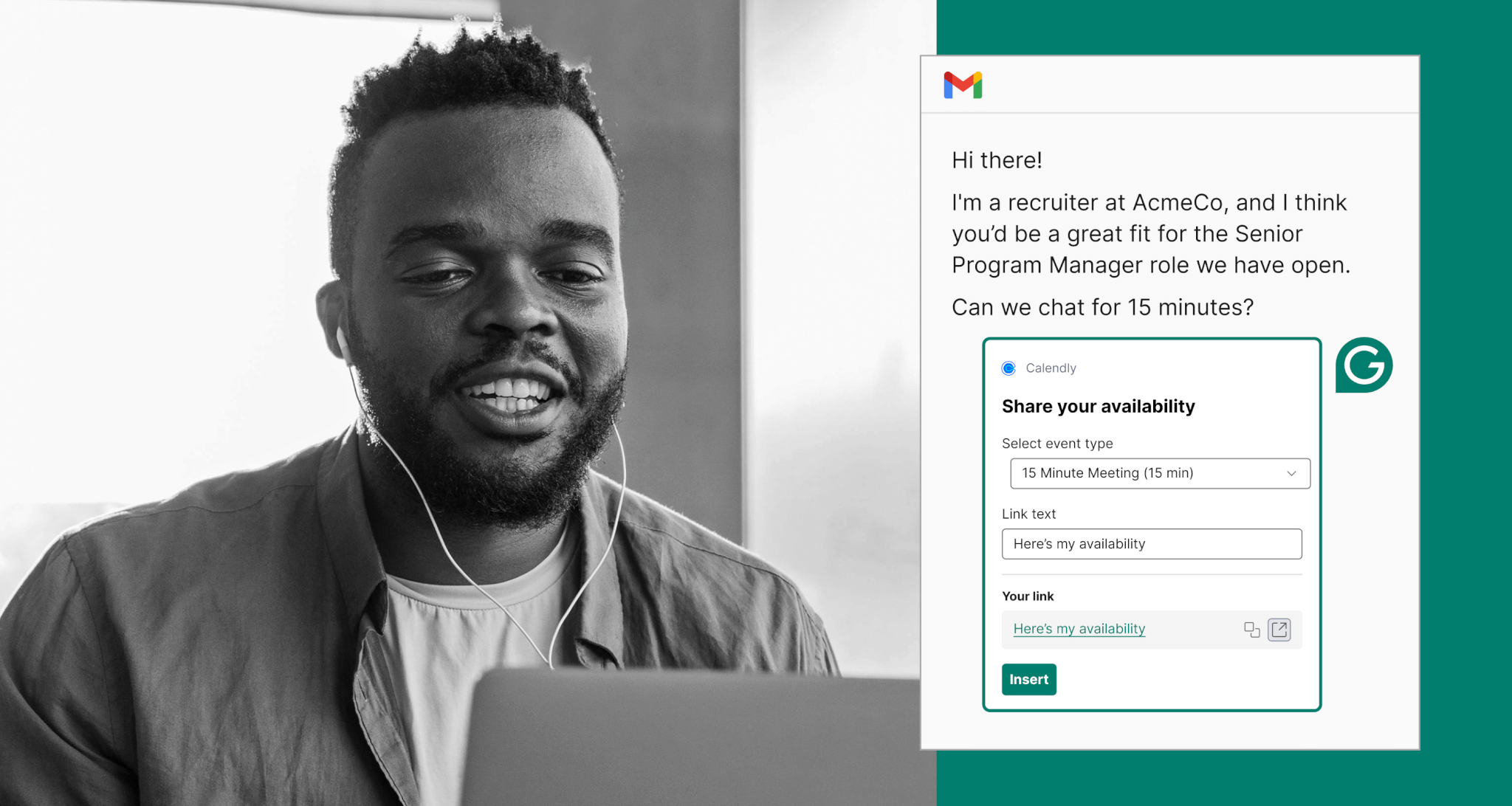Editor’s Note: The Google Drive and Wrike app actions are no longer available as of March 1, 2025.
Grammarly is thrilled to announce app actions! App actions make it easy to take the next step in your workflow directly from where you’re writing so you and your team can stay focused and efficient. Connect your team’s essential workplace apps with Grammarly to complete all of your team members’ small but essential functions—like assigning a task in Asana or finding that file in Google Drive—without dividing their attention.
Work has become increasingly global and remote, and technology trying to boost productivity in this environment has resulted in an overload of apps, docs, and messages—leading to siloed or missed information, constant context switching, and compromised work quality for teams.
A 2022 Harvard Business Review study found that up to five weeks, or 9% of professionals’ time at work annually, is lost to workers reorienting themselves after toggling between apps.
For example, sending a simple meeting follow-up email involves a multi-app process: composing the email, toggling to other tabs and apps to link in the correct document, linking to schedule a follow-up meeting, navigating to a project management tool to create the related project task, adding the link to the email, and finally hitting send.
Professionals are frustrated by the disruption in focus and time wasted by context switching. Business leaders are continuously required to achieve ever-increasing business targets amid resource constraints—to do more with less. They need to increase their team’s efficiency and work quality. App actions fix that.
How do app actions work?
App actions centralize your team members’ workflow by bringing the functionality of your essential workplace apps directly into Grammarly. This allows them to get their most meaningful work done faster without distractions from context-switching between apps as they write in documents, respond to messages, and plan tasks and projects.
From wherever team members are writing, they can open up Grammarly and select the app action they need to take the next step in their workflow. Whether it’s “Find a file in Microsoft 365” or “Find or Create a contact in HubSpot,” app actions bring the functionality of their favorite workplace tools directly into Grammarly.
Grammarly’s first app actions are available on Grammarly for Chrome and Grammarly for Windows and Mac. Giphy and Unsplash app actions are available for all users. For Grammarly Premium, Teams, and Enterprise and Grammarly for Education users, Grammarly also offers Asana, Jira, monday.com, Wrike, Smartsheet, Google Drive, Confluence, Microsoft 365, Calendly, and HubSpot integrations.

Work management at your fingertips
Team members can manage their work faster by using app actions for Asana, Jira, Wrike, monday.com, or Smartsheet to create new project management tasks or search and link to existing ones from wherever they use Grammarly.

Seamless file sharing
Team members can quickly access the file or page they need without the swirl of switching tabs and searching by using app actions for Google Drive, Microsoft 365, and Confluence to search for and link to organization files and pages.

Quickly insert images from wherever you’re working
Your team members can bring their writing to life by using Giphy and Unsplash app actions to search and insert GIFs and high-quality images from the apps’ extensive content libraries.

Scheduling and CRM management with ease
Your team members can quickly create HubSpot contacts or search for and link to existing ones with the HubSpot app action. Last but not least, they can easily share their availability via Calendly from wherever they use Grammarly.

Connecting workplace tools for increased productivity
Grammarly works where your team does—across more than 500,000 applications and websites—and now with app actions, your team can take the next step in their workflows without switching apps.
Grammarly customer Stacey Roshan, Ed Tech Consultant at Databricks, says, “Grammarly’s app actions help me stay in the zone and churn out good work by putting everything I need at my fingertips so I can stay in the flow and not get lost in other tabs. I can stay on the page where I’m writing while instantly locating a file from Google Drive, inserting the ideal GIF or image, and more.”
Asana, one of Grammarly’s first app actions partners, recently published a report titled “The State of Collaboration Technology: Research-Backed Insights for Decoding Digital Clutter and Resetting Your Tech Stack,” which concludes that organizations can help teams regain efficiency by “craft[ing] a tech ecosystem that truly amplifies productivity.”
David Shackelford, Head of Product Management, Enterprise at Asana says, ”Teams around the globe are plagued by inefficient collaboration, time-consuming meetings and status updates, and the tedium of tracking down information across disparate tools. With the automation that app actions provide, teams can reduce busywork, collaborate more efficiently, and ultimately drive more impact for their organization.”
Secure as ever
App actions combine third-party capabilities with Grammarly’s 14-plus years of best-in-class AI communication assistance—trusted by over 70,000 professional teams—to make communication at work more fluid, effective, and intuitive than ever.
Grammarly’s enterprise-grade security holds true with app actions. Grammarly admins have full control over which app actions are enabled for their team. Grammarly never retains search terms, inputs, and data, and we enforce the highest and most restrictive content safety settings for our third-party partners. Please review our related support article for more information on app actions data sharing.