Censor vs. Sensor: What's the Difference?
Censor and sensor are two terms that have distinct meanings and are used in different contexts. A censor is a person or an institution that examines and removes or suppresses material considered to be objectionable or harmful. In contrast, a sensor is a device or mechanism that detects and responds to input from the physical environment, such as heat, light, motion, or pressure.
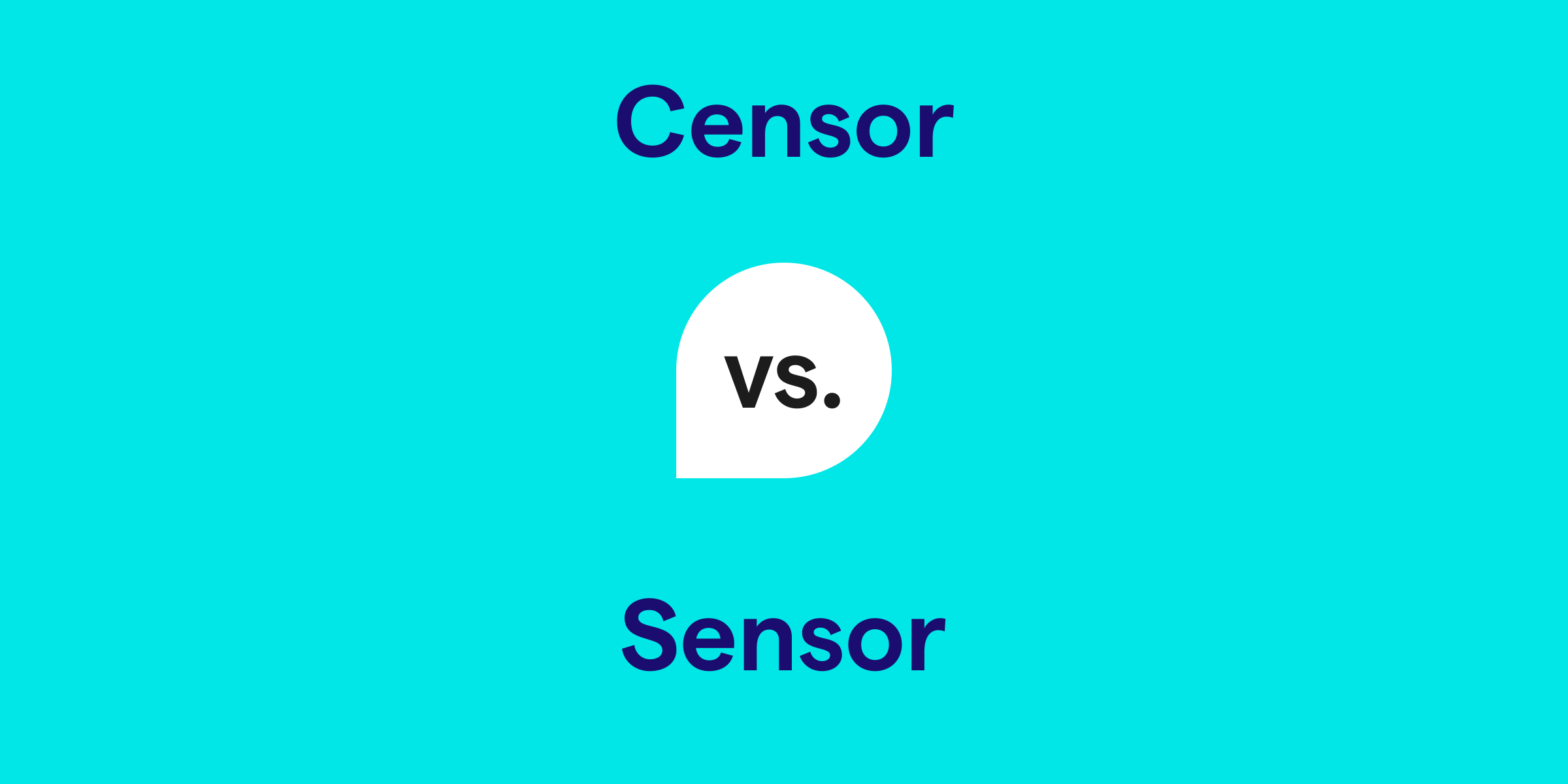
How do you use the word censor in a sentence?
Use the word censor when you are discussing the act of suppressing material that is considered inappropriate or sensitive. It can refer to the actions taken by individuals or authorities to control information and prevent certain ideas or images from being disseminated. Censor primarily functions as a noun but can also be a verb when someone is carrying out the act of censorship.
Examples of censor in a sentence
- The government appointed a censor to review all foreign films before they could be shown in domestic cinemas.
- Artists often find creative ways to express themselves despite the strict censoring of their work.
- Parents sometimes act as censors within the home, restricting what their children can watch on television.
How do you use the word sensor in a sentence?
Use the word sensor in contexts related to technology and detection. It describes a device that measures or detects a physical property and records, indicates, or otherwise responds to it. Sensor is typically used as a noun in technical or scientific discourse, describing components in systems ranging from household gadgets to complex industrial machinery.
Examples of sensor in a sentence
- The motion sensor triggered the alarm when it detected movement after-hours.
- Smartphones contain a variety of sensors that can track location, acceleration, and orientation.
- Engineers are testing the new temperature sensors for their accuracy and responsiveness.
Censor and sensor definition, parts of speech, and pronunciation
Censor definition:
Censor: An official or a set of rules that examines books, movies, letters, etc., to remove things that are considered to be offensive, morally harmful, or politically dangerous. It is also used as a verb; to censor is to perform the act of censorship.
Censor parts of speech:
Censor pronunciation:
Censor is pronounced as /ˈsen.sɔːr/ or /ˈsen.sər/.
Sensor definition:
Sensor: A device that detects or measures a physical property and records, indicates, or otherwise responds to it. Sensors are crucial components in various technological systems.
Sensor parts of speech:
Sensor pronunciation:
Sensor is pronounced as /ˈsen.sɔːr/ or /ˈsen.sər/.
Censor: An official or a set of rules that examines books, movies, letters, etc., to remove things that are considered to be offensive, morally harmful, or politically dangerous. It is also used as a verb; to censor is to perform the act of censorship.
Censor parts of speech:
- As a noun: The office of the censor had the power to suppress any content deemed inappropriate.
- As a verb: The author felt that to censor her writing was an infringement on her freedom of expression.
Censor pronunciation:
Censor is pronounced as /ˈsen.sɔːr/ or /ˈsen.sər/.
Sensor definition:
Sensor: A device that detects or measures a physical property and records, indicates, or otherwise responds to it. Sensors are crucial components in various technological systems.
Sensor parts of speech:
- As a noun: The vehicle's sensor can accurately measure tire pressure.
- As a noun in a compound: A light sensor adjusts the screen brightness according to the surrounding light levels.
Sensor pronunciation:
Sensor is pronounced as /ˈsen.sɔːr/ or /ˈsen.sər/.
Censor vs. Sensor in a nutshell
Censor and sensor are homophones with very different roles. A censor is related to the act of suppressing or prohibiting content that is deemed objectionable, acting as a gatekeeper of morality or security. Sensors, on the other hand, are technical devices that detect changes in the environment and send corresponding signals. Understanding the distinct function of each term helps to prevent confusion in discussions involving technology, media, and freedom of expression.
Get AI Writing Assistance Wherever You Type
Make sure your vocabulary is on point and every punctuation mark is in the right place, no matter where you’re working. Grammarly works across more than 1 million websites and apps so you can improve your writing without copying, pasting, or breaking focus.
More Commonly Confused Words
Interest piqued? Pore (not pour) over other commonly confused words to help your writing reach peak (not peek) performance.